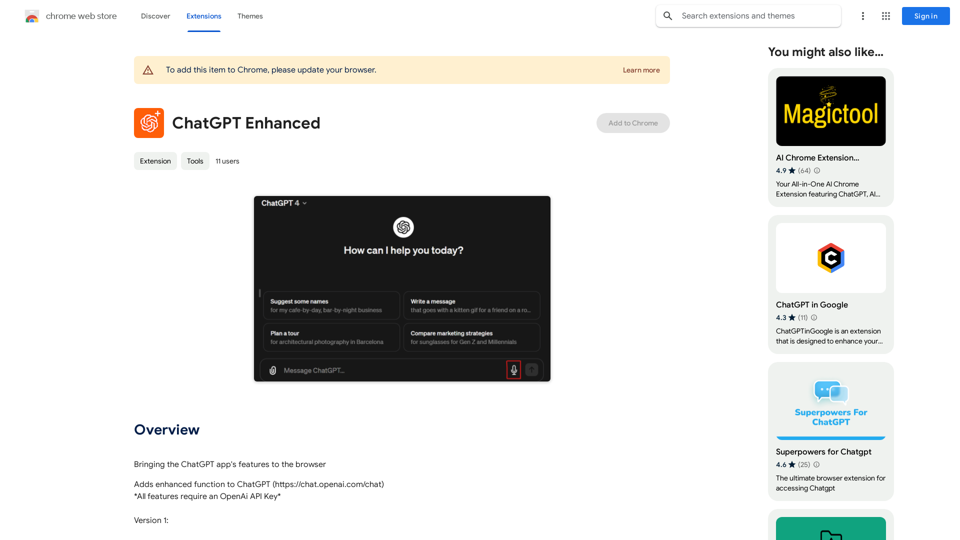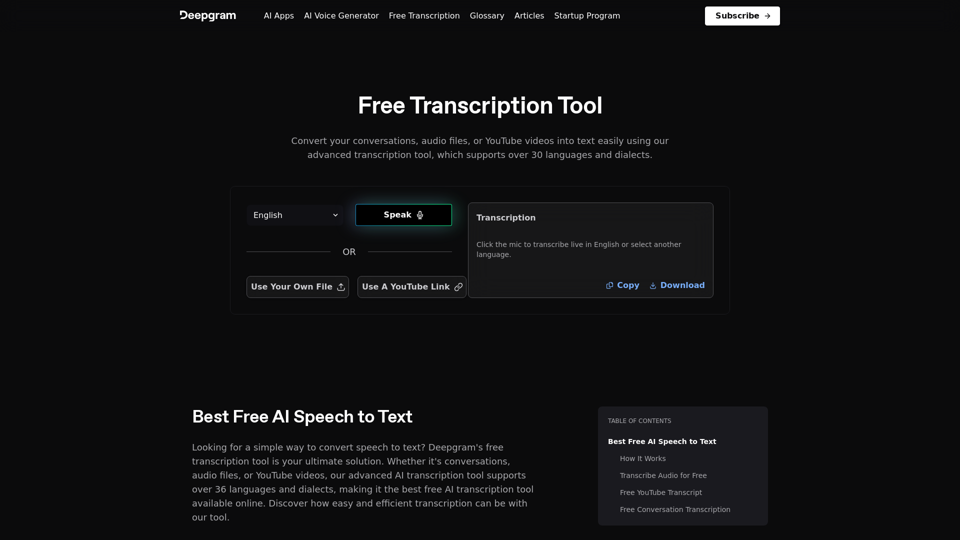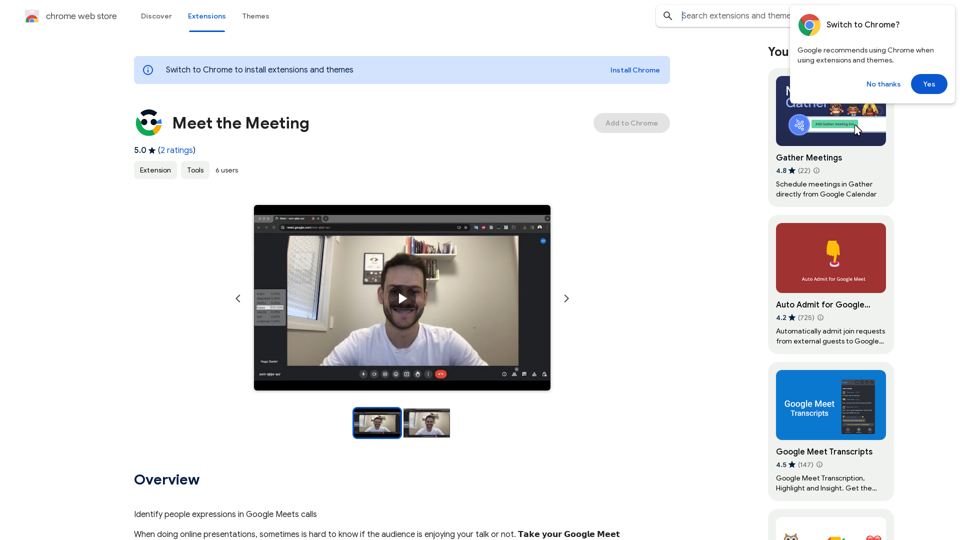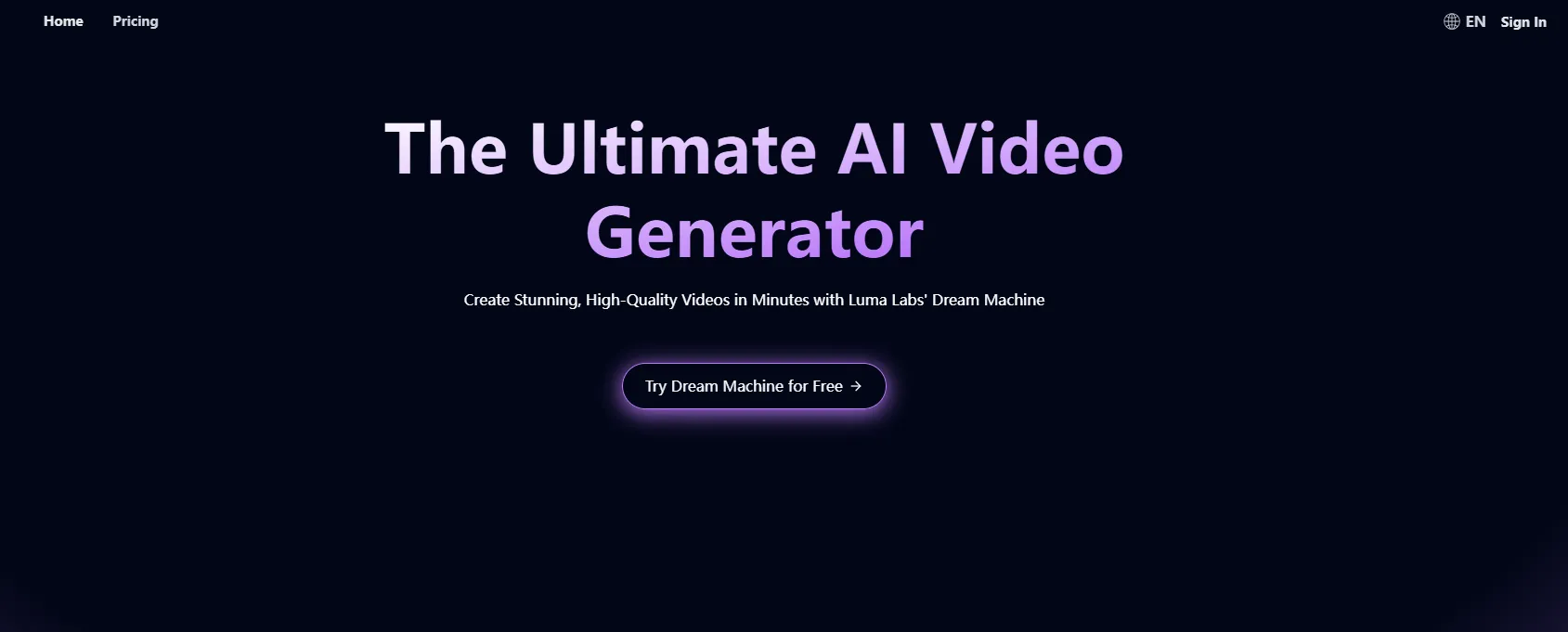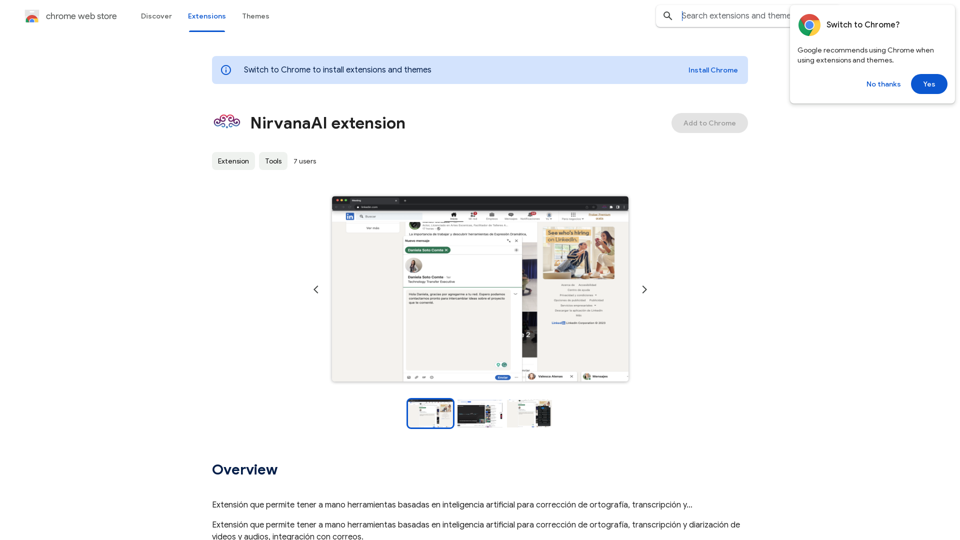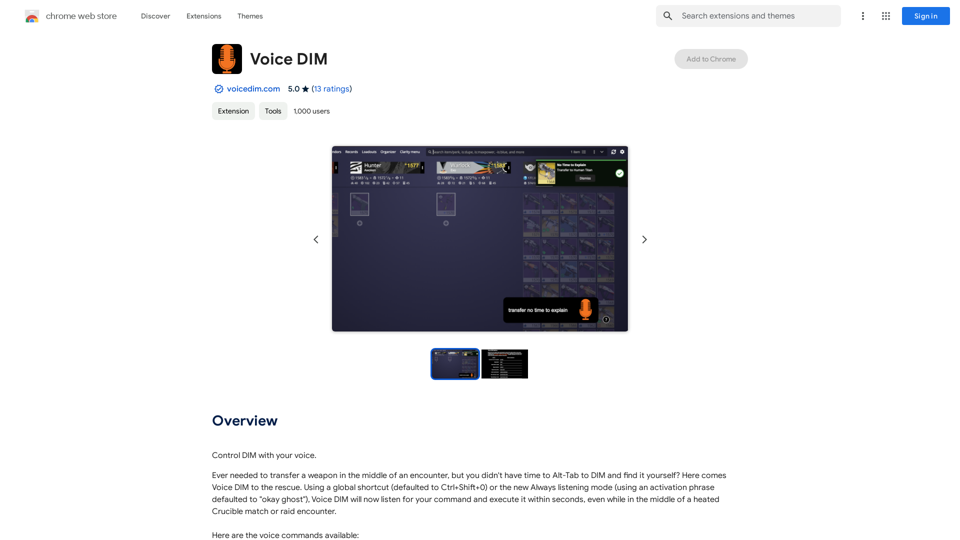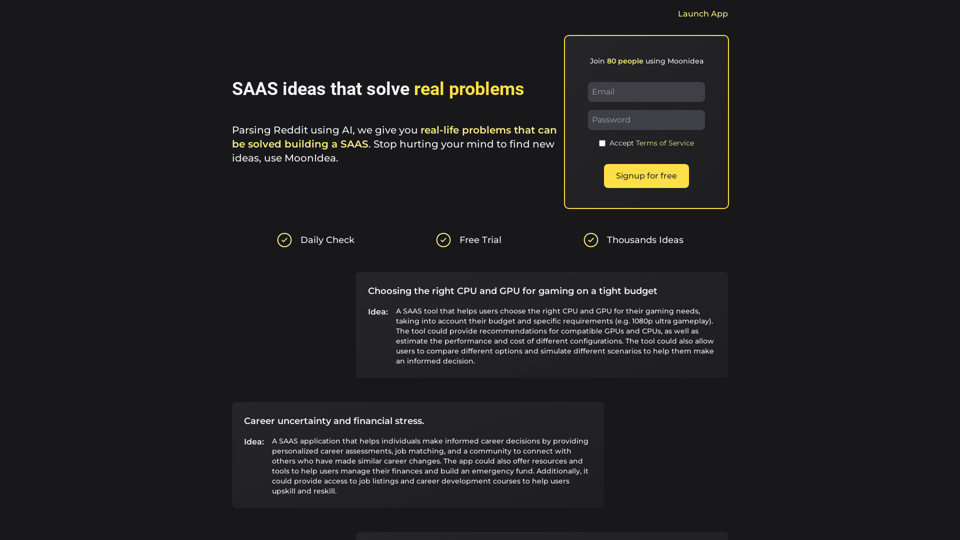Copilot for Tinder & Bumble 是一個創新的人工智能驅動平台,旨在提升您的線上約會體驗。它提供一系列工具,幫助用戶進行更有趣的對話、生成創意十足的開場白,並提高他們的溝通技巧。通過人工智能驅動的建議、對話分析和多語言支持等功能,該平台旨在使線上約會對其用戶來說更加愉快和成功。
Copilot for Tinder & Bumble What is Copilot? Copilot is an AI-powered chatbot that helps you write better Tinder and Bumble bios and messages. How does it work? Simply provide Copilot with some information about yourself and your dating preferences, and it will generate creative and engaging content to help you stand out. Benefits of using Copilot: * Save time and effort: No more struggling to come up with witty bios or conversation starters. * Boost your matches: Attract more attention with compelling and personalized messages. * Increase your confidence: Feel more comfortable and confident when interacting with potential matches. Get started today and see the difference Copilot can make!
利用一系列人工智能工具,讓您享受充實的對話,並安排更多約會。
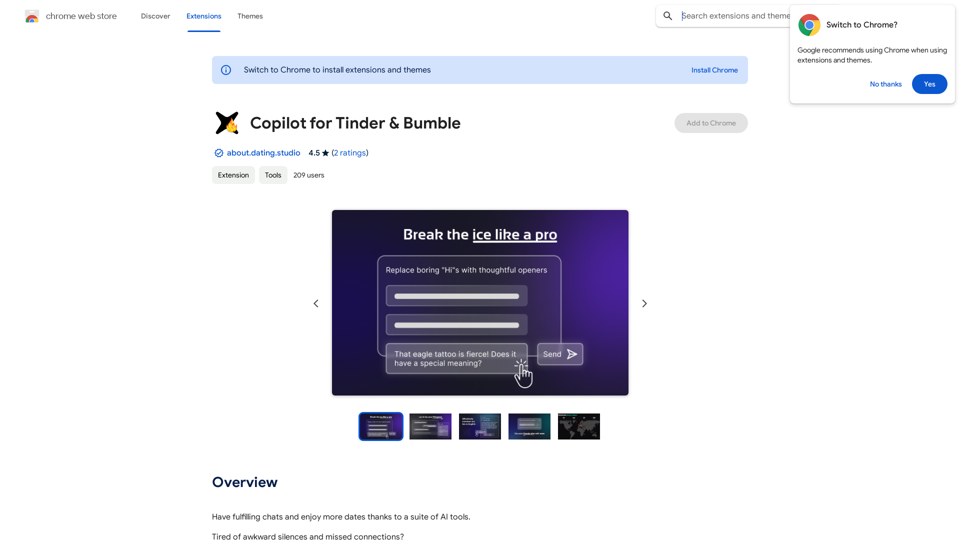
介紹
功能
人工智能驅動的建議
- 使用 GPT-3.5、Claude 3 Haiku 等模型
- 升級後可使用高級模型(GPT-4o 和 Gemini 1.5 Pro)
- 幫助克服寫作障礙並生成引人入勝的對話開場白
基於視覺的開場白
- 人工智能分析個人資料照片和簡介
- 生成創意十足、個性化的開場白
- 幫助引發有趣的對話
對話分析與改進
- 在 Dating Studio 配套平台中存儲聊天記錄
- 分析對話並識別模式
- 根據洞察改進溝通技巧
多語言支持
- 將訊息和簡介翻譯成英文
- 在旅行或與不同文化背景的人交流時促進溝通
隱私保護
- 數據加密並安全存儲在德國歐洲
- 阻擋約會應用的侵入性追蹤
- 確保用戶數據安全
使用和定價
- 免費使用:每天最多使用 GPT-4o 20 次
- 訂閱:獲得額外福利和擴展訪問權限
- 高級計劃:即將推出
常見問題
Copilot for Tinder & Bumble 如何運作?
Copilot for Tinder & Bumble 使用人工智能技術提供個性化建議、分析對話並提供多語言支持。它幫助用戶在約會平台上生成引人入勝的內容、克服寫作障礙並提高溝通技巧。
我的信息會被用作訓練數據嗎?
不會,該平台高度重視用戶隱私,您的數據不會被用於任何訓練目的。
我什麼時候應該考慮訂閱?
如果每天 20 次免費的 GPT-4o 對話無法滿足您的需求,而您又非常依賴 GPT-4o,那麼訂閱價格合理的產品將會很有益處。
使用 Copilot for Tinder & Bumble 的主要好處是什麼?
主要好處包括人工智能驅動的建議、基於視覺的開場白、對話分析、多語言支持和強大的隱私保護。這些功能幫助用戶進行更充實的聊天,並可能享受更多約會。
最新流量資訊
月訪問量
193.90 M
跳出率
56.27%
每次訪問瀏覽頁數
2.71
訪問時長(s)
115.91
全球排名
-
國家排名
-
最近訪問量
流量來源
- 社交媒體:0.48%
- 付費推薦:0.55%
- 郵件:0.15%
- 推薦:12.81%
- 搜索引擎:16.21%
- 直接訪問:69.81%
相關網站
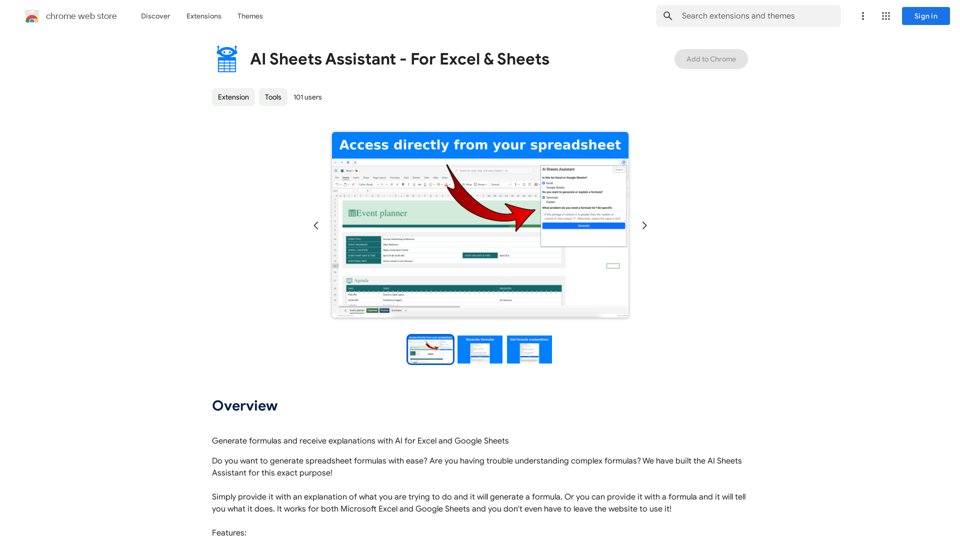
使用 AI 生成的公式和說明,適用於 Excel 和 Google Sheets 使用 AI 生成的公式和說明,可以讓您更輕鬆地處理數據,並提高工作效率。 以下是您可以在 Excel 和 Google Sheets 中使用的一些 AI 生成的公式和說明: 1. 計算總和: ```excel =SUM(A1:A10) ``` 說明: 這個公式會計算 A1 到 A10 範圍內的所有數字的總和。 2. 計算平均值: ```excel =AVERAGE(B1:B5) ``` 說明: 這個公式會計算 B1 到 B5 範圍內的數字的平均值。 3. 查找最大值: ```excel =MAX(C1:C8) ``` 說明: 這個公式會查找 C1 到 C8 範圍內的最大值。 4. 查找最小值: ```excel =MIN(D1:D12) ``` 說明: 這個公式會查找 D1 到 D12 範圍內的最小值。 5. 條件求和: ```excel =SUMIF(E1:E10,">10",F1:F10) ``` 說明: 這個公式會計算 E1 到 E10 範圍內所有大於 10 的值對應的 F1 到 F10 範圍內的數字總和。 6. IF 公式: ```excel =IF(G1>10,"大於10","小於或等於10") ``` 說明: 這個公式會根據 G1 的值返回不同的結果。如果 G1 大於 10,則返回 "大於10",否則返回 "小於或等於10"。 7. VLOOKUP 公式: ```excel =VLOOKUP(H1,I1:J10,2,FALSE) ``` 說明: 這個公式會在 I1:J10 範圍內查找與 H1 相匹配的值,並返回第二列的值。 8. COUNTIF 公式: ```excel =COUNTIF(K1:K20,"=Apple") ``` 說明: 這個公式會計算 K1 到 K20 範圍內有多少個值等於 "Apple"。 9. TEXT 公式: ```excel =TEXT(L1,"yyyy-mm-dd") ``` 說明: 這個公式會將 L1 中的日期格式化為 "yyyy-mm-dd" 格式。 10. NOW 公式: ```excel =NOW() ``` 說明: 這個公式會返回當前日期和時間。 這些只是一些簡單的例子,AI 可以生成更多複雜的公式和說明。 您可以根據您的需求使用這些公式,並探索更多 AI 的功能。
193.90 M