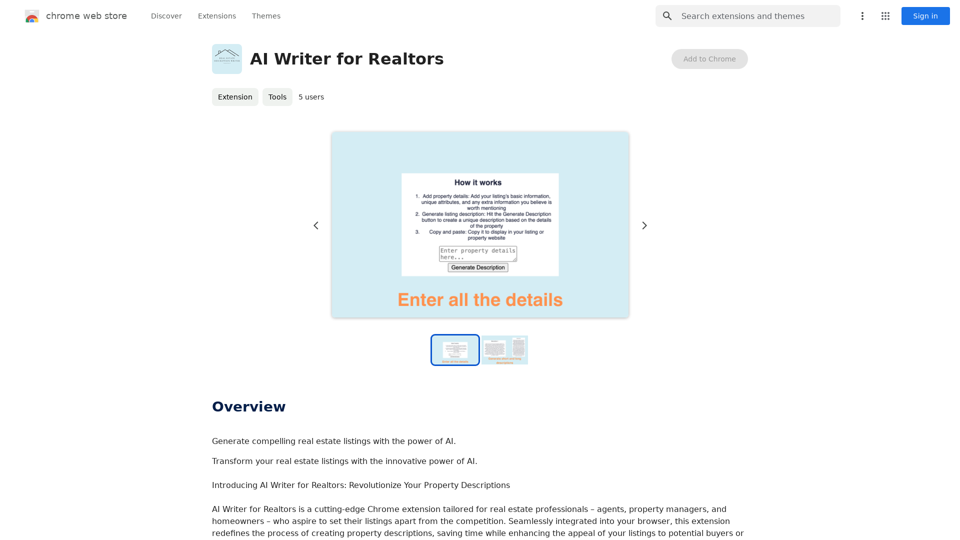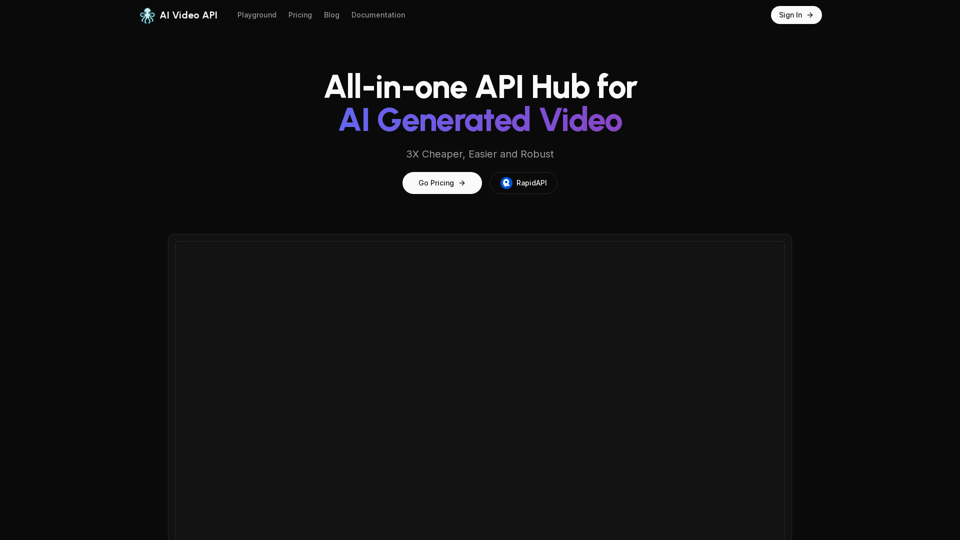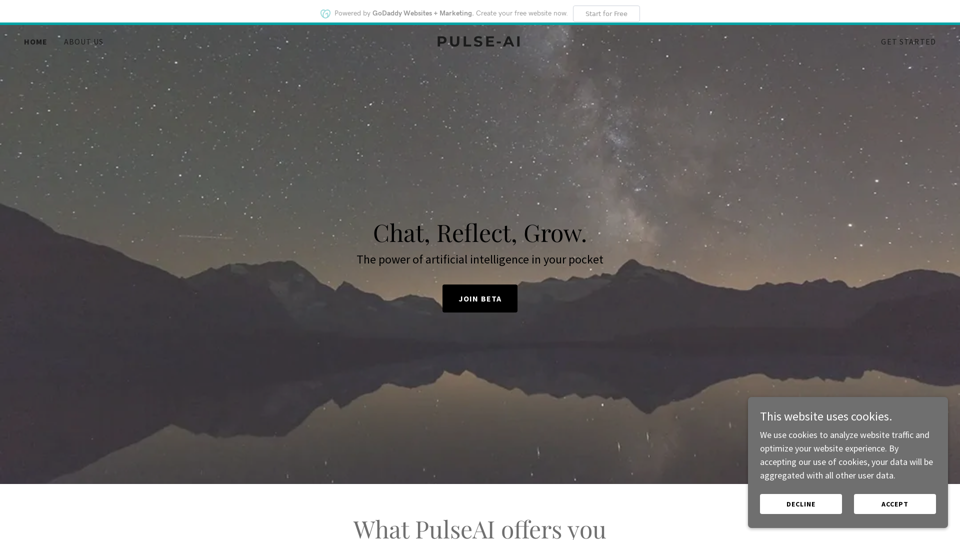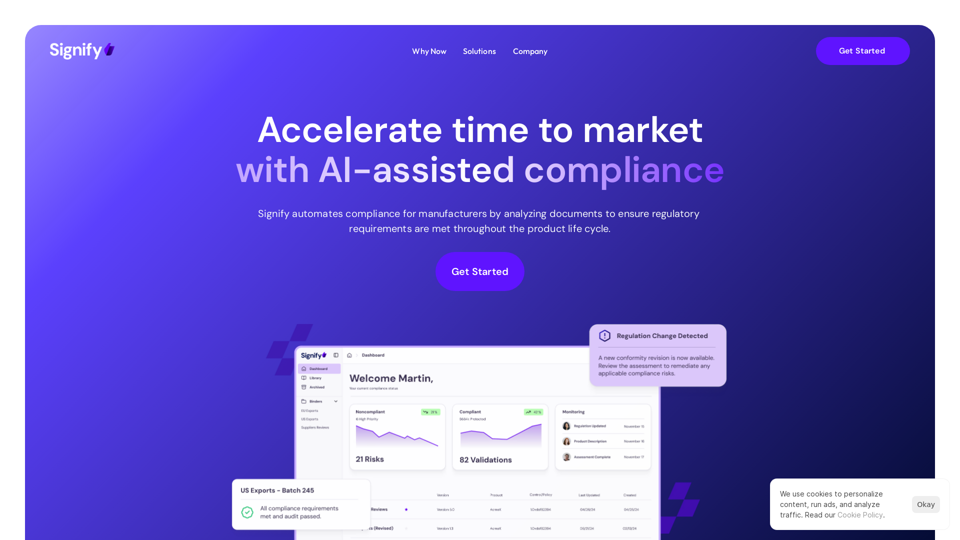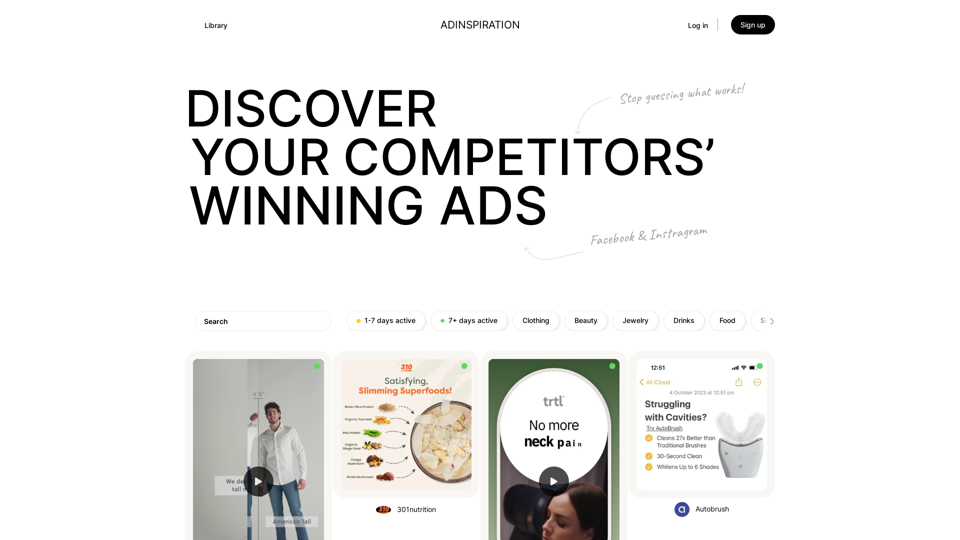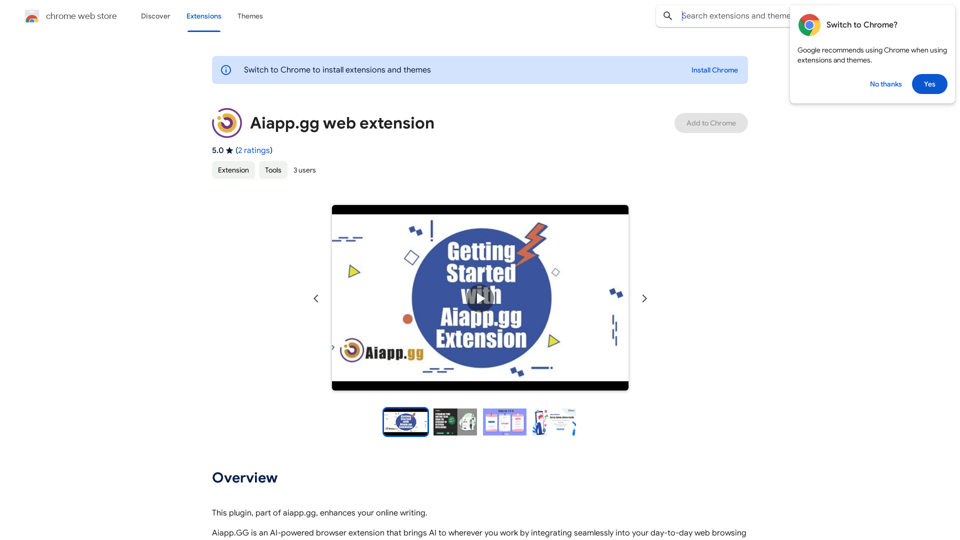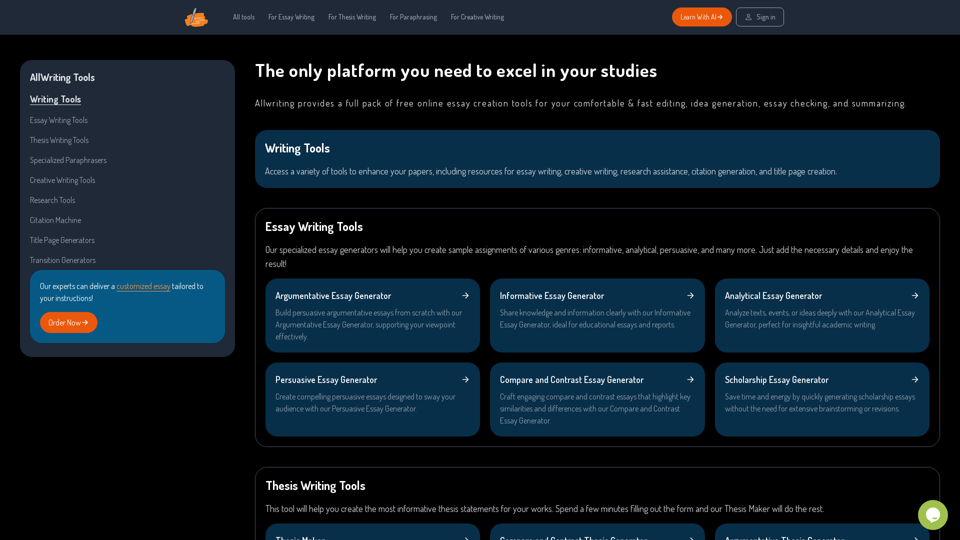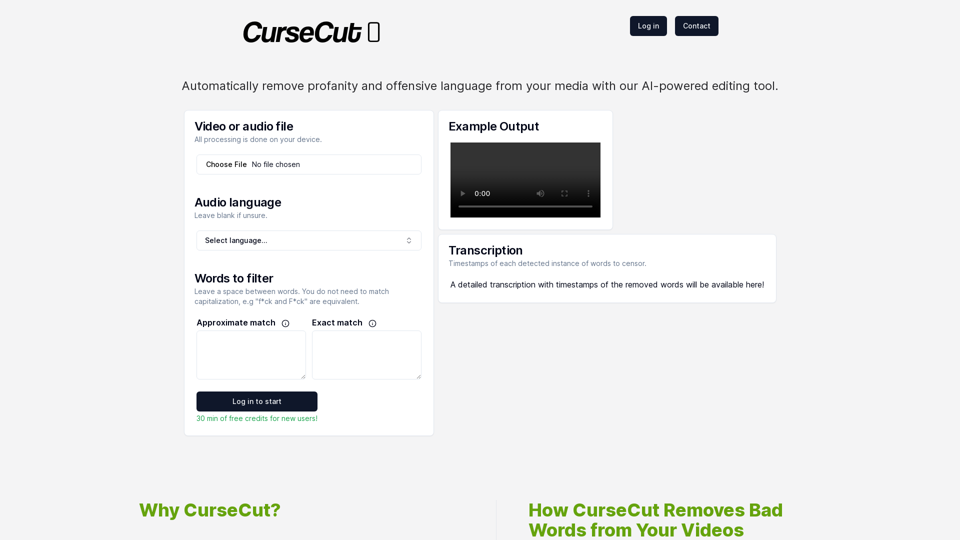FatfoxTab 是一個瀏覽器擴展程式,可以透過可自訂的功能來增強您的新標籤頁體驗。它提供了一個個人化的界面,包含小工具、AI 助手和進階搜尋功能。使用者可以根據自己的喜好定製新標籤頁,提高生產力和瀏覽效率。
FatfoxTab 新標籤頁
FatfoxTab新標籤頁是遊戲、辦公娛樂場景全覆蓋、打造一站式上網體驗,結合先進的大語言模型,上手方式簡單,一用即會,海量網址、卡片式應用、動態壁紙、用戶界面,均由自己掌控,是您打造個人學習工作台的浏览器必備插件。

介紹
功能
可自訂的新標籤頁
FatfoxTab 允許使用者使用各種小工具和版面配置來創建個人化的新標籤頁。使用者可以添加他們喜愛的網站、應用程式,並自訂背景圖片和顏色以符合他們的風格。
AI 驅動的助手
該擴展程式包含一個 AI 驅動的助手,可提供快速答案和建議,提高使用者的生產力和資訊獲取能力。
進階搜尋功能
FatfoxTab 具有進階搜尋功能的搜尋欄,允許使用者從新標籤頁高效地搜尋網頁或直接訪問他們喜愛的網站。
多語言支援
該擴展程式支援多種語言,使其可供不同地區的多元使用者群體使用。
與熱門服務整合
FatfoxTab 與 bilibili 和 Pixiv 等熱門服務整合,可從新標籤頁快速訪問這些平台。
免費和付費選項
雖然 FatfoxTab 可免費使用,但使用者可以選擇升級到付費版本以獲得額外功能和移除廣告。
常見問題
什麼是 FatfoxTab?
FatfoxTab 是一個瀏覽器擴展程式,提供全面且可自訂的新標籤頁體驗,提供小工具、AI 助手和進階搜尋功能等特色。
如何使用 FatfoxTab?
使用 FatfoxTab 的步驟:
- 從 Chrome 網上應用店安裝擴展程式
- 點擊瀏覽器中的 FatfoxTab 圖示以訪問設定
- 使用小工具、版面配置和背景偏好來自訂您的新標籤頁
- 使用搜尋欄和 AI 助手以增強瀏覽體驗
FatfoxTab 是免費的嗎?
是的,FatfoxTab 可免費使用。但是,對於想要額外功能或移除廣告的使用者,也提供付費版本。
如何聯繫 FatfoxTab 支援?
您可以訪問他們的網站或發送電子郵件至 [email protected] 來聯繫 FatfoxTab 支援。