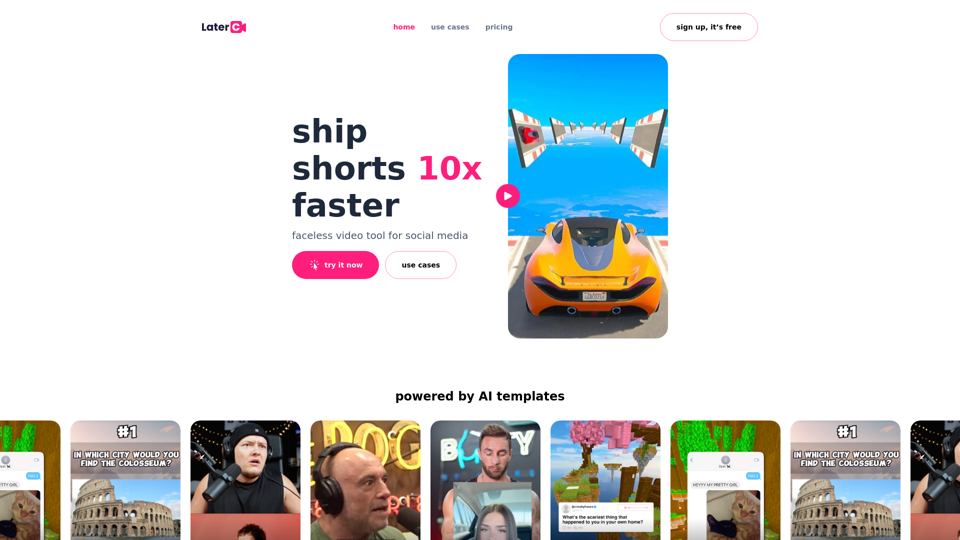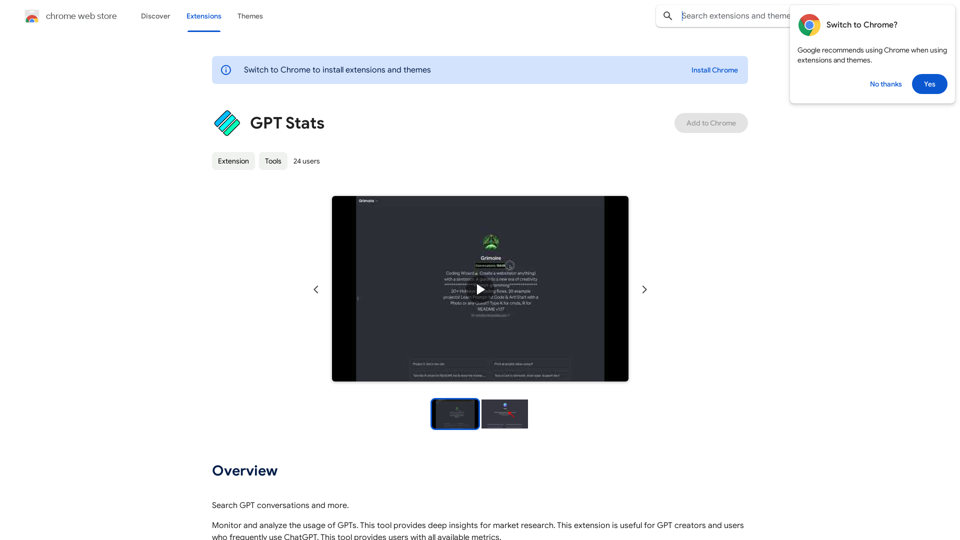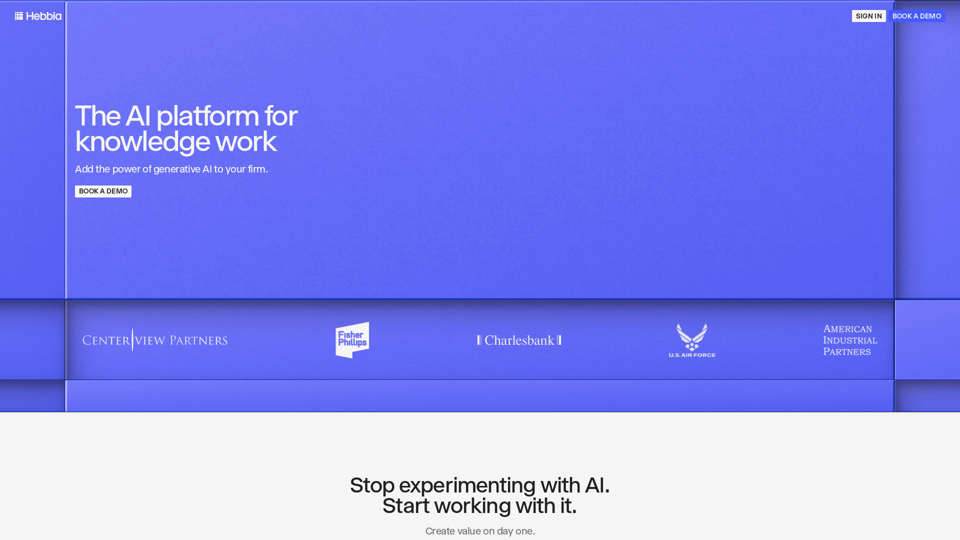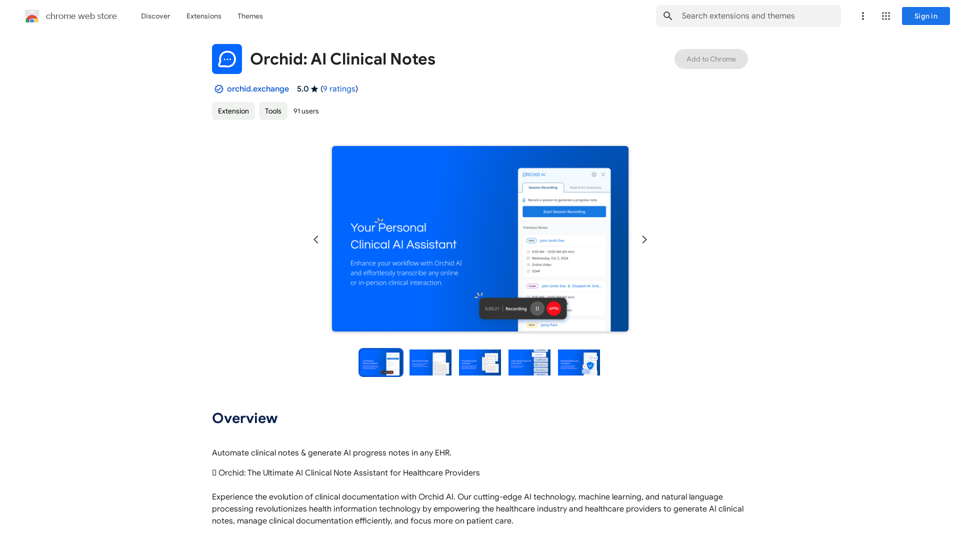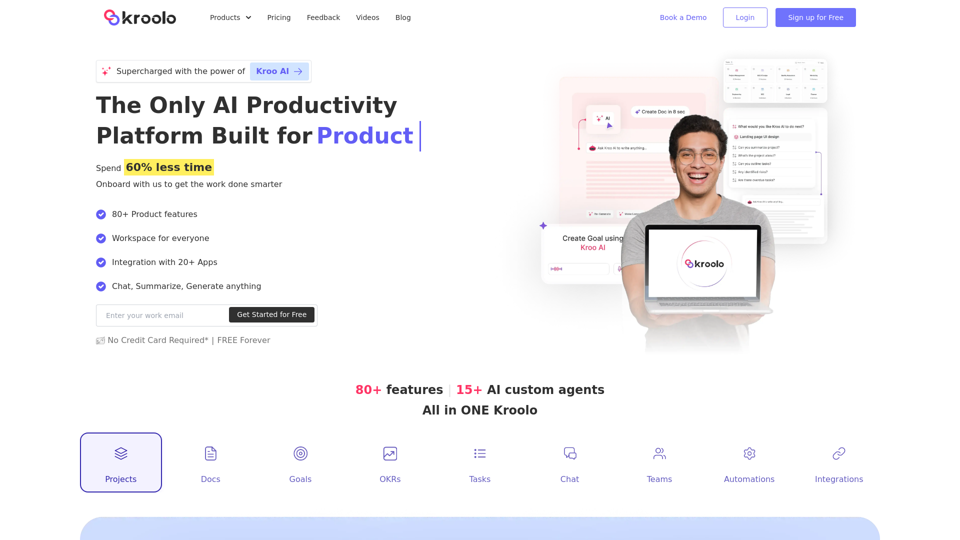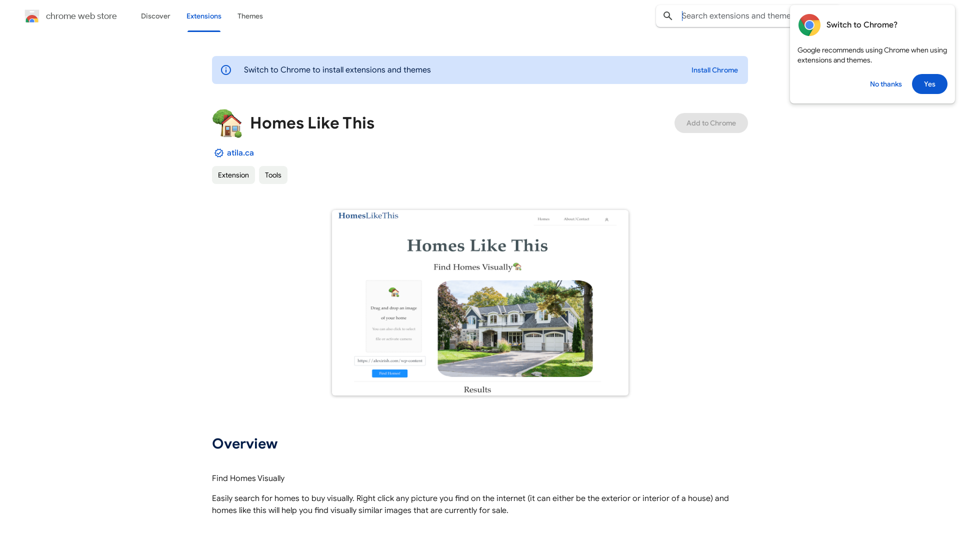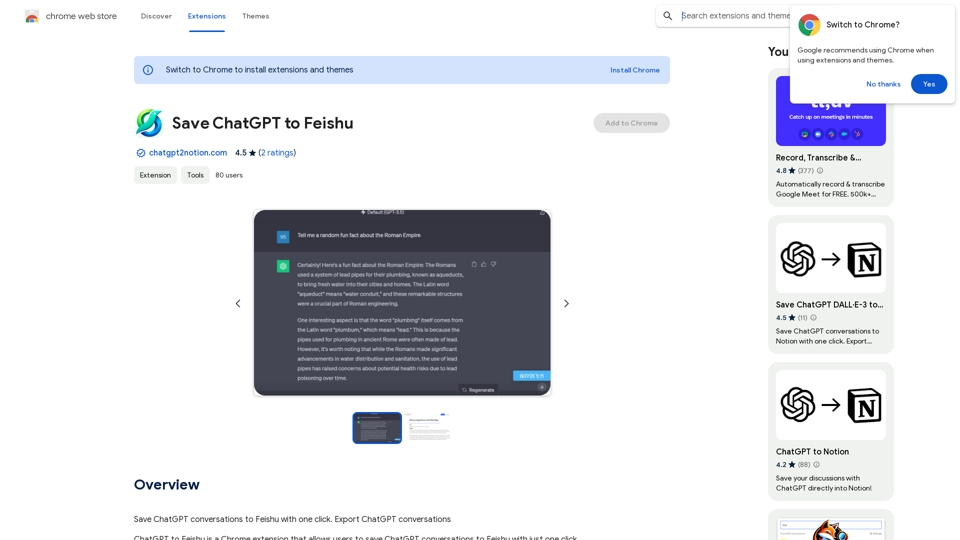OCR 文字識別是一個先進的人工智能驅動平台,專門從事文字識別和圖像理解。它為從各種來源提取文字提供了全面的解決方案,包括圖像、截圖和 PDF 文件。這個多功能工具滿足了工作、學習和日常生活中的廣泛需求,使文字提取和圖像分析變得更加便捷和高效。
光學字符識別
圖像文字辨識工具,識別圖片內文字
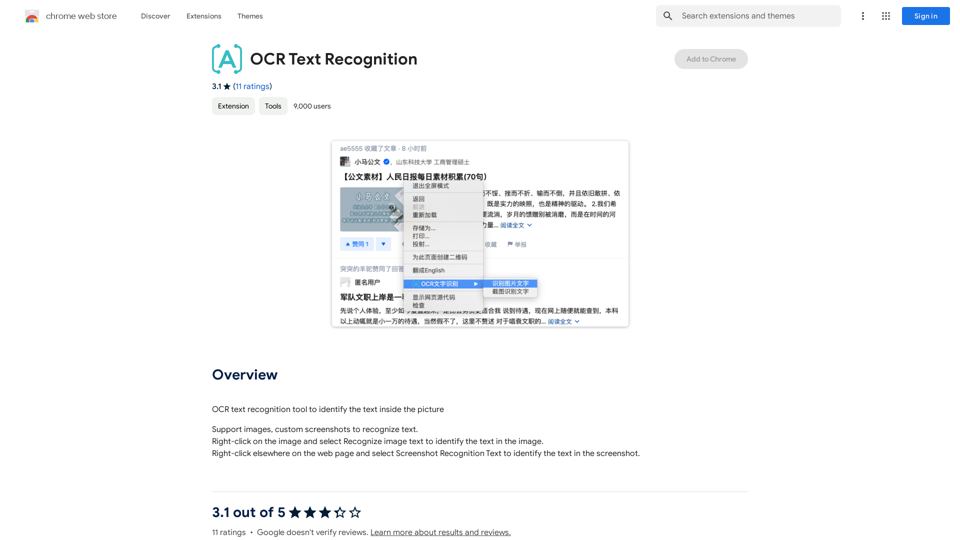
介紹
功能
多樣化的輸入支持
OCR 文字識別接受多種輸入格式,包括:
- 圖像
- 自定義截圖
- PDF 文件
這種靈活性使用戶能夠輕鬆地從各種來源提取文字。
免費 OCR 工具提供
該平台提供免費使用 OCR 工具,使用戶能夠:
- 識別圖像中的文字
- 從視頻中提取文字
- 識別 PDF 文件中的文字
這項功能確保用戶可以在不產生額外費用的情況下執行文字識別任務。
用戶友好界面
OCR 文字識別擁有簡單直觀的界面,使用戶能夠輕鬆:
- 右鍵點擊圖像以識別文字
- 使用「截圖識別文字」來捕捉和分析網頁上的文字
- 輕鬆瀏覽平台的各項功能
文字轉圖像生成
除了文字識別外,該平台還提供:
- 從文字創建圖像的能力
- 與 GPT-4o 集成以增強創意體驗
豐富的 OCR 模型庫
OCR 文字識別提供:
- 近 200,000 個 OCR 模型
- 適用於工作、學習和日常生活的廣泛應用
- 無需訂閱即可免費使用
每日免費使用
用戶可以受益於:
- 每日免費使用平台
- 探索各種人工智能驅動的工具
- 無需額外費用即可支持多項任務
常見問題
OCR 文字識別支持哪些類型的文件?
OCR 文字識別支持:
- 圖像
- 自定義截圖
- PDF 文件
如何在網頁上使用 OCR 文字識別?
要在網頁上使用 OCR 文字識別:
- 右鍵點擊圖像並選擇「識別圖像文字」
- 在頁面其他地方右鍵點擊並選擇「截圖識別文字」
平台上有多少 OCR 模型可用?
OCR 文字識別提供近 200,000 個 OCR 模型,適用於各種應用。
使用 OCR 文字識別需要訂閱嗎?
不需要,您可以免費使用 OCR 工具,無需訂閱。但是,如果您每天需要超過 20 次 OCR 對話,訂閱可能會有所幫助。
OCR 文字識別是否使用用戶信息作為訓練數據?
不會,OCR 文字識別重視用戶隱私,不會將用戶數據用於訓練目的。用戶可以隨時刪除他們的帳戶和所有相關數據。
OCR 文字識別能生成圖像嗎?
是的,OCR 文字識別提供文字轉圖像生成功能,允許用戶根據文字輸入創建圖像。
相關網站
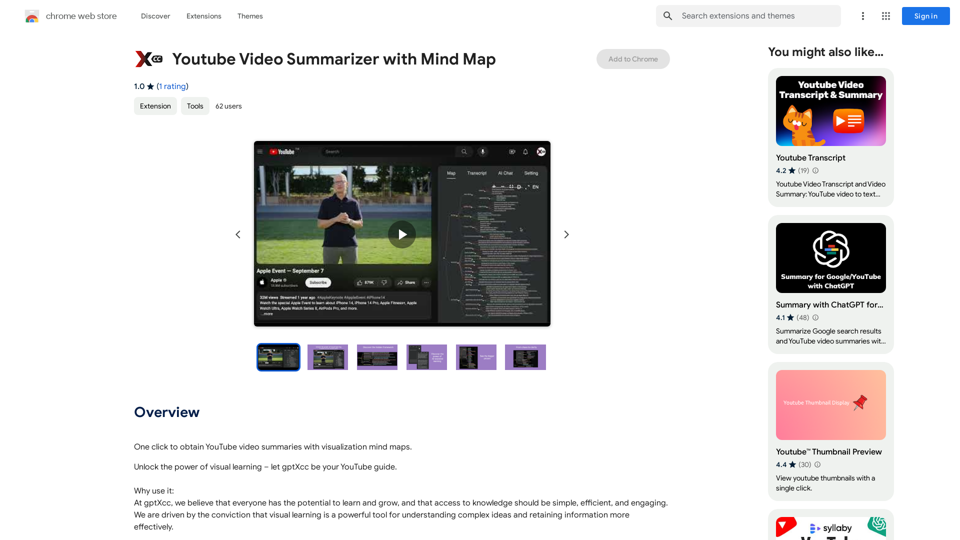
YouTube 影片摘要器與思維導圖 功能: * 自動從 YouTube 影片中提取關鍵資訊。 * 生成簡潔易懂的影片摘要。 * 以思維導圖形式呈現影片內容,幫助理解影片結構和重點。 優勢: * 節省時間,快速掌握影片重點。 * 提升學習效率,加深對影片內容的理解。 * 方便分享和討論影片內容。 使用方法: 1. 輸入 YouTube 影片連結。 2. 點擊「生成摘要」按鈕。 3. 檢視影片摘要和思維導圖。
YouTube 影片摘要器與思維導圖 功能: * 自動從 YouTube 影片中提取關鍵資訊。 * 生成簡潔易懂的影片摘要。 * 以思維導圖形式呈現影片內容,幫助理解影片結構和重點。 優勢: * 節省時間,快速掌握影片重點。 * 提升學習效率,加深對影片內容的理解。 * 方便分享和討論影片內容。 使用方法: 1. 輸入 YouTube 影片連結。 2. 點擊「生成摘要」按鈕。 3. 檢視影片摘要和思維導圖。單擊即可獲得 YouTube 影片摘要和可視化思維導圖。
193.90 M