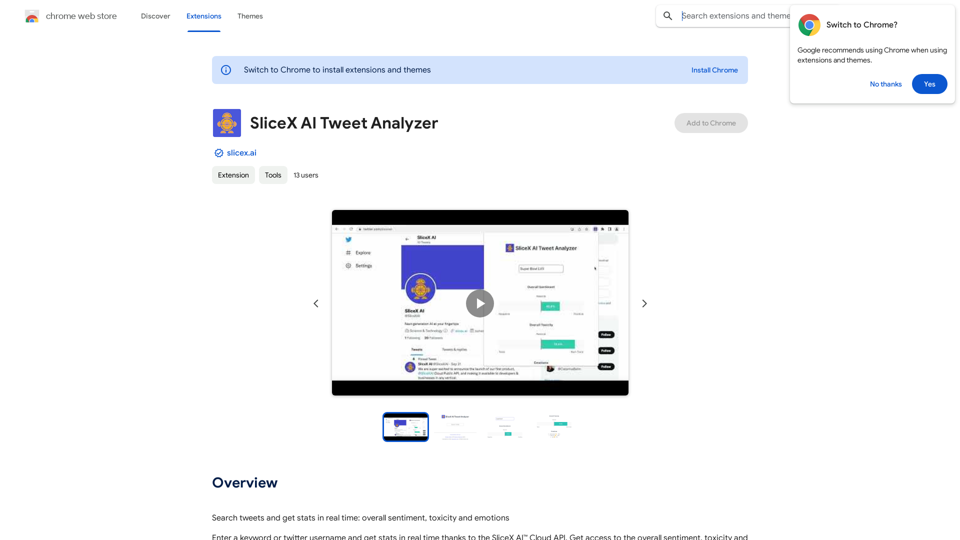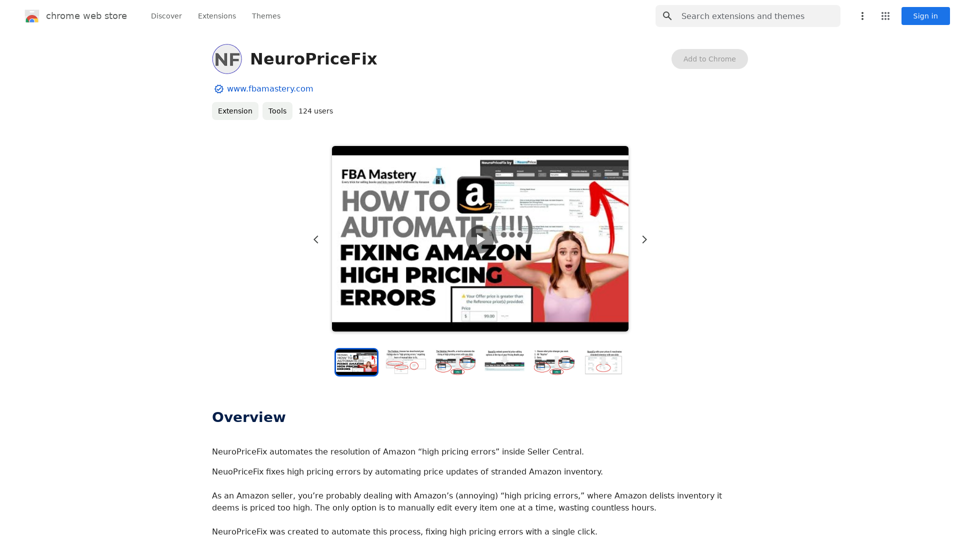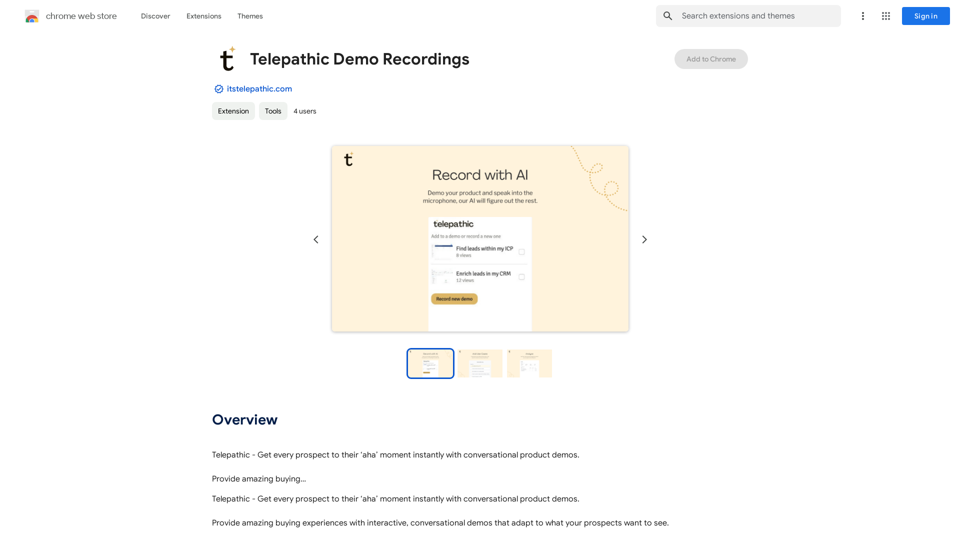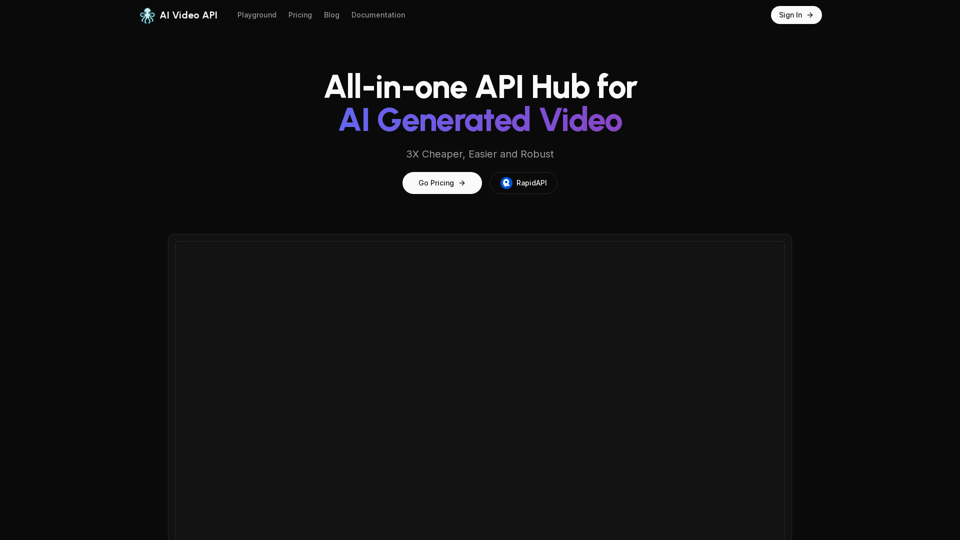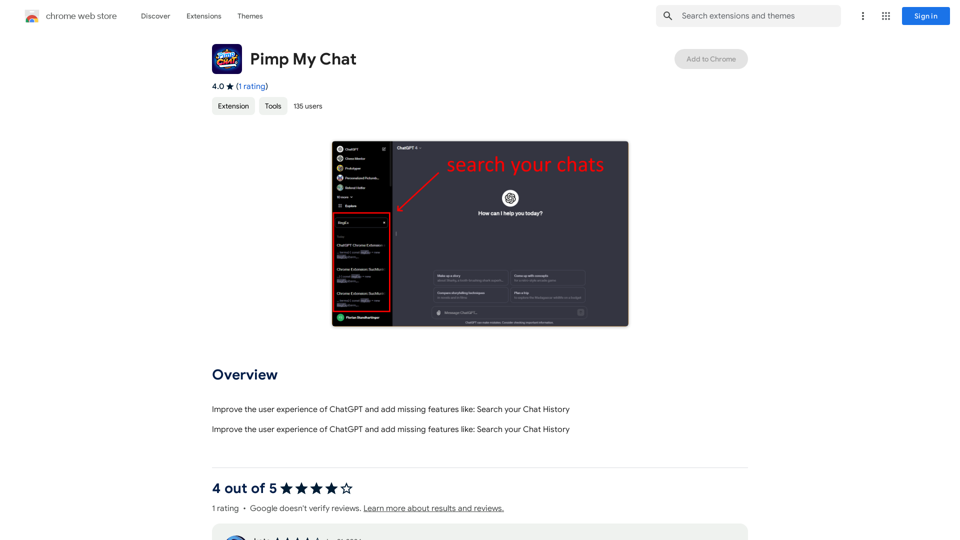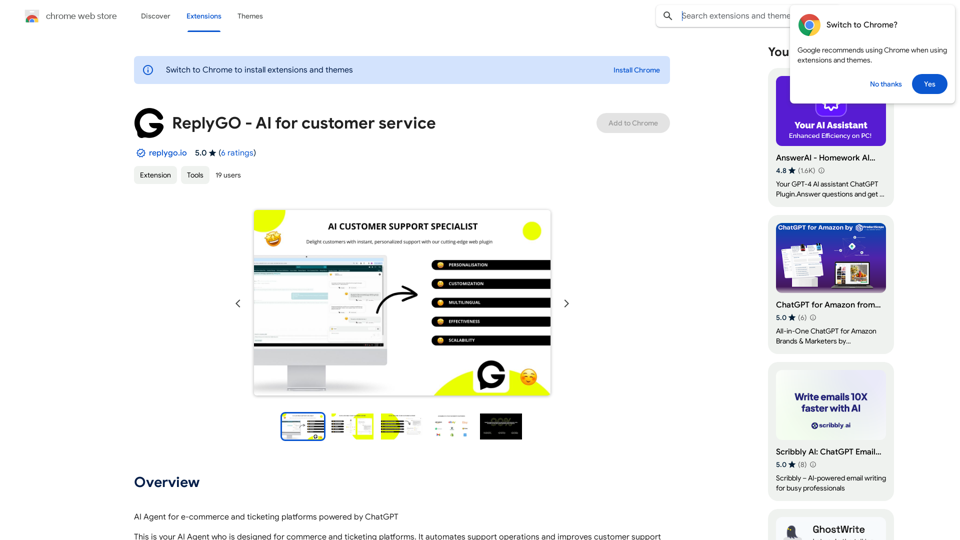Pokkoa AI x 易經洞察發現是一個創新平台,結合人工智能與古老易經智慧,提供個人化指導。它提供匿名洞察、AI驅動分析,以及易經哲學的訪問,適合尋求生活中clarity和方向的個人。
生命很疲劳,但未来「会更好」Pokkoa AI x 《易经》洞见发现
釋放 AI 易經的力量,發掘見解和詳細指引
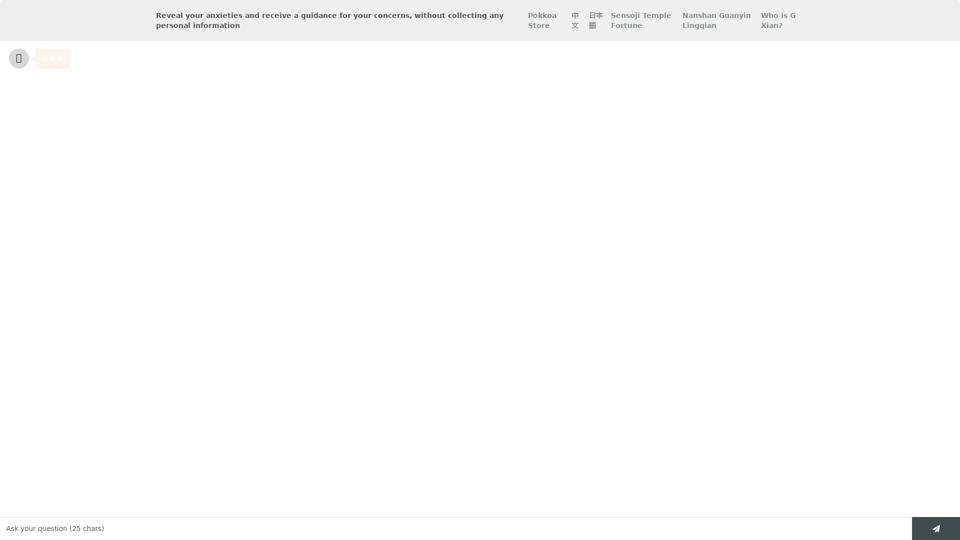
介紹
功能
匿名洞察
無需分享任何個人信息即可獲得個性化指導,確保隱私和安全。
AI驅動分析
先進算法分析用戶關注點,提供量身定制的洞察和建議。
易經智慧整合
訪問古老的易經哲學,以獲得更深入的自我理解和情境clarity。
用戶友好流程
- 揭示焦慮
- 獲得即時洞察
- 進一步探索以獲得深刻理解
靈活定價選項
從免費試用到高級訂閱的一系列計劃,滿足各種需求和預算。
定期使用的好處
- 更深入的自我理解
- 積極改變的機會
- 對個人道路的深刻洞察
常見問題
我的個人信息安全嗎?
是的,該平台不收集任何個人信息,確保隱私和安全。
該平台如何運作?
它使用AI驅動分析和易經智慧提供個性化洞察和建議。
我可以免費使用該平台嗎?
是的,Pokkoa AI x 易經洞察發現提供免費試用以及高級訂閱選項。