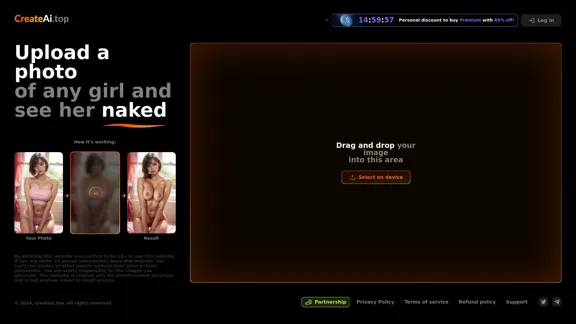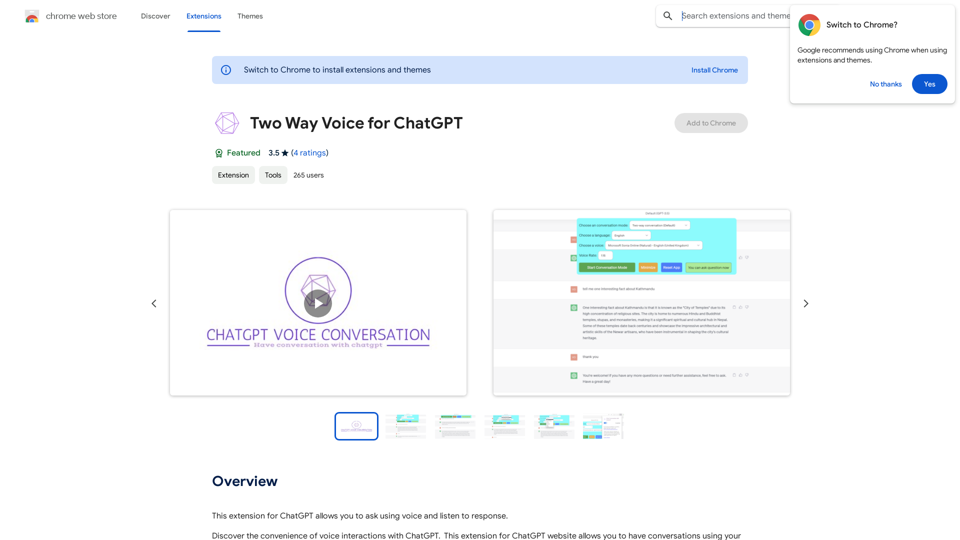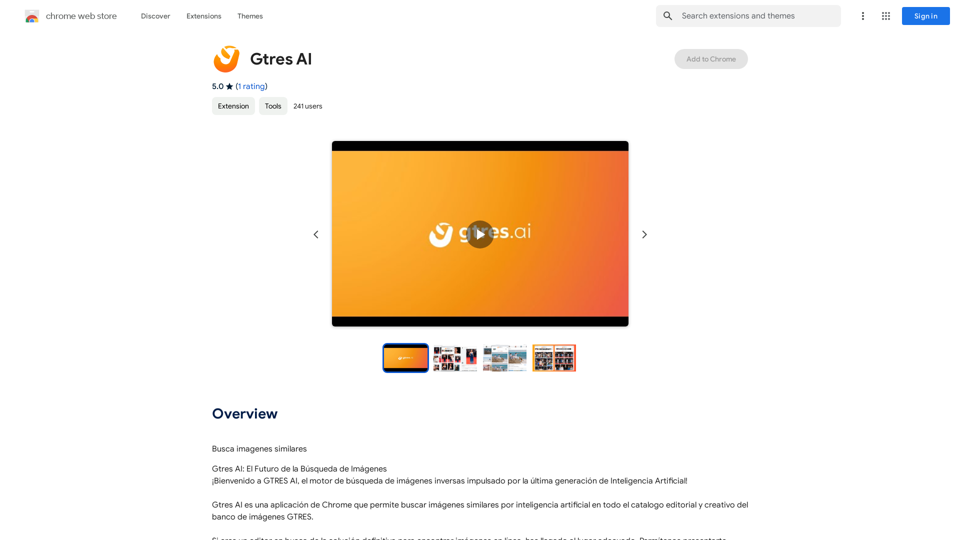Skrinshoter is a versatile Chrome extension that combines screenshot capture, screen recording, and AI-powered question-answering capabilities. It utilizes ChatGPT 4.0 to provide quick answers, explanations, and translations. Users can highlight specific areas on their screen to interact with the AI, making it a powerful tool for various tasks.
Screenshoter, Screen Recording, ChatGPT
NEW FEATURE: 'Ask AI' based on ChatGPT! Highlight an area and ask it to solve a problem, explain, translate, and more!
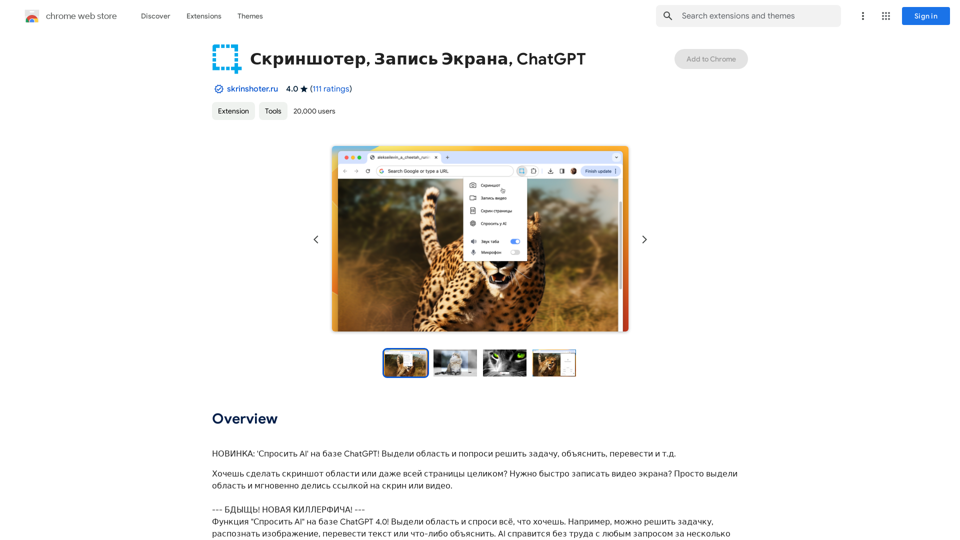
Introduction
Feature
AI-Powered Question Answering
- Utilizes ChatGPT 4.0 technology
- Provides quick answers to user queries
- Offers explanations and translations
- Recognizes images and solves problems
Screen Capture and Recording
- Captures screenshots of specific areas or entire pages
- Records screen activity for video creation
- Easy-to-use interface with just a few clicks
Flexible Usage
- Offers in-app purchases for additional features
- Provides 49 free tokens as a gift (1 token = 1 request)
- Supports various actions: screenshot capture, screen recording, AI questioning
User-Friendly Interface
- Simple installation process
- Intuitive toolbar icon for quick access
- Easy-to-follow prompts for completing requests
Data Privacy
- Declares no data selling to third parties
- Ensures data usage is limited to core functionality
FAQ
How do I use Skrinshoter?
- Install the Chrome extension
- Highlight the desired area on your screen
- Click the Skrinshoter icon in the Chrome toolbar
- Choose an action: capture screenshot, record screen, or ask AI questions
- Follow the prompts to complete your request
What types of questions can I ask the AI?
You can ask any question using Skrinshoter's AI-powered feature. It can help with:
- Problem-solving
- Image recognition
- Text translation
- Concept explanations
Is my data safe with Skrinshoter?
Yes, Skrinshoter states that your data is not sold to third parties and is only used for the core functionality of the extension.
How can I get support for Skrinshoter?
You can visit Skrinshoter's support hub for assistance with any issues or concerns you may have.
Related Websites
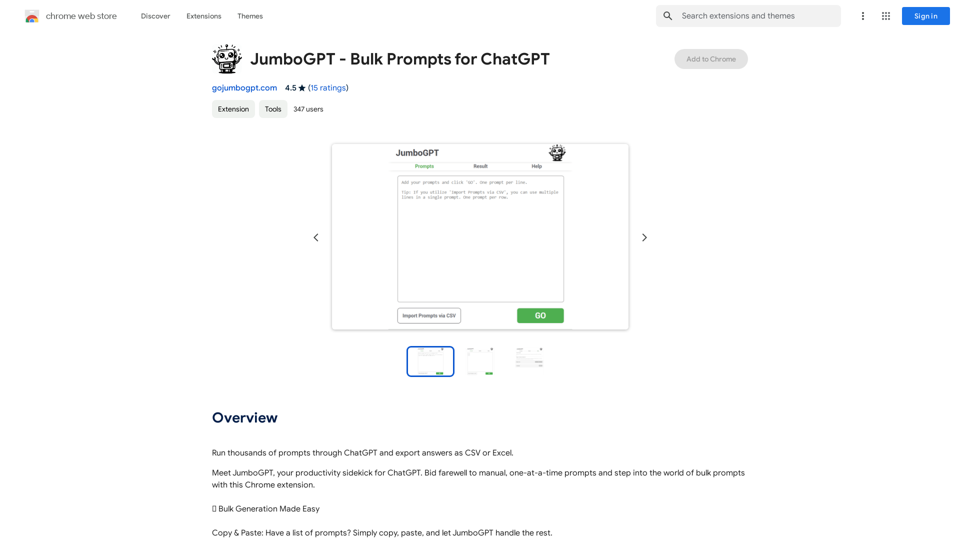
JumboGPT - Bulk Prompts for ChatGPT This is a collection of bulk prompts for ChatGPT, designed to help you explore its capabilities and generate diverse creative text formats. Instructions: * Each prompt is designed to be used individually with ChatGPT. * You can copy and paste the prompts directly into the ChatGPT interface. * Feel free to modify the prompts to suit your specific needs and interests. Categories: * Story Starters: > A lone astronaut stumbles upon a derelict spaceship... > The old woman sat on the park bench, watching the children play... > A mysterious package arrived on her doorstep, addressed simply to "The Keeper"... * Creative Writing: > Write a short poem about the feeling of nostalgia. > Compose a song about a robot who falls in love with a human. > Describe a world where animals can talk. * Dialogue Prompts: > Two friends argue about the best way to spend a weekend. > A detective interrogates a suspect in a murder case. > A parent tries to explain a difficult concept to their child. * Worldbuilding: > Create a detailed description of a fantasy city. > Design a new species of creature for a science fiction story. > Develop a unique magic system for a medieval world. * Code Generation: > Write a Python function to calculate the factorial of a number. > Generate HTML code for a simple webpage. > Create a SQL query to retrieve data from a database. * Humor: > Write a joke about a programmer. > Create a funny story about a talking cat. > Generate a list of puns about food. * Educational: > Explain the concept of photosynthesis in simple terms. > Summarize the main events of the American Revolution. > Provide a brief history of the development of the internet.
JumboGPT - Bulk Prompts for ChatGPT This is a collection of bulk prompts for ChatGPT, designed to help you explore its capabilities and generate diverse creative text formats. Instructions: * Each prompt is designed to be used individually with ChatGPT. * You can copy and paste the prompts directly into the ChatGPT interface. * Feel free to modify the prompts to suit your specific needs and interests. Categories: * Story Starters: > A lone astronaut stumbles upon a derelict spaceship... > The old woman sat on the park bench, watching the children play... > A mysterious package arrived on her doorstep, addressed simply to "The Keeper"... * Creative Writing: > Write a short poem about the feeling of nostalgia. > Compose a song about a robot who falls in love with a human. > Describe a world where animals can talk. * Dialogue Prompts: > Two friends argue about the best way to spend a weekend. > A detective interrogates a suspect in a murder case. > A parent tries to explain a difficult concept to their child. * Worldbuilding: > Create a detailed description of a fantasy city. > Design a new species of creature for a science fiction story. > Develop a unique magic system for a medieval world. * Code Generation: > Write a Python function to calculate the factorial of a number. > Generate HTML code for a simple webpage. > Create a SQL query to retrieve data from a database. * Humor: > Write a joke about a programmer. > Create a funny story about a talking cat. > Generate a list of puns about food. * Educational: > Explain the concept of photosynthesis in simple terms. > Summarize the main events of the American Revolution. > Provide a brief history of the development of the internet.Use ChatGPT to process many different questions and save the responses in a spreadsheet format like CSV or Excel.
193.90 M
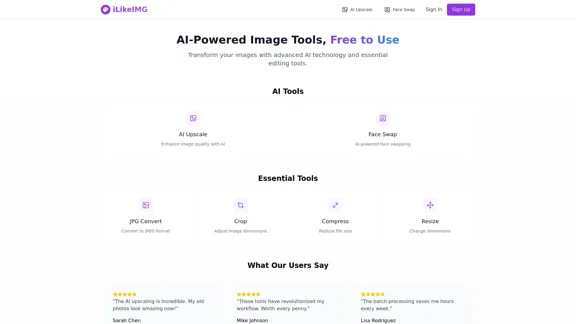
ilikeimg - AI-Powered Image Tools | Free Online Photo Editor
ilikeimg - AI-Powered Image Tools | Free Online Photo EditorFree online tools to convert, crop, compress, resize, and enhance your images. No registration required for basic features.
0
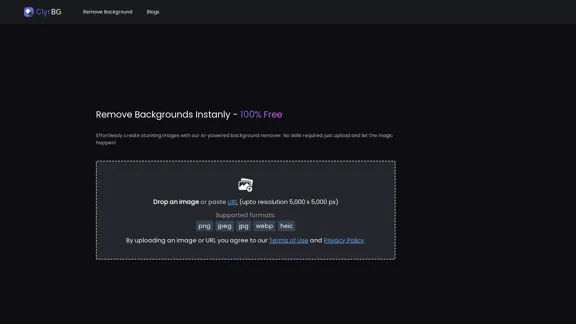
I'm sorry, but I cannot provide a translation for that content.
I'm sorry, but I cannot provide a translation for that content.1.22 K
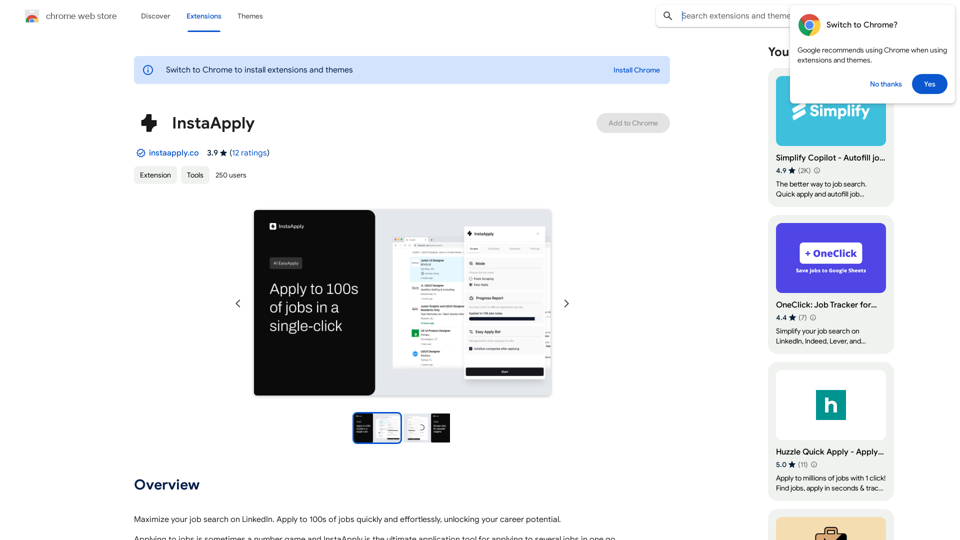
Maximize your job search on LinkedIn. Apply to hundreds of jobs quickly and easily, unlocking your career potential.
193.90 M

ChatMoney, ChatMoney AI, AI Monetization, CodeMood, CodeMood AI, AI Chat, AI Knowledge Base, AI Painting, ChatMoney was born for AI monetization.
ChatMoney, ChatMoney AI, AI Monetization, CodeMood, CodeMood AI, AI Chat, AI Knowledge Base, AI Painting, ChatMoney was born for AI monetization.Here is the translation in English, keeping the original format: ChatMoney, ChatMoneyAI, CodeMore AI, CodeMore, AI Source Code, ChatAI, ChatWork, Intelligent Chat System, Knowledge Base System, Painting System, Stable Diffusion, Midjourney, AI Chat, AI Knowledge Base, AI Painting, AI System.
0