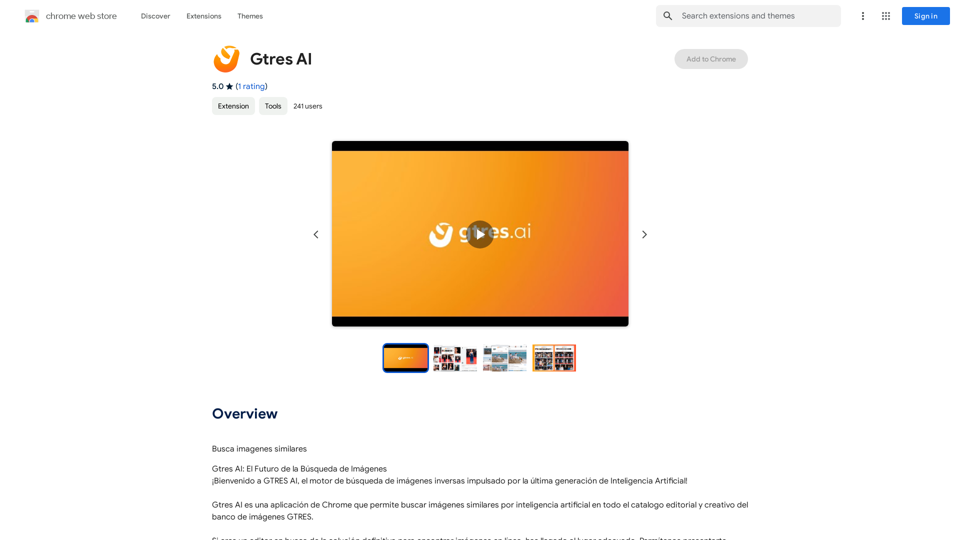Skrinshoter is a versatile Chrome extension that combines screenshot capture, screen recording, and AI-powered question-answering capabilities. It utilizes ChatGPT 4.0 to provide quick answers, explanations, and translations. Users can highlight specific areas on their screen to interact with the AI, making it a powerful tool for various tasks.
Screenshoter, Screen Recording, ChatGPT
NEW FEATURE: 'Ask AI' based on ChatGPT! Highlight an area and ask it to solve a problem, explain, translate, and more!
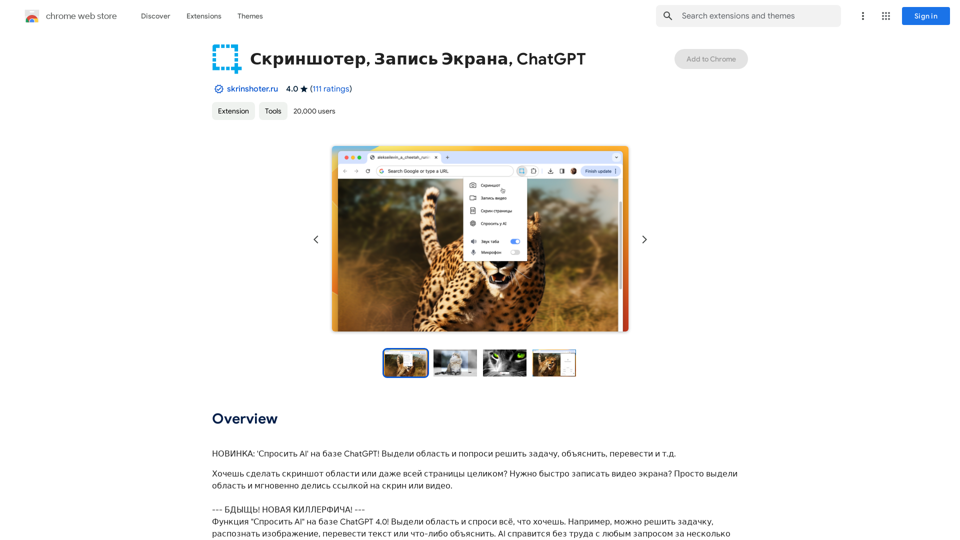
Introduction
Feature
AI-Powered Question Answering
- Utilizes ChatGPT 4.0 technology
- Provides quick answers to user queries
- Offers explanations and translations
- Recognizes images and solves problems
Screen Capture and Recording
- Captures screenshots of specific areas or entire pages
- Records screen activity for video creation
- Easy-to-use interface with just a few clicks
Flexible Usage
- Offers in-app purchases for additional features
- Provides 49 free tokens as a gift (1 token = 1 request)
- Supports various actions: screenshot capture, screen recording, AI questioning
User-Friendly Interface
- Simple installation process
- Intuitive toolbar icon for quick access
- Easy-to-follow prompts for completing requests
Data Privacy
- Declares no data selling to third parties
- Ensures data usage is limited to core functionality
FAQ
How do I use Skrinshoter?
- Install the Chrome extension
- Highlight the desired area on your screen
- Click the Skrinshoter icon in the Chrome toolbar
- Choose an action: capture screenshot, record screen, or ask AI questions
- Follow the prompts to complete your request
What types of questions can I ask the AI?
You can ask any question using Skrinshoter's AI-powered feature. It can help with:
- Problem-solving
- Image recognition
- Text translation
- Concept explanations
Is my data safe with Skrinshoter?
Yes, Skrinshoter states that your data is not sold to third parties and is only used for the core functionality of the extension.
How can I get support for Skrinshoter?
You can visit Skrinshoter's support hub for assistance with any issues or concerns you may have.
Latest Traffic Insights
Monthly Visits
193.90 M
Bounce Rate
56.27%
Pages Per Visit
2.71
Time on Site(s)
115.91
Global Rank
-
Country Rank
-
Recent Visits
Traffic Sources
- Social Media:0.48%
- Paid Referrals:0.55%
- Email:0.15%
- Referrals:12.81%
- Search Engines:16.21%
- Direct:69.81%
Related Websites
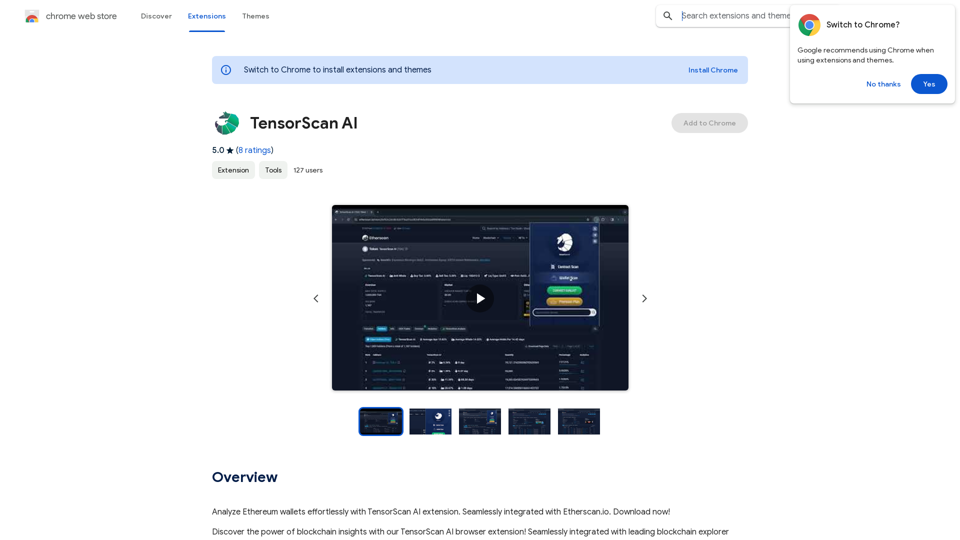
Analyze Ethereum wallets easily with the TensorScan AI extension. It works perfectly with Etherscan.io. Download it now!
193.90 M
-akpofpnbjlhfdmcmnolgbpagpdkfkbef-thumbnail-1720093897.png)
This is a Chrome extension that analyzes images you want to post to X (formerly Twitter) and automatically generates alternative text for them.
193.90 M
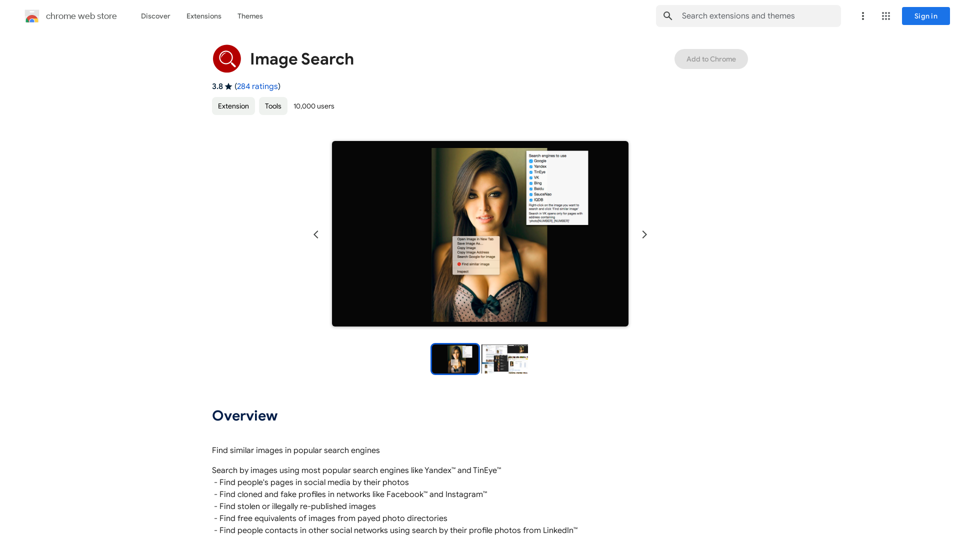
Find Similar Images in Popular Search Engines You can find similar images in popular search engines like Google, Bing, and Yandex using the following methods: #Google Images * Drag and drop an image into the search bar or click on the camera icon to upload an image. * Click on the "Search by image" button. * Google will display a list of similar images. #Bing Images * Click on the "Images" tab on the Bing homepage. * Click on the "Camera" icon in the search bar. * Upload an image or enter the image URL. * Bing will display a list of similar images. #Yandex Images * Click on the "Images" tab on the Yandex homepage. * Click on the "Lens" icon in the search bar. * Upload an image or enter the image URL. * Yandex will display a list of similar images. These search engines use advanced algorithms to find similar images based on various factors such as color, shape, and texture.
193.90 M
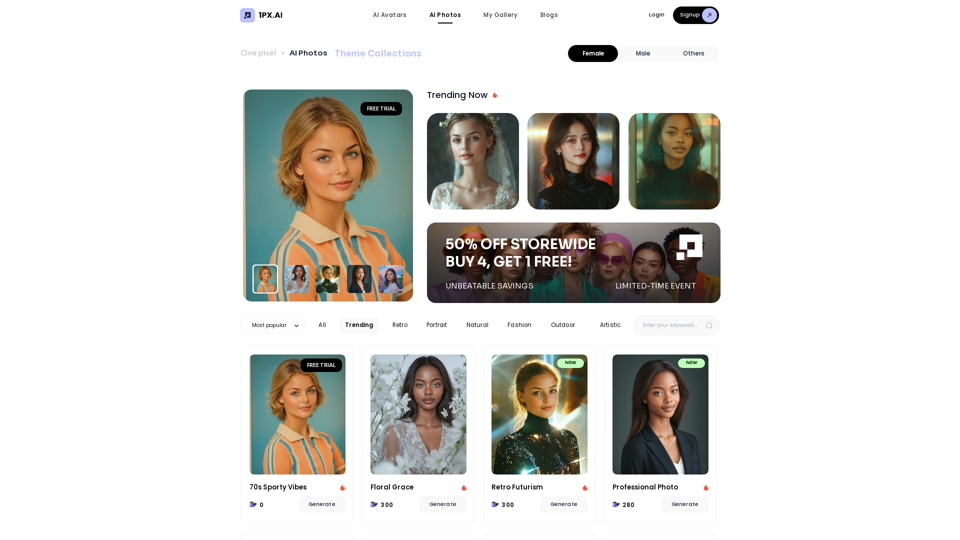
Here is the translation in English, keeping the original format: AI Photo, Photo AI, AI Photo Editing, AI Generated Photos, Free AI Photo Editor, AI Photo Generator, AI Avatar Generator
105
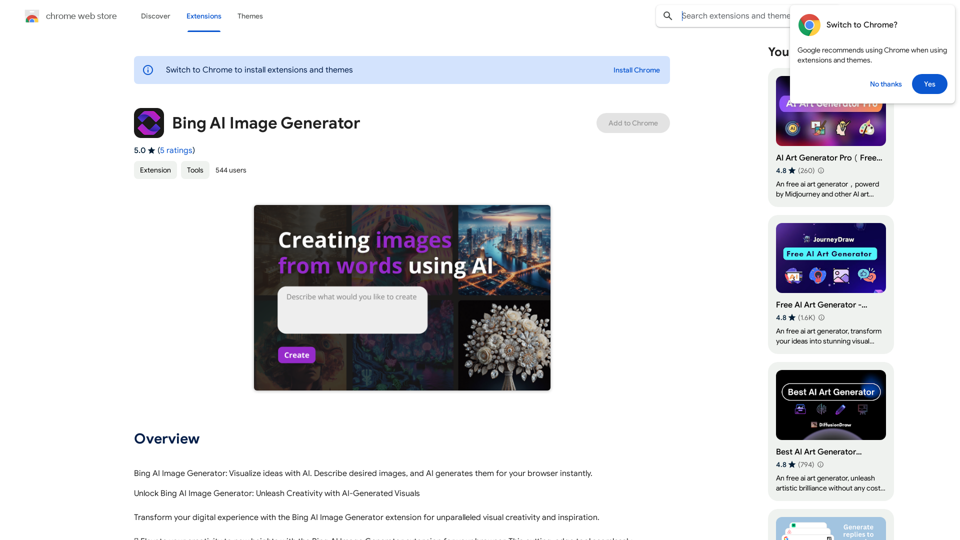
Bing AI Image Generator: See your ideas come to life with AI. Tell the AI what you want to see, and it will create the image in your browser right away.
193.90 M
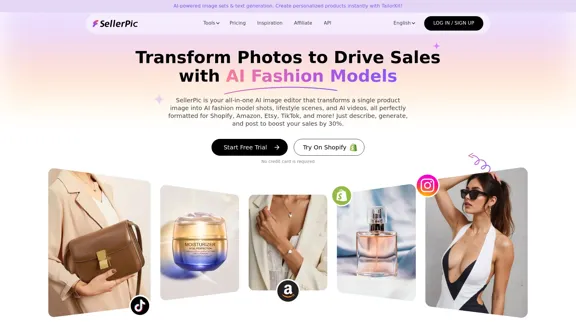
SellerPic: AI Fashion Models and Product Image Creator
SellerPic: AI Fashion Models and Product Image CreatorTransform your eCommerce store with AI Fashion Models and AI Product Images. Create stunning images that drive sales and revenue. Try it FREE!
203.22 K