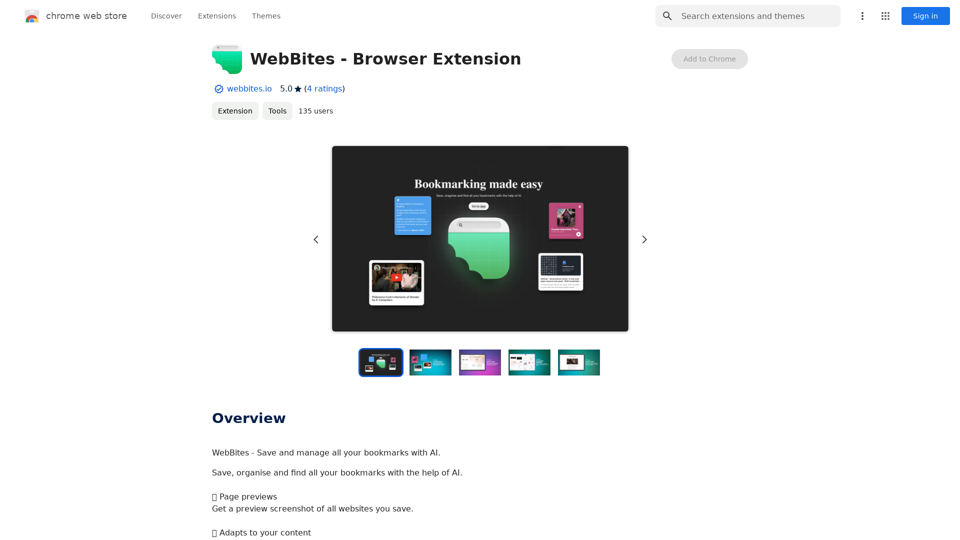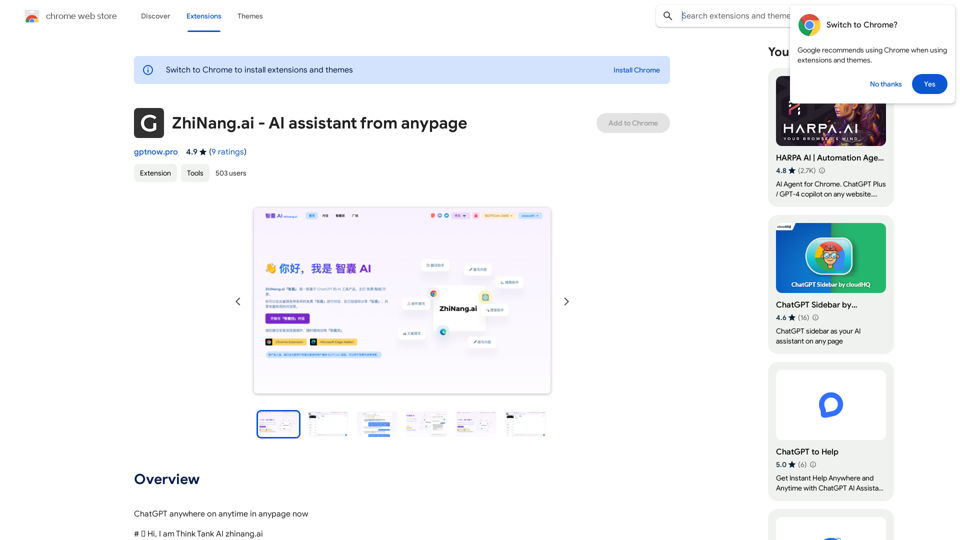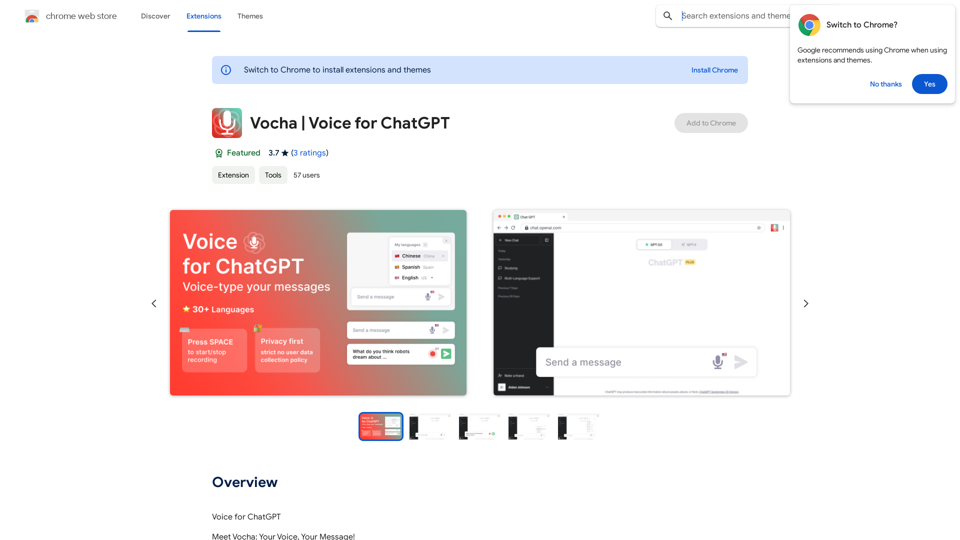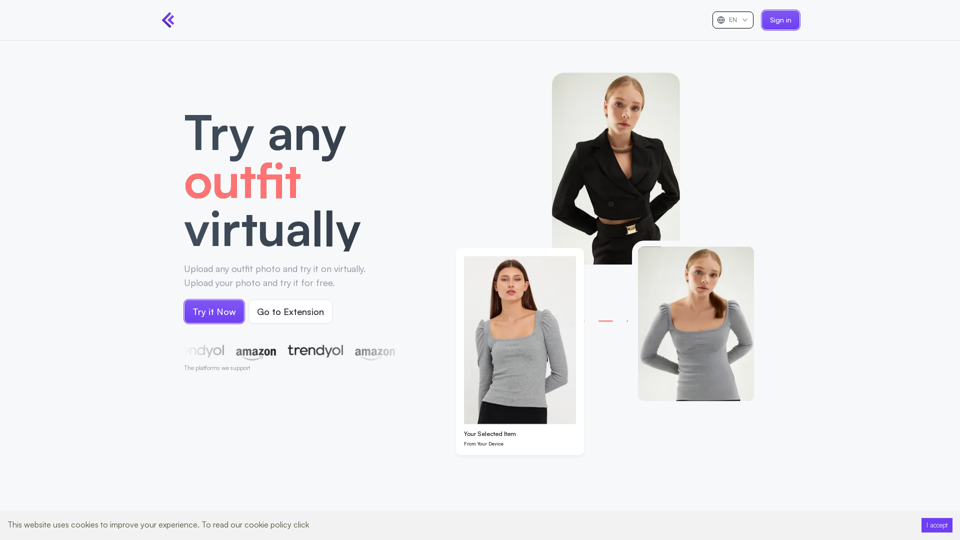ChatGPT for Google search is a browser extension that integrates ChatGPT responses with Google search results. Developed by People System, this tool enhances the search experience by providing AI-generated answers alongside traditional search engine results. It's designed to offer users a more comprehensive and efficient way to find information online.
ChatGPT for Google Search
Show the ChatGPT response next to the search engine results.
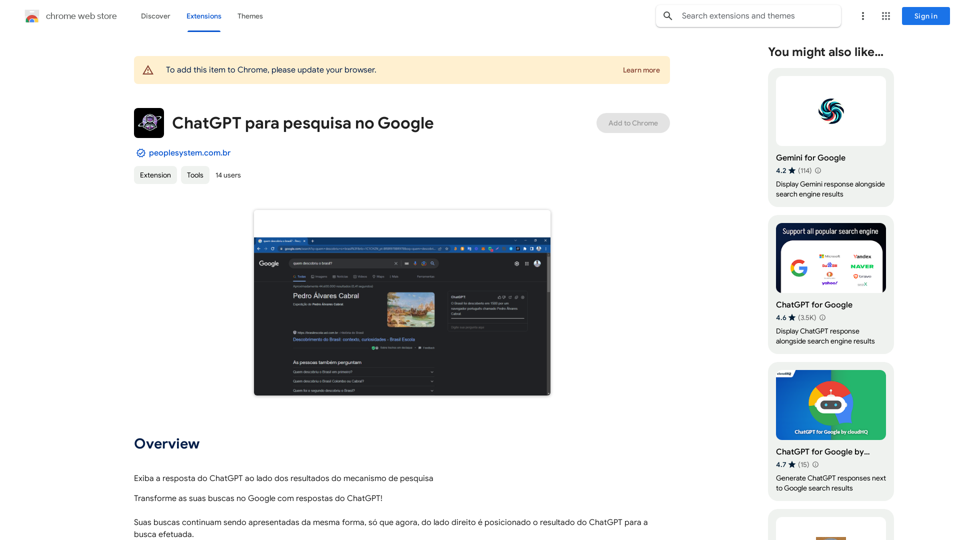
Introduction
Feature
Display ChatGPT Responses with Search Results
The extension seamlessly integrates ChatGPT's responses next to Google search results, allowing users to compare and verify information from multiple sources quickly.
Intelligent Search Enhancement
Leveraging OpenAI's technology, the extension provides more accurate and relevant search results, improving the overall search experience.
User-Friendly Interface
With a simple installation process and intuitive functionality, the extension is accessible to users of all technical levels.
Free to Use
ChatGPT for Google search is available at no cost, with no subscription or payment required.
Multi-Device Compatibility
Users can install and use the extension on multiple devices, though separate installations are necessary for each device.
Privacy-Focused
The extension prioritizes user privacy and does not collect or use personal data.
FAQ
Is ChatGPT for Google search safe to use?
Yes, the extension is designed with safety in mind and does not collect or use your personal data.
How do I start using the extension?
Simply install the extension in your browser and begin searching on Google. The ChatGPT responses will automatically appear alongside the search results.
Can I uninstall the extension if I no longer need it?
Yes, you can easily uninstall the extension at any time through your browser's extension management settings.
Are there any tips for getting the most out of this extension?
- Utilize the extension to obtain more precise and relevant search results
- Always verify the information provided by ChatGPT for accuracy
- Use the tool to gain a more comprehensive understanding of your search topics
Related Websites
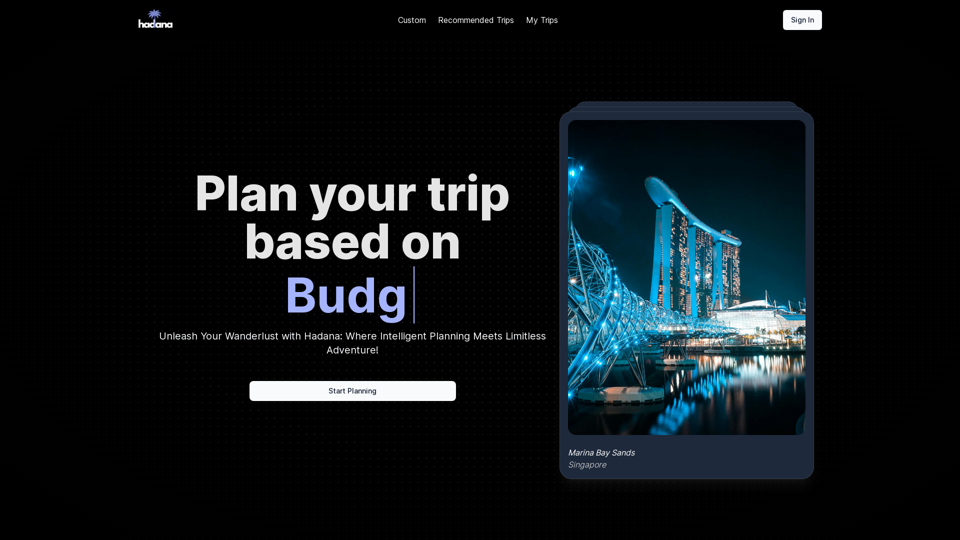
An AI-powered travel companion that crafts personalized travel plans based on your preferences.
593.63 K
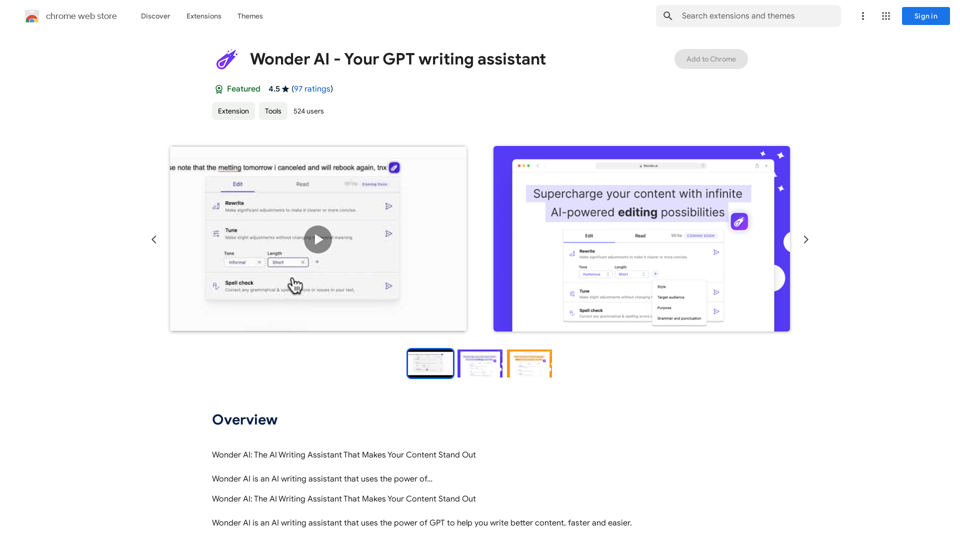
Wonder AI: The AI Writing Assistant That Makes Your Content Stand Out Wonder AI is an AI writing assistant that uses the power of artificial intelligence to help you create high-quality, engaging content that resonates with your audience.
193.90 M
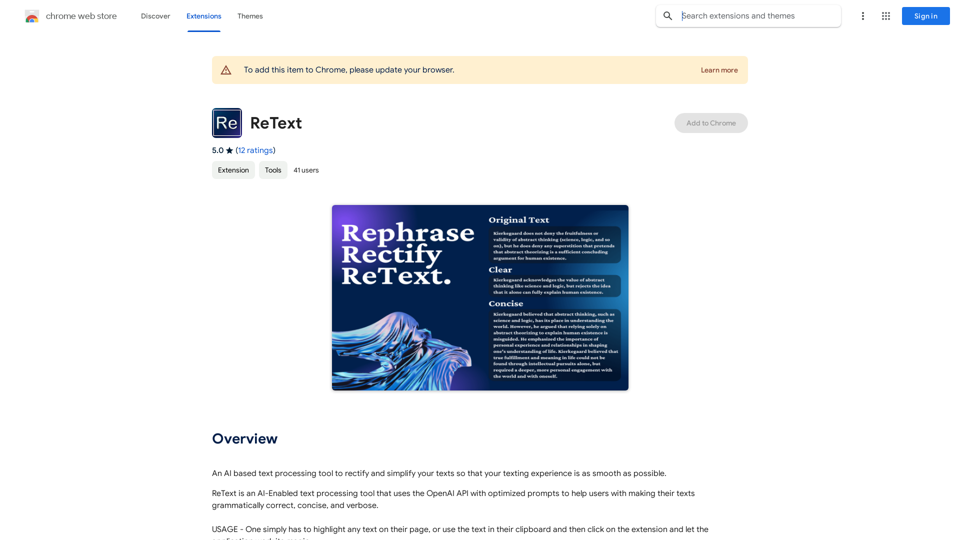
An AI-powered text processing tool to fix and simplify your text, making your texting experience as easy as possible.
193.90 M
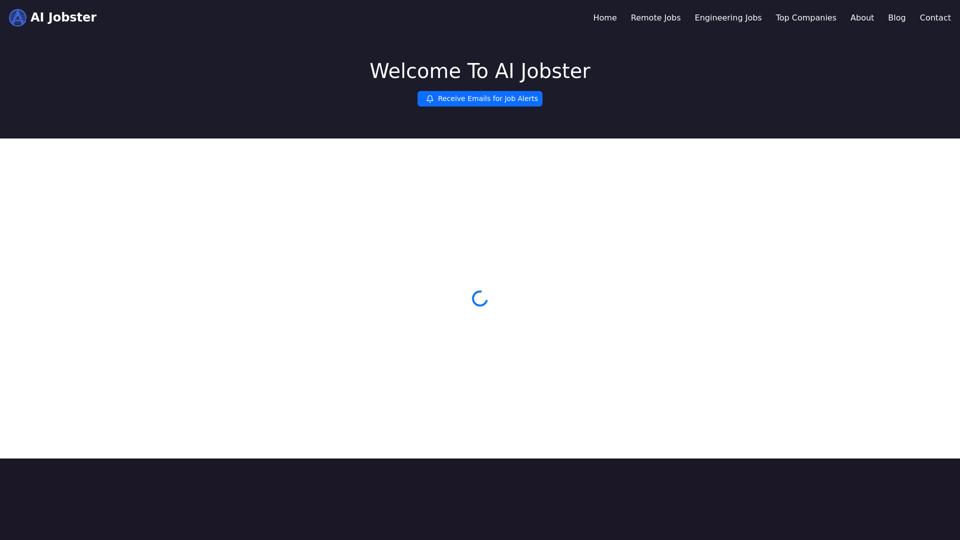
AiJobster - Job Search in AI Companies and Remote AI Jobs
AiJobster - Job Search in AI Companies and Remote AI JobsAiJobster - Your premier platform for job search in AI companies and remote jobs across top AI-driven organizations. Discover your future in tech today!
694