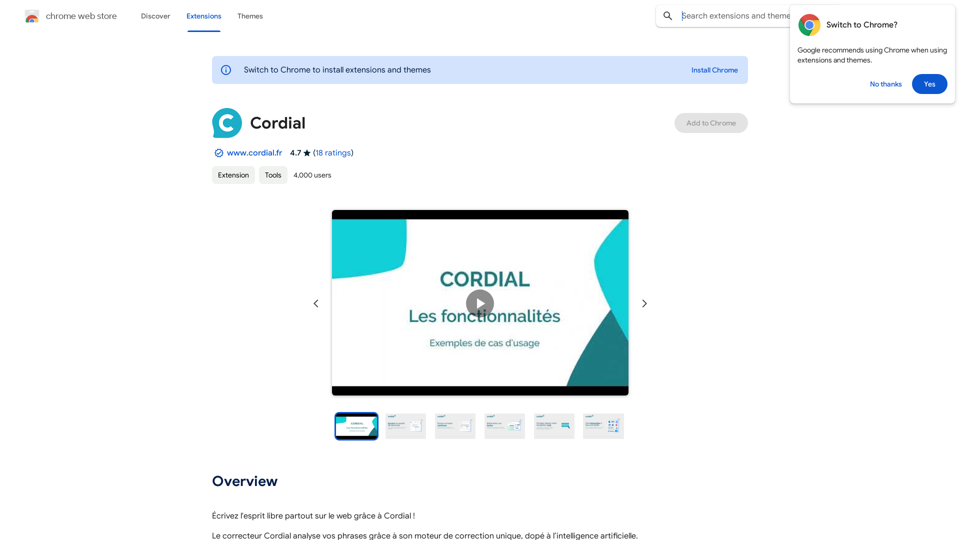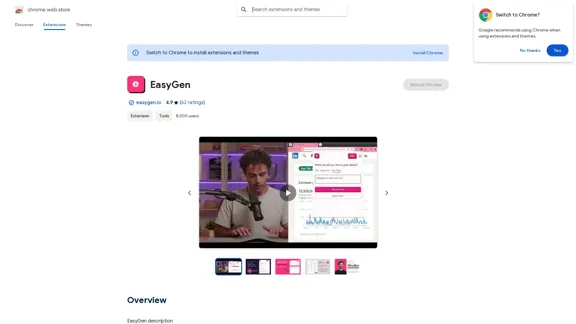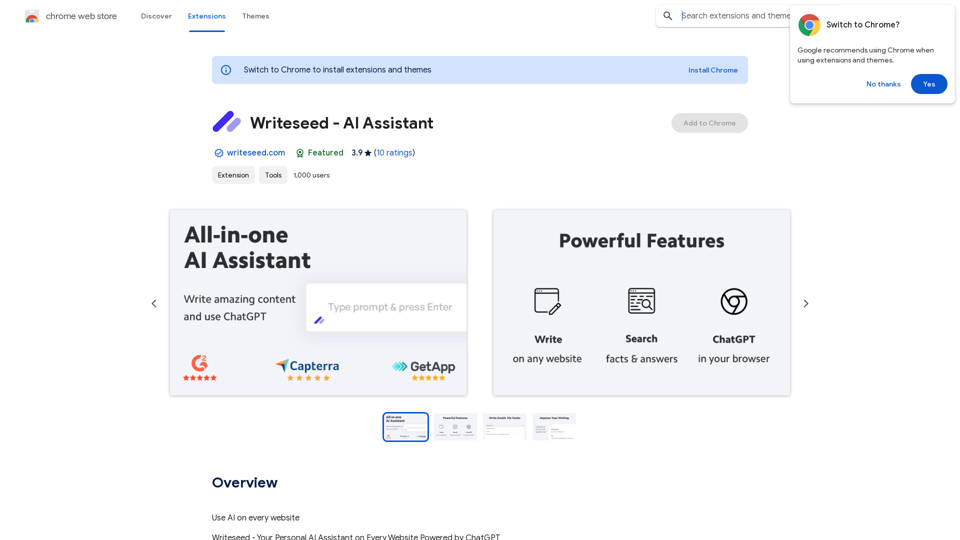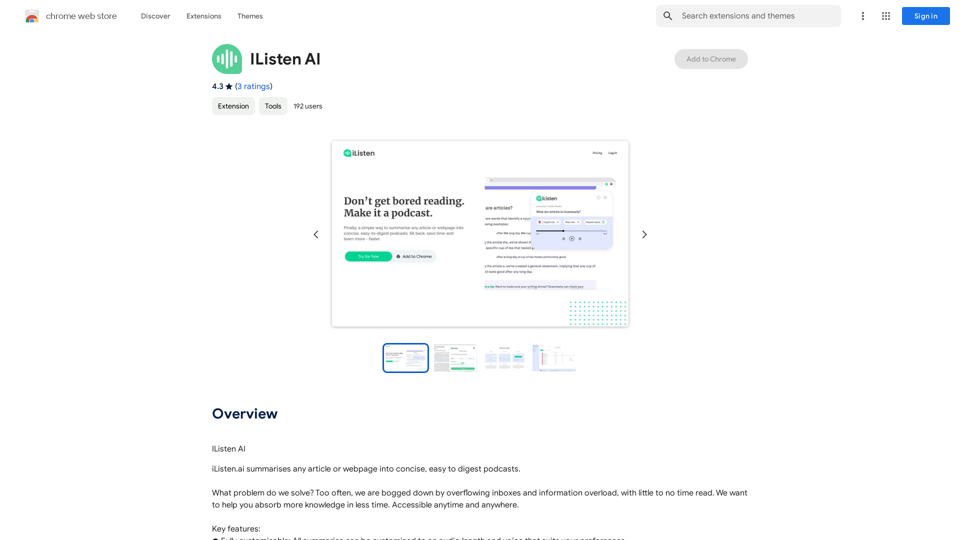Corely ist eine KI-gestützte Plattform, die ChatGPT nutzt, um YouTube-Videos zusammenzufassen und Kernerkenntnisse in nur 10 Sekunden zu liefern. Dieses innovative Tool hilft Nutzern, die Hauptpunkte langer Videos schnell zu erfassen, steigert die Produktivität und spart Zeit. Corely ist besonders nützlich für Unternehmensfachleute, Interessierte an aktuellen Ereignissen und Studenten, die effiziente Lernmethoden suchen.
Corely: KI-YouTube-Zusammenfassung mit ChatGPT
KI-Tool, das Ihre Produktivität steigert - gewinnen Sie in 10 Sekunden wichtige Erkenntnisse aus jedem langen Video.
KI-YouTube-Zusammenfassung mit ChatGPT.
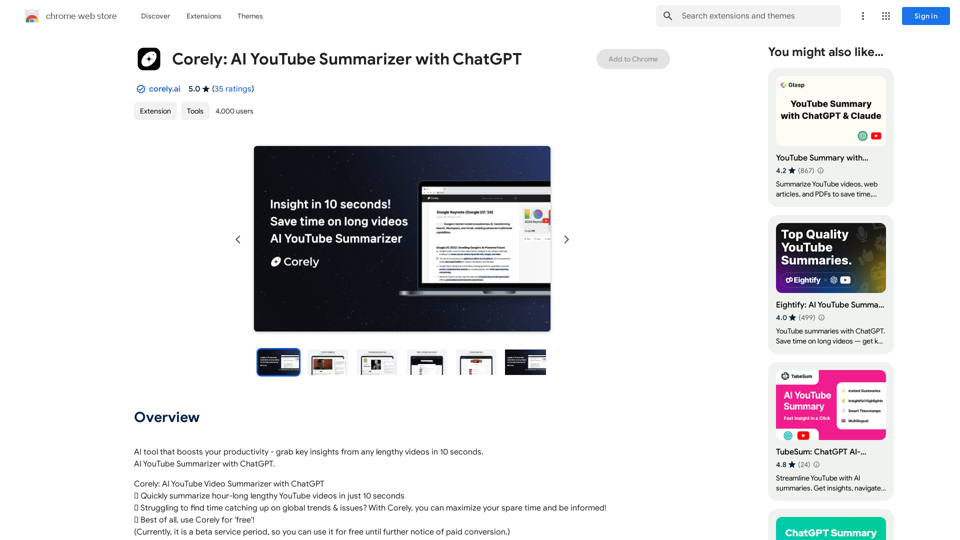
Einführung
Funktion
3-Schritte-Zusammenfassung
Corely bietet eine umfassende Zusammenfassung in drei Teilen:
- TLDR (Too Long; Didn't Read)
- Highlights
- Zeitstempel
Ausgeklügelte KI-Pipeline
Die Plattform verwendet eine sich ständig weiterentwickelnde KI-Pipeline, um Folgendes zu gewährleisten:
- Genaue Zusammenfassungen
- Leicht zu lesende Inhalte
Täglich trendende Videos
Corely liefert automatisch:
- Frische Inhalte
- Aktuelle Themen von Top-Kanälen
Benutzerfreundliche Oberfläche
Der Einstieg bei Corely ist einfach:
- Installieren Sie die Erweiterung
- Heften Sie sie an Ihren Browser
- Klicken Sie auf den [Video zusammenfassen] Button, um Zusammenfassungen anzuzeigen
Mehrsprachige Unterstützung
| Aktuelle Sprachen | Zukunftspläne |
|---|---|
| Englisch | 40+ Sprachen |
| Koreanisch |
Kommende Funktionen
- Testen und Kombinieren von LLMs zur Verbesserung der Zusammenfassungsqualität und -geschwindigkeit
- Fortgeschrittene Prompt-Verkettung basierend auf Videokategorie und Thema
Häufig gestellte Fragen
Welche Arten von YouTube-Videos kann Corely zusammenfassen?
Derzeit kann Corely nur Videos mit Untertiteln zusammenfassen.
Wie lange braucht Corely, um ein Video zusammenzufassen?
Unabhängig von der Videolänge liefert Corely Zusammenfassungen in 10-20 Sekunden.
Wie generiert Corely Zusammenfassungen?
Corely optimiert seine Trainingsdaten aus Top-LLM-Modellen, um die Hauptinhalte von YouTube-Videos aus Untertiteln zu extrahieren, zu analysieren und zusammenzufassen.
Ist Corely ein kostenloser Service?
Corely ist derzeit kostenlos, aber für die Zukunft sind kostenpflichtige Pläne geplant.
Wie geht Corely mit Datenschutz und Sicherheit der Nutzer um?
Corely priorisiert den Schutz von Nutzerdaten durch:
- Implementierung robuster Sicherheitsmaßnahmen
- Keine Weitergabe von Nutzerinformationen an Dritte
- Sicherstellung des sicheren Schutzes aller persönlichen Daten
Neueste Verkehrsdaten
Monatliche Besuche
193.90 M
Absprungrate
56.27%
Seiten pro Besuch
2.71
Verweildauer auf der Website(s)
115.91
Weltweites Ranking
-
Länderranking
-
Aktuelle Besuche
Verkehrsquellen
- Soziale Medien:0.48%
- Bezahlte Überweisungen:0.55%
- E-Mail:0.15%
- Überweisungen:12.81%
- Suchmaschinen:16.21%
- Direkt:69.81%
Verwandte Webseiten
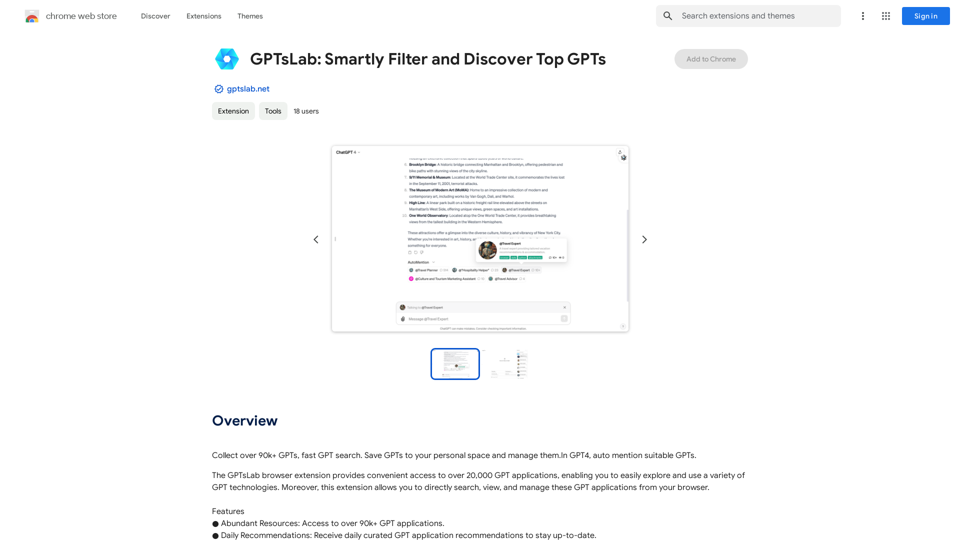
GPTsLab: Intelligent Filtern und Entdecken der besten GPTs
GPTsLab: Intelligent Filtern und Entdecken der besten GPTsSammle über 90.000+ GPTs, schnelle GPT-Suche. Speichere GPTs in deinem persönlichen Bereich und verwalte sie. In GPT4 werden automatisch passende GPTs erwähnt.
193.90 M
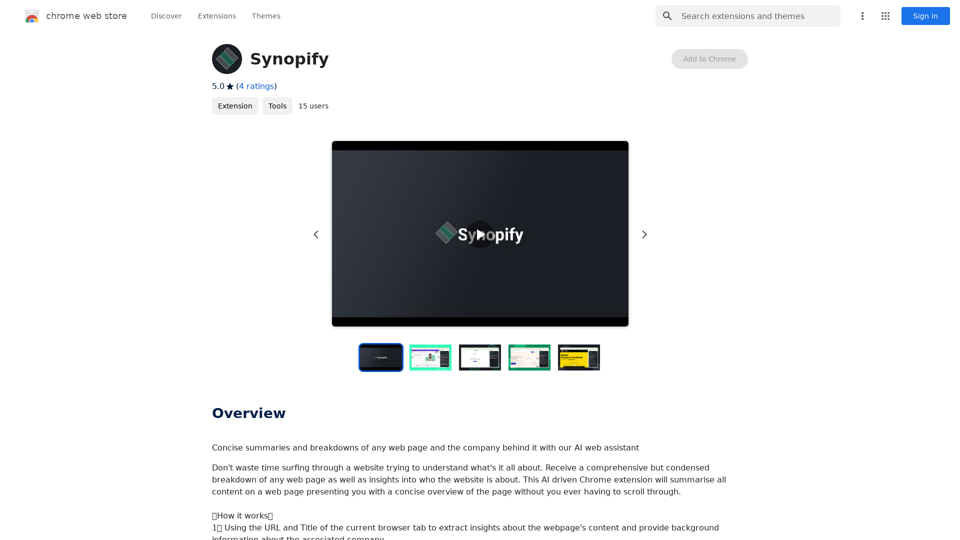
Prägnante Zusammenfassungen und Aufschlüsselungen jeder Webseite und des dahinter stehenden Unternehmens mit unserem KI-Webassistenten
193.90 M