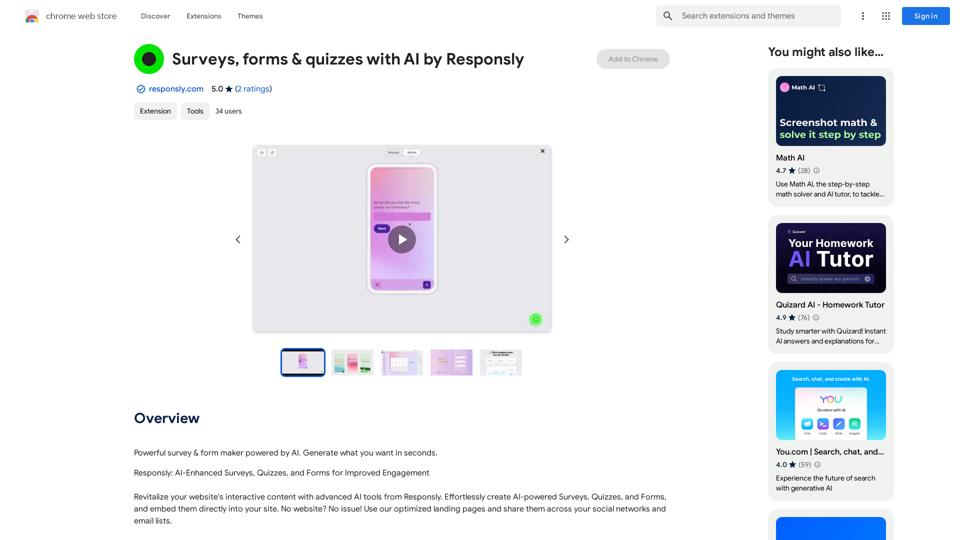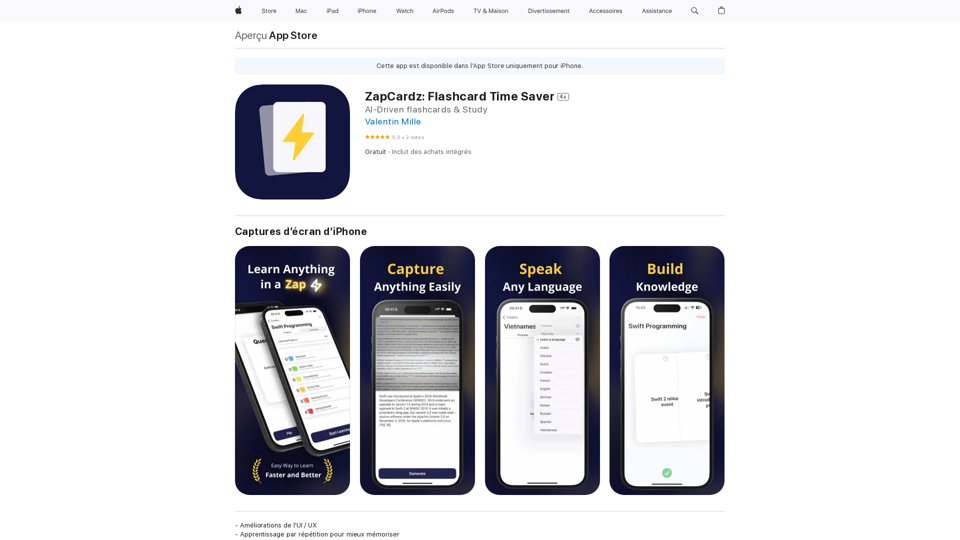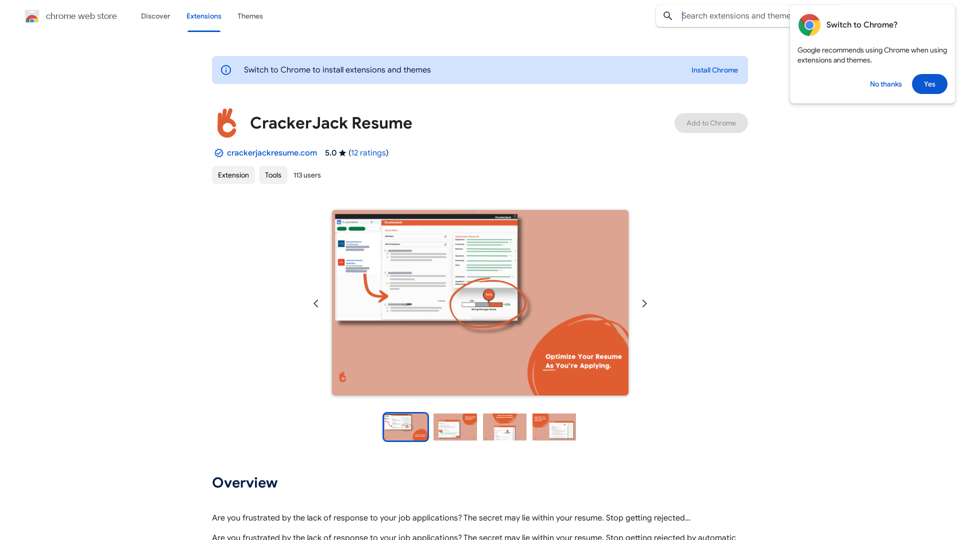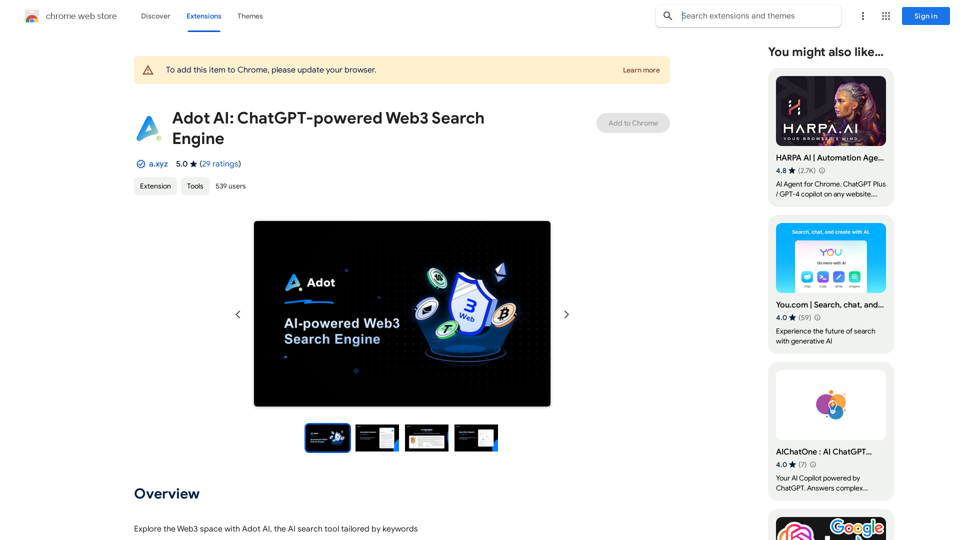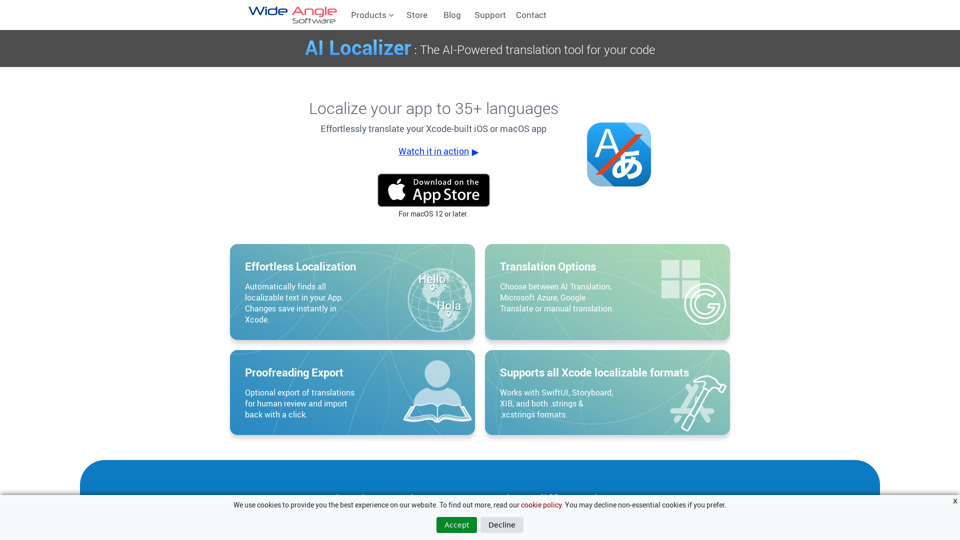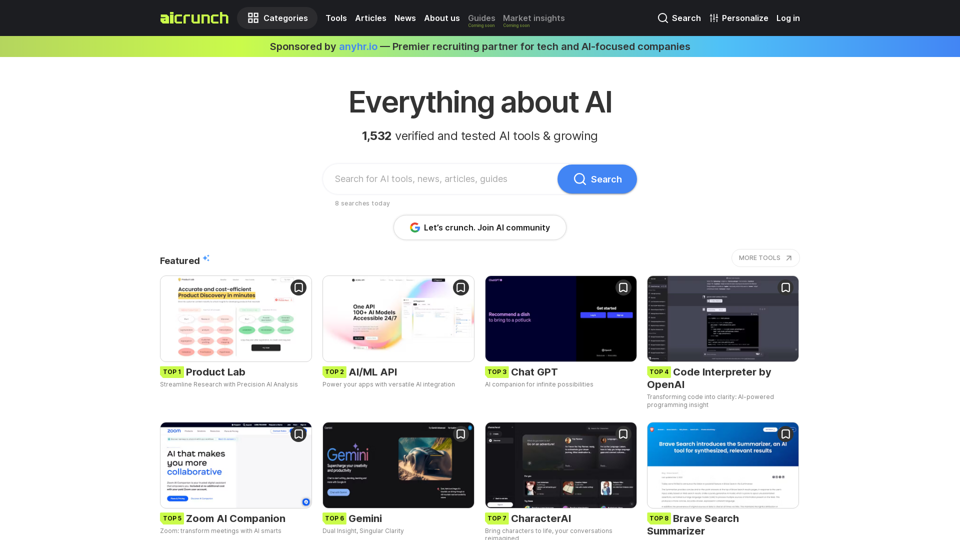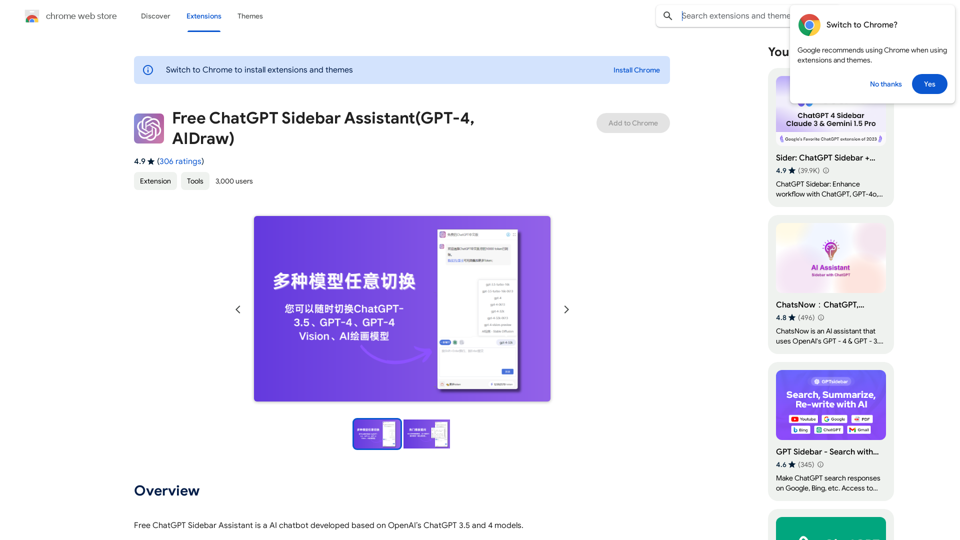GPTCheckは、Googleの検索結果を使用してChatGPTの回答を事実確認するために設計されたブラウザ拡張機能です。ユーザーが文章をハイライトし、Googleで検索し、ハイライトされたテキストとトップウェブサイトの結果との類似性を比較することができます。このツールは、ユーザーがChatGPTやその他のソースから提供された情報の正確性を確認するのに役立ちます。
GPTCheck — ChatGPTの事実確認
✅ ハイライト、右クリック、参照で確認
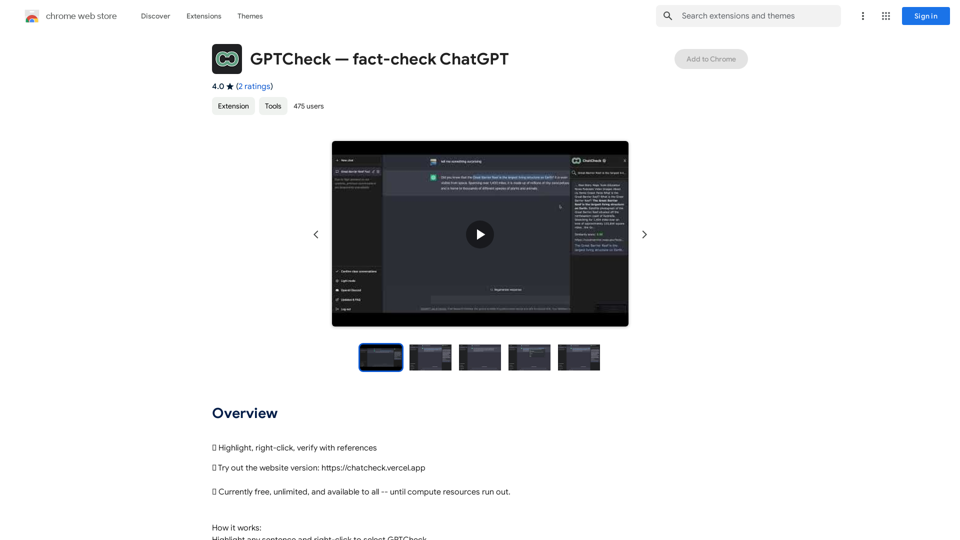
紹介
機能
事実確認機能
GPTCheckは、Googleの検索結果を使用してChatGPTの回答やその他のソースを事実確認することができます。この機能は、AI生成コンテンツから得られた情報の正確性を確保するのに役立ちます。
使いやすいインターフェース
ユーザーはウェブページ上の文章をハイライトし、右クリックしてGPTCheckを選択することで、事実確認プロセスを開始できます。このシンプルなインターフェースにより、技術的な専門知識に関係なく、すべてのユーザーがアクセスしやすくなっています。
Google検索の統合
この拡張機能は、ハイライトされた文章を使用してGoogleで検索し、比較と検証のための幅広いソースを提供します。
類似性分析
GPTCheckは、トップウェブサイトの結果から最も類似した文章を見つけ、コサイン類似度スコアを使用して類似性を測定します。この機能により、ユーザーは潜在的な不一致や確認を素早く識別できます。
無料利用可能
現在、GPTCheckは無料で全ユーザーが利用可能であり、事実確認や情報検証に興味のある人なら誰でもアクセスできるツールとなっています。
多目的な応用
主にChatGPTの回答用に設計されていますが、GPTCheckはあらゆるソースの事実確認に使用でき、AI生成コンテンツを超えてその有用性を拡大しています。
FAQ
GPTCheckはどのように機能しますか?
GPTCheckは、ユーザーが文章をハイライトし、右クリックしてGPTCheckを選択し、ハイライトされた文章でGoogleを検索することで機能します。拡張機能は、トップウェブサイトの結果から最も類似した文章を見つけ、コサイン類似度スコアを使用して類似性スコアを測定します。
GPTCheckは無料で使用できますか?
はい、GPTCheckは現在無料で全ユーザーが利用可能です。ただし、開発者が将来的に有料機能やサブスクリプションを導入する可能性があります。
GPTCheckはChatGPT以外のソースにも使用できますか?
はい、GPTCheckは主にChatGPTの回答の事実確認用に設計されていますが、任意のソースからの情報を検証するために使用できます。