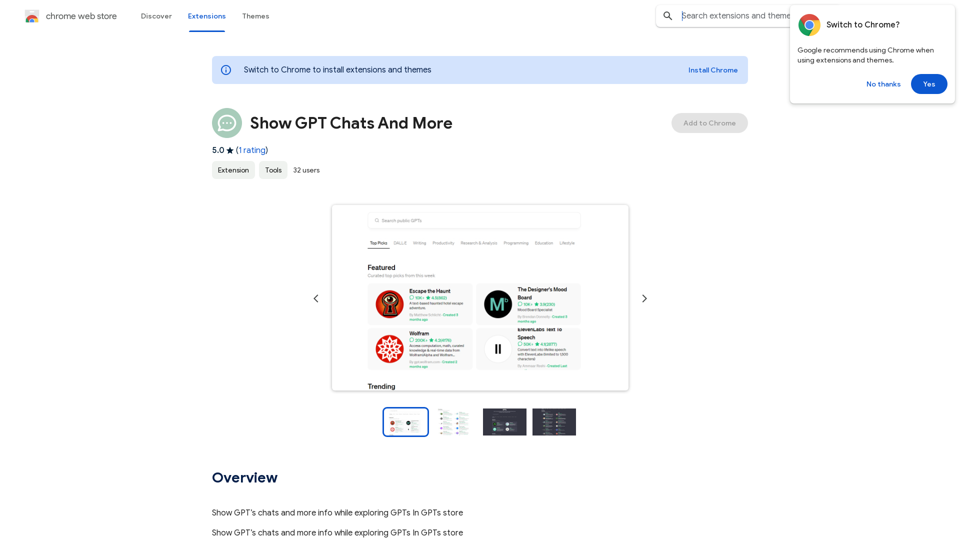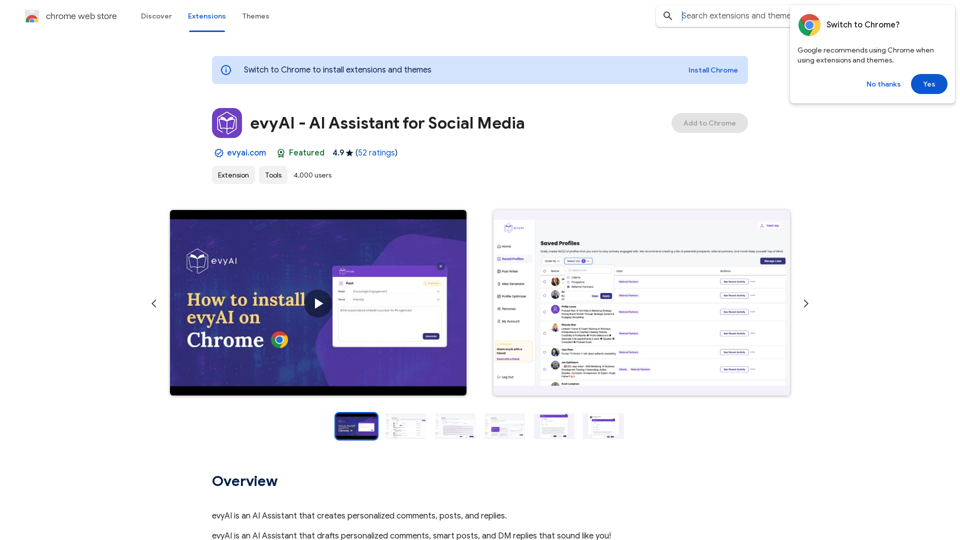Just Mark - AI Bookmark Collection is an innovative Chrome extension that revolutionizes bookmarking with AI-powered features. This tool simplifies the process of collecting and organizing web pages, making it effortless for users to manage their digital content. With intelligent categorization, quick bookmarking, and a user-friendly interface, Just Mark - AI Bookmark Collection offers a seamless experience for both casual and power users.
Just Mark - AI Favorites Folder
AI Zero-Pressure Bookmark Folder, one-click to collect web pages. AI intelligent classification and search, even with vague memories, you can find the web pages you need.

Introduction
Feature
Quick Bookmarking
One-click bookmarking functionality allows users to save web pages instantly without manual categorization.
AI-powered Categorization
Utilizes artificial intelligence to automatically categorize bookmarks, enhancing organization and accessibility.
English Website Translation
Offers translation of English websites into Chinese, improving comprehension for non-native English speakers.
Automatic Screenshot
Captures a screenshot of the bookmarked page, providing a visual preview for easy recognition.
Address Bar Search
Enables users to search their bookmarks directly from the Chrome address bar for quick access.
Customizable Labels
Allows creation of personalized labels and categories, tailoring the bookmarking experience to individual needs.
Conversational Interface
Implements natural language interaction for effortless bookmark retrieval and management.
FAQ
How can I maximize my use of Just Mark - AI Bookmark Collection?
- Leverage the AI-powered categorization for efficient organization
- Create custom labels to suit your specific needs
- Utilize the conversational interface for natural bookmark interaction
- Take advantage of automatic screenshots for quick visual reference
What are the benefits of using Just Mark - AI Bookmark Collection?
- Convenience in collecting and organizing web pages
- Customization options for personalized experience
- AI-powered categorization for efficient bookmark management
- Natural language interface for intuitive interaction
Is Just Mark - AI Bookmark Collection free?
Yes, the extension is free to download and use. However, a subscription option is available for access to additional features and support.
How does the AI-powered Categorization work?
The extension employs artificial intelligence to analyze bookmark content and automatically categorize them based on relevance and subject matter.
Latest Traffic Insights
Monthly Visits
193.90 M
Bounce Rate
56.27%
Pages Per Visit
2.71
Time on Site(s)
115.91
Global Rank
-
Country Rank
-
Recent Visits
Traffic Sources
- Social Media:0.48%
- Paid Referrals:0.55%
- Email:0.15%
- Referrals:12.81%
- Search Engines:16.21%
- Direct:69.81%
Related Websites
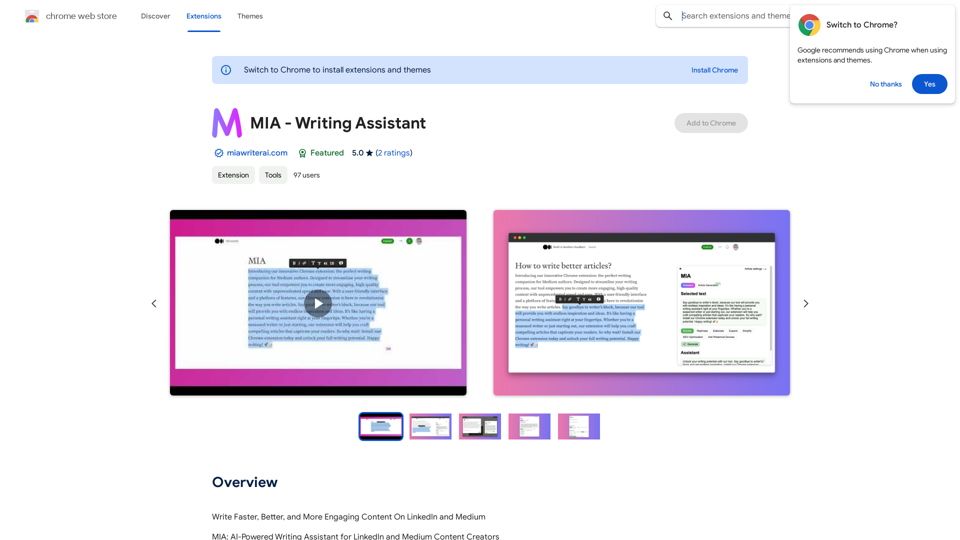
Write Faster, Better, and More Engaging Content On LinkedIn and Medium Tired of staring at a blank page? We've all been there. But what if you could write compelling content for LinkedIn and Medium with ease? Here's how: * Find Your Niche: What are you passionate about? What do you know a lot about? Focus your writing on topics that genuinely interest you. * Craft a Killer Headline: Your headline is your first impression. Make it catchy, clear, and benefit-driven. * Structure for Success: Use headings, subheadings, and bullet points to break up your text and make it easy to read. * Tell a Story: People connect with stories. Weave narratives into your content to make it more engaging. * Keep it Concise: Get to the point quickly. People have short attention spans, so respect their time. * Use Visuals: Images, videos, and infographics can break up text and make your content more visually appealing. * Proofread Carefully: Typos and grammatical errors can damage your credibility. Always proofread your work before publishing. * Promote Your Content: Share your articles on social media and engage with your audience in the comments. By following these tips, you can write faster, better, and more engaging content for LinkedIn and Medium.
193.90 M
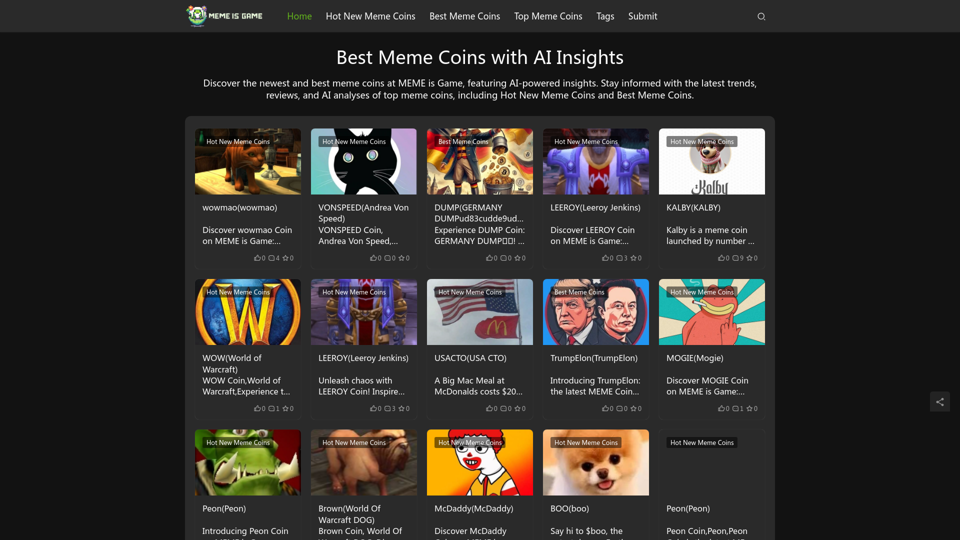
Best Meme Coins with AI Insights at MEME is Game Let's explore the top meme coins gaining traction in the crypto space, enhanced by the power of AI insights at MEME is Game.
Best Meme Coins with AI Insights at MEME is Game Let's explore the top meme coins gaining traction in the crypto space, enhanced by the power of AI insights at MEME is Game.Discover the newest and best meme coins at MEME is Game, featuring AI-powered insights. Stay informed with the latest trends, reviews, and AI analyses of top meme coins, including Hot New Meme Coins and Best Meme Coins.
0
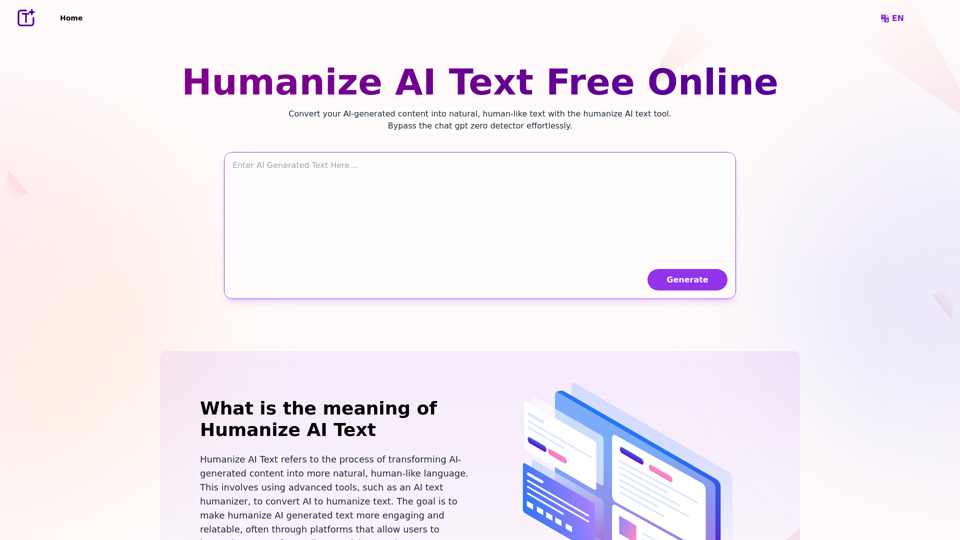
Experience the power of our AI text humanizer to convert AI text into human-like text effortlessly. Humanize AI text for free online to create engaging and undetectable content. Perfect for humanizing AI text from ChatGPT.
337.20 K
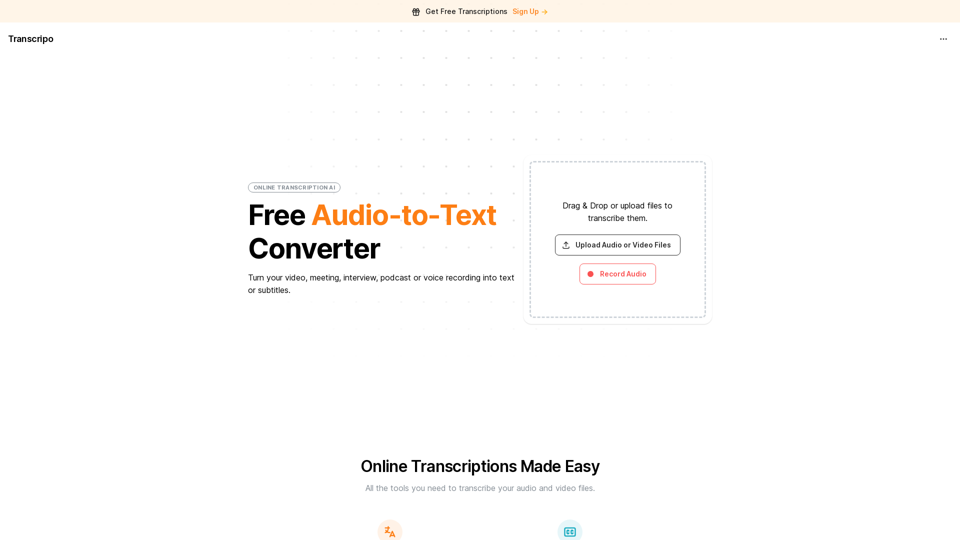
Transcription AI that turns your audio and video files into text or subtitles. It is fast, easy to use, and free to try. Easily summarize your files with our AI.
6.49 K
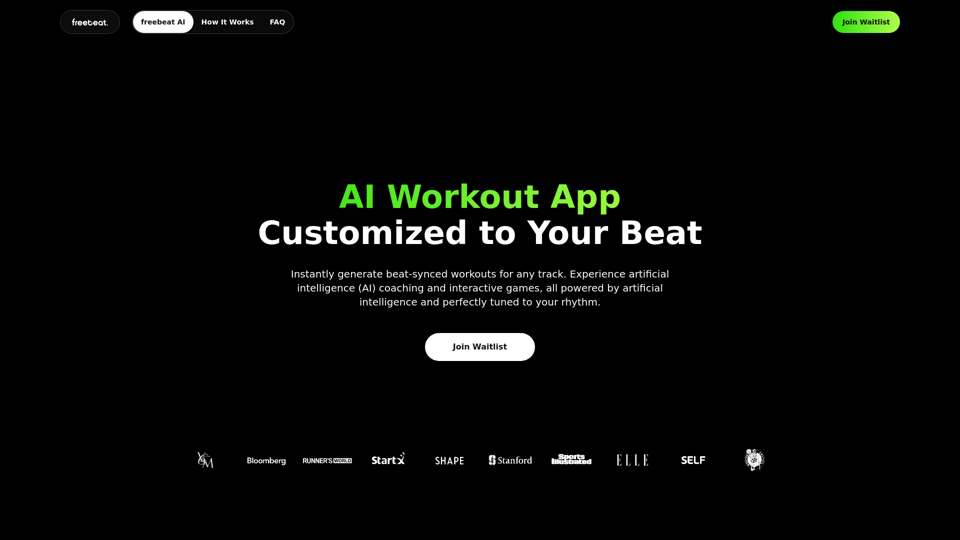
Freebeat AI Workout App, AI Coach & Planner | Fitness AI
Freebeat AI Workout App, AI Coach & Planner | Fitness AIEnhance your workout and sports routine with the best artificial intelligence workout app that syncs your workouts to music, offers real-time AI coaching. Receive advanced AI coaching and tracking from an AI workout planner. Explore fitness AI with the freebeat AI workout app!
273.37 K
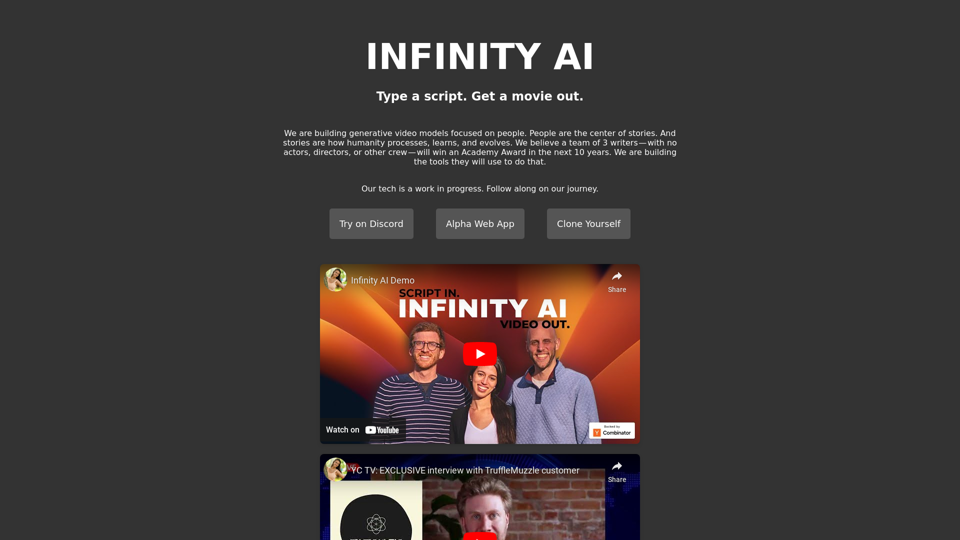
Infinity AI is a revolutionary platform that enables the creation of generative video models focused on people.
158