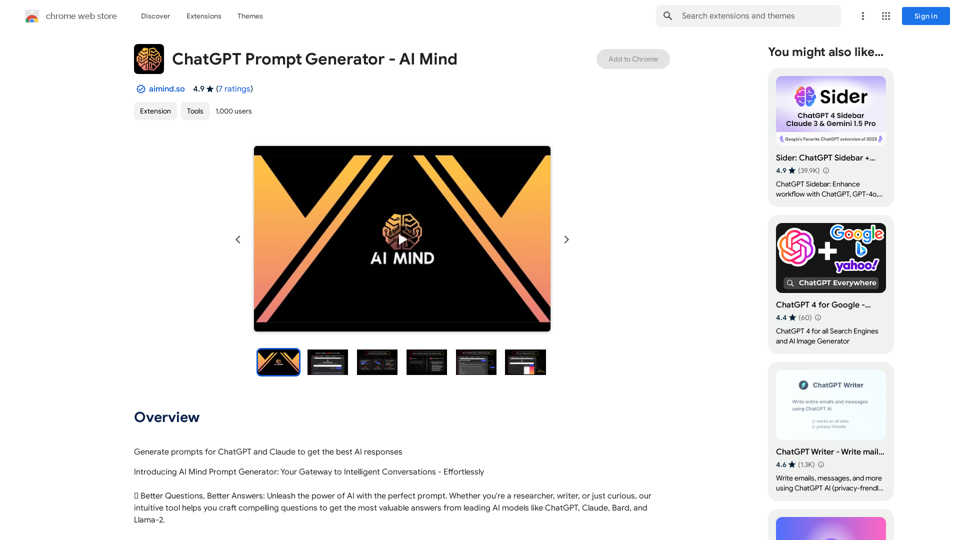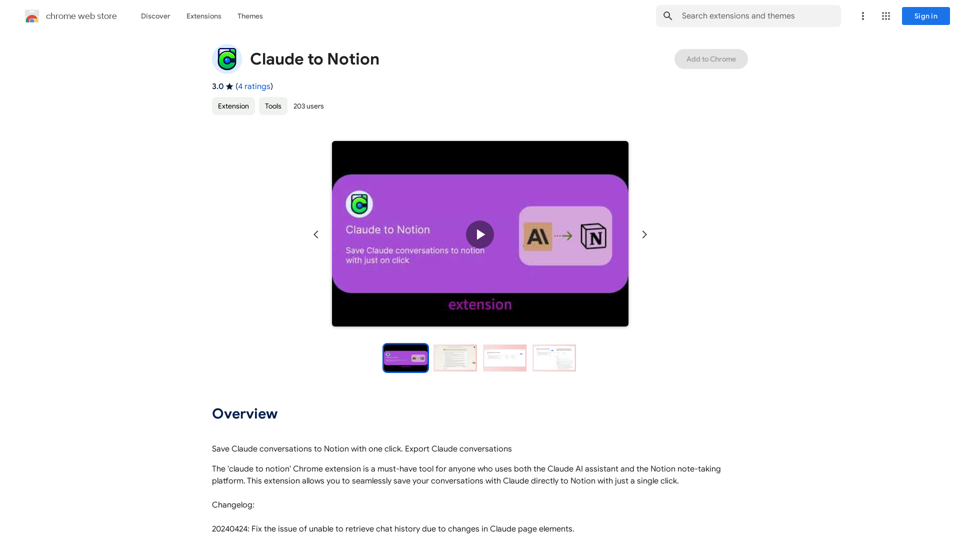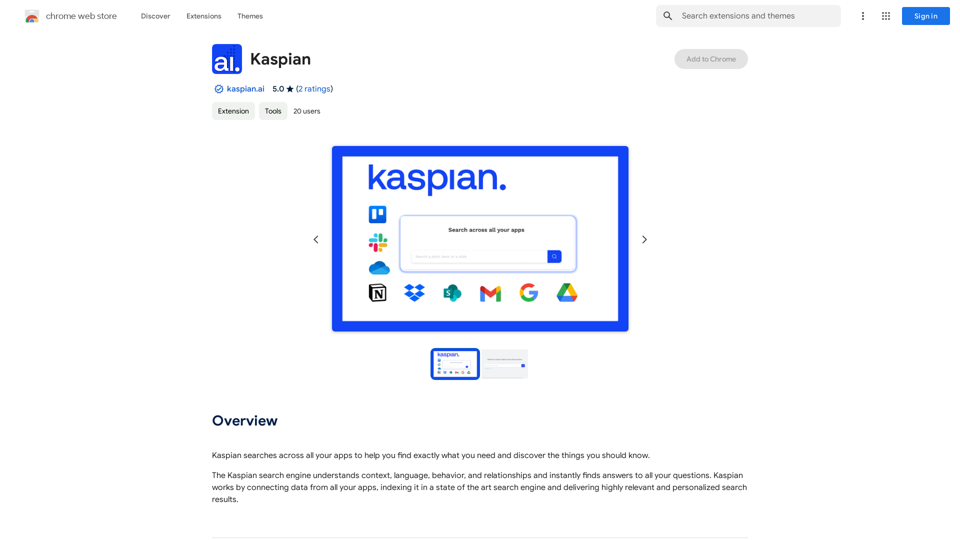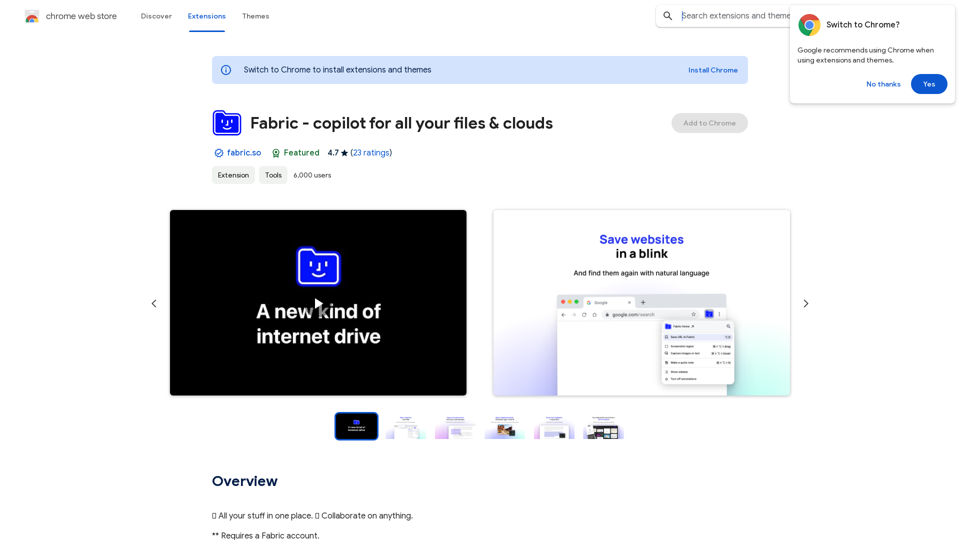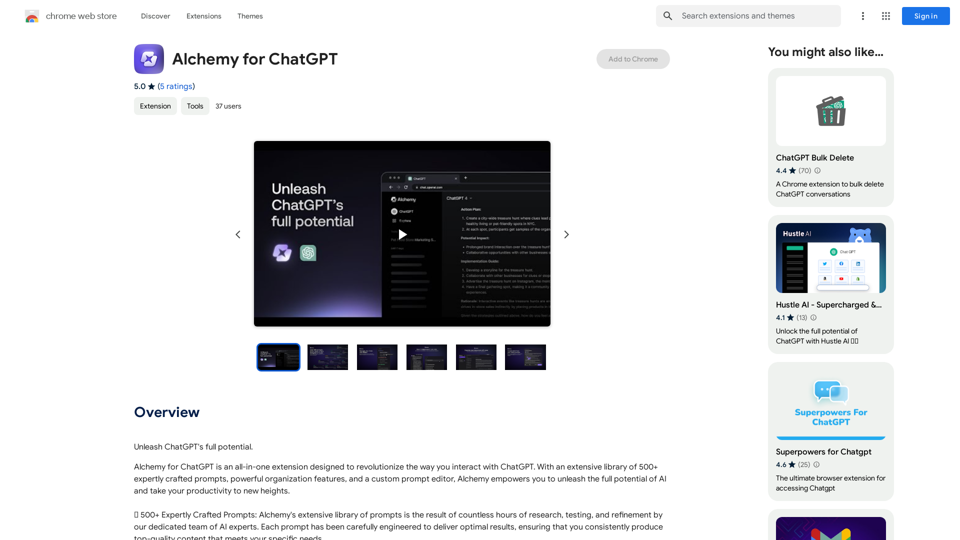TextFlip是一个多功能的Chrome扩展程序,利用AI技术来增强文本处理和文档管理。它提供了重写、人性化内容、与PDF交互以及文档摘要的工具。这个扩展程序旨在简化工作流程,提高内容质量,并为用户在各种文本相关任务中节省时间。
文本翻转:ChatGPT 重写器、AI 人文化、聊天 PDF 和摘要器
功能强大的 Chrome 扩展程序,提供文本重写、人性化、PDF 处理和摘要功能。
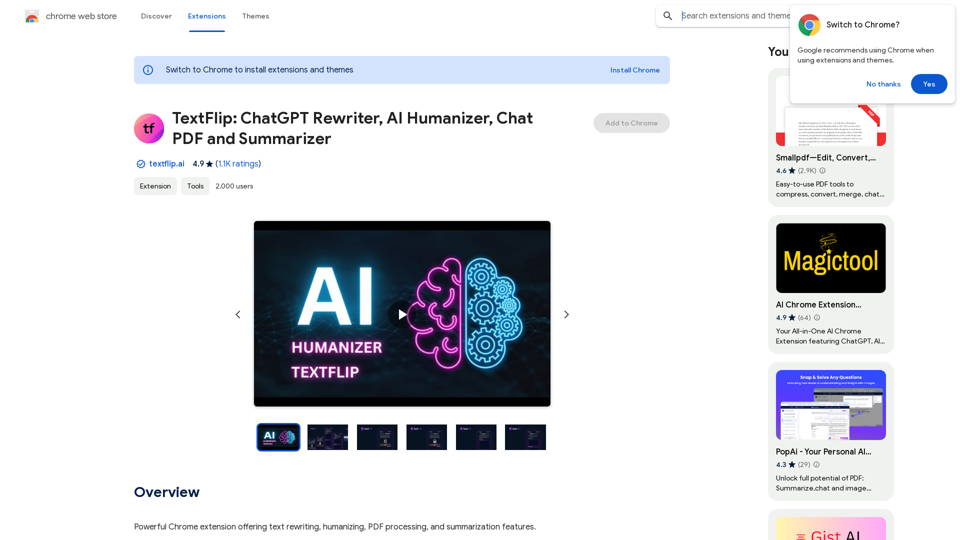
介绍
功能
AI驱动的文本重写
TextFlip利用先进的AI算法来重写和增强文本,提高质量和独特性。这个功能帮助用户快速创建新鲜和吸引人的内容。
文本人性化技术
该扩展程序独特的人性化功能为内容增添个人触感,使其更易于目标受众产生共鸣和吸引力。
交互式PDF聊天
TextFlip为PDF文档提供直观的聊天功能,允许用户轻松地与PDF交互并提取信息。
PDF摘要工具
强大的PDF摘要工具将冗长的文档浓缩成简洁的摘要,节省时间并提高对复杂材料的理解。
易于安装和使用
用户可以快速将TextFlip添加到Chrome,将其固定到工具栏,并在登录后开始使用其AI驱动的功能。
灵活的定价选项
TextFlip提供有限的免费使用,并提供无限访问的高级计划,以满足不同用户的需求和预算。
常见问题
使用TextFlip是否需要ChatGPT或OpenAI账户?
不需要,ChatGPT或OpenAI账户不是必需的。用户可以直接在TextFlip创建免费账户来访问扩展程序的功能。
TextFlip在禁止使用ChatGPT的国家是否可用?
是的,TextFlip在所有国家都可以使用,不受ChatGPT的可用性或限制影响。
TextFlip是否免费使用?
TextFlip提供有限的免费使用。对于无限访问所有功能,用户可以选择高级计划。
我如何开始使用TextFlip?
要开始使用TextFlip:
- 点击"添加到Chrome"并将扩展程序固定到工具栏
- 登录您的TextFlip账户
- 选择所需功能
- 开始使用AI驱动的工具
使用TextFlip的一些有用提示是什么?
- 利用重写算法来提高文本的独特性和质量
- 应用人性化功能使内容更易产生共鸣
- 将PDF内容转换为可编辑格式以进行进一步处理
- 使用PDF摘要工具快速掌握冗长文档的要点
最新流量信息
月访问量
193.90 M
跳出率
56.27%
每次访问浏览页数
2.71
访问时长(s)
115.91
全球排名
-
国家排名
-
最近访问量
流量来源
- 社交媒体:0.48%
- 付费推荐:0.55%
- 邮件:0.15%
- 推荐:12.81%
- 搜索引擎:16.21%
- 直接访问:69.81%