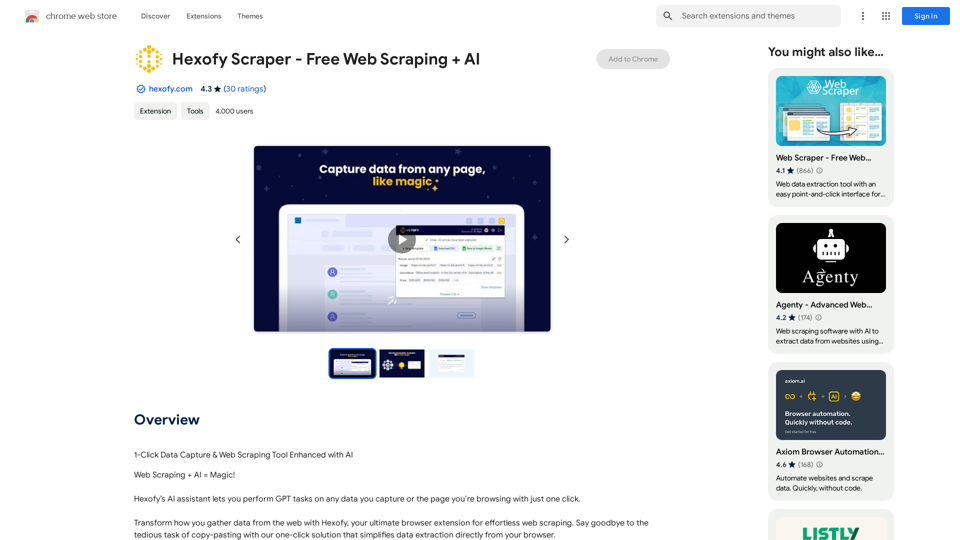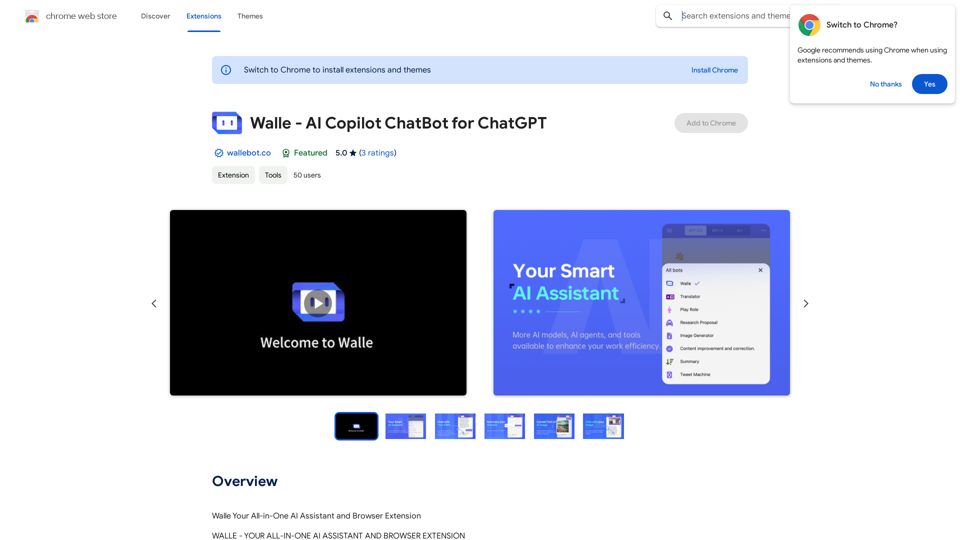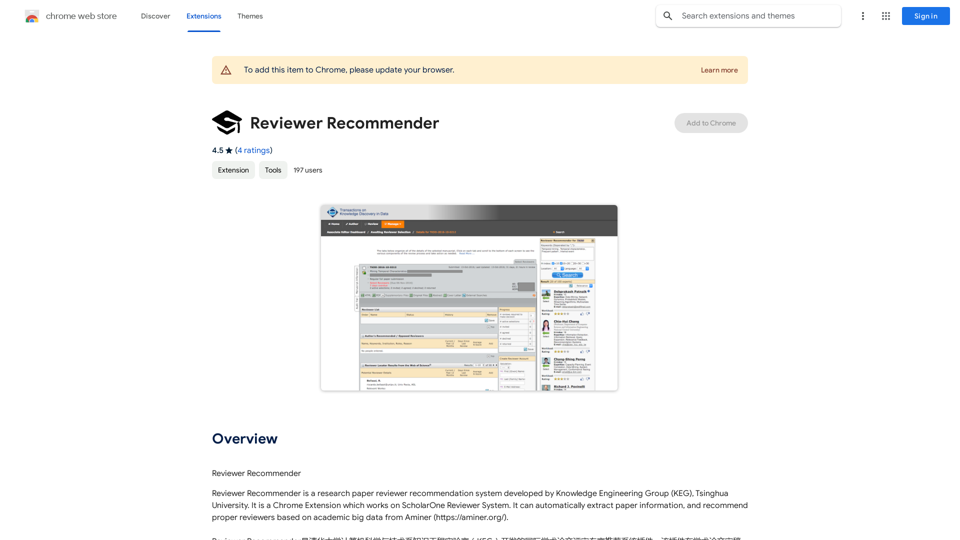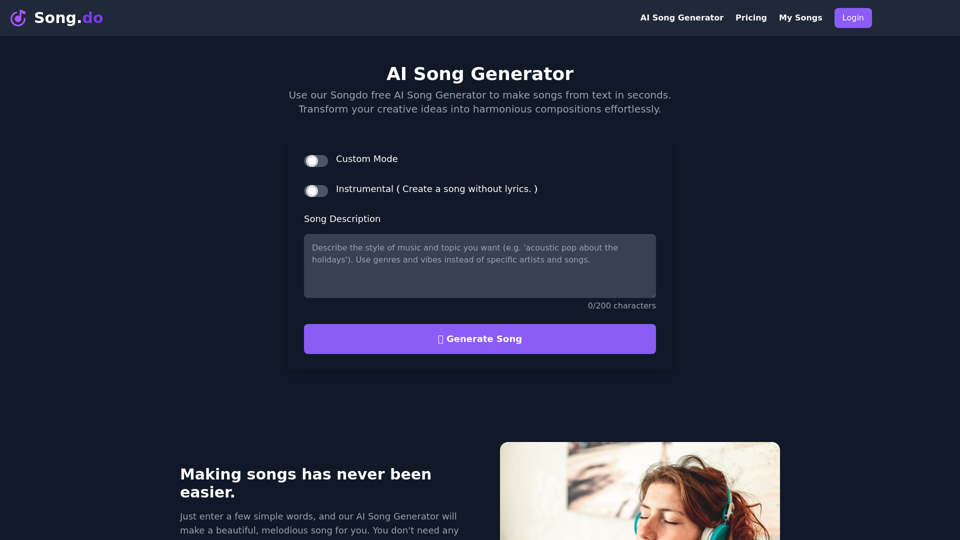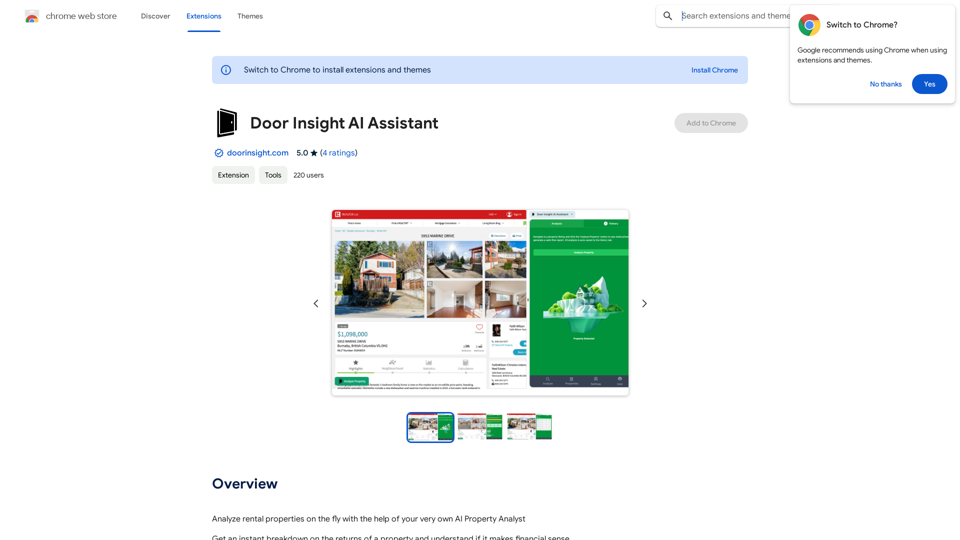Twillot is a free Chrome extension designed to revolutionize X/Twitter bookmark management and workflow optimization. It offers powerful features for organizing bookmarks, streamlining workflows, and uncovering data insights, all while prioritizing user privacy.
Twillot - X/Twitter Copilot
Organize your Twitter bookmarks and make your Twitter experience smoother.
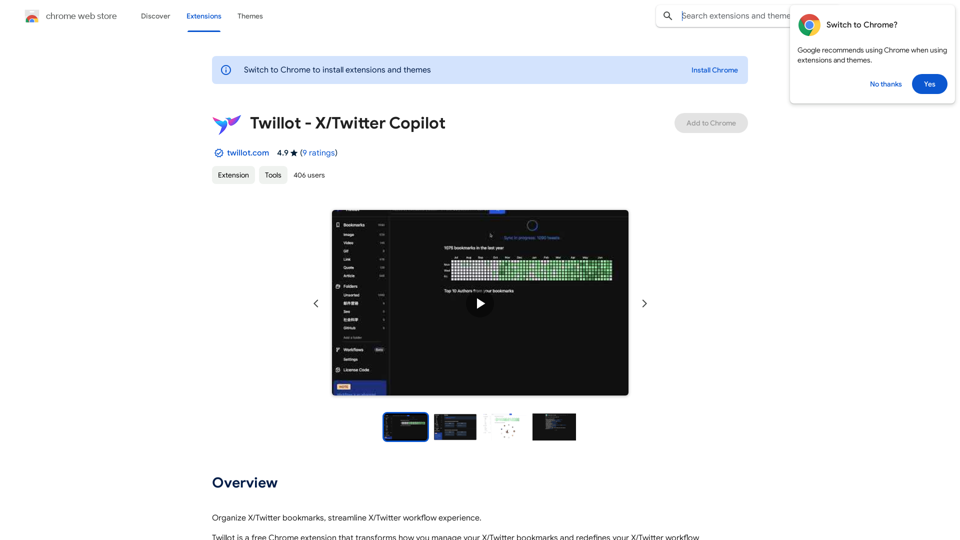
Introduction
Feature
Lightning-Fast Search
- Instantly locate any bookmark
- Search using various criteria: date, author, folder, time range, tag, or keyword
- Eliminates endless scrolling
Privacy-First Approach
- All data stored locally in the browser
- Ensures complete privacy and fast search speeds
- No server involvement
Folder Organization
- Organize bookmarks into folders for better control
- Available to all users, not just Twitter Blue subscribers
AI-Powered SuperTags (In Development)
- Effortless bookmark categorization using AI
- Simplifies organization and improves tweet discoverability
Data Insights
- Visualize bookmarking habits
- Track interests and identify trends
- Gain deeper understanding of saved content
Zen Mode
- Distraction-free reading experience
- Focus on important tweets
- Helps manage "read it later" content
Custom Fonts
- Personalize reading experience
- Supports multiple languages for optimal readability
Enhanced Reading Experience
- Reformats long-form tweets and rich media for better readability
- Improves consumption of longer Twitter content
FAQ
How do I use Twillot?
- Install Twillot from the Chrome Web Store
- Click the Twillot icon in the top right corner of Chrome
- Begin organizing X/Twitter bookmarks and optimizing your workflow
What is the cost of Twillot?
Twillot is a free Chrome extension with no subscription or payment required
How can I make Twillot refetch all bookmarks from X?
Try the latest version 1.0.0. If issues persist, contact the developer
Why don't bookmarks auto-update when removed from my Twitter profile?
Use the latest version. Twillot should sync automatically when you unbookmark posts
Related Websites
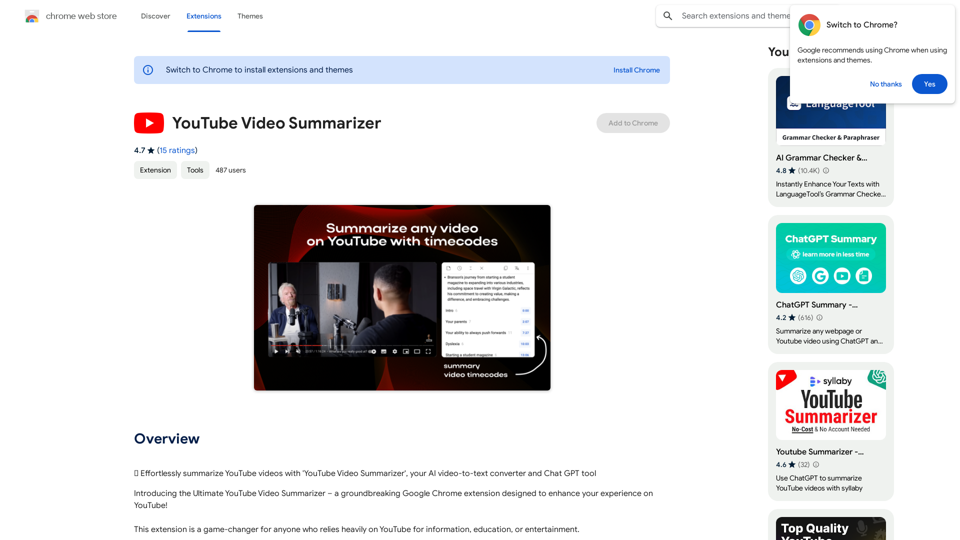
Effortlessly summarize YouTube videos with 'YouTube Video Summarizer', your AI video-to-text converter and Chat GPT tool
193.90 M
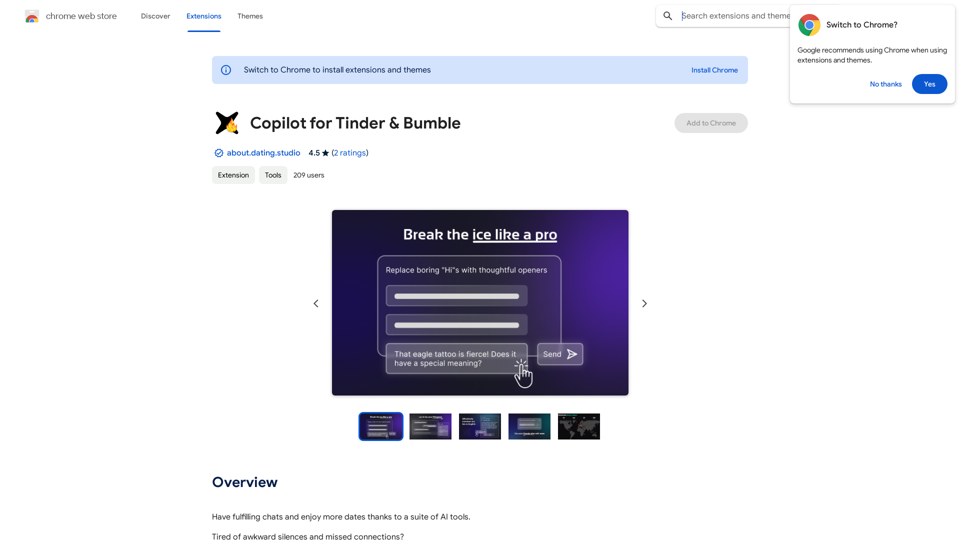
Copilot for Tinder & Bumble Tired of swiping endlessly? Let Copilot handle your dating app game! * Craft irresistible bios: Copilot helps you write witty and engaging bios that highlight your best qualities. * Spark conversations: Struggling to come up with opening lines? Copilot suggests clever and personalized messages to break the ice. * Navigate tricky situations: Copilot offers advice and guidance on handling awkward moments or difficult conversations. * Boost your matches: With Copilot's help, you'll stand out from the crowd and attract more matches. * Save time and energy: Let Copilot do the heavy lifting so you can focus on enjoying the dating experience. Start swiping smarter, not harder. Get Copilot today!
Copilot for Tinder & Bumble Tired of swiping endlessly? Let Copilot handle your dating app game! * Craft irresistible bios: Copilot helps you write witty and engaging bios that highlight your best qualities. * Spark conversations: Struggling to come up with opening lines? Copilot suggests clever and personalized messages to break the ice. * Navigate tricky situations: Copilot offers advice and guidance on handling awkward moments or difficult conversations. * Boost your matches: With Copilot's help, you'll stand out from the crowd and attract more matches. * Save time and energy: Let Copilot do the heavy lifting so you can focus on enjoying the dating experience. Start swiping smarter, not harder. Get Copilot today!Have meaningful conversations and go on more dates with the help of a collection of AI tools.
193.90 M

Find inspiration online and buy the look. Choose any picture while you're browsing and search for similar styles from Fynd's entire catalog.
193.90 M