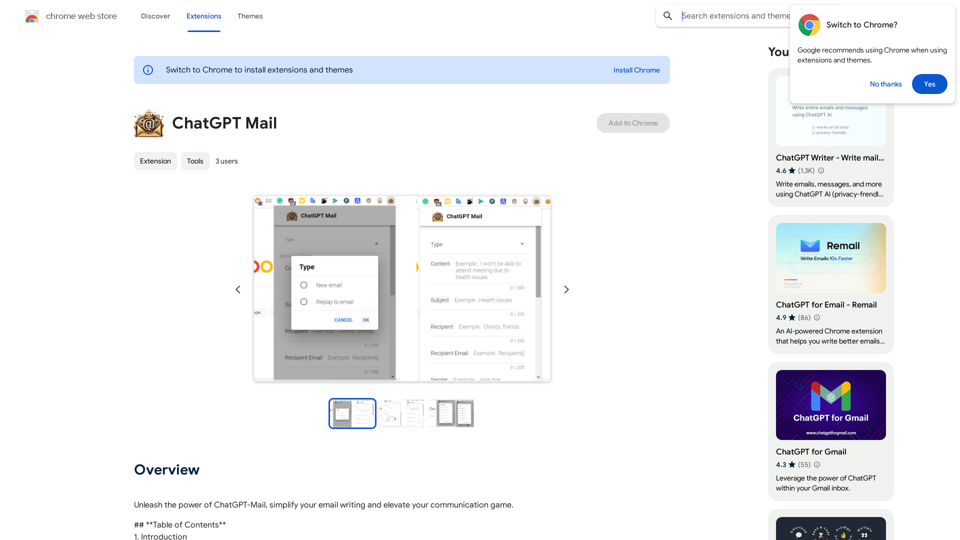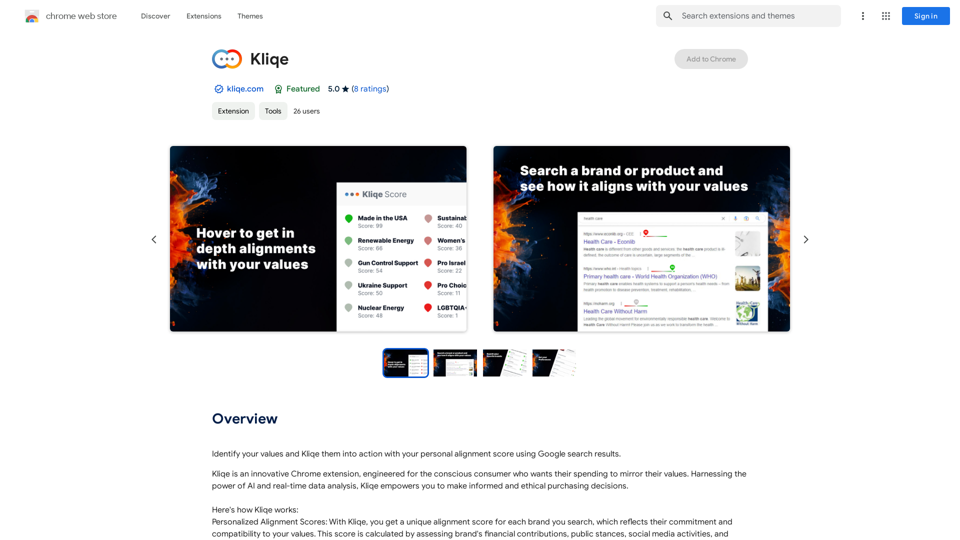TextFlip is a versatile Chrome extension that leverages AI technology to enhance text processing and document management. It offers tools for rewriting, humanizing content, interacting with PDFs, and summarizing documents. This extension aims to streamline workflows, improve content quality, and save time for users across various text-related tasks.
TextFlip: ChatGPT Rewriter, AI Humanizer, Chat PDF and Summarizer
Powerful Chrome extension offering text rewriting, making it sound more natural, PDF processing, and summarization features.
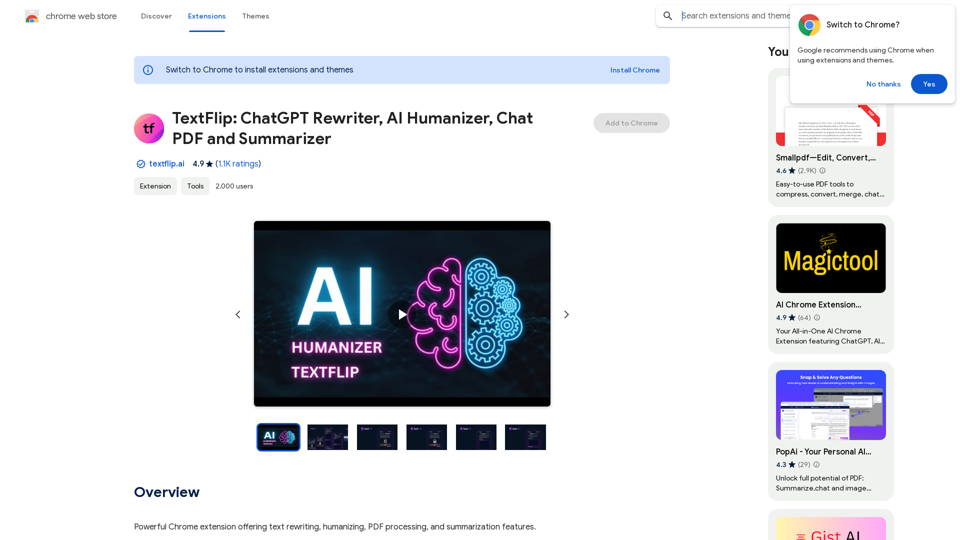
Introduction
Feature
AI-Powered Text Rewriting
TextFlip utilizes advanced AI algorithms to rewrite and enhance text, improving quality and uniqueness. This feature helps users create fresh and engaging content quickly.
Text Humanization Technology
The extension's unique humanization feature adds a personal touch to content, making it more relatable and appealing to the target audience.
Interactive PDF Chat
TextFlip offers an intuitive chat feature for PDF documents, allowing users to interact with and extract information from PDFs effortlessly.
PDF Summarization Tool
The powerful PDF summarizer condenses lengthy documents into concise summaries, saving time and improving comprehension of complex materials.
Easy Installation and Use
Users can quickly add TextFlip to Chrome, pin it to the toolbar, and start using its AI-powered features after logging in.
Flexible Pricing Options
TextFlip provides limited free usage and offers a Premium Plan for unlimited access, catering to different user needs and budgets.
FAQ
Is a ChatGPT or OpenAI account required to use TextFlip?
No, a ChatGPT or OpenAI account is not necessary. Users can create a free account directly with TextFlip to access the extension's features.
Does TextFlip work in countries where ChatGPT is banned?
Yes, TextFlip functions in all countries, regardless of ChatGPT availability or restrictions.
Is TextFlip free to use?
TextFlip offers limited free usage. For unlimited access to all features, users can opt for the Premium Plan.
How can I start using TextFlip?
To begin using TextFlip:
- Click "Add to Chrome" and pin the extension to your toolbar
- Log in to your TextFlip account
- Select the desired feature
- Start working with the AI-powered tools
What are some helpful tips for using TextFlip?
- Utilize the rewriting algorithms to enhance text uniqueness and quality
- Apply the humanization feature to make content more relatable
- Convert PDF content into editable formats for further processing
- Use the PDF summarizer to quickly grasp key points from lengthy documents
Latest Traffic Insights
Monthly Visits
193.90 M
Bounce Rate
56.27%
Pages Per Visit
2.71
Time on Site(s)
115.91
Global Rank
-
Country Rank
-
Recent Visits
Traffic Sources
- Social Media:0.48%
- Paid Referrals:0.55%
- Email:0.15%
- Referrals:12.81%
- Search Engines:16.21%
- Direct:69.81%
Related Websites
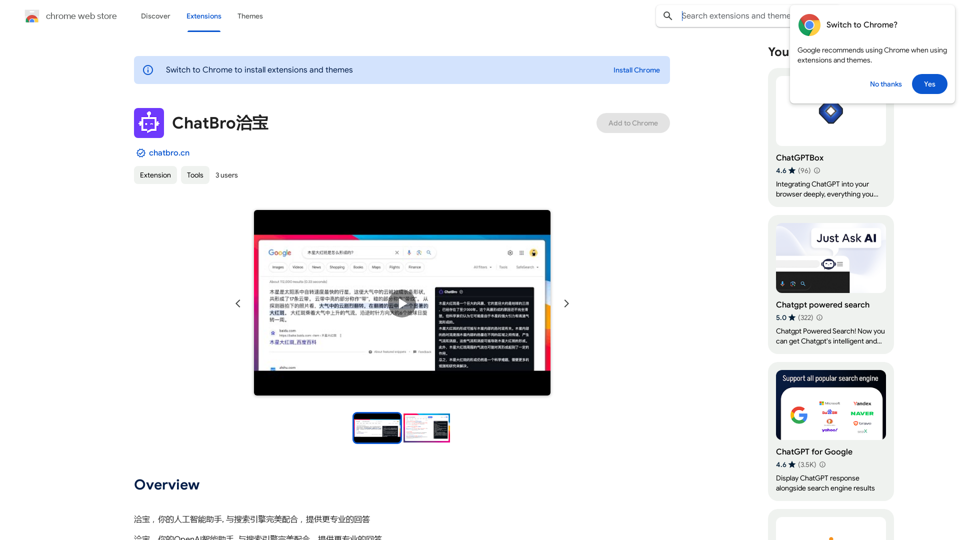
ChatBao, your AI assistant, works perfectly with search engines to provide more professional answers.
193.90 M
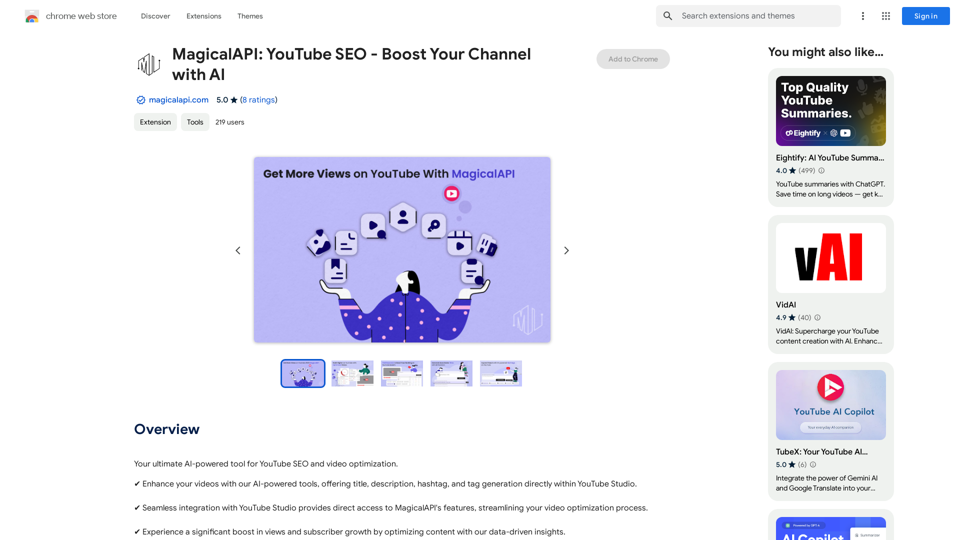
MagicalAPI: YouTube SEO - Boost Your Channel with AI
MagicalAPI: YouTube SEO - Boost Your Channel with AIYour ultimate AI-powered tool for YouTube SEO and video optimization.
193.90 M
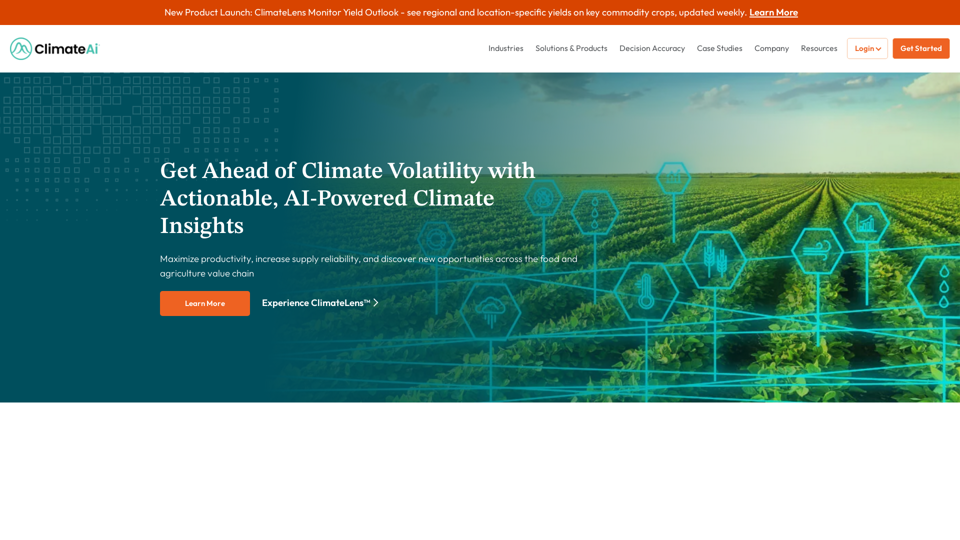
Minimize Climate Risk | Maximize Future Opportunities | ClimateAi
Minimize Climate Risk | Maximize Future Opportunities | ClimateAiBuild climate resilience with accurate insights and actionable recommendations that will give you a competitive edge.
10.69 K
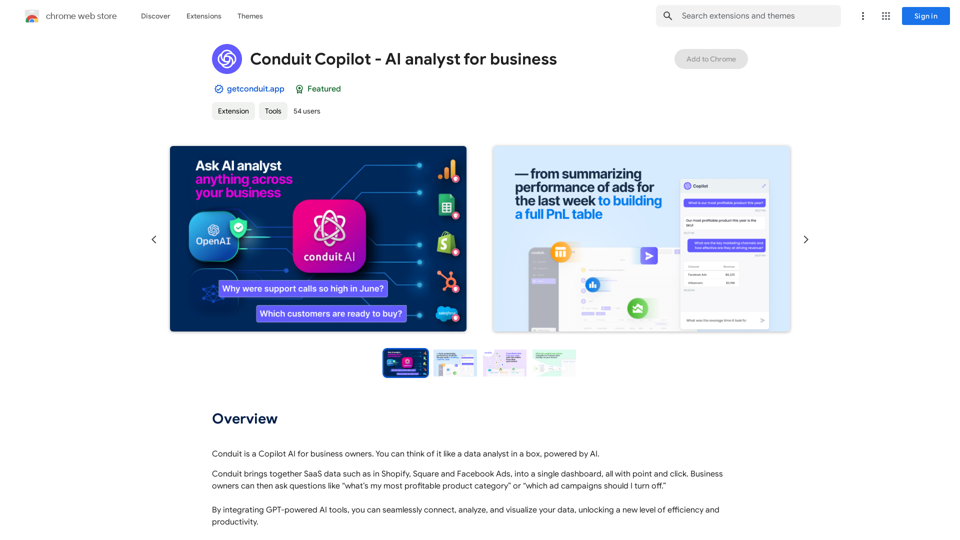
Conduit is a Copilot AI for business owners. Think of it like a data analyst in a box, powered by AI.
193.90 M

AI Writing Tool - YanbiAI | yanbiai.com | Generate Quality Copy with One Click
AI Writing Tool - YanbiAI | yanbiai.com | Generate Quality Copy with One ClickYanBi AI (yanbiai.com) is a leading AI writing tool that provides intelligent article creation, continuation, rewriting, and polishing services. Use our AI writing software to quickly generate high-quality content, including papers, presentations, official documents, and more, unleashing your creative potential.
13.43 K