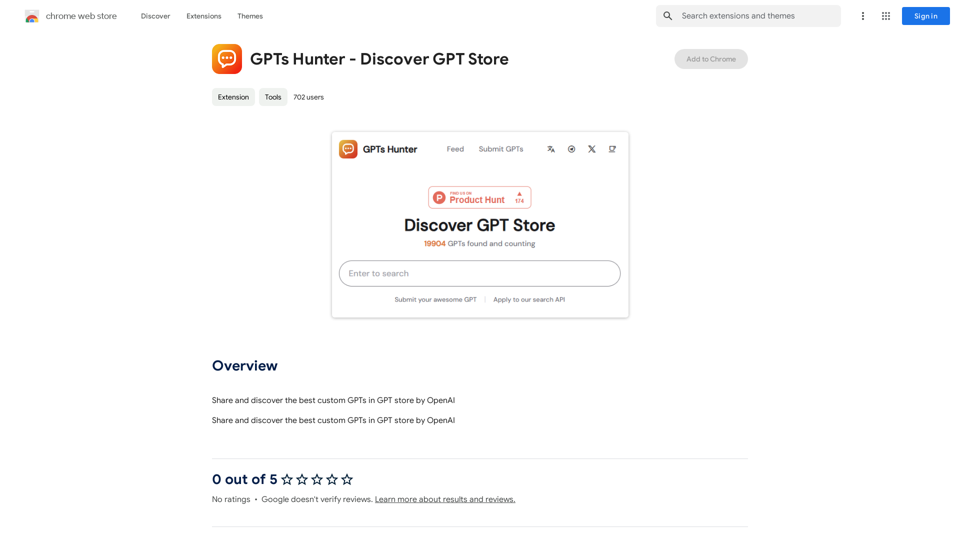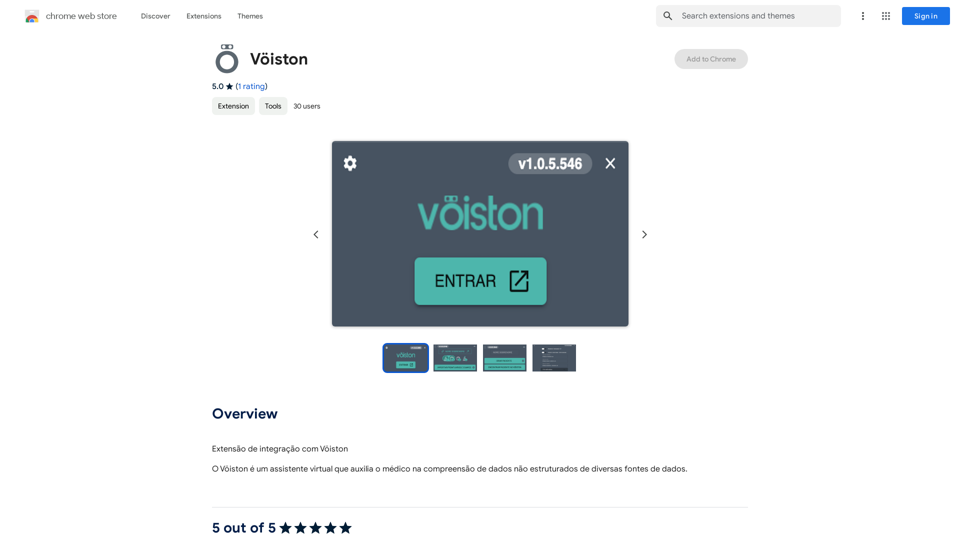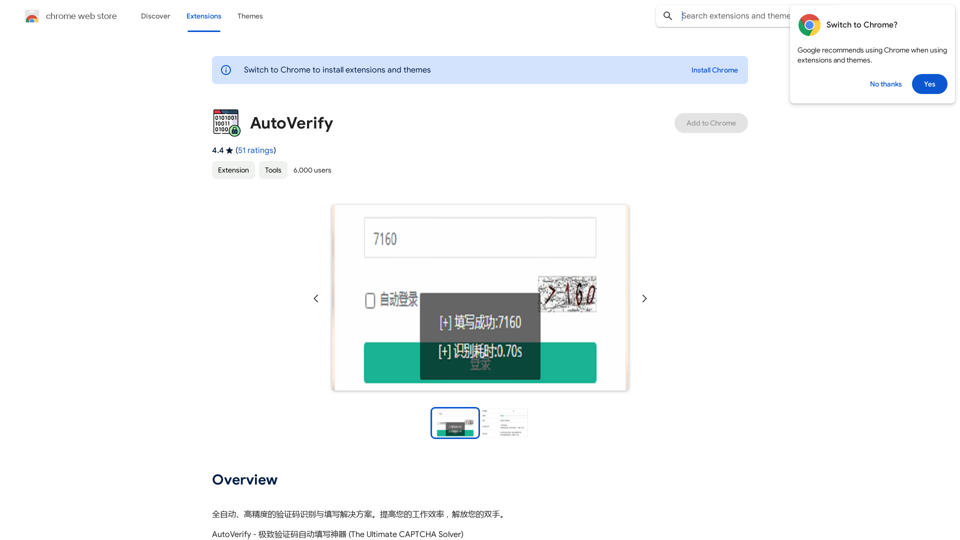Yoomナレッジ est une extension Chrome qui révolutionne la rédaction d'e-mails en utilisant la technologie d'IA. Elle s'intègre parfaitement aux plateformes de messagerie populaires comme Gmail et Outlook, offrant aux utilisateurs un moyen rapide et efficace de générer des e-mails. Cet outil est conçu pour augmenter la productivité et rationaliser la communication à des fins personnelles et professionnelles.
Yoom Connaissance
L'extension Chrome de Yoomナレッジ vous permet de créer automatiquement des emails sur Gmail ou Outlook.
L'IA utilise les connaissances internes accumulées dans Yoomナレッジ pour rédiger vos emails à votre place, vous permettant ainsi de répondre aux emails en un clin d'œil.
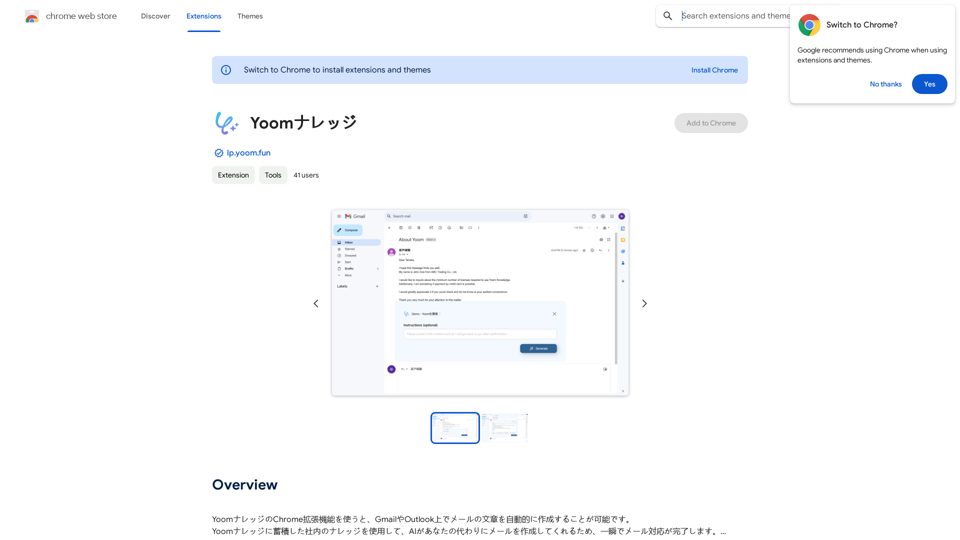
Introduction
Fonctionnalité
Génération d'e-mails assistée par IA
Yoomナレッジ utilise une technologie d'IA avancée pour créer automatiquement des e-mails basés sur les entrées de l'utilisateur, réduisant considérablement le temps et l'effort nécessaires à la rédaction d'e-mails.
Intégration transparente
L'extension s'intègre harmonieusement à Gmail et Outlook, permettant aux utilisateurs d'exploiter ses capacités au sein de leurs plateformes de messagerie préférées.
Application polyvalente
Yoomナレッジ répond à un large éventail de besoins en matière d'e-mails, de la communication professionnelle à la correspondance personnelle, ce qui en fait un outil polyvalent pour diverses exigences des utilisateurs.
Chatbots IA et invites d'apprentissage
Les utilisateurs ont accès à une vaste collection de chatbots IA et d'invites d'apprentissage, améliorant le processus de création d'e-mails et offrant diverses options de communication.
Installation conviviale
La prise en main de Yoomナレッジ est simple - il suffit de télécharger et d'installer l'extension Chrome pour commencer à utiliser ses fonctionnalités immédiatement.
Options de tarification flexibles
Yoomナレッジ propose à la fois une version gratuite avec des fonctionnalités limitées et un plan d'abonnement payant avec des fonctionnalités supplémentaires, répondant aux différents besoins et budgets des utilisateurs.
FAQ
Quelles sont les exigences système pour Yoomナレッジ ?
Yoomナレッジ est compatible avec Google Chrome et nécessite un minimum de 100 Mo d'espace disque libre.
Comment puis-je maximiser les avantages de Yoomナレッジ ?
Pour tirer le meilleur parti de Yoomナレッジ :
- Utilisez-le pour créer des e-mails rapidement et efficacement
- Expérimentez avec différents chatbots IA et invites d'apprentissage
- Automatisez les tâches répétitives pour augmenter la productivité
- Envisagez de passer à l'abonnement payant pour des fonctionnalités supplémentaires
Qu'est-ce qui est inclus dans la version gratuite par rapport à l'abonnement payant ?
La version gratuite offre des fonctionnalités et des fonctionnalités limitées, tandis que le plan d'abonnement payant comprend des fonctionnalités supplémentaires et des capacités améliorées. Pour des détails spécifiques, les utilisateurs doivent se référer au site web officiel de Yoomナレッジ ou à la documentation.
Dernières informations sur le trafic
Visites mensuelles
193.90 M
Taux de rebond
56.27%
Pages par visite
2.71
Temps sur le site(s)
115.91
Classement mondial
-
Classement par pays
-
Visites récentes
Sources de trafic
- Médias sociaux:0.48%
- Références payées:0.55%
- Email:0.15%
- Références:12.81%
- Moteurs de recherche:16.21%
- Direct:69.81%
Sites web connexes
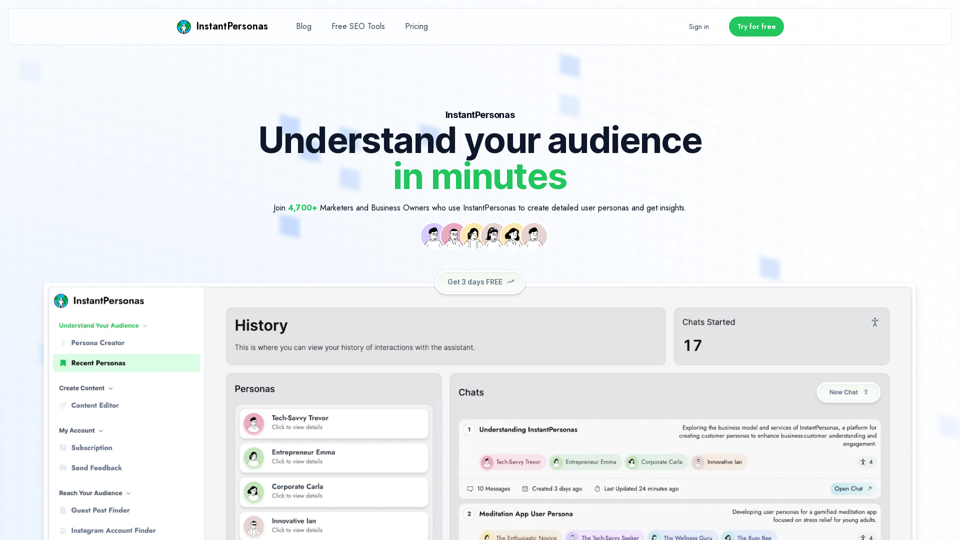
Personnalités d'utilisateurs détaillées en quelques secondes | Essayez gratuitement
Personnalités d'utilisateurs détaillées en quelques secondes | Essayez gratuitementÉconomisez des heures pour comprendre vos clients avec notre générateur de persona utilisateur.
781
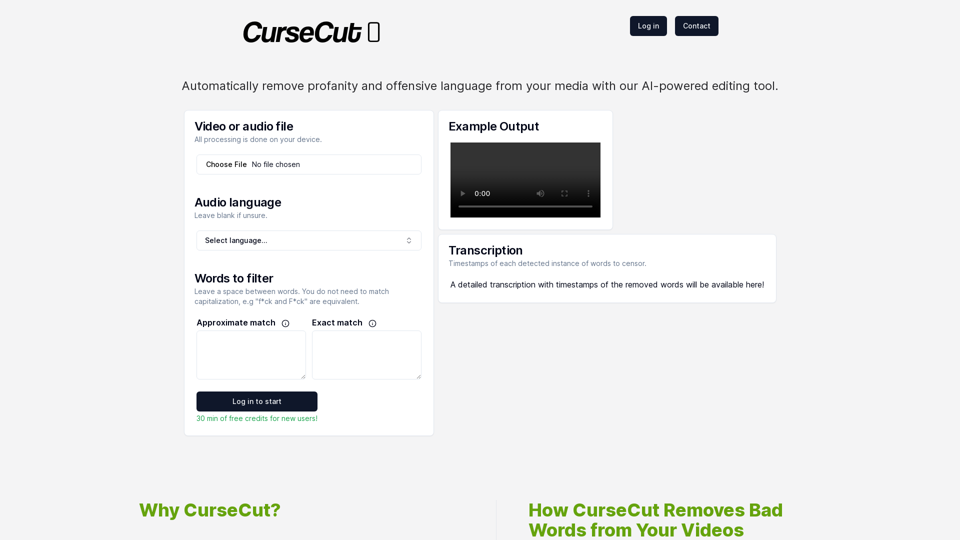
CurseCut - Suppression automatique des gros mots par IA pour vidéo et audio
CurseCut - Suppression automatique des gros mots par IA pour vidéo et audioSupprimez facilement les gros mots de votre audio vidéo grâce à notre technologie d'intelligence artificielle avancée. Essayez CurseCut aujourd'hui pour du contenu professionnel et propre.
28.22 K
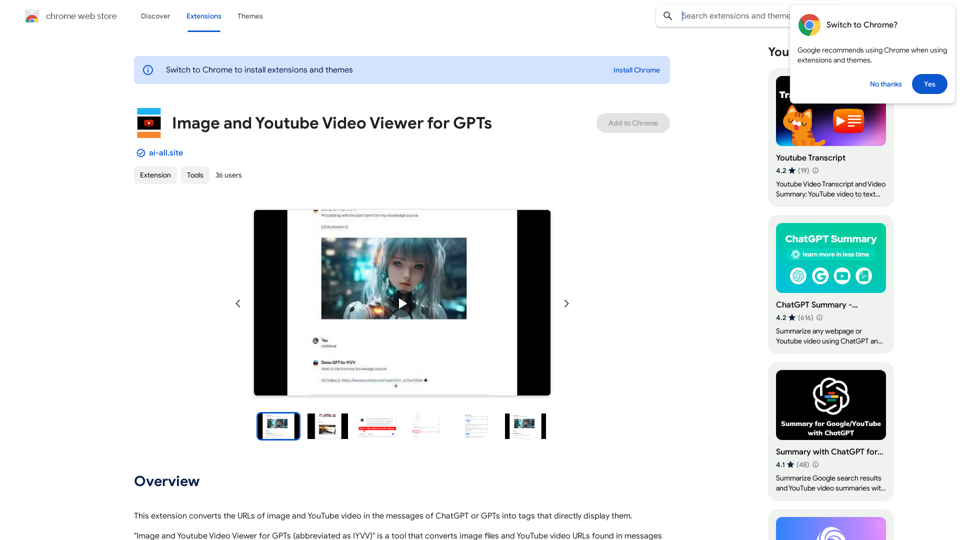
Visualiseur d'images et de vidéos YouTube pour GPTs
Visualiseur d'images et de vidéos YouTube pour GPTsCette extension convertit les URLs des images et des vidéos YouTube dans les messages de ChatGPT ou des GPTs en balises qui les affichent directement.
193.90 M
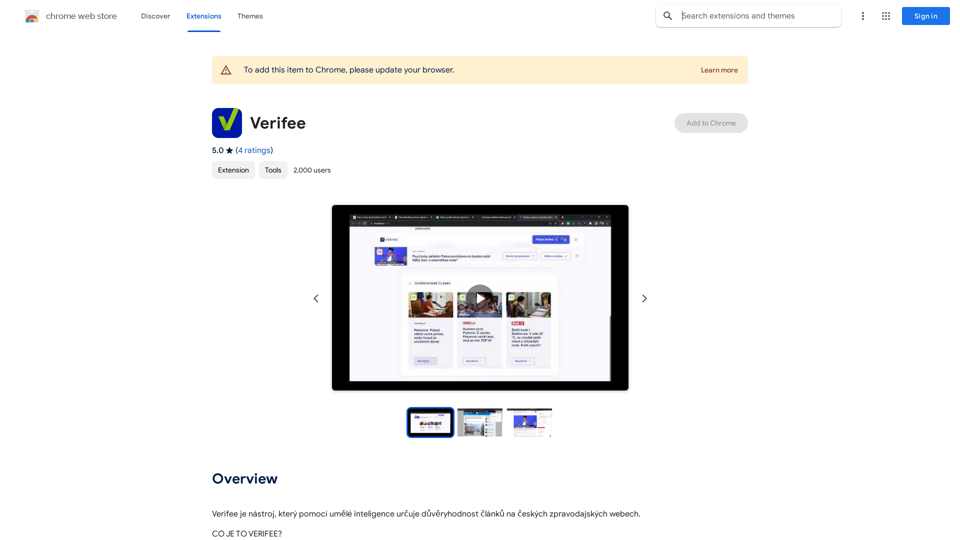
Vérifiez cet outil qui utilise l'intelligence artificielle pour déterminer la fiabilité des articles sur les sites d'actualités tchèque.
193.90 M
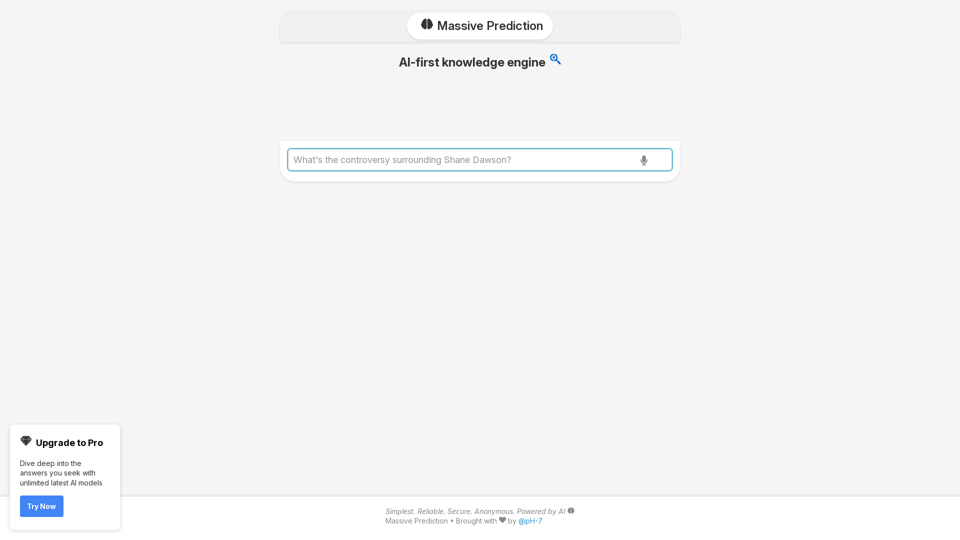
Moteur de recherche d'IA qui fournit instantanément des réponses pertinentes à vos requêtes importantes.
Moteur de recherche d'IA qui fournit instantanément des réponses pertinentes à vos requêtes importantes.MassivePrediction : Moteur de recherche AI spécialisé toujours disponible et s'exécute directement depuis votre navigateur. Récupérez immédiatement du contenu pertinent provenant d'Internet généré par l'IA.
0