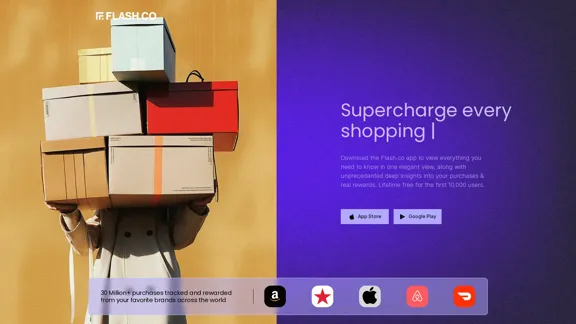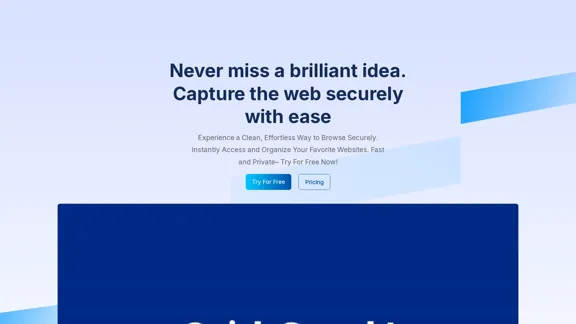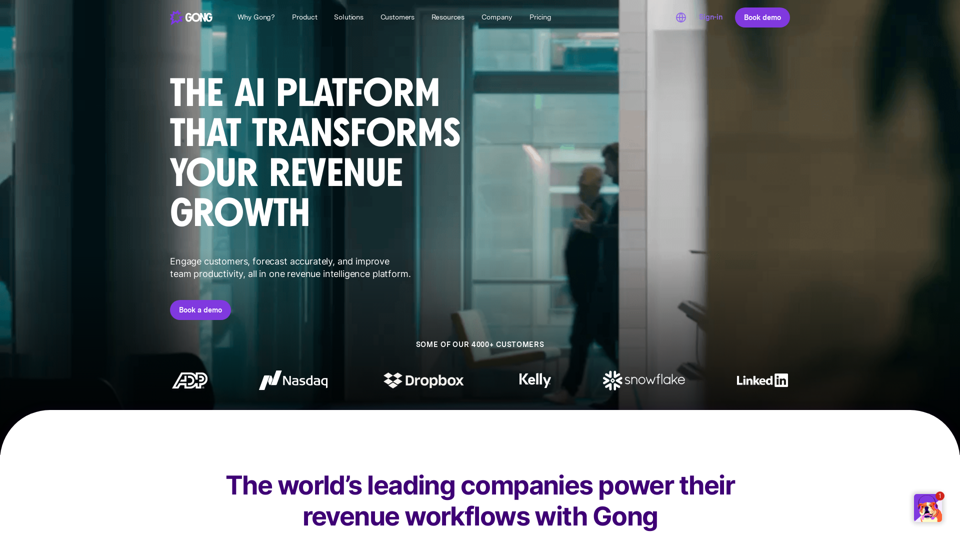Converse is an AI-powered reading companion designed to enhance the way users interact with web articles, PDFs, and videos. It allows users to save content, summarize it, and engage in conversations about the material. With features like TLDR summaries and intuitive document chat, Converse aims to improve comprehension and reduce reading time significantly.
Converse - AI Reading Assistant for web articles, PDFs, and videos
Save, summarize, and chat with web articles, PDF documents, and YouTube videos. Enhance your reading experience with customized summaries, TLDRs, Key Takeaways, intuitive document chat, and social sharing on Converse.
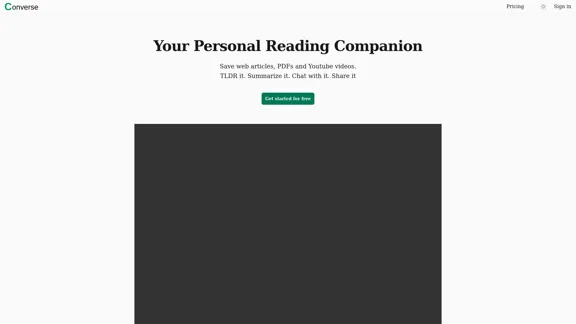
Introduction
Feature
-
TLDR & Detailed Summaries
Quickly understand the essence of articles with executive summaries that highlight key takeaways. Users can reduce their reading and watching time by up to 80% with detailed summaries, while still diving deeper into specific sections as needed.
-
Intuitive Document Chat
Converse enables users to chat with their saved PDFs, web articles, and YouTube videos. This feature provides precise answers to questions, complete with source references for better understanding.
-
Library & Collections
All saved web articles and uploaded PDFs are stored permanently in a personal library. Users can categorize their articles into separate collections for improved organization and easy access.
-
Social Sharing & Interaction
Users can share their saved articles and interactions with friends and their social networks. This feature allows friends to engage with the documents as well, fostering collaborative learning.
How to Use?
- Start by signing in to your Converse account.
- Save web articles, PDFs, or YouTube videos that you want to read or summarize.
- Use the TLDR feature to get a quick summary of the content.
- Engage in a chat with the document to ask specific questions and get detailed answers.
- Organize your saved content into collections for easier navigation.
- Share interesting articles or summaries with friends to encourage discussion.
FAQ
What is Converse?
Converse is an AI reading companion that helps users save, summarize, and interact with web articles, PDFs, and videos, enhancing their reading experience.
How does Converse work?
Users can save content and use the TLDR feature to generate summaries. They can also chat with the saved documents to get answers to their questions, making it easier to comprehend the material.
Can I share my saved articles with others?
Yes, Converse allows users to share their saved articles and interactions with friends, who can also engage with the documents.
Is there a limit to how much I can save?
No, users can save an unlimited number of web articles and PDFs in their personal library.
How can I get started with Converse?
Simply sign up for a free account on the Converse website to begin saving and interacting with your reading materials.
Price
- Free plan: $0/month
- Basic plan: $9.99/month
- Standard plan: $19.99/month
- Professional plan: $49.99/month
The price is for reference only, please refer to the latest official data for actual information.
Evaluation
- Converse effectively streamlines the reading process, allowing users to quickly grasp essential information and engage with content interactively.
- The TLDR and detailed summary features are particularly beneficial for users looking to save time while still obtaining valuable insights.
- However, the effectiveness of the chat feature may vary depending on the complexity of the content, as it may not always provide comprehensive answers.
- The organization of saved articles into collections is a strong point, but the user interface could be improved for easier navigation.
- Overall, Converse is a valuable tool for enhancing reading efficiency, though some users may require additional features for more in-depth analysis.
Related Websites
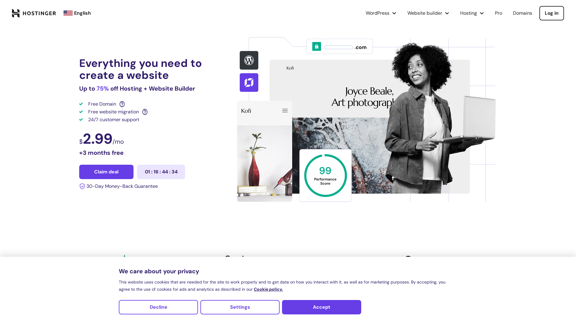
Hostinger - Bring Your Idea to Life Online With a Website
Hostinger - Bring Your Idea to Life Online With a WebsiteChoose Hostinger and create the ideal website. From Shared Hosting and Domains to VPS and Cloud plans. We offer everything you need for online success.
37.72 M
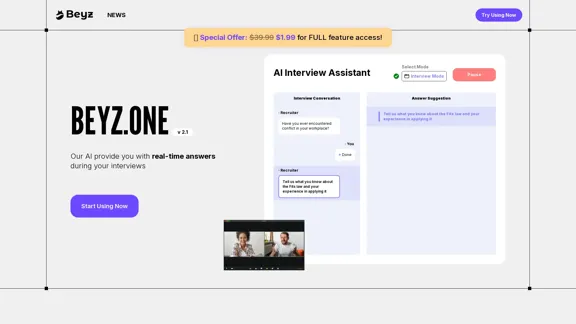
Beyz AI listens to interviewer questions and delivers concise, accurate answers tailored to your background in real-time, boosting your interview success.
0
![AI-Based Test Automation Tool [2024] - testRigor Software Testing AI-Based Test Automation Tool [2024] - testRigor Software Testing](https://static.right-ai.com/tools/2024/7/24/testrigor-com-thumbnail-1721853975.png)
AI-Based Test Automation Tool [2024] - testRigor Software Testing
AI-Based Test Automation Tool [2024] - testRigor Software TestingTest automation tool - testRigor. Automated software testing for end-to-end test cases using plain English. Looking for software testing tools? Contact us now!
197.24 K
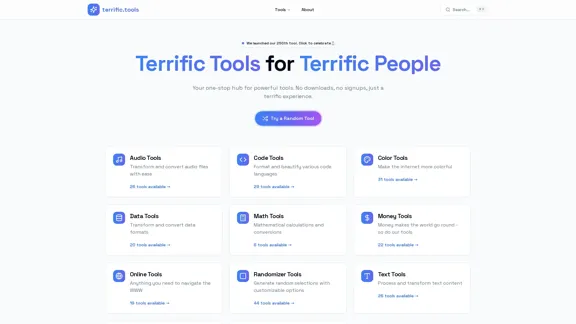
A modern collection of free, browser-based tools for everyone. Transform images, convert audio, format code, and much more.
52.91 K
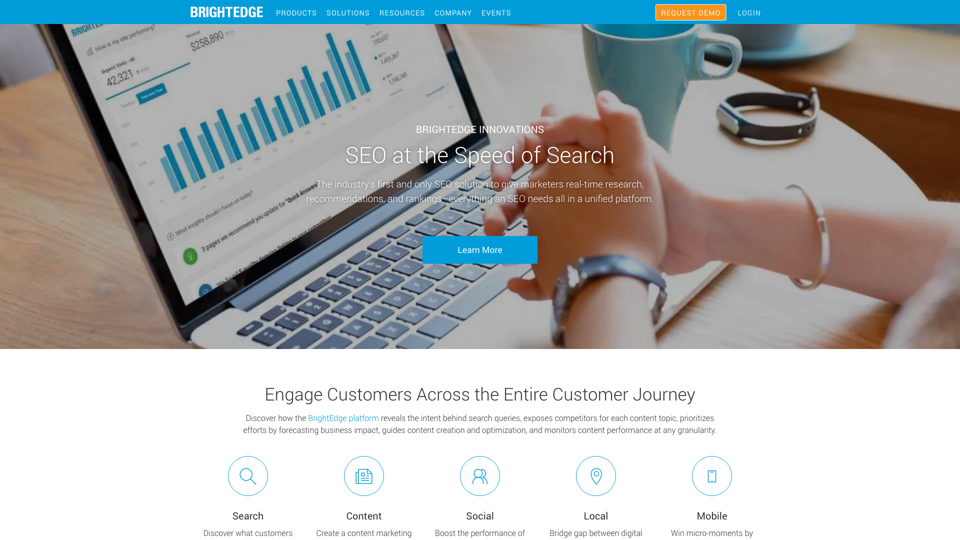
BrightEdge - Enterprise SEO Platform | Content Marketing Solution
BrightEdge - Enterprise SEO Platform | Content Marketing SolutionBrightEdge is the premier SEO solution and content performance marketing platform, assisting over 1,700 clients in increasing their organic traffic. Headquartered in San Mateo, CA, BrightEdge has offices in New York, Seattle, Chicago, Cleveland, Tokyo, Sydney, and London. Get in touch with us for an SEO demonstration today.
167.78 K