YouTubeトランスクリプトジェネレーターは、任意のYouTube動画から瞬時にトランスクリプトを抽出します。ユーザーは動画のURLを貼り付けるだけで、動画全体を視聴することなく正確な字幕を取得できます。これは無料のツールで、ログインは不要で、無制限にトランスクリプトを生成できます。
YouTubeのトランスクリプト生成器
YouTube動画から瞬時にトランスクリプトを抽出します。動画のURLを貼り付けるだけで、動画全体を視聴せずに正確な字幕を取得できます。
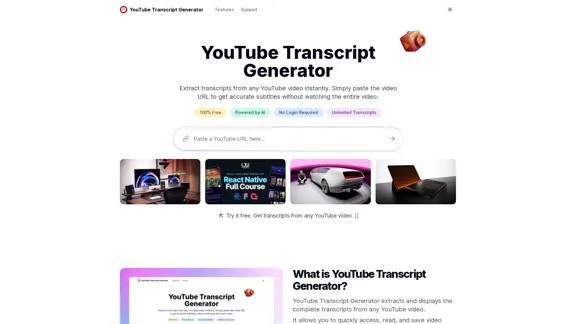
紹介
機能
-
瞬時のトランスクリプト
任意のYouTube動画から正確なトランスクリプトを瞬時に、無料で抽出します。
-
すべての動画に対応
言語、長さ、コンテンツカテゴリに関係なく、すべての公開YouTube動画に対応しています。
-
ワンクリックダウンロード
複数のフォーマット(TXT、DOCX、VTT、SRT)でトランスクリプトをコピーしてダウンロードできます。
-
無制限のアクセス
日々の制限なしに何千ものトランスクリプトを生成でき、研究、コンテンツ作成、学術プロジェクトに最適です。
-
検索可能なトランスクリプト
トランスクリプト内で特定の単語やフレーズを迅速に見つけ、動画内の正確な瞬間を特定できます。
-
高速でシンプルなインターフェース
直感的なインターフェースを使用して数秒で正確なトランスクリプトを取得でき、技術的なスキルは不要です。
使用方法は?
- YouTubeから動画のURLをコピーします。
- YouTubeトランスクリプトジェネレーターの入力ボックスに動画リンクを貼り付けます。
- トランスクリプトボタンをクリックして抽出プロセスを開始します。
- 生成されたトランスクリプトを確認し、希望のフォーマットで保存します。
FAQ
YouTubeトランスクリプトジェネレーターは無料で使用できますか?
はい、クリエイターによってキャプションが有効にされている任意の動画に対して完全に無料です。
生成できるトランスクリプトの数に制限はありますか?
いいえ、使用制限はなく、必要なだけトランスクリプトを抽出できます。
モバイルデバイスでトランスクリプトツールを使用できますか?
はい、完全にレスポンシブで、ウェブブラウザを搭載した任意のデバイスで動作します。
トランスクリプトを他の人と共有するにはどうすればよいですか?
トランスクリプトを生成した後、ブラウザからURLをコピーして共有するだけです。
トランスクリプトのダウンロード形式は何がありますか?
トランスクリプトはTXT、DOCX、SRT、またはVTT形式でダウンロードできます。
トランスクリプトジェネレーターを使用するためにアカウントを作成する必要がありますか?
登録は不要で、すぐにトランスクリプトの生成を開始できます。
価格
- 無料: $0/月(無制限のトランスクリプト、ログイン不要)
価格は参考用です。実際の情報は公式の最新データをご確認ください。
評価
-
YouTubeトランスクリプトジェネレーターは効率的でユーザーフレンドリーであり、ユーザーが迅速にトランスクリプトを抽出できるようにします。さまざまな動画フォーマットや言語に対応できるため、コンテンツクリエイター、学生、研究者にとって多用途なツールです。
-
ただし、このツールは動画内のキャプションの有無に依存しており、一部のコンテンツに対する効果が制限される可能性があります。また、インターフェースは直感的ですが、より高度な検索機能の追加や他のプラットフォームとの統合など、ユーザー体験を向上させるためのさらなる改善が考えられます。
-
全体として、テキスト形式で動画コンテンツに迅速にアクセスする必要がある人にとって優れたリソースですが、キャプションのない動画に関してはその制限を認識しておくべきです。
最新のトラフィック情報
月間訪問数
7.45 K
直帰率
38.78%
訪問あたりのページ数
2.71
サイト滞在時間(s)
63.82
グローバルランキング
2298737
国別ランキング
India 308855
最近の訪問数
トラフィック源
- ソーシャルメディア:20.86%
- 有料リファラル:0.74%
- メール:0.07%
- リファラル:9.25%
- 検索エンジン:13.36%
- ダイレクト:55.61%
関連ウェブサイト

私たちのAI駆動のタイムラインで歴史の交差点を発見してください。過去の物語に深く潜り、2つのユニークな歴史が出会う場所を見てください。物語を簡単に作成し、探索し、つなげることができます。
193.06 K

従来のチャットベースのツールを超えて、Flowithは最先端のエージェントフレームワークを活用したマルチスレッドインターフェースでタスクを効率化します。直感的なキャンバスとスマートなフレームワークが生産性を向上させ、ユーザーがフローを維持するのを助けます。
13.71 K

大規模データ分析用に設計された強力なノーコードプラットフォームで、ユーザーフレンドリーなスプレッドシートのようなインターフェースを通じて、誰でも簡単に膨大なデータセットを探索し分析することができます。GigasheetはCSV、XLSX、JSONから人気のあるCRM、データウェアハウス、クラウドデータストアまで、幅広いデータソースをサポートしています。
127.47 K
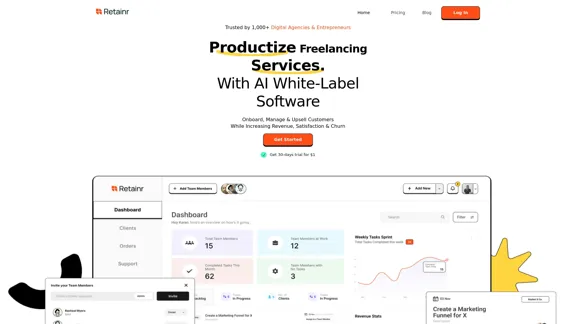
ブランドを向上させ、業務を効率化し、クライアントとの関係を強化しましょう。クリエイティブエージェンシー管理の未来がここから始まります!自社ブランドのアプリから合理化されたクライアント管理まで、Retainr.ioはあらゆる段階であなたをサポートします。
39.23 K



