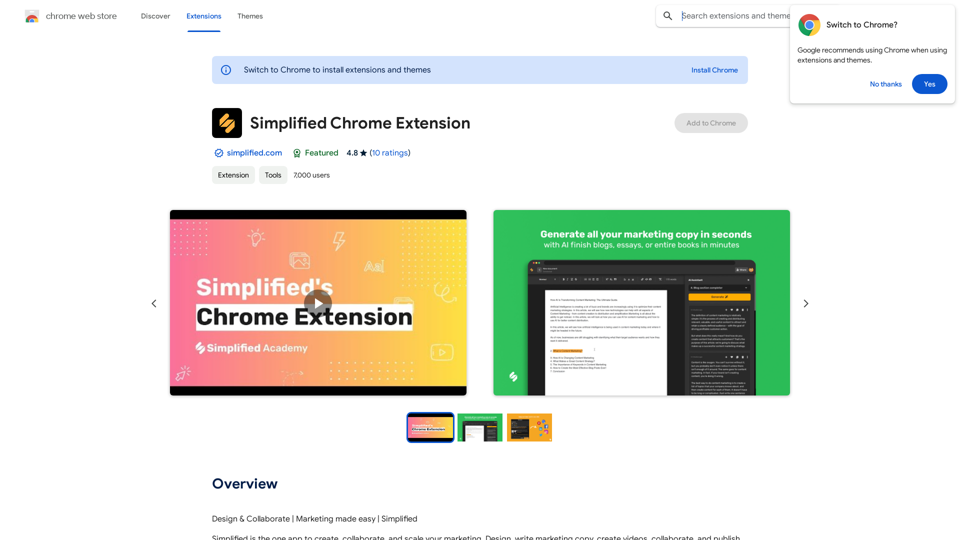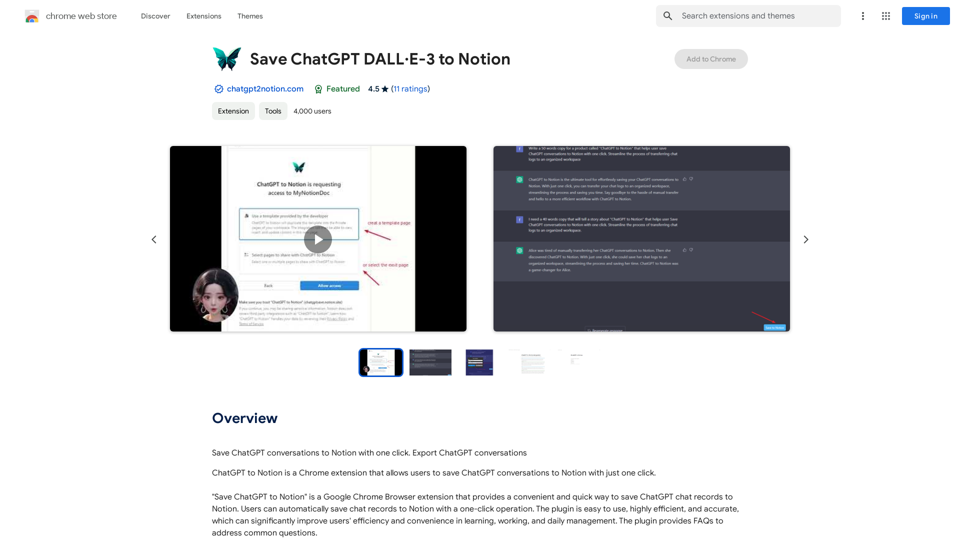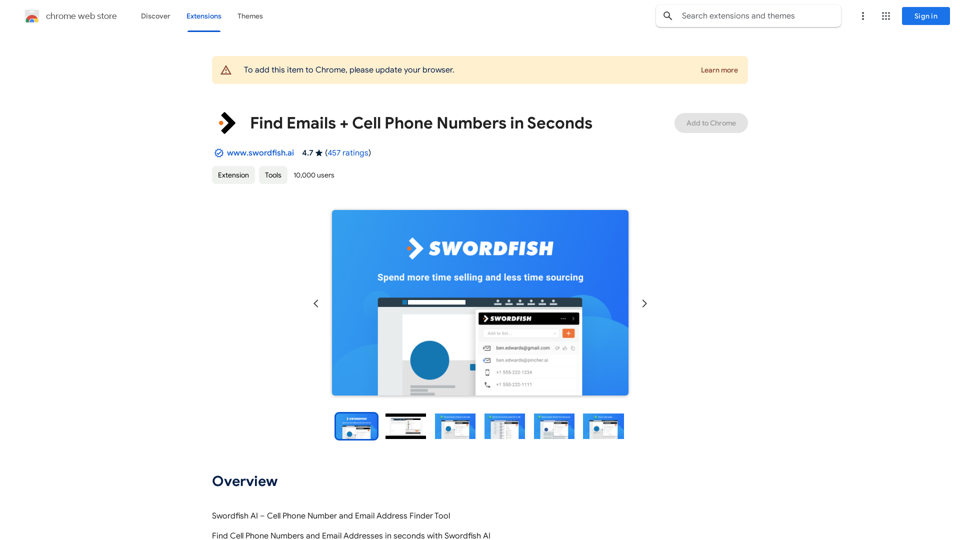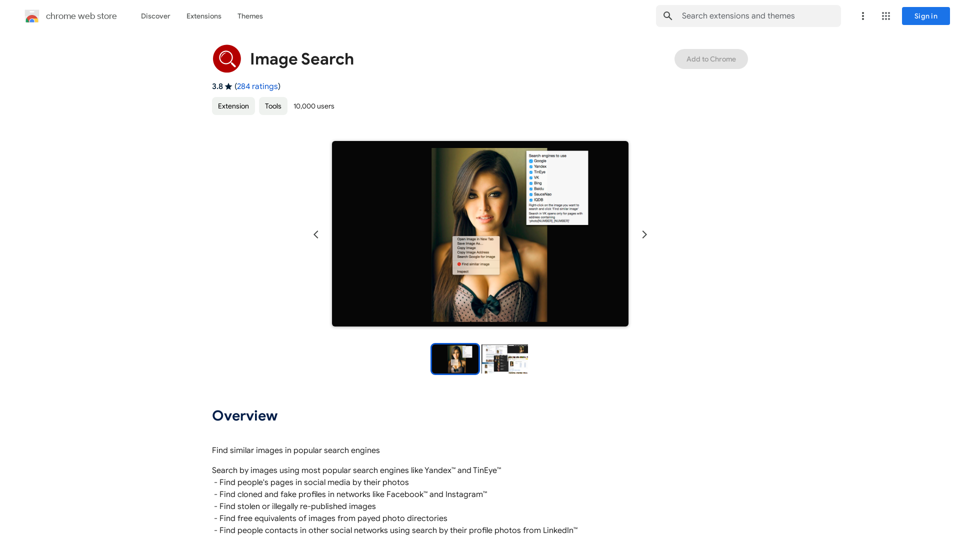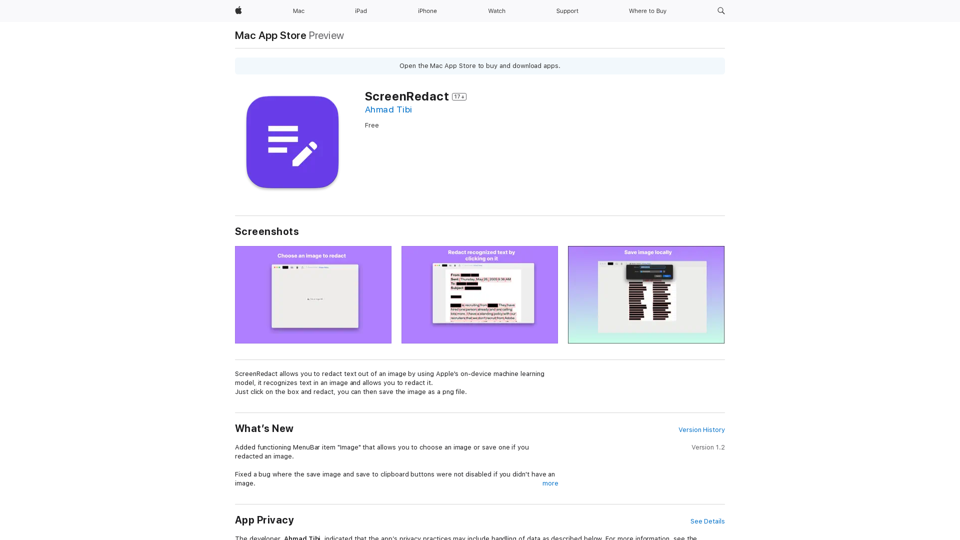Imagem
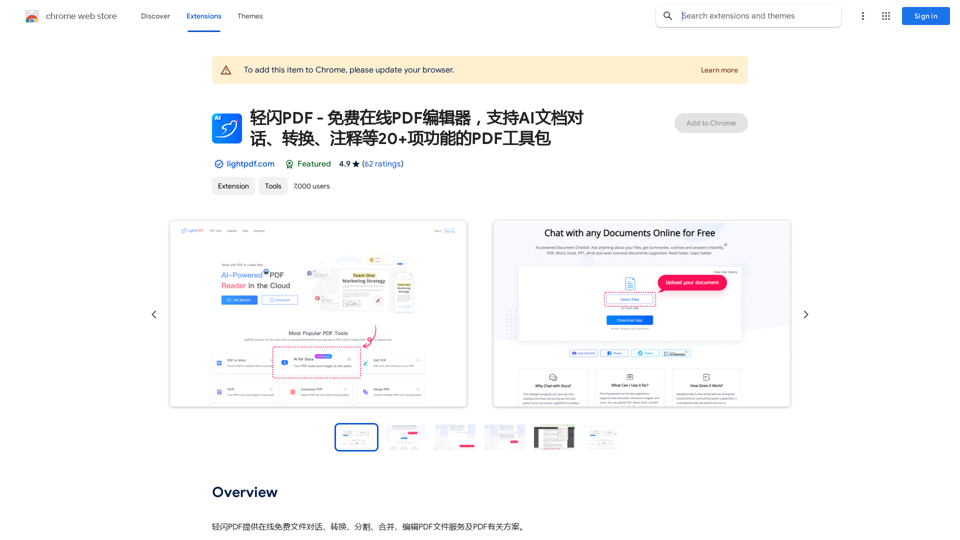
Luminária PDF - Editor de PDF online gratuito, suporta 20+ recursos de pacote de ferramentas de PDF, incluindo diálogo de documento de IA, conversão, anotação, etc.
Luminária PDF - Editor de PDF online gratuito, suporta 20+ recursos de pacote de ferramentas de PDF, incluindo diálogo de documento de IA, conversão, anotação, etc.O FlashPDF oferece serviços online gratuitos de conversão de arquivos, divisão, mesclagem, edição de arquivos PDF e soluções relacionadas ao PDF.
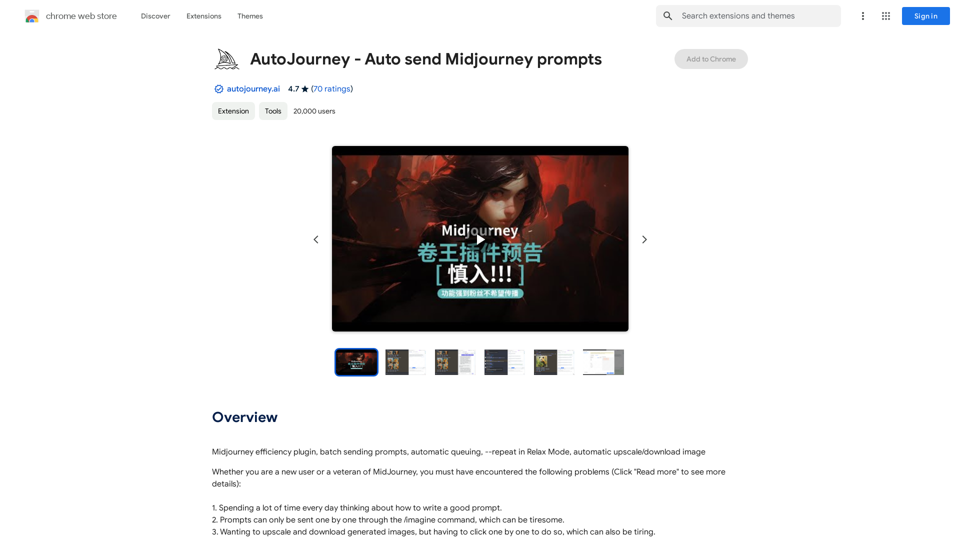
AutoJourney - Envio automático de prompts do Midjourney
AutoJourney - Envio automático de prompts do MidjourneyPlugin de eficiência do Midjourney, envio em lote de prompts, fila automática, --repetir no Modo Relax, aumento automático de escala/download de imagem
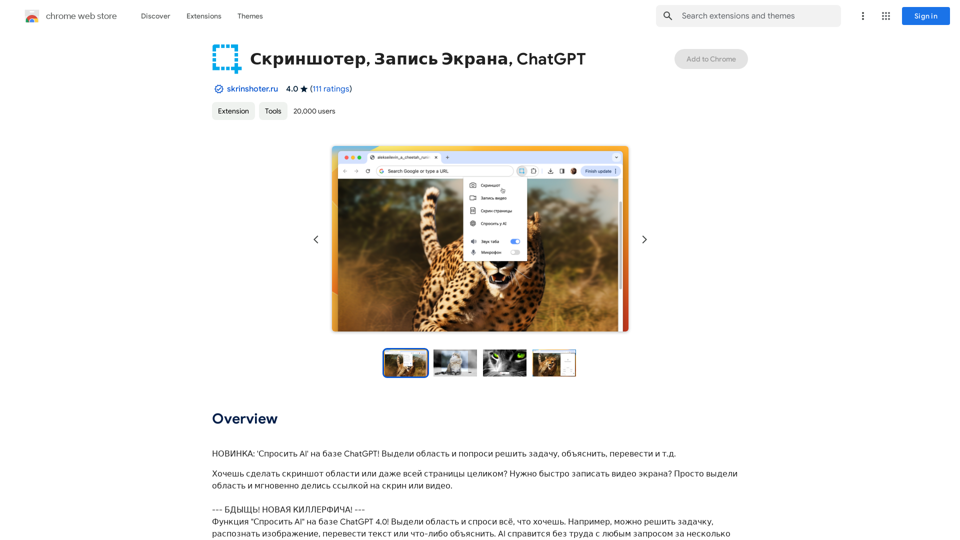
Ferramentas Úteis * Screenshoter: Uma ferramenta para capturar telas. * Gravação de Tela: Uma ferramenta para gravar vídeos da tela. * ChatGPT: Uma inteligência artificial de conversação.
Ferramentas Úteis * Screenshoter: Uma ferramenta para capturar telas. * Gravação de Tela: Uma ferramenta para gravar vídeos da tela. * ChatGPT: Uma inteligência artificial de conversação.NOVIDADE: 'Pergunte ao AI' baseado em ChatGPT! Selecione uma área e peça que resolva um problema, explique, traduzha, etc.
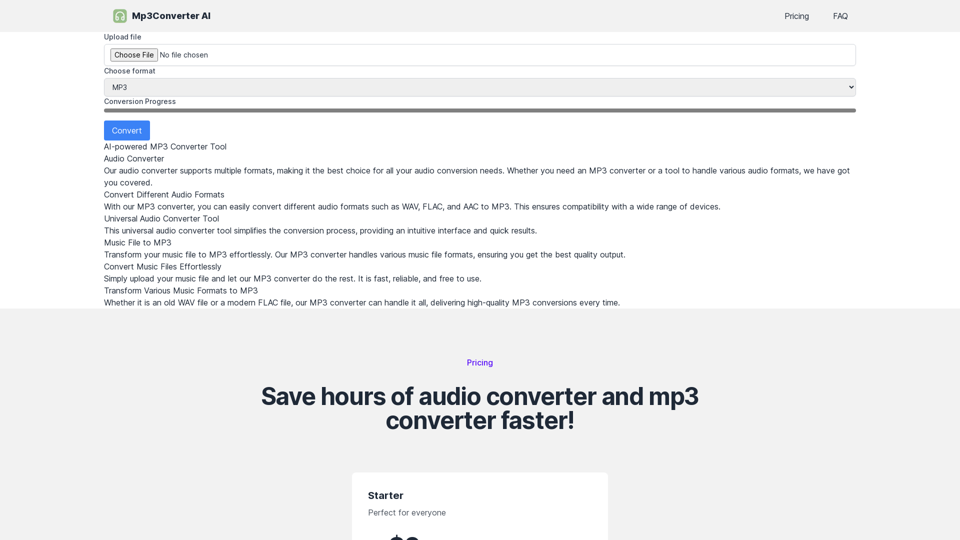
Experiencie conversões de áudio de alta qualidade e eficientes com nosso conversor de MP3 impulsionado por IA. Converta qualquer formato para MP3 com velocidade e precisão inigualáveis. Transforme seu áudio sem esforço!
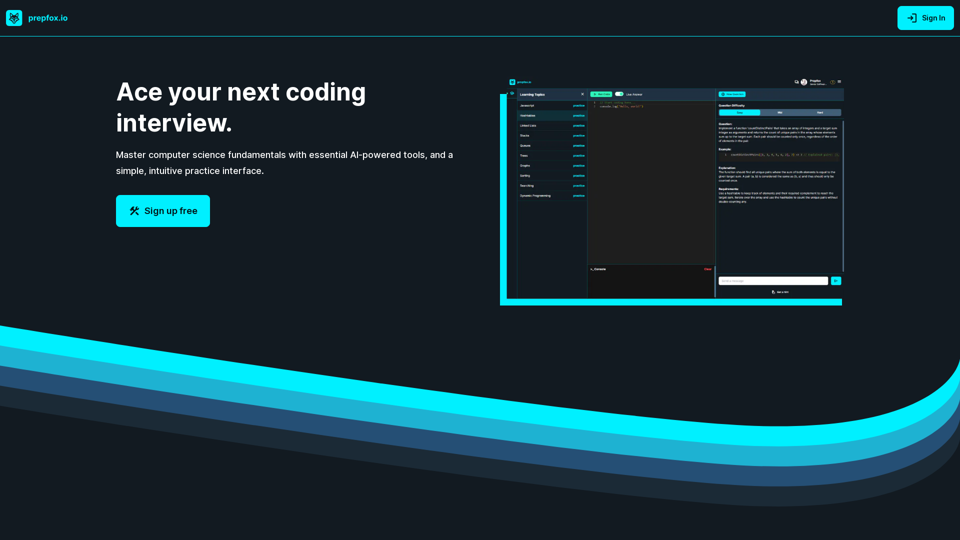
Preparação para Entrevistas de Codificação | Prepfox
Preparação para Entrevistas de Codificação | PrepfoxPrepfox é uma plataforma de preparação para entrevistas de codificação impulsionada por IA.
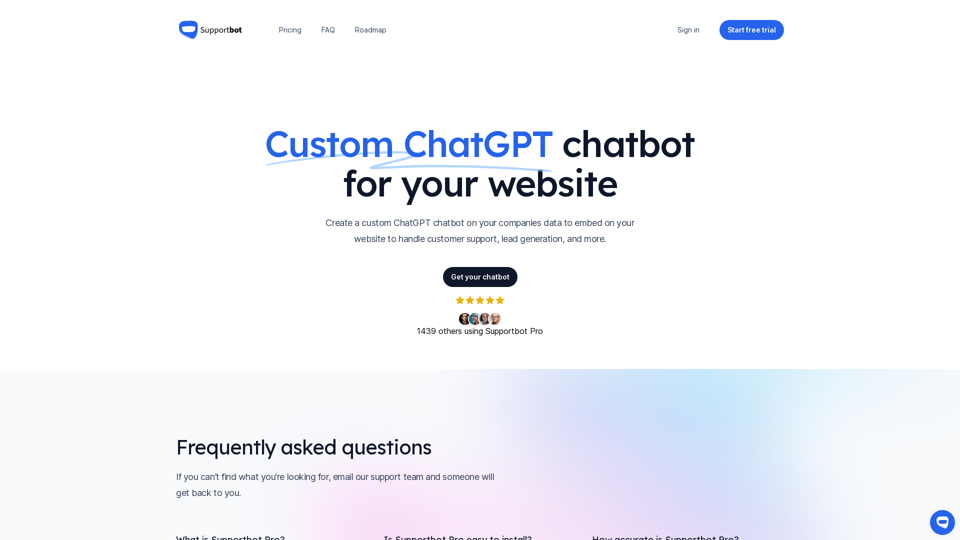
Suportebot Pro - Suporte ao cliente impulsionado por IA
Suportebot Pro - Suporte ao cliente impulsionado por IAO chatbot impulsionado por IA que utiliza os dados da sua empresa para responder às perguntas dos clientes e gerar leads.
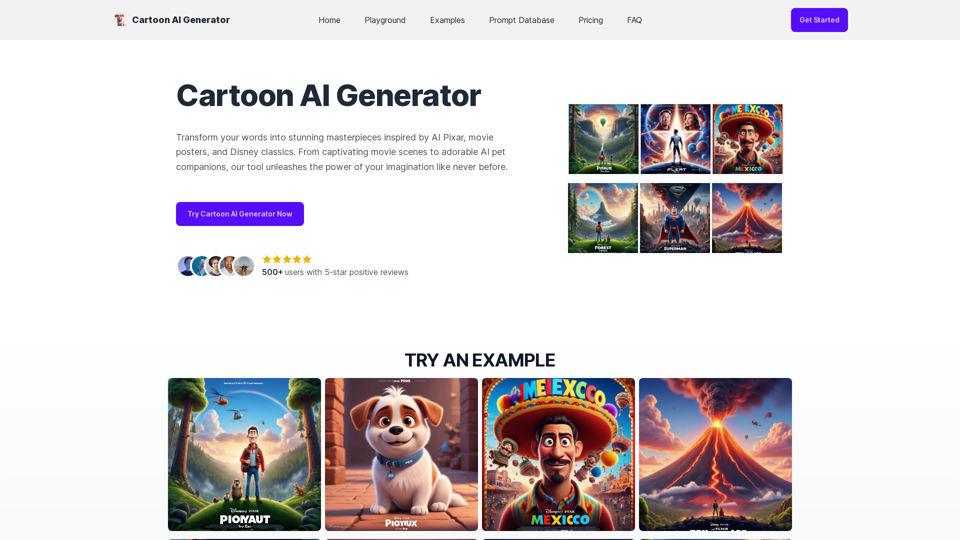
Fabricante de Imagem de Pôster da Disney Pixar com Gerador de IA de Desenho Animado
Fabricante de Imagem de Pôster da Disney Pixar com Gerador de IA de Desenho AnimadoCrie cartazes de filmes da Disney Pixar incríveis com facilidade utilizando tecnologia de IA. O gerador de IA Pixar permite que você gere cartazes profissionais da Pixar e Disney com facilidade.