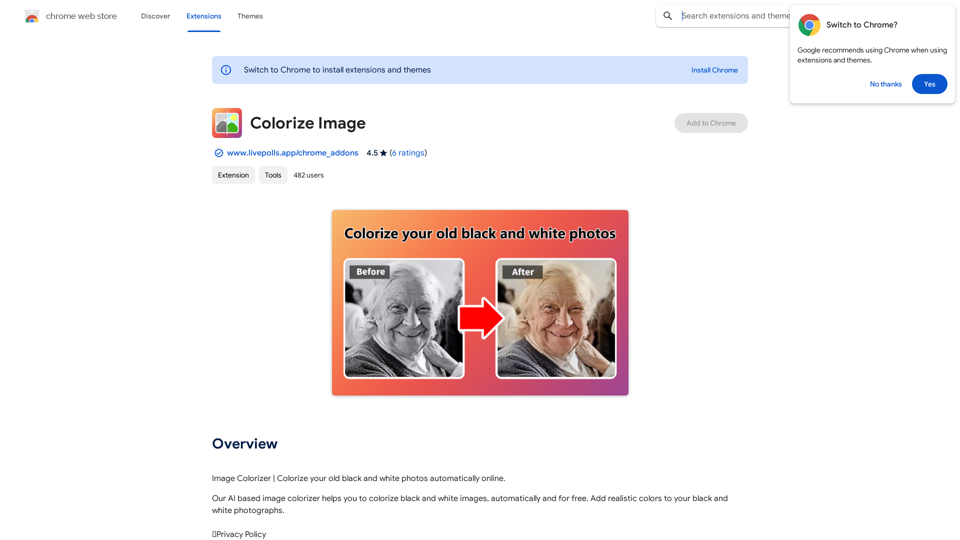4oimageapi.io’s 4o Image API offers an affordable and reliable solution for AI-powered image generation. It enables users to create high-quality visual content quickly and accurately, making it suitable for various applications, from marketing to product visualization. The API is designed for ease of integration, providing comprehensive documentation and support to ensure a smooth user experience.
4o Image API: Affordable, Stable, and Versatile AI Image Generation
4oimageapi.io’s 4o Image API provides affordable, stable, and accurate AI image generation, allowing creators to easily produce high-quality visuals. With features such as text-to-image and image-to-image transformations, along with a variety of artistic styles, it offers dependable and effective tools for creative projects.
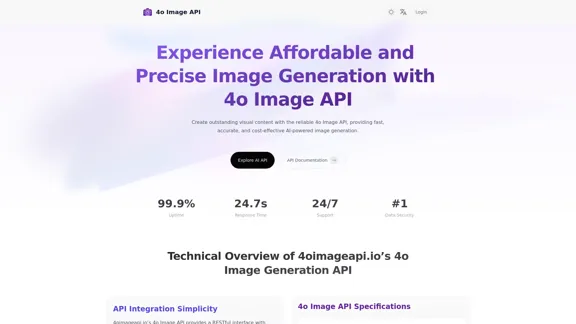
Introduction
Feature
-
Image-to-Image Generation
Users can upload images and modify them based on detailed prompts, allowing for style transfer and content enhancement.
-
Text-to-Image Conversion
The API accurately transforms text prompts into high-quality images, capturing specific scenes or abstract concepts with remarkable detail.
-
Text Rendering
It excels at integrating clear text into images, making it ideal for infographics, signs, and advertisements.
-
Versatile Style Transformation
Supports a wide range of artistic styles, enabling users to tailor images to fit their creative vision.
-
Fast Response Time
The API is optimized for speed, delivering high-quality visuals within seconds to a minute.
-
High-Concurrency Support
Capable of handling multiple image generation requests simultaneously, ensuring reliable performance under heavy usage.
-
24/7 Customer Support
Offers dedicated support to assist users with integration issues and advanced features.
How to Use?
- Register for an account on 4oimageapi.io to access the API features.
- Generate your unique API key after logging in.
- Follow the detailed instructions in the developer documentation to integrate the API into your application.
FAQ
What makes 4oimageapi.io’s 4o Image Generation API unique?
The API stands out due to its seamless integration, fast processing times, and high-quality outputs, offering flexible image generation capabilities.
What is the pricing for 4oimageapi.io’s ChatGPT image generation API?
4oimageapi.io provides flexible and transparent pricing designed for businesses of all sizes, allowing for scalable usage without high costs.
How can 4oimageapi.io’s GPT-4o Image API improve your creative workflow?
It enables rapid generation of high-quality visuals from text prompts or modifications of existing images, streamlining the design process.
Does 4oimageapi.io offer a free trial for the OpenAI Image Generation API?
Yes, a free trial is available, allowing users to test the API's capabilities before committing to a paid plan.
Price
| Plan Type | Price |
|---|---|
| Free Plan | $0/month |
| Basic Plan | $9.99/month |
| Standard Plan | $19.99/month |
| Professional Plan | $49.99/month |
The price is for reference only, please refer to the latest official data for actual information.
Evaluation
- The 4o Image API demonstrates strong capabilities in generating high-quality images quickly, making it suitable for various applications.
- The integration process is straightforward, supported by comprehensive documentation.
- However, the API's performance may vary based on the complexity of the prompts, which could affect user experience.
- While the API excels in many areas, expanding the range of artistic styles and improving the accuracy of text rendering could enhance its appeal further.
- Overall, it is a valuable tool for businesses and creatives looking to streamline their visual content creation process.
Related Websites
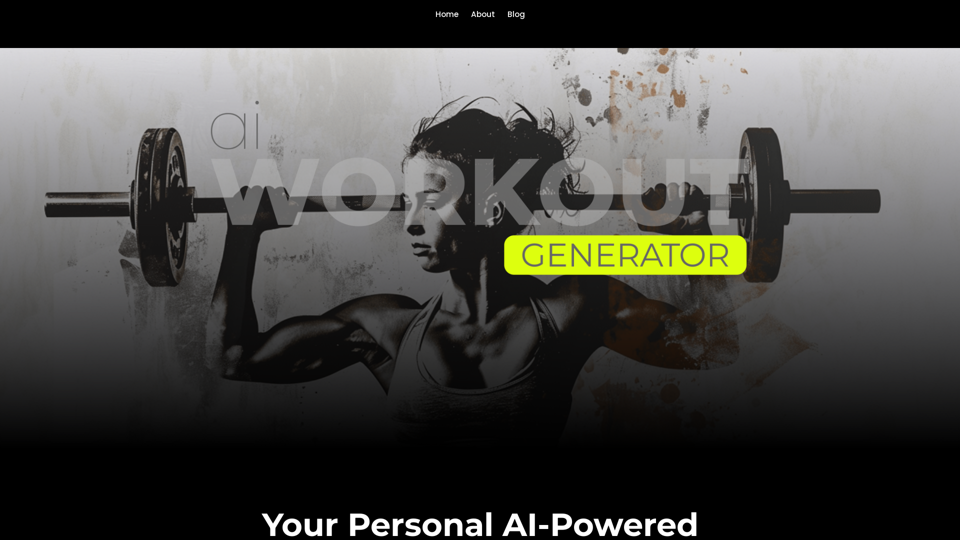
Ai Workout Generator ===================== What is an AI Workout Generator? An AI workout generator is a tool that uses artificial intelligence to create personalized workout plans tailored to an individual's fitness goals, fitness level, and preferences. How does it work? The AI workout generator uses machine learning algorithms to analyze a user's input data, such as their fitness goals, fitness level, and exercise preferences. It then generates a customized workout plan that includes a series of exercises, sets, reps, and weights tailored to the user's specific needs. Benefits of using an AI Workout Generator * Personalized workouts: The AI workout generator creates a workout plan that is tailored to the user's specific fitness goals and fitness level. * Time-saving: The AI workout generator saves time by eliminating the need to research and create a workout plan from scratch. * Increased motivation: The AI workout generator provides a sense of accountability and motivation, as users are more likely to stick to a workout plan that is tailored to their specific needs. * Improved results: The AI workout generator helps users achieve their fitness goals faster and more efficiently, as the workout plan is optimized for their specific needs. How to use an AI Workout Generator 1. Input your data: Enter your fitness goals, fitness level, and exercise preferences into the AI workout generator. 2. Select your workout type: Choose the type of workout you want to do, such as strength training, cardio, or yoga. 3. Generate your workout plan: The AI workout generator will create a customized workout plan tailored to your specific needs. 4. Start your workout: Follow the workout plan and track your progress. Conclusion An AI workout generator is a powerful tool that can help individuals achieve their fitness goals faster and more efficiently. By providing personalized workout plans, the AI workout generator saves time, increases motivation, and improves results. Whether you're a beginner or an experienced athlete, an AI workout generator can help you take your fitness to the next level.
Ai Workout Generator ===================== What is an AI Workout Generator? An AI workout generator is a tool that uses artificial intelligence to create personalized workout plans tailored to an individual's fitness goals, fitness level, and preferences. How does it work? The AI workout generator uses machine learning algorithms to analyze a user's input data, such as their fitness goals, fitness level, and exercise preferences. It then generates a customized workout plan that includes a series of exercises, sets, reps, and weights tailored to the user's specific needs. Benefits of using an AI Workout Generator * Personalized workouts: The AI workout generator creates a workout plan that is tailored to the user's specific fitness goals and fitness level. * Time-saving: The AI workout generator saves time by eliminating the need to research and create a workout plan from scratch. * Increased motivation: The AI workout generator provides a sense of accountability and motivation, as users are more likely to stick to a workout plan that is tailored to their specific needs. * Improved results: The AI workout generator helps users achieve their fitness goals faster and more efficiently, as the workout plan is optimized for their specific needs. How to use an AI Workout Generator 1. Input your data: Enter your fitness goals, fitness level, and exercise preferences into the AI workout generator. 2. Select your workout type: Choose the type of workout you want to do, such as strength training, cardio, or yoga. 3. Generate your workout plan: The AI workout generator will create a customized workout plan tailored to your specific needs. 4. Start your workout: Follow the workout plan and track your progress. Conclusion An AI workout generator is a powerful tool that can help individuals achieve their fitness goals faster and more efficiently. By providing personalized workout plans, the AI workout generator saves time, increases motivation, and improves results. Whether you're a beginner or an experienced athlete, an AI workout generator can help you take your fitness to the next level.AI generated workouts reviewed and Approved by American College of Sports Medicine certified Personal Trainers.
3.30 K
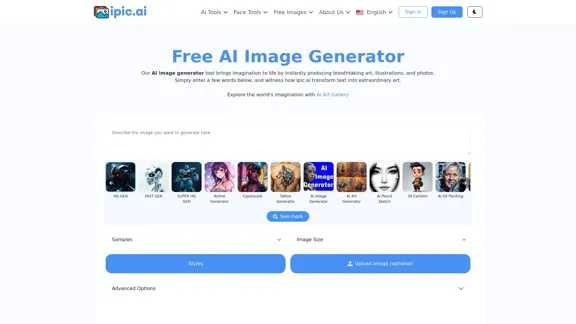
AI Powered Image Generator for Unique and Custom Images
AI Powered Image Generator for Unique and Custom ImagesCreate unique and custom images effortlessly with iPic.Ai - the AI-powered image generator.
68.28 K
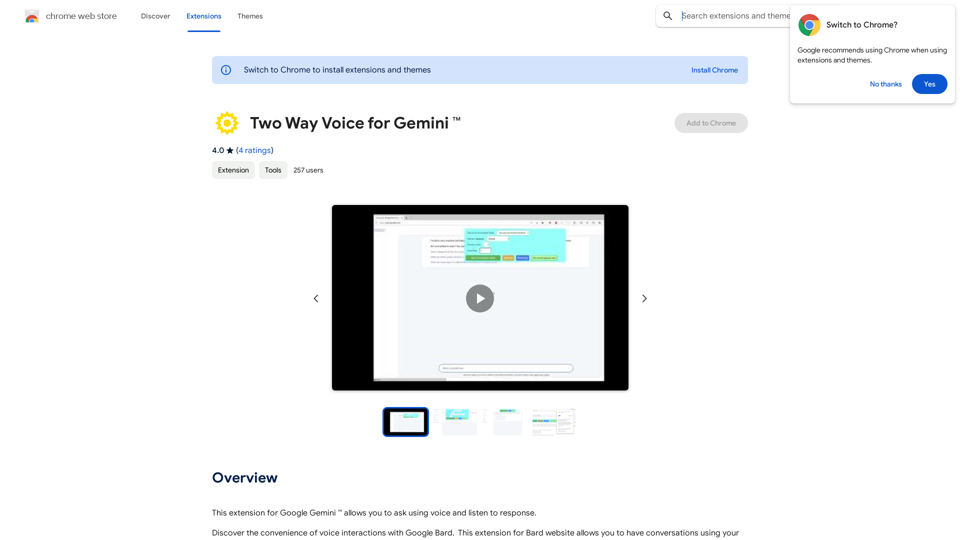
This extension for Google Gemini™ lets you ask questions using your voice and listen to the answers.
193.90 M
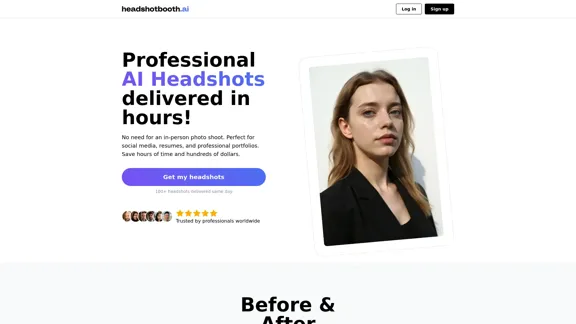
Upload a few selfies, Select your preferred styles, Receive over 100 professional headshots delivered on the same day.
1.05 K

An independent research laboratory investigating novel modes of thinking and enhancing the creative capabilities of humanity.
17.37 M
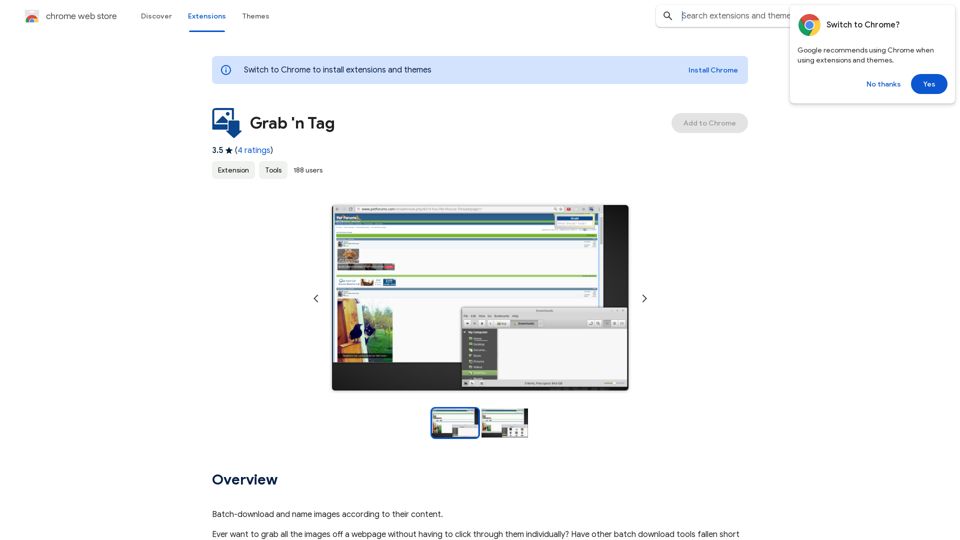
Download a group of images at once and give each one a name based on what's in the picture.
193.90 M
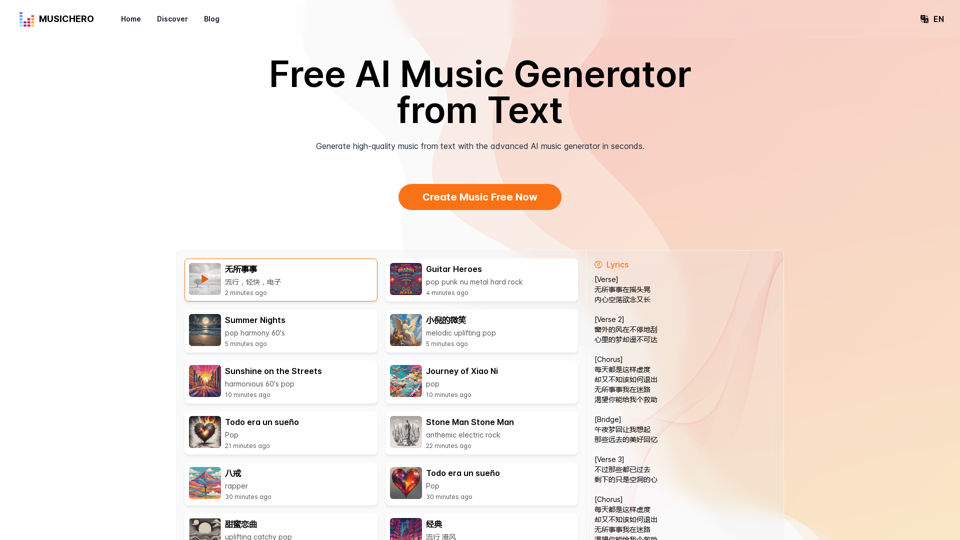
MusicHero.ai: Free AI Music Generator from Text Online
MusicHero.ai: Free AI Music Generator from Text OnlineGenerate high-quality music quickly with the advanced AI music generator. Platforms like MusicHero.ai, powered by Suno V3.5 technology, offer AI music generator free online services. Create music from text or lyrics effortlessly with this versatile text to music AI tool.
577.73 K