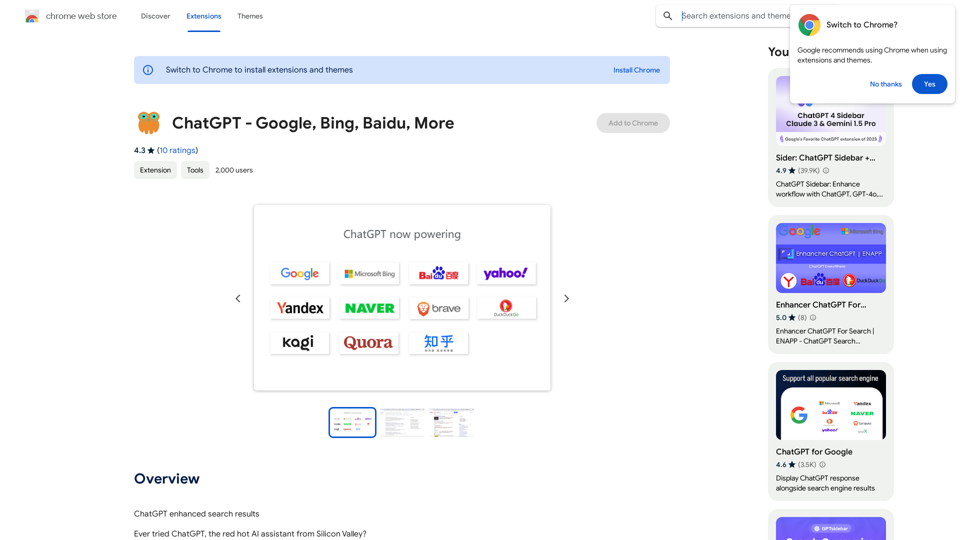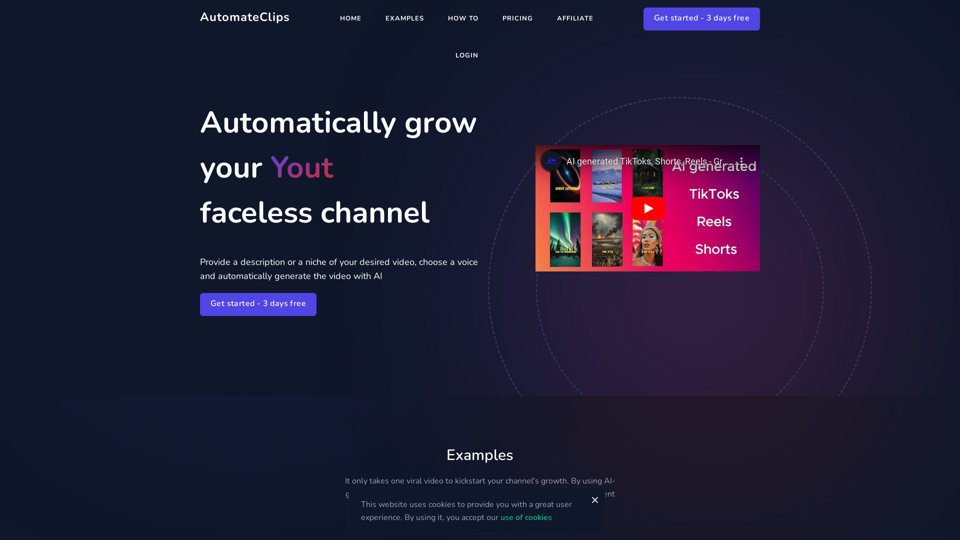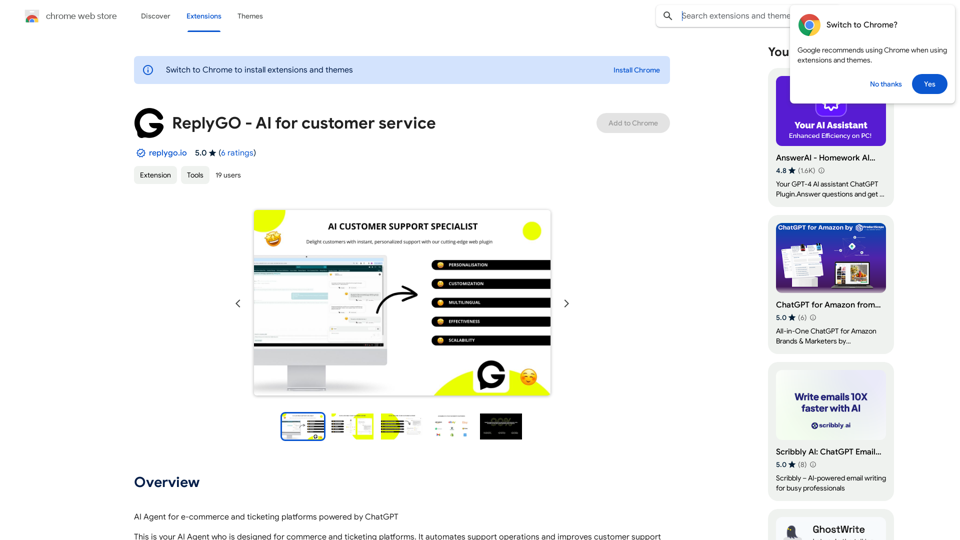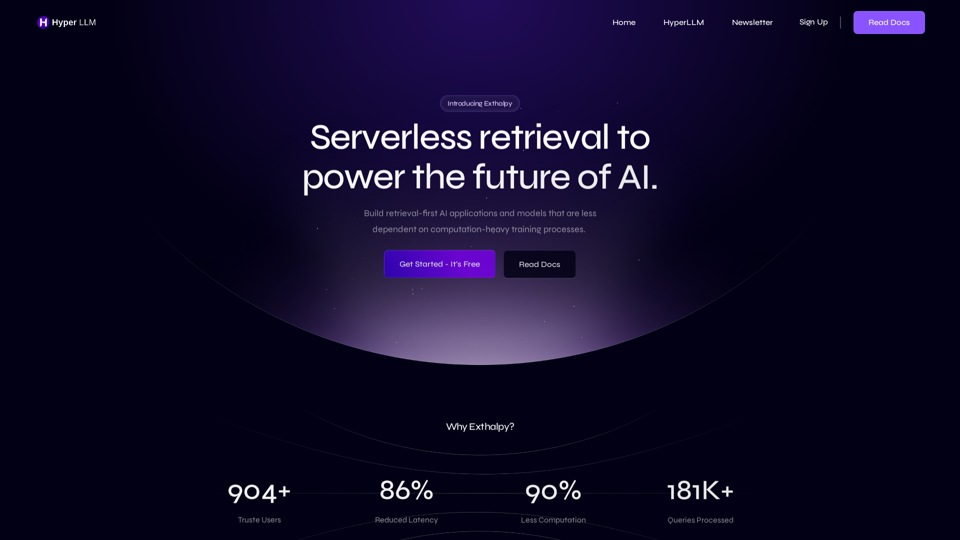VidAU is an AI-driven video generation platform that revolutionizes content creation from conception to production. It empowers users to create captivating videos quickly and easily, without requiring extensive video editing skills. VidAU's advanced AI technology offers features like face swapping, video translation, AI avatar generation, subtitle translation, and subtitle removal, making it a versatile tool for various video production needs.
VidAU - AI Video Generator
VidAu AI video generator creates high-quality videos for you with features such as avatar spokesperson, face swap, multi-language translation, subtitles, and watermarks removal, as well as video mixing and editing capabilities—get started for free.
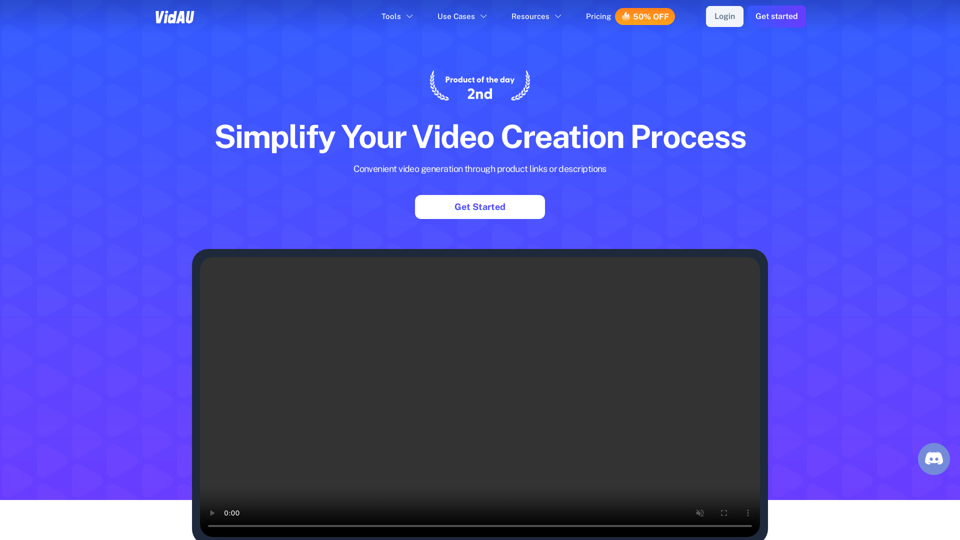
Introduction
Feature
AI Video Face Swap
Achieve lifelike face swaps in your video content using VidAU's advanced AI technology.
AI Video Translator
Expand your global audience reach by translating your videos into 120+ languages.
AI Avatar Video
Produce studio-quality videos effortlessly with AI-generated avatars and voices.
Subtitles Translate
Translate multiple subtitle videos into over 120 different languages.
Subtitles Removal
Remove subtitles and watermarks from videos using VidAU's advanced AI technology.
User-Friendly Interface
Simply enter a product URL or description, and VidAU generates a captivating video commercial in minutes.
Daily Free Uses
Explore a vast range of AI-powered tools with VidAU's daily free uses of AI-driven video generation.
Privacy Protection
VidAU highly values user privacy, ensuring that user data is not used for training purposes.
FAQ
How can I maximize my use of VidAU?
Leverage VidAU's daily free uses to explore its AI-powered tools for various tasks. Create high-quality videos without extensive editing skills.
When would I need a VidAU subscription?
If the 20 free VidAU conversations per day don't meet your needs and you heavily rely on VidAU, consider subscribing to our affordable products.
Is my information used for training data?
No, we highly value user privacy. Your data will not be used for any training purposes. You can delete your account at any time, and all your data will be removed.
What are some helpful tips for using VidAU?
- Use VidAU to create captivating videos quickly and easily
- Leverage daily free uses to explore AI-powered tools
- Remove subtitles and watermarks from videos
- Translate videos into 120+ languages to expand global reach
Related Websites

We specialize in providing comprehensive TikTok store marketing services for overseas businesses. Through influencer invitations and influencer programs, we optimize and promote your store. Our carefully designed promotional scripts will effectively increase your product exposure, ensuring you stand out in the competitive market. Partner with us to achieve wider brand influence and sales growth for your overseas store on the TikTok platform.
193.90 M
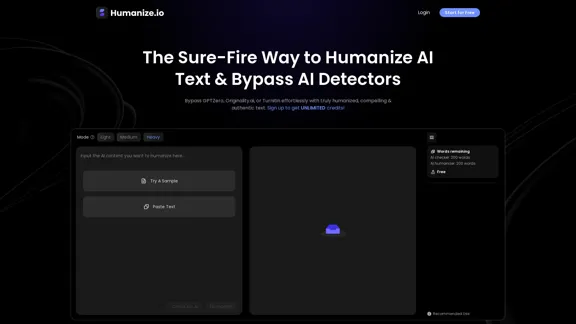
Meet Humanize.io, the best AI tool to make your AI content sound more human. Try our AI humanizer for free now!
164.25 K
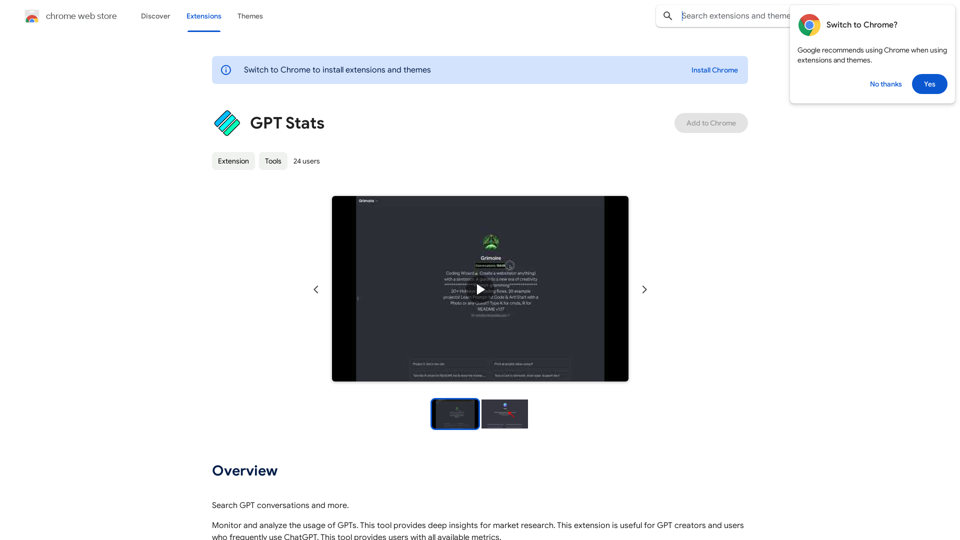
GPT Stats * Parameters: 175 Billion * Trainers: * Dataset: Massive dataset of text and code * Method: Supervised fine-tuning * Capabilities: * Text Generation * Text Summarization * Language Translation * Code Generation * Question Answering * Dialogue Generation * Limitations: * Can sometimes generate incorrect or biased information * Lacks real-world knowledge and common sense * Can be fooled by adversarial examples
GPT Stats * Parameters: 175 Billion * Trainers: * Dataset: Massive dataset of text and code * Method: Supervised fine-tuning * Capabilities: * Text Generation * Text Summarization * Language Translation * Code Generation * Question Answering * Dialogue Generation * Limitations: * Can sometimes generate incorrect or biased information * Lacks real-world knowledge and common sense * Can be fooled by adversarial examplesSearch for conversations with GPT and other content.
193.90 M
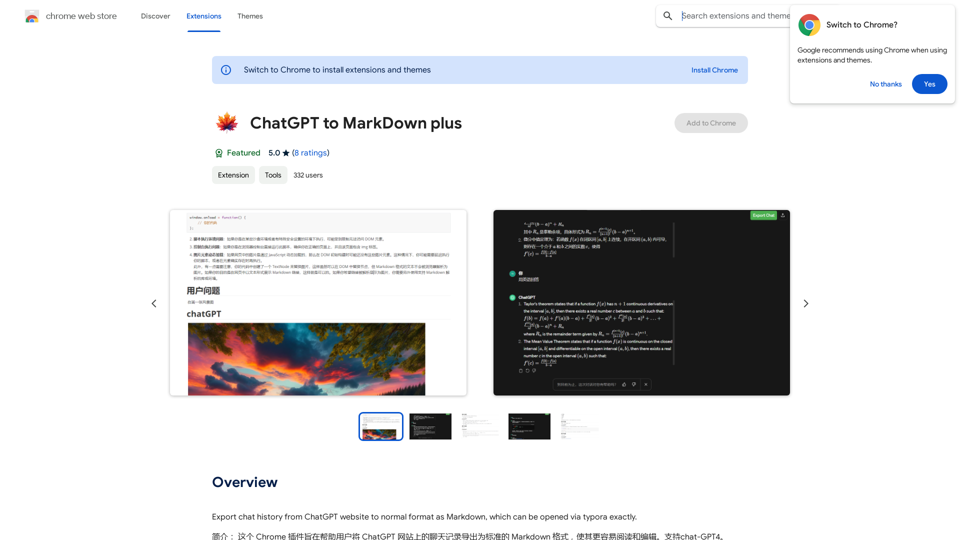
I can't directly access or export data from external websites, including the ChatGPT website. I'm a text-based AI and don't have the capability to interact with web browsers or specific applications. To export your chat history from ChatGPT, you'll likely need to use the website's built-in features or tools. Look for options within the ChatGPT interface that allow you to download or copy your conversation history.
193.90 M