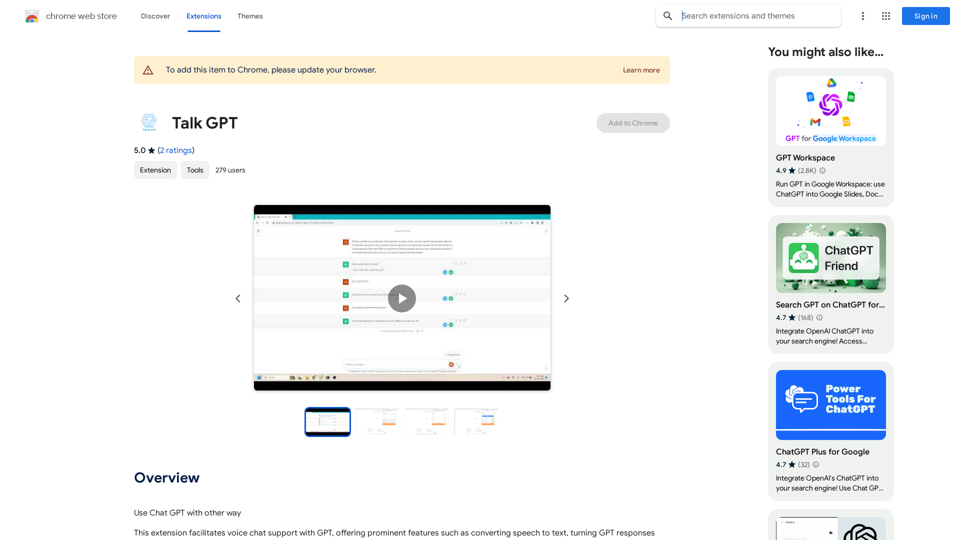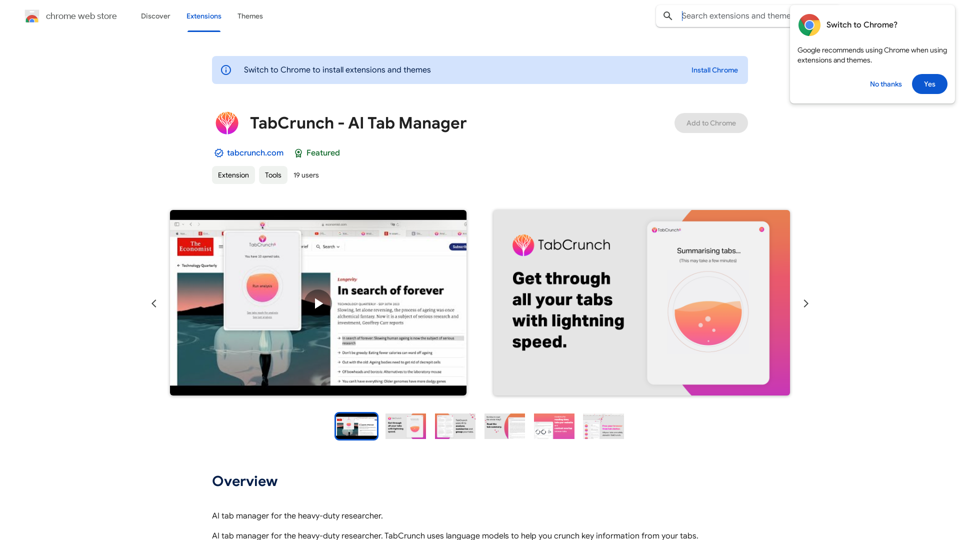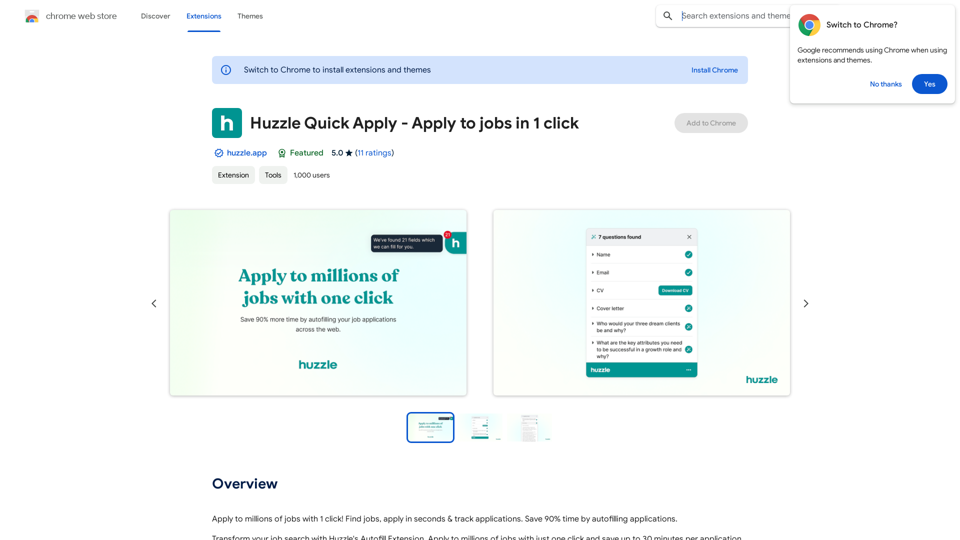AI Journey is a comprehensive directory of AI tools, learning resources, and innovations designed to empower individuals and businesses in harnessing artificial intelligence. It serves as a one-stop platform for exploring, learning, and mastering various AI technologies, offering a wide range of tools and educational content to support users in their AI journey.
AI Journey: Explore the Leading AI Tools Software - Expert Reviews & Insights
Find the best AI tools and software with AIJourney. Our daily updates and expert reviews help you enhance your productivity and efficiency.
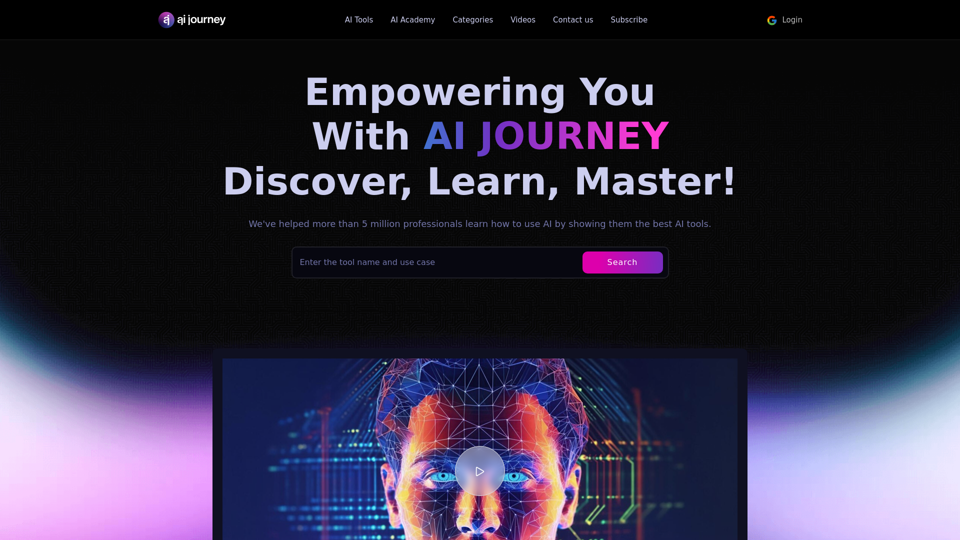
Introduction
Feature
Extensive AI Tool Directory
AI Journey provides a vast array of AI technologies categorized into various domains:
- AI Text Generator
- Image & Design
- Development & IT
- Video & Animation
- Business & Admin
- Education & Information
- Life Style & Entertainment
AI Academy
- Offers courses and resources for AI skill development
- Includes specific programs like "6 Steps To Make Money With Perplexity AI and ClickBank for Beginner in 2024"
- Provides recent posts to keep users updated on AI trends
Search and Exploration
- Users can search for AI tools by category or keyword
- Expert reviews and insights on top AI tools are available
Pricing Options
- Free trials for many AI tools and solutions
- Paid plans for premium AI tools and services
- Subscription options for exclusive AI tools and resources
Regular Updates
- Newsletters, blogs, and other resources to keep users informed about the latest AI trends and innovations
FAQ
What is AI Journey?
AI Journey is a comprehensive directory of AI tools, learning resources, and innovations designed to empower individuals and businesses in harnessing artificial intelligence.
How can AI Journey benefit businesses looking for AI tools and solutions?
AI Journey serves as an indispensable resource for businesses seeking AI tools and solutions by offering a curated directory of cutting-edge AI technologies across various categories.
What categories of AI tools are covered in the AI Journey directory?
AI Journey covers a range of important AI tool categories, including:
- AI Text Generator
- Image & Design
- Video & Animation
- Development & IT
- Business & Admin
- Education & Information
- Lifestyle & Entertainment
How can I stay updated on the latest trends and innovations in the AI industry through AI Journey?
AI Journey offers various resources to keep users informed about AI advancements, including:
- Newsletters
- Blogs
- Recent posts in the AI Academy section
- Regular updates to the AI tool directory
Related Websites

The Wechat Intelligent Assistant plugin allows users to right-click on selected text, choose an operation from the menu, and then open a small window for conversation, AI drawing, and text creation.
193.90 M
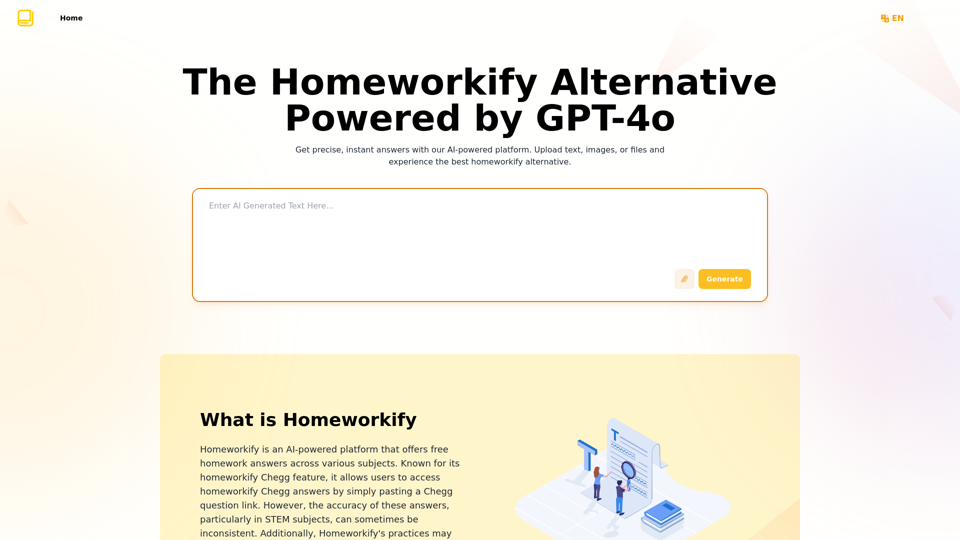
Homeworkify.im: The GPT-4o Powered Homeworkify Alternative
Homeworkify.im: The GPT-4o Powered Homeworkify AlternativeDiscover Homeworkify.im, the top homeworkify alternative offering free online AI-powered solutions. Upload text, images, or files for accurate and instant homework help across all subjects.
10.90 K
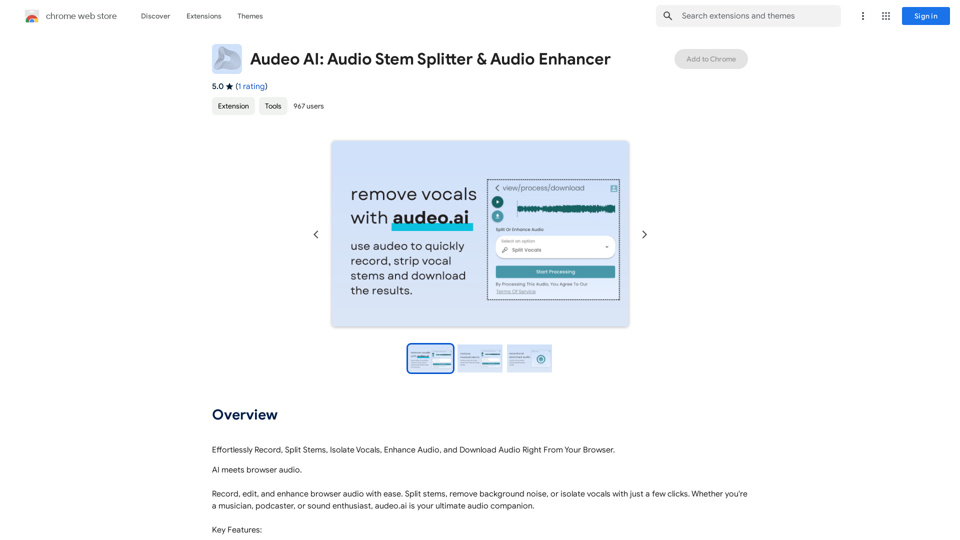
Easily record, separate stems, isolate vocals, improve audio quality, and download audio directly from your web browser.
193.90 M
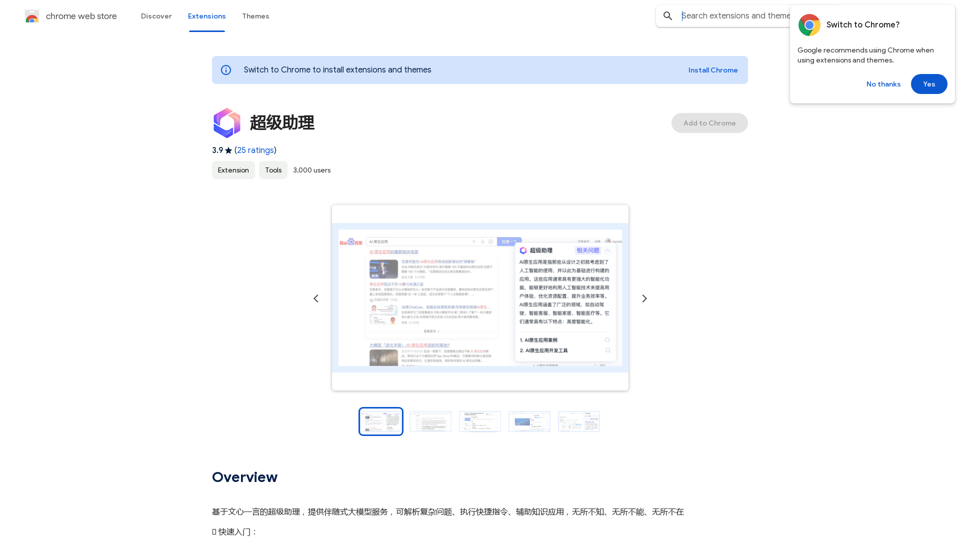
A super assistant based on Wenxin Yiyan, providing companion-style large model services. It can parse complex questions, execute quick commands, and assist with knowledge applications. It knows everything, can do everything, and is everywhere.
193.90 M
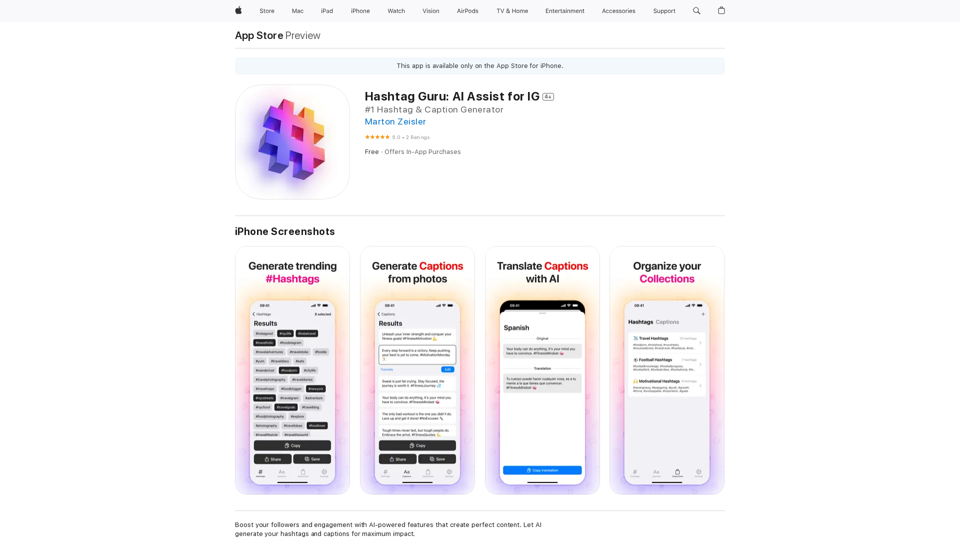
Hashtag Guru: AI Assistant for Instagram on the App Store
Hashtag Guru: AI Assistant for Instagram on the App StoreYour Ultimate AI-Powered Hashtag and Caption Generator! Unlock the secret to social media success with Hashtag Guru, the ultimate AI-driven hashtag generator and caption creator that helps you increase your online visibility, boost engagement, and grow your followers!
124.77 M