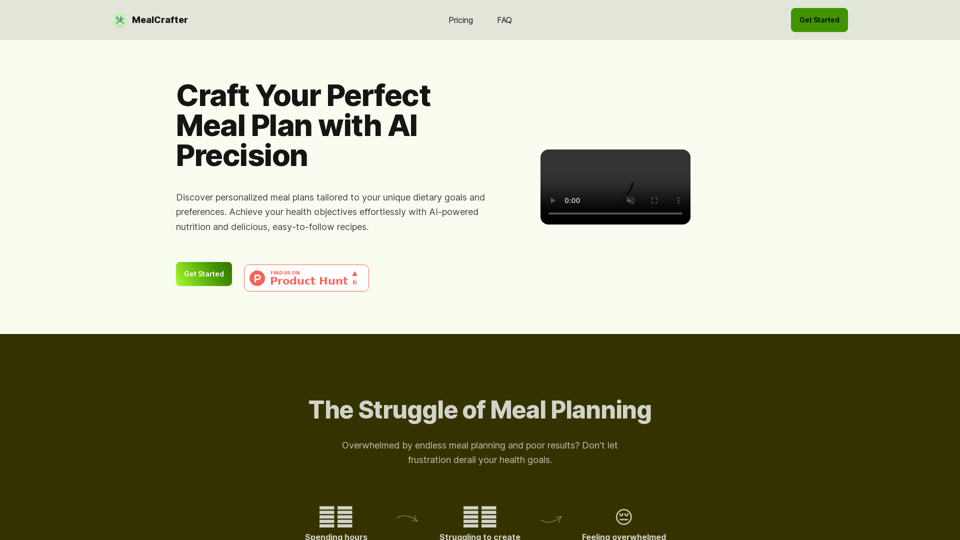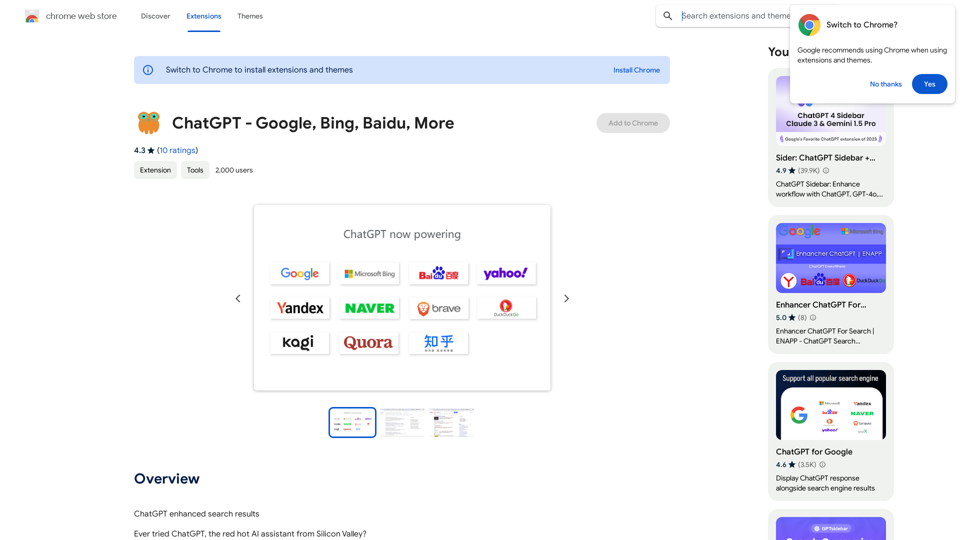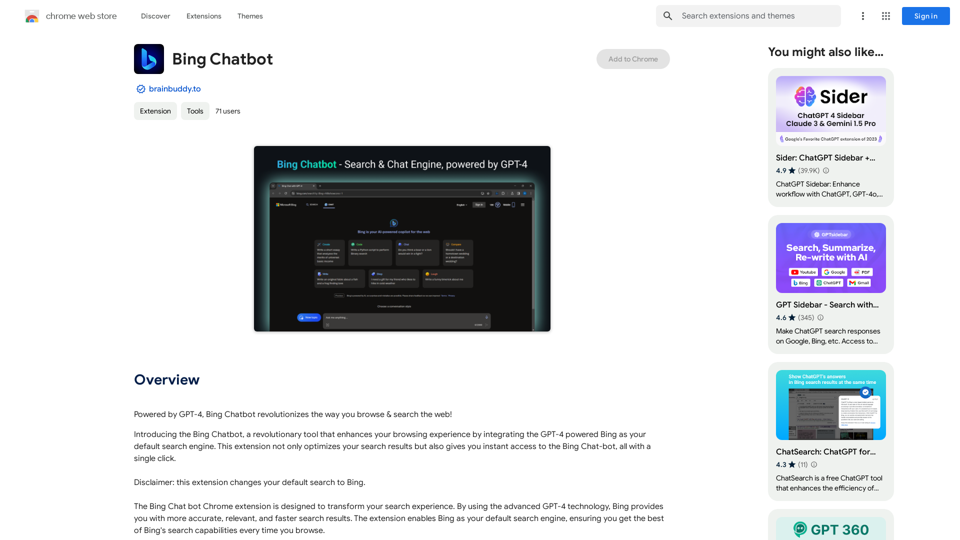Fast AI Keyboard is an innovative AI-powered keyboard that integrates with ChatGPT/Gemini API services to enhance typing efficiency. It offers customizable AI command features to meet various user needs, including automatic typo correction, AI-assisted text processing, and direct AI conversations through the keyboard interface.
CatPaw: Fast AI Keyboard on the App Store
The CatPaw Ai keyboard is powered by your own trusted ChatGPT / Gemini API service, designed to enhance your input efficiency. It supports customizable AI commands for a more personalized experience.
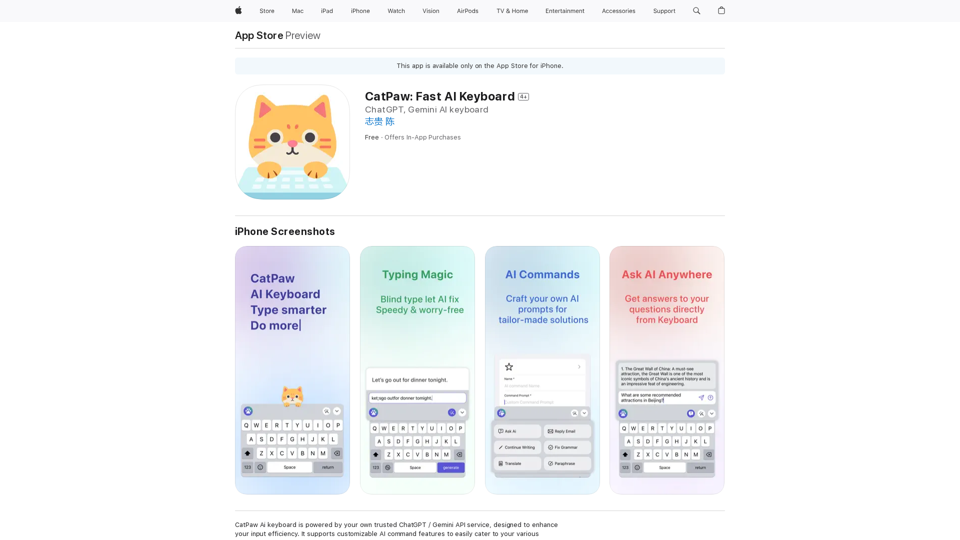
Introduction
Feature
MagicType
MagicType automatically recognizes and corrects typos, significantly improving input efficiency even when typing quickly.
Custom AI Commands
Users can create and execute customized AI commands for various tasks such as:
- Grammar correction
- Email replies
- Writing suggestions
- Text continuation
Ask AI From Keyboard
Enables direct AI conversations through the keyboard interface, regardless of the input environment.
User-Friendly Design
Easy to set up and use:
- Download the app
- Set up AI service
- Start typing with AI assistance
Cost-Effective
- Free to download
- Optional in-app purchases for premium features
Privacy-Focused
Adheres to privacy by design principles, collecting no user data.
FAQ
How does CatPaw improve productivity?
CatPaw enhances productivity through:
- Increased input efficiency
- Customizable AI command features
- Direct AI conversation from the keyboard
- AI-powered writing suggestions
What AI services does CatPaw support?
CatPaw supports trusted AI services like:
- ChatGPT
- Gemini
How can I customize CatPaw for my needs?
To customize CatPaw:
- Experiment with different AI command features
- Adjust settings to suit your writing style
- Try various AI services to find the best fit
Can I cancel my subscription?
Yes, you can cancel your subscription at any time. Note that cancellation will result in loss of access to premium features.
How do I set up my AI service with CatPaw?
Follow the in-app instructions to set up your preferred AI service.
Latest Traffic Insights
Monthly Visits
124.77 M
Bounce Rate
74.15%
Pages Per Visit
1.56
Time on Site(s)
46.64
Global Rank
-
Country Rank
-
Recent Visits
Traffic Sources
- Social Media:2.88%
- Paid Referrals:2.50%
- Email:0.18%
- Referrals:19.65%
- Search Engines:29.02%
- Direct:45.78%
Related Websites
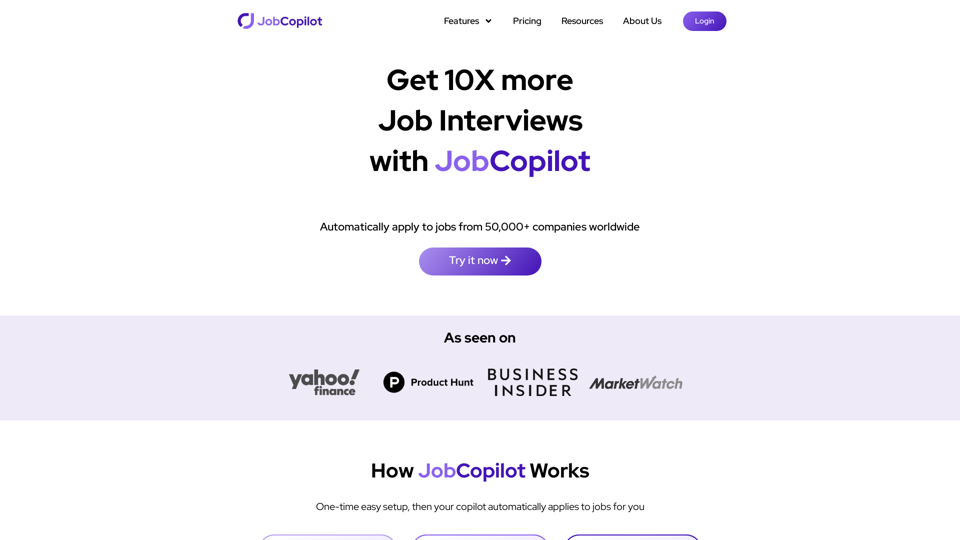
Get 10X more Job Interviews with JobCopilot. Automatically apply to jobs from 50,000+ companies worldwide. Try it today!
576.84 K
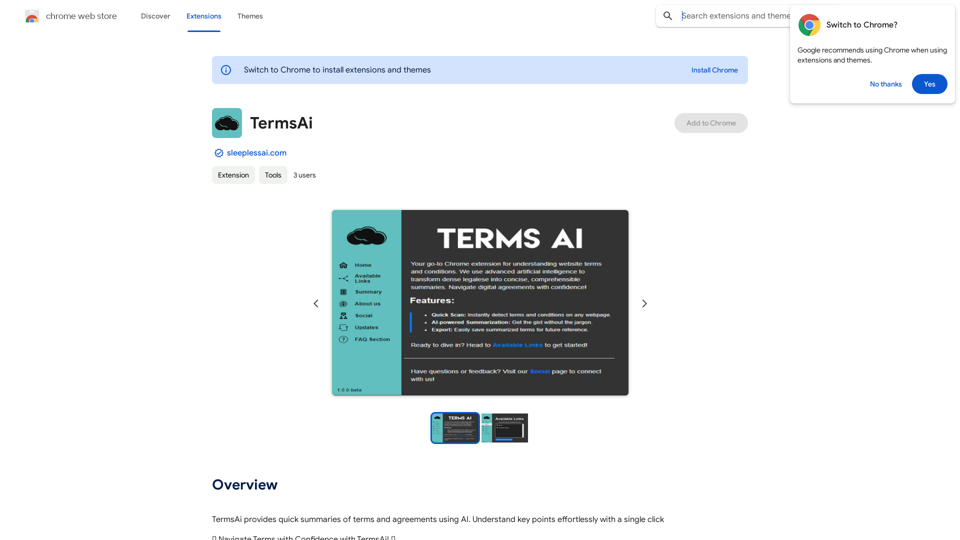
TermsAi provides quick summaries of terms and agreements using AI. Understand key points effortlessly with a single click.
193.90 M
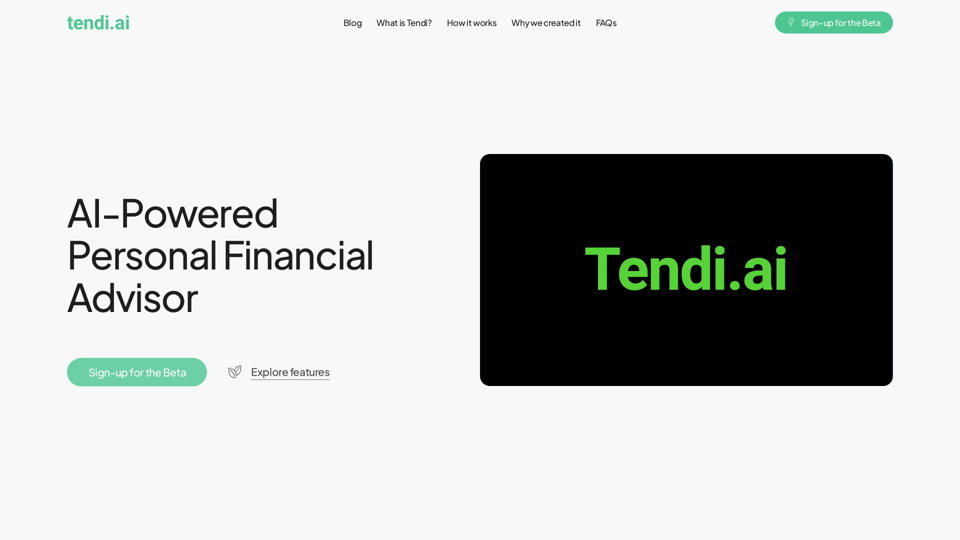
Tendi is a personal AI financial advisor that helps you set financial goals, plan, budget, and achieve them.
22.20 K
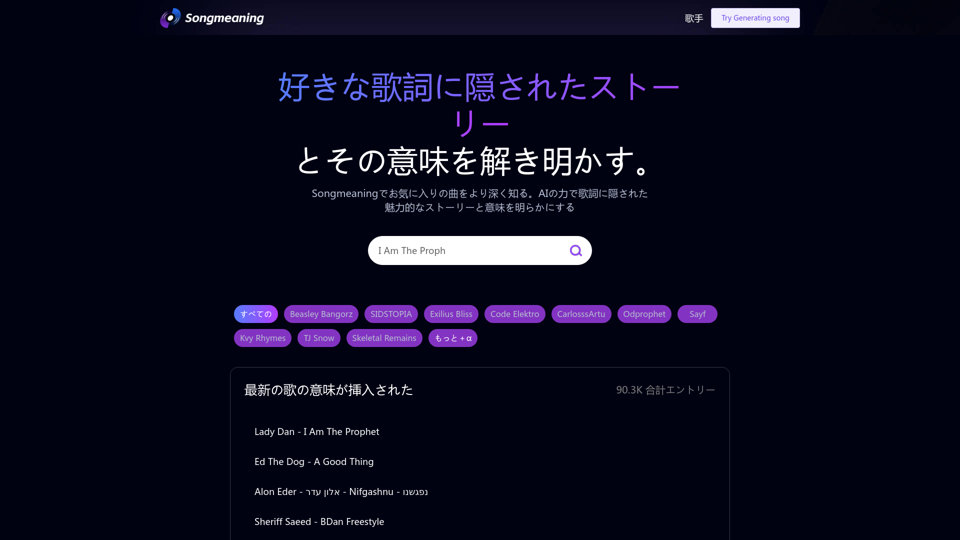
Songmeaning - Uncovering the Hidden Story Behind Your Favorite Song Lyrics
Songmeaning - Uncovering the Hidden Story Behind Your Favorite Song LyricsLet's unlock the hidden depths of your favorite song with the power of AI. With Songmeaning, let's uncover the true meaning behind your favorite lyrics.
84.13 K
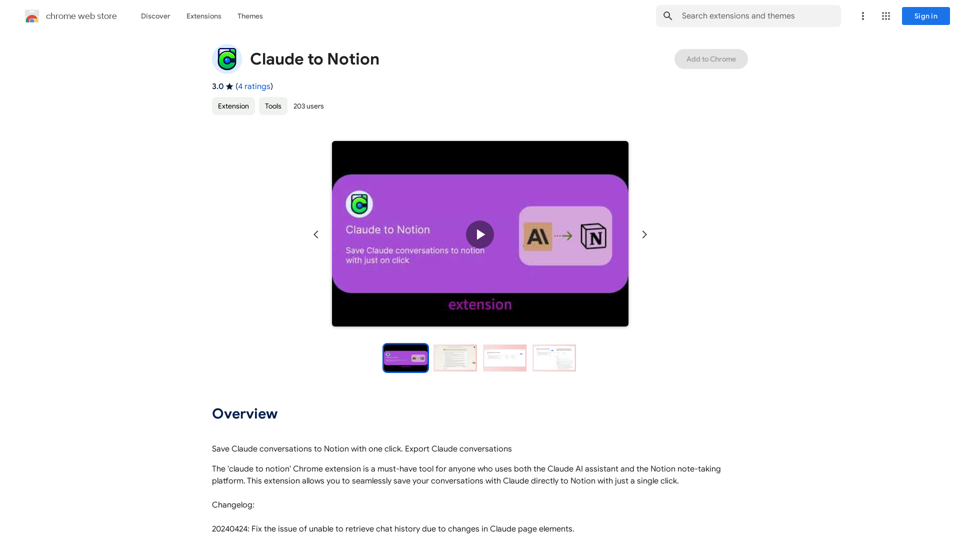
Claude to Notion This is a guide on how to connect Claude, an AI assistant, with Notion, a note-taking and workspace app. Why connect Claude and Notion? * Boost your productivity: Use Claude to generate content, summarize information, and automate tasks directly within Notion. * Enhance your research: Ask Claude questions about your Notion notes and get insightful answers. * Unlock new creative possibilities: Leverage Claude's generative capabilities to brainstorm ideas, write stories, or compose emails within your Notion workspace. How to connect Claude and Notion: 1. API Keys: Obtain an API key for both Claude and Notion. 2. Integration Tool: Explore integration tools like Zapier or Integromat to connect Claude and Notion. These platforms allow you to create workflows that trigger actions in one app based on events in the other. 3. Custom Development: For advanced users, you can develop your own custom integration using the Claude and Notion APIs. This gives you the most flexibility but requires coding knowledge. Example Use Cases: * Meeting Summarization: After a meeting, paste the transcript into Notion and use Claude to generate a concise summary. * Content Creation: Use Claude to write blog posts, articles, or social media captions directly within your Notion pages. * Idea Generation: Brainstorm new ideas for projects or tasks by prompting Claude with specific questions within your Notion workspace. Remember to review the documentation and terms of service for both Claude and Notion to ensure proper usage and security.
Claude to Notion This is a guide on how to connect Claude, an AI assistant, with Notion, a note-taking and workspace app. Why connect Claude and Notion? * Boost your productivity: Use Claude to generate content, summarize information, and automate tasks directly within Notion. * Enhance your research: Ask Claude questions about your Notion notes and get insightful answers. * Unlock new creative possibilities: Leverage Claude's generative capabilities to brainstorm ideas, write stories, or compose emails within your Notion workspace. How to connect Claude and Notion: 1. API Keys: Obtain an API key for both Claude and Notion. 2. Integration Tool: Explore integration tools like Zapier or Integromat to connect Claude and Notion. These platforms allow you to create workflows that trigger actions in one app based on events in the other. 3. Custom Development: For advanced users, you can develop your own custom integration using the Claude and Notion APIs. This gives you the most flexibility but requires coding knowledge. Example Use Cases: * Meeting Summarization: After a meeting, paste the transcript into Notion and use Claude to generate a concise summary. * Content Creation: Use Claude to write blog posts, articles, or social media captions directly within your Notion pages. * Idea Generation: Brainstorm new ideas for projects or tasks by prompting Claude with specific questions within your Notion workspace. Remember to review the documentation and terms of service for both Claude and Notion to ensure proper usage and security.Save Claude conversations to Notion with one click. Export Claude conversations.
193.90 M