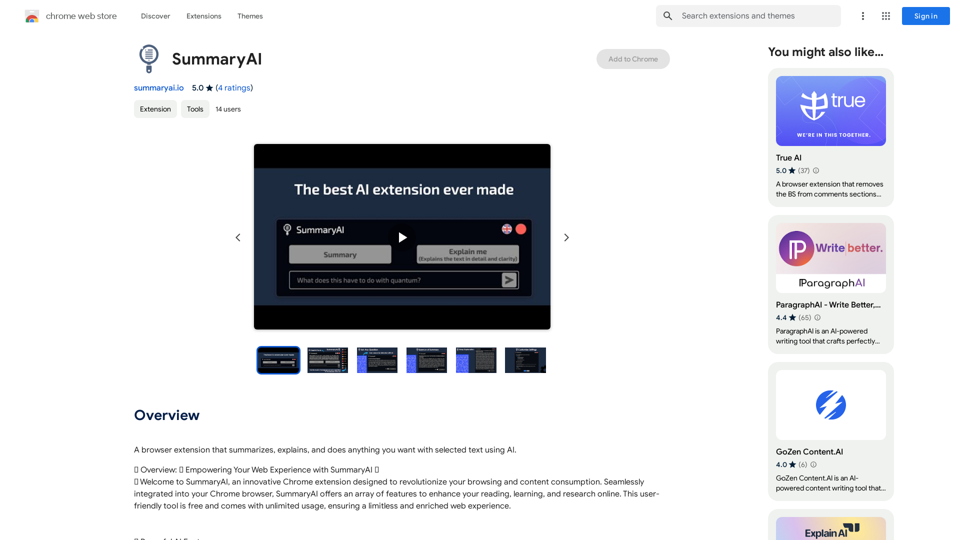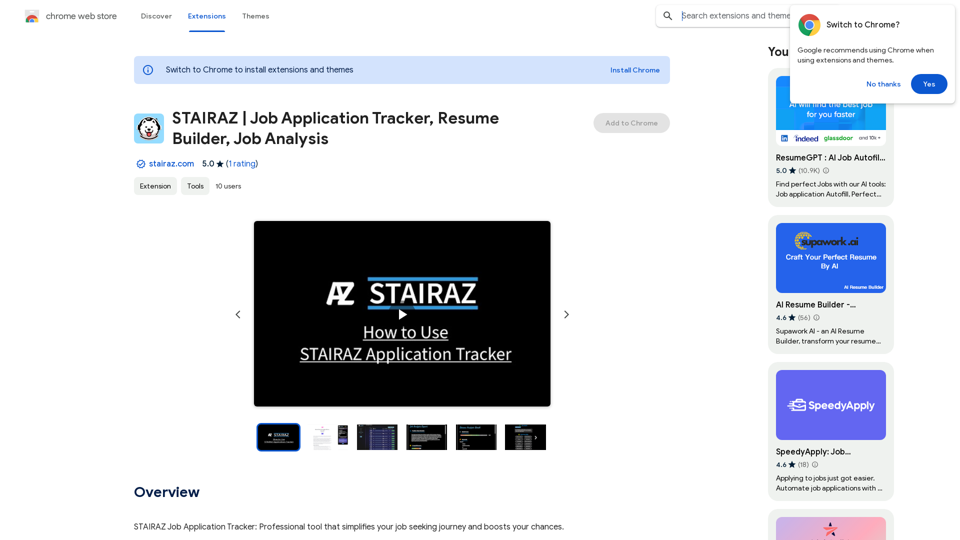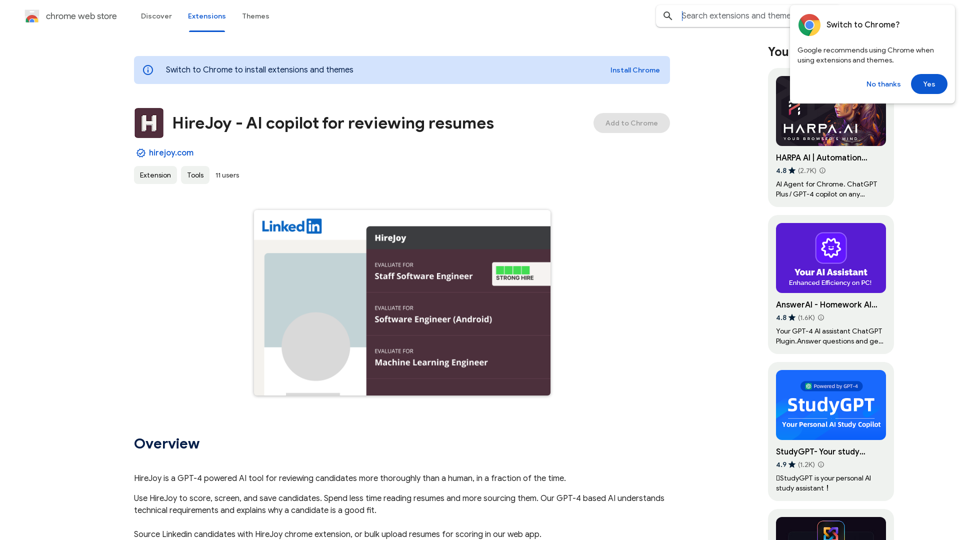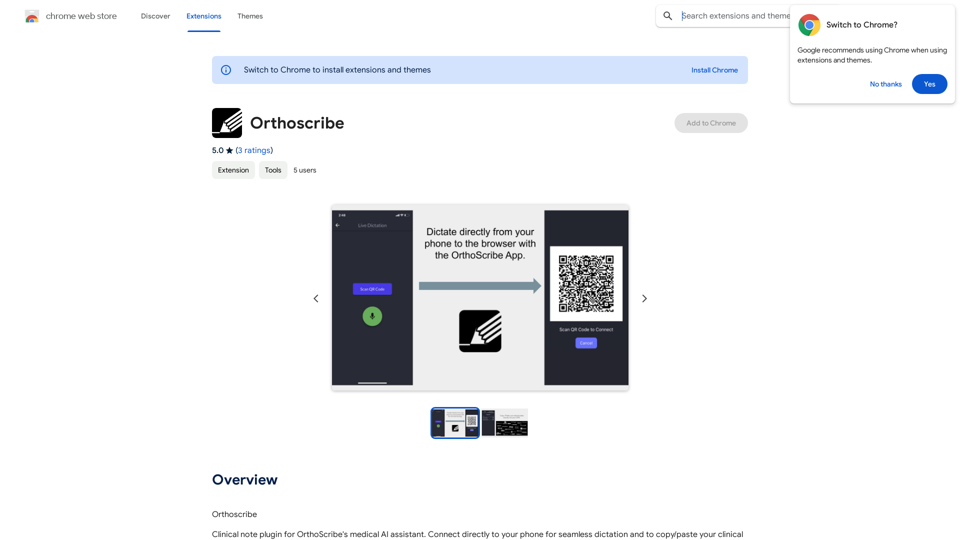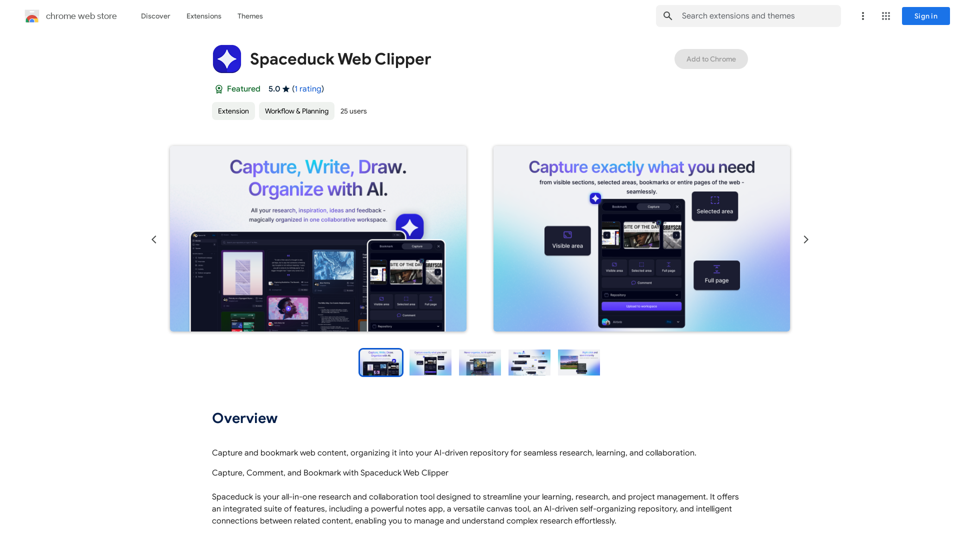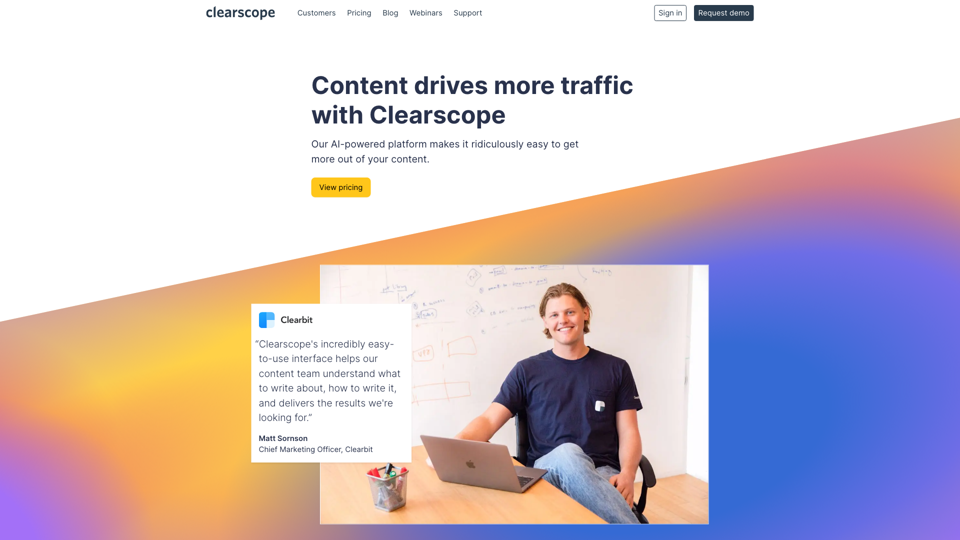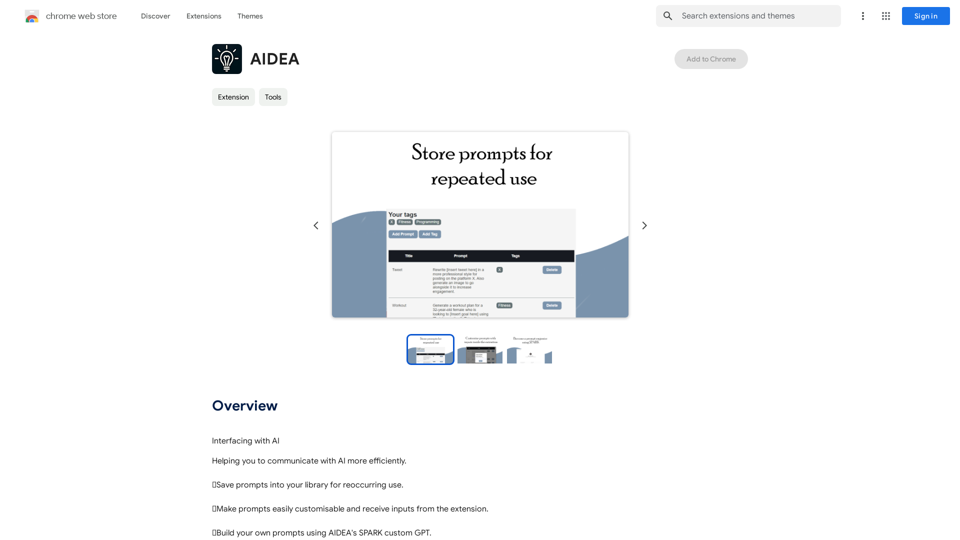Notion Flowは、Notionユーザーの生産性を向上させるために設計されたChrome拡張機能です。ChromeのサイドパネルでNotionのコンテンツタイトルを表示する便利な方法を提供し、ブログ公開ワークフローを構築するための高度な機能を提供します。また、この拡張機能にはAIツールが含まれており、ユーザーがNotionのコンテンツをより効率的に処理できるよう支援し、仕事と個人の生産性を向上させます。
Notionフロー
- Notionページの目次を表示する
- NotionページをGitHub Jekyllブログに公開する
- ブログ画像をOSSサービスにアップロードする
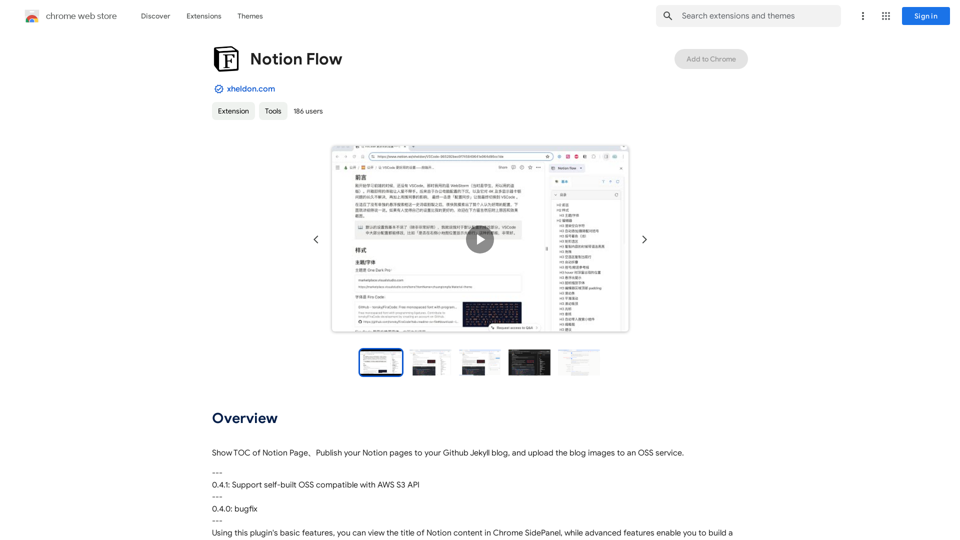
紹介
機能
ChromeサイドパネルでNotionコンテンツを表示
Notion Flowを使用すると、ユーザーはChromeのサイドパネルで直接Notionのコンテンツタイトルを簡単に表示でき、迅速なアクセスと改善されたナビゲーションを提供します。
ブログ公開ワークフロー
この拡張機能は、ユーザーがNotionのコンテンツに基づいて効率的なブログ公開ワークフローを構築するのに役立つ高度な機能を提供し、ブログ投稿の管理と公開を容易にします。
AI駆動のコンテンツ処理
Notion FlowはAIツールを組み込んでおり、ユーザーがNotionのコンテンツを処理する際に支援し、様々なタスクにおける効率性と生産性を向上させます。
無料の基本機能
すべてのユーザーがNotion Flowの基本機能にアクセスでき、ChromeのサイドパネルでNotionのコンテンツタイトルを表示する機能が含まれています。
サブスクリプションの特典
Notion Flowにサブスクライブすることで、追加の特典が解除され、無料使用制限を超えてアクセスが拡張され、パワーユーザーにとってより多くの価値を提供します。
日々の無料AIツール使用
ユーザーは日々の無料使用制限内で様々なAI駆動ツールを探索でき、Notion FlowのAI機能の利点を体験することができます。
プライバシー重視
Notion Flowはユーザーのプライバシーを優先し、プライバシーポリシーに従ってデータを処理し、ユーザー情報がトレーニング目的で使用されないことを保証します。
FAQ
Notion Flowとは何ですか?
Notion FlowはChromeの拡張機能で、Chromeのサイドパネルでコンテンツタイトルを表示し、ブログ公開ワークフローを構築し、コンテンツ処理用のAIツールを利用することで、Notionの使用を強化します。
Notion Flowの主な機能は何ですか?
主な機能には以下が含まれます:
- ChromeサイドパネルでNotionのコンテンツタイトルを表示
- Notionに基づいたブログ公開ワークフローの構築
- Notionコンテンツを処理するためのAIツール
Notion Flowの使用を最大限に活用するにはどうすればよいですか?
Notion Flowの使用を最大限に活用するには、AIツールの日々の無料使用を利用して、様々なタスクをサポートする多様なAI駆動機能を探索してください。
Notion Flowのサブスクリプションが必要になるのはいつですか?
無料使用制限があなたのニーズを満たさず、その機能に大きく依存している場合は、Notion Flowへのサブスクリプションを検討してください。サブスクリプションは、拡張されたアクセスと追加の特典を手頃な価格で提供します。
私の情報はトレーニングデータとして使用されますか?
いいえ、Notion Flowはプライバシーポリシーに従ってユーザーデータを処理し、ユーザー情報がトレーニング目的で使用されないことを保証します。
最新のトラフィック情報
月間訪問数
193.90 M
直帰率
56.27%
訪問あたりのページ数
2.71
サイト滞在時間(s)
115.91
グローバルランキング
-
国別ランキング
-
最近の訪問数
トラフィック源
- ソーシャルメディア:0.48%
- 有料リファラル:0.55%
- メール:0.15%
- リファラル:12.81%
- 検索エンジン:16.21%
- ダイレクト:69.81%