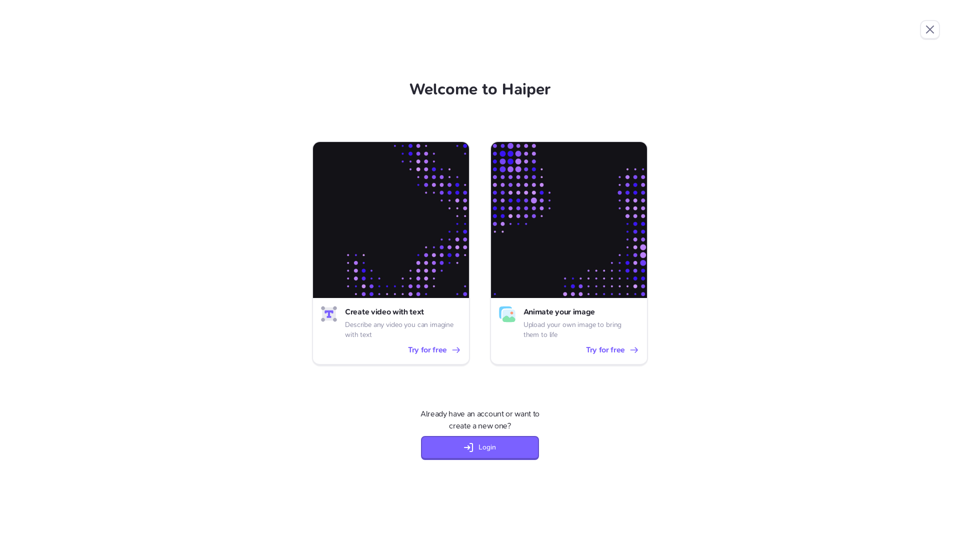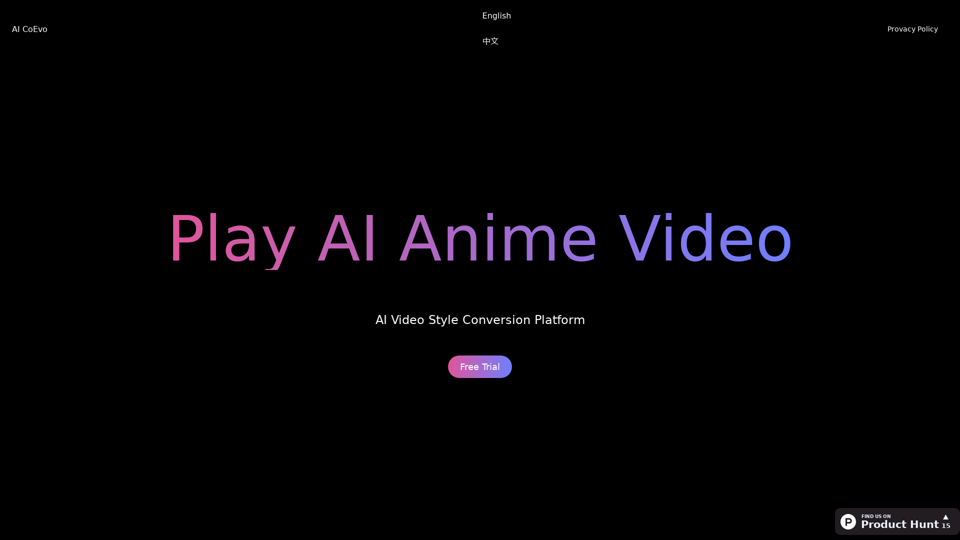Audiosocket connects creators with world-class artists and bands, providing a platform for licensing remarkable music. It aims to enhance the creative vision of users by offering a diverse catalog of tracks across various genres, moods, and themes. The service is designed to simplify the music licensing process, making it accessible for creators of all kinds.
Find and License Exceptional Music
Audiosocket makes it easy to find and license great music. Designed for creators, trusted by the world's largest brands and leading Hollywood studios.
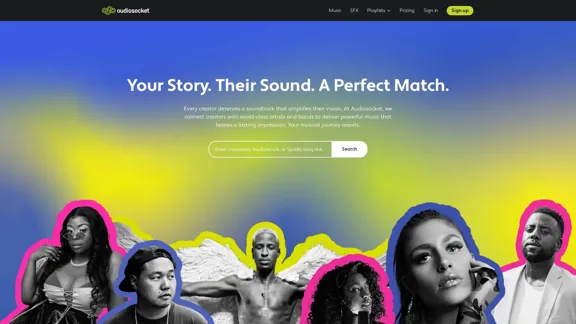
Introduction
Feature
-
Curated Playlists
Audiosocket offers professionally curated playlists that help users discover exclusive tracks tailored for different vibes and projects. These playlists are organized by genre, mood, and themes.
-
Intuitive Search Tools
Users can easily find tracks using filters such as genre, mood, BPM, vocals, themes, and instruments. This feature streamlines the search process, allowing for quick access to desired music.
-
Reference Track Upload
Creators can upload their own tracks to find similar songs available for licensing. This feature is particularly useful for those looking for music that matches a specific sound or style.
-
Link a Reference Track
Users can paste a YouTube URL or Spotify link to find similar tracks, making it easier to discover licensed music that fits their needs.
-
Unlimited Music Subscriptions
Audiosocket offers various subscription plans that provide unlimited access to their music catalog, catering to personal and commercial use.
-
Global Licensing
The platform allows for music licensing across all media types globally, ensuring that creators can use the music in various projects without restrictions.
How to Use?
- Use the search filters effectively to narrow down your options based on genre, mood, and other criteria.
- Explore curated playlists for inspiration and to discover new tracks that fit your project.
- Consider uploading a reference track to find similar songs that match your desired sound.
- Take advantage of the unlimited music subscription plans if you frequently create content that requires licensed music.
FAQ
What is Audiosocket?
Audiosocket is a music licensing company that connects creators with a diverse catalog of music from world-class artists and bands, simplifying the process of finding and licensing music for various projects.
How does Audiosocket work?
Users can search for music using filters and keywords, browse curated playlists, and upload reference tracks to find similar licensed music. The platform offers subscription plans for unlimited access to its music catalog.
Can I use the music from Audiosocket for commercial projects?
Yes, Audiosocket's music is available for licensing across all media types, including commercial projects, ensuring that users can utilize the tracks without restrictions.
How is Audiosocket different from other music licensing services?
Audiosocket focuses on providing a curated selection of high-quality music that reflects current trends, offering a more personalized and engaging experience compared to traditional stock music libraries.
Price
| Plan Type | Price | Description |
|---|---|---|
| Personal | Starting at $10/month | Ideal for individuals creating and publishing content on personal channels. |
| Commercial | Starting at $33.25/month | Suitable for freelancers or businesses with up to 50 employees creating web media. |
| MaaS Integration | Starting at $625/month | For companies needing to integrate music into apps, games, or other products. |
The price is for reference only, please refer to the latest official data for actual information.
Evaluation
- Audiosocket excels in providing a diverse and high-quality music catalog, making it easy for creators to find tracks that enhance their projects.
- The intuitive search tools and curated playlists are valuable features that streamline the music discovery process.
- However, the pricing structure may be a consideration for smaller creators or those with limited budgets, as the costs can add up depending on the subscription plan chosen.
- Overall, Audiosocket is a strong option for creators looking for licensed music, but potential users should assess their specific needs and budget before committing to a subscription.
Related Websites
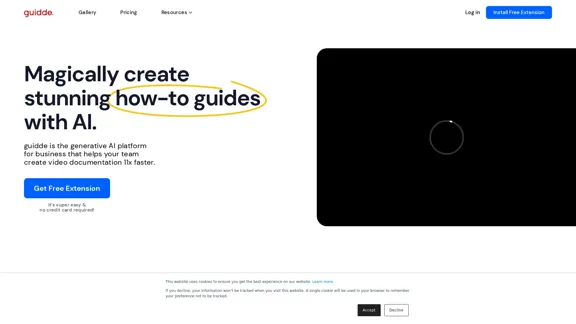
Guidde allows you to capture instant step-by-step videos and documents for anyone to create.
448.88 K
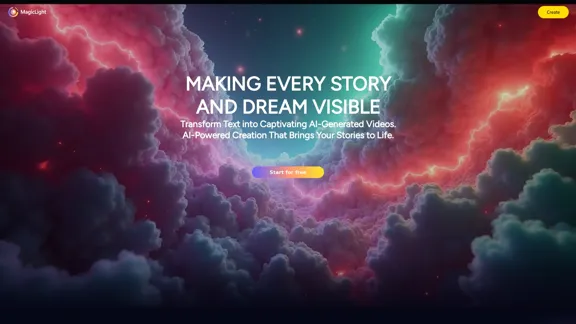
Magic Light AI - Free AI Art Generator, Text to Image to Video! AI Studio School
Magic Light AI - Free AI Art Generator, Text to Image to Video! AI Studio SchoolMagicLight AI is an innovative AI text-to-image-to-video platform that easily transforms your written content into engaging, professional-quality videos. Ideal for marketers, school educators, and content creator studios, our tool enables you to produce dynamic video content in minutes—Free AI Art Generator enhancing your digital storytelling and marketing initiatives.
822.97 K
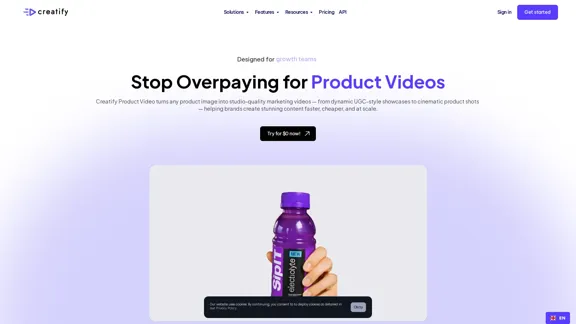
AI Product Video Generator - Convert Product Images into Videos
AI Product Video Generator - Convert Product Images into VideosTurn product images into stunning video ads in seconds. Create B-roll, UGC style, and more with Creatify's product video maker. Start now and scale quickly.
1.06 M
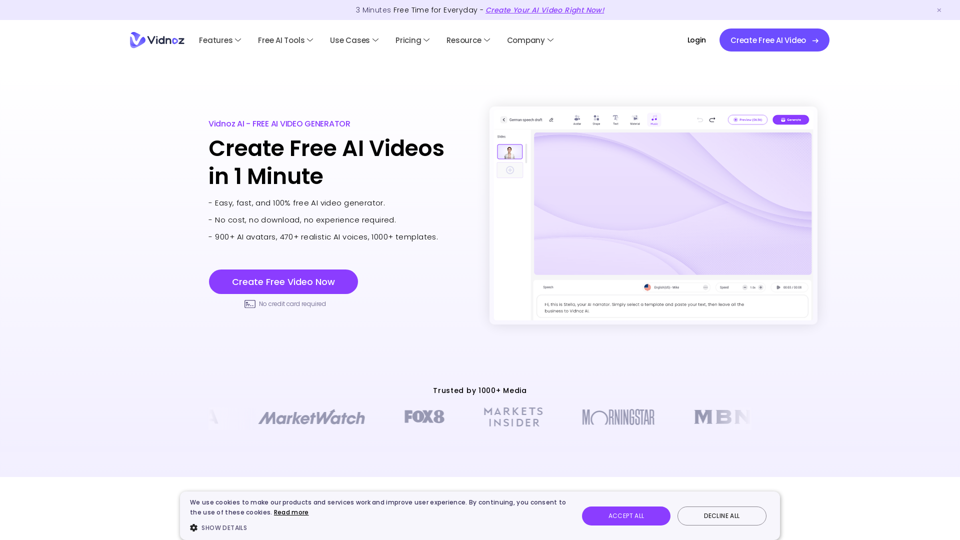
Vidnoz AI Tools: Create FREE Engaging AI Videos 10X Faster
Vidnoz AI Tools: Create FREE Engaging AI Videos 10X FasterVidnoz is the leading provider of free online video creation tools, powered by AI and intelligent automation. Use Vidnoz AI tools to create successful videos!
5.20 M
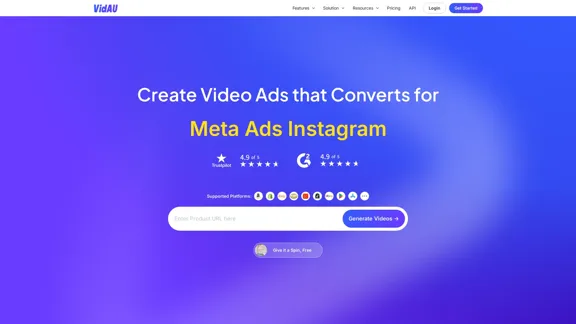
VidAu AI video generator creates high-quality videos for you featuring avatar spokespersons, face swapping, multi-language translation, subtitle and watermark removal, as well as video mixing and editing capabilities—begin at no cost.
243.37 K

AI Subtitles and Captions Application for Your Content
AI Subtitles and Captions Application for Your ContentRevolutionize your video content with the ultimate captions app. Enhance engagement, accessibility, and discoverability effortlessly!
222.96 K