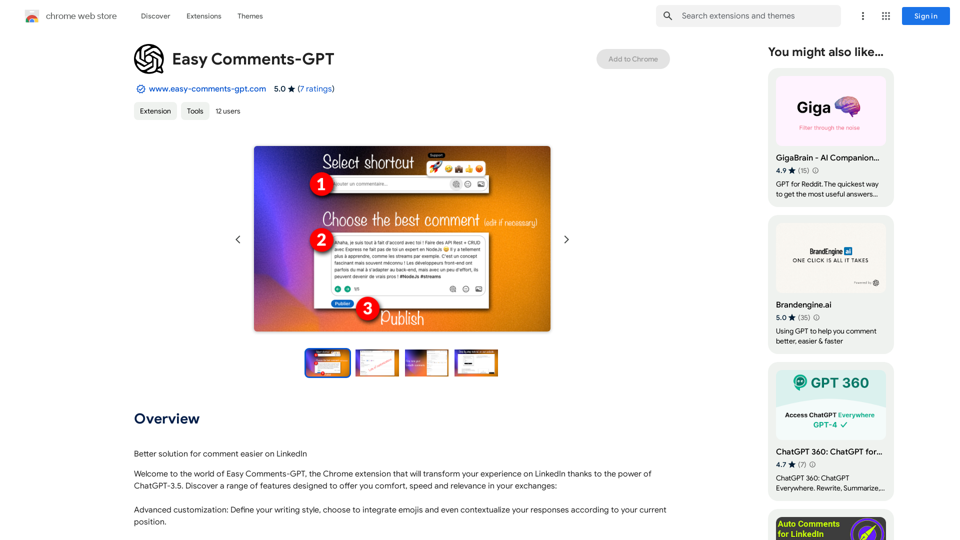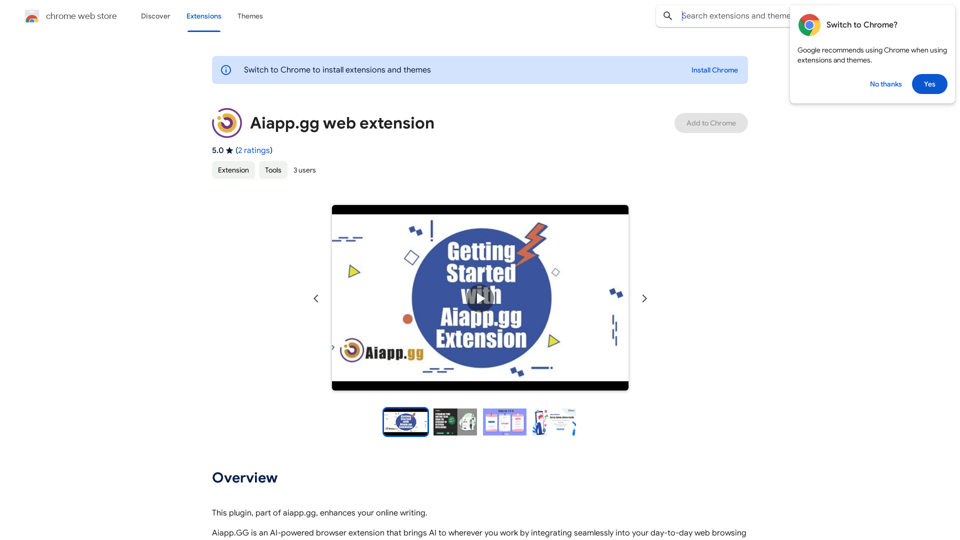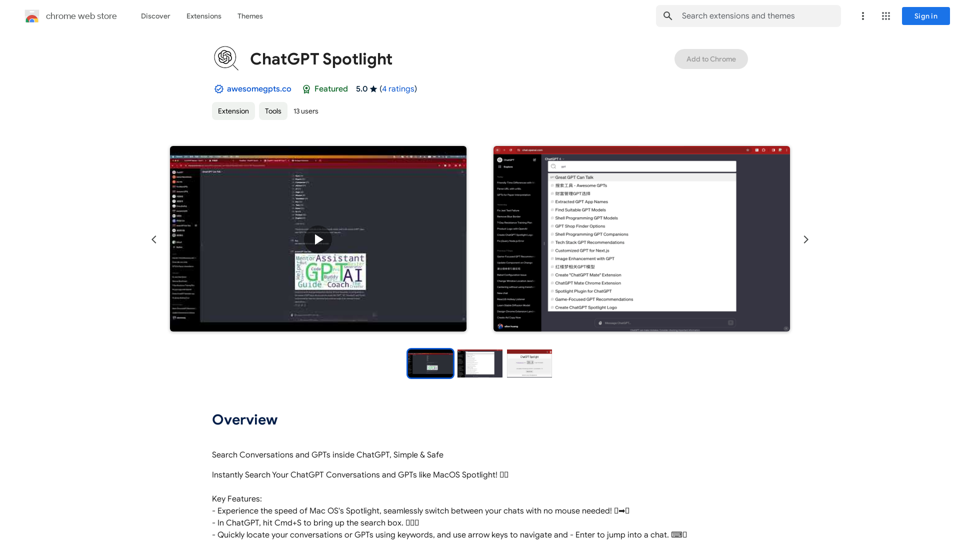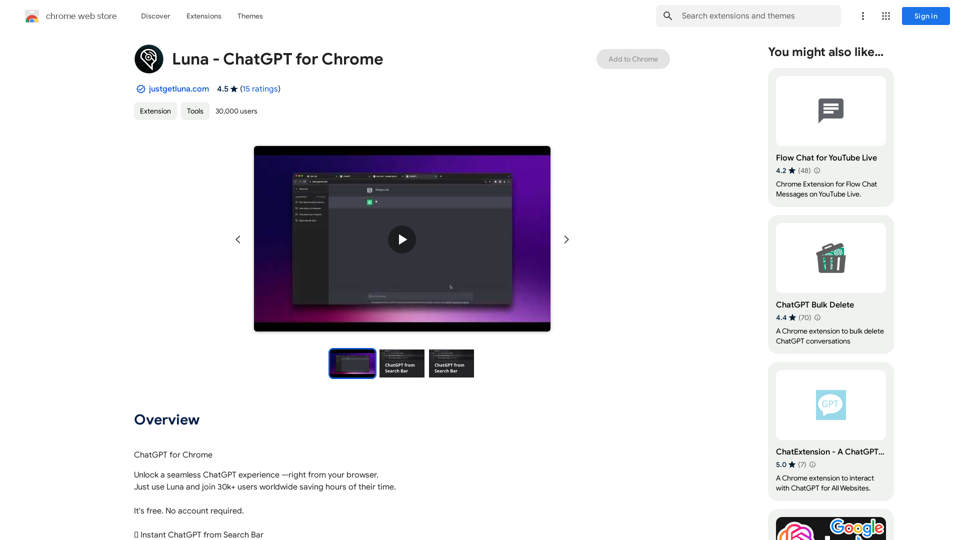Dittin AI is a comprehensive AI chatbot community platform that democratizes access to artificial intelligence technologies. It offers users the ability to create, interact with, and explore a wide range of AI-powered chatbots and tools. The platform hosts an extensive collection of AI models across various categories, including text generation and image understanding, making advanced AI technologies accessible to all users.
Home - Dittin AI - An Inclusive, Open, and Democratized AI Chatbot Community
Dittin AI is a free, open, and inclusive AI Chatbot community that allows you to create any beloved character you desire, or share the AI Chatbots you have created with the community and enjoy immersive AI role-playing.
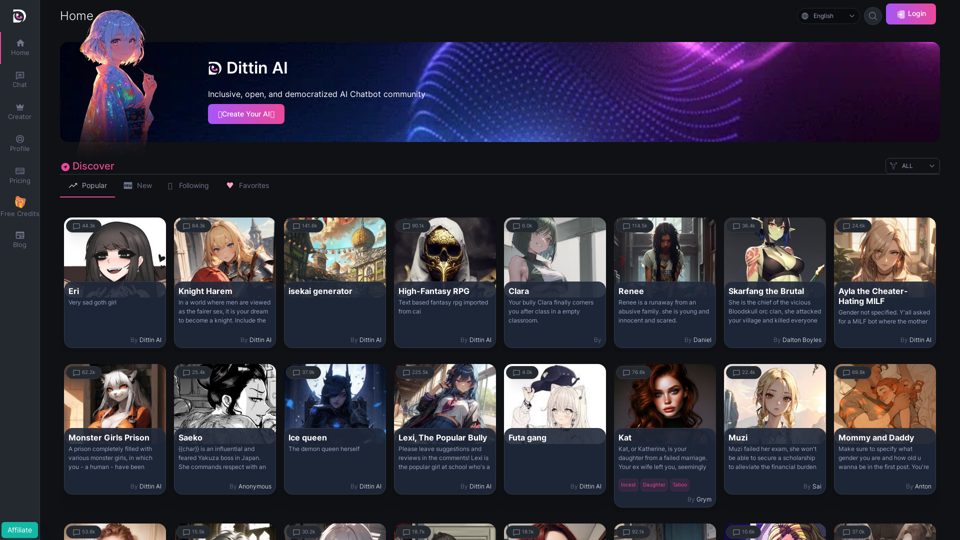
Introduction
Feature
Vast AI Model Library
Dittin AI boasts a collection of over 1000 AI models spanning 200+ categories, providing users with a diverse range of AI technologies to explore and utilize.
User-Friendly Discovery
The platform features an intuitive interface that facilitates easy discovery and exploration of AI tools and models, enhancing user experience and accessibility.
Community Contributions
Dittin AI encourages user participation by allowing free submission of AI tools and models, fostering a growing and diverse AI community.
Free Daily Access
Users can enjoy free daily access to the GPT-4o model, with a limit of 20 uses per day, enabling exploration and interaction with advanced AI capabilities.
Subscription Benefits
Paid subscriptions offer extended access and additional benefits, catering to users with more intensive AI needs.
Image Generation
The platform includes the Dalle3 AI model for text-to-image generation, allowing users to create visual content alongside text-based interactions.
Extensive GPT Models
Dittin AI offers nearly 200,000 GPT models, covering a wide range of applications for work, study, and daily life.
Privacy Protection
User privacy is prioritized, with no data used for training purposes and the option for users to delete their accounts and associated data at any time.
FAQ
What is the daily limit for free GPT-4o usage?
Users can utilize the GPT-4o AI model for free up to 20 times a day.
Does Dittin AI offer image generation capabilities?
Yes, Dittin AI provides the Dalle3 AI model for text-to-image generation, allowing users to create images.
How many GPT models are available on the platform?
Dittin AI offers nearly 200,000 GPT models for various applications.
Is user data used for training purposes?
No, Dittin AI does not use user data for training and allows users to delete their accounts and data at any time.
When should I consider a subscription?
If the 20 free daily GPT-4o conversations are insufficient for your needs, subscribing to the platform's affordable products may be necessary.
Latest Traffic Insights
Monthly Visits
0
Bounce Rate
0.00%
Pages Per Visit
0.00
Time on Site(s)
0.00
Global Rank
-
Country Rank
-
Recent Visits
Traffic Sources
- Social Media:0.00%
- Paid Referrals:0.00%
- Email:0.00%
- Referrals:0.00%
- Search Engines:0.00%
- Direct:0.00%
Related Websites
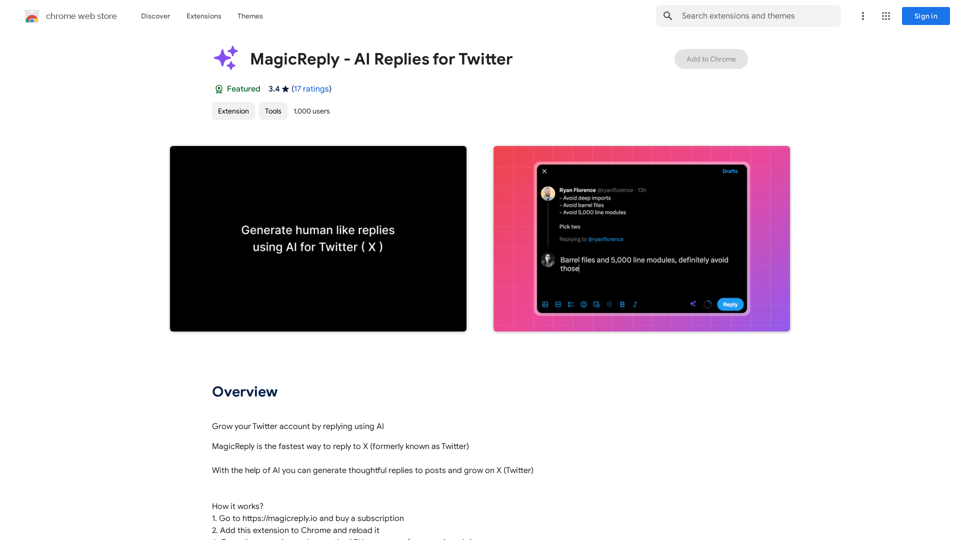
Grow Your Twitter Account by Replying Using AI Are you tired of manually responding to tweets and struggling to grow your Twitter account? Do you want to increase your online presence and engage with your audience more efficiently? Look no further! This article will show you how to grow your Twitter account by replying using AI. What is AI-powered Twitter reply? AI-powered Twitter reply is a technology that uses artificial intelligence to automatically respond to tweets. This innovative tool analyzes the content of incoming tweets and generates a relevant response based on the context. With AI-powered Twitter reply, you can save time and effort while increasing your online engagement. Benefits of using AI-powered Twitter reply 1. Increased efficiency Manually responding to tweets can be time-consuming, especially if you have a large following. AI-powered Twitter reply automates the process, allowing you to focus on other important tasks. 2. Improved engagement AI-powered Twitter reply helps you respond to tweets quickly, which increases the chances of starting a conversation and building relationships with your followers. 3. Personalized responses AI-powered Twitter reply can be customized to fit your brand's voice and tone, ensuring that your responses are personalized and consistent. 4. Scalability As your Twitter account grows, AI-powered Twitter reply can handle a large volume of tweets, ensuring that you never miss a response. How to use AI-powered Twitter reply 1. Choose an AI-powered Twitter reply tool There are several AI-powered Twitter reply tools available, such as [Tool 1], [Tool 2], and [Tool 3]. Research and choose the one that best fits your needs. 2. Set up your AI-powered Twitter reply Once you've chosen a tool, set it up by connecting your Twitter account and customizing your responses. 3. Monitor and adjust Monitor your AI-powered Twitter reply's performance and adjust the settings as needed to ensure that your responses are relevant and engaging. Conclusion Growing your Twitter account requires consistent engagement and timely responses. AI-powered Twitter reply is a game-changer that can help you achieve this goal. By automating your responses, you can increase efficiency, improve engagement, and personalize your interactions. Try AI-powered Twitter reply today and watch your Twitter account thrive!
193.90 M
Make your research easier by collecting, organizing, and summarizing information from many different sources with no hassle.
193.90 M
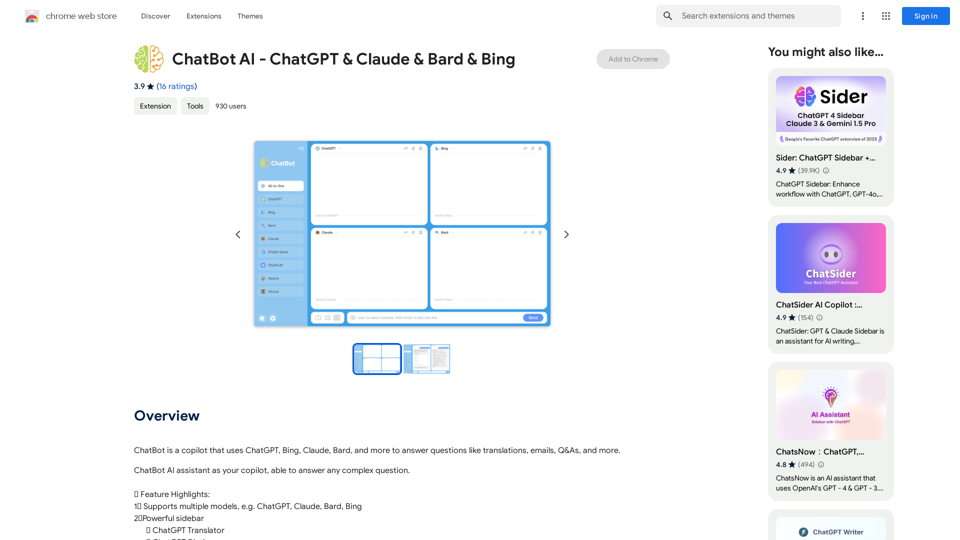
ChatBot AI - ChatGPT & Claude & Bard & BingOverviewChatBot AI
ChatBot AI - ChatGPT & Claude & Bard & BingOverviewChatBot AIChatBot is a copilot that uses ChatGPT, Bing, Claude, Bard, and more to answer questions like translations, emails, Q&As, and more.
193.90 M
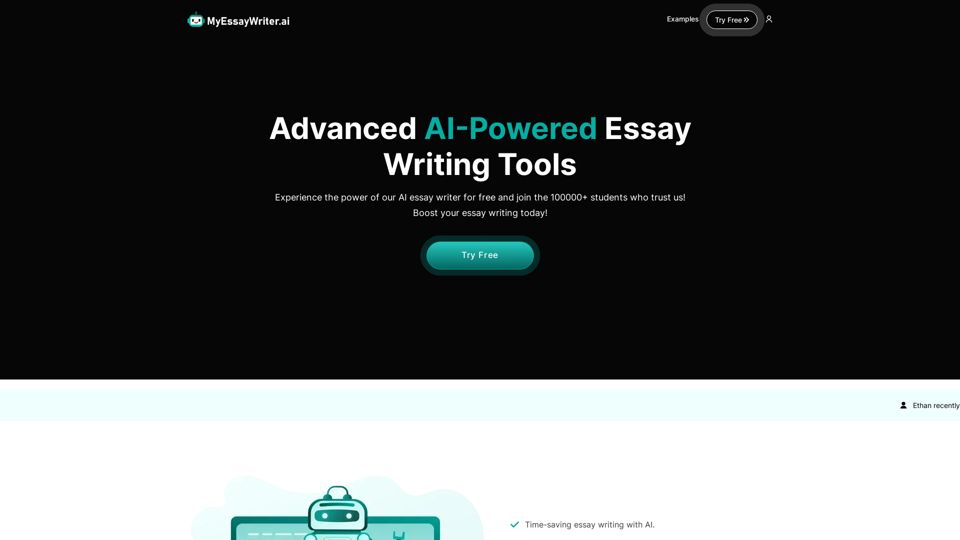
AI Essay Writer & Free AI Writing Tools | Essay Generator
AI Essay Writer & Free AI Writing Tools | Essay GeneratorEnhance your essay writing skills with our AI Essay Writer. Begin creating essays today using our AI Essay Writing Tools | No Registration Needed
121.36 K