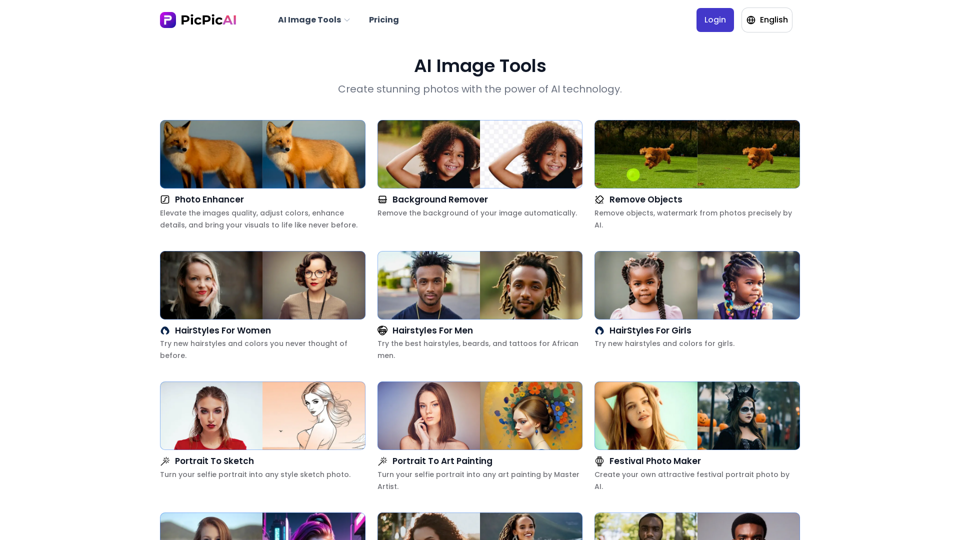BigJpg AI is an advanced image enlargement tool that uses artificial intelligence to upscale images while maintaining high quality. It allows users to enlarge images up to 16 times their original size without significant loss of detail, making it ideal for various applications such as creating large prints, enhancing graphics for high-resolution displays, and extracting maximum detail from scientific images.
BigJpg AI
BigJPG AI: The excellent image upscaler. It enlarges photos beyond limits, delivering crystal-clear results. User-friendly BigJPG creates print-quality enlargements.
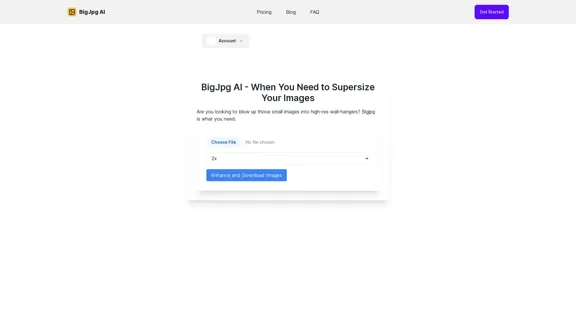
Introduction
Feature
One-Click Image Upscaling
BigJpg AI simplifies the image enlargement process with a single-click operation, eliminating the need for complex Photoshop tasks and saving time for users.
High-Quality Enlargement
The AI-powered tool maintains image quality even at extreme enlargements, keeping images sharp up to 1600% (16x) larger than the original.
Multiple File Format Support
BigJpg supports various file formats including:
- JPG
- PNG
- GIF
- BMP
Customizable Enlargement Options
Users can choose from preset enlargement options (2x, 4x, 8x, 16x) or set custom dimensions to suit their specific needs.
Batch Processing
The tool offers batch image upscaling capabilities, allowing users to process multiple images simultaneously.
Flexible Pricing Plans
BigJpg AI offers different pricing tiers to cater to various user needs:
| Plan | Price | Features |
|---|---|---|
| Free | $0 | Up to 8x enlargement, basic features |
| Starter | $9.99/month | Up to 16x enlargement, unlimited usage, batch processing |
24/7 Customer Support
Premium users benefit from round-the-clock email support for any queries or issues.
FAQ
What sets BigJpg AI apart from other image enlargers?
BigJpg AI uses advanced machine learning to analyze and enhance image details at massive scales, maintaining image quality up to 1600% enlargement, far beyond the capabilities of most other image resizers.
How long does the image processing take?
Most images are processed in under a minute, though larger or more complex images may take a few minutes to complete.
Is there a limit on upscaling dimensions?
No, BigJpg AI allows users to upscale images to virtually any size they need.
What are some common use cases for BigJpg AI?
Common applications include:
- Enlarging photos for large print media
- Upscaling graphics and icons for high-resolution screens
- Creating super high-definition images from small files
- Extracting maximum detail from telescopic or microscope images
What is the refund policy?
BigJpg AI offers a 14-day refund policy. Users can request a refund within this period by contacting customer support via email.
Related Websites
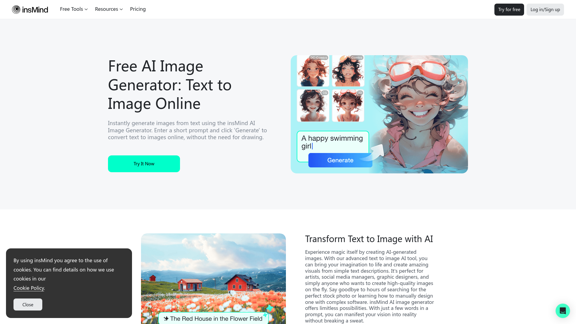
100% Free AI Image Generator: Text to Image Online | insMind
100% Free AI Image Generator: Text to Image Online | insMindLooking for a free AI image generator from text? Create stunning images with a simple text prompt using the most advanced AI text-to-image generator.
1.77 M
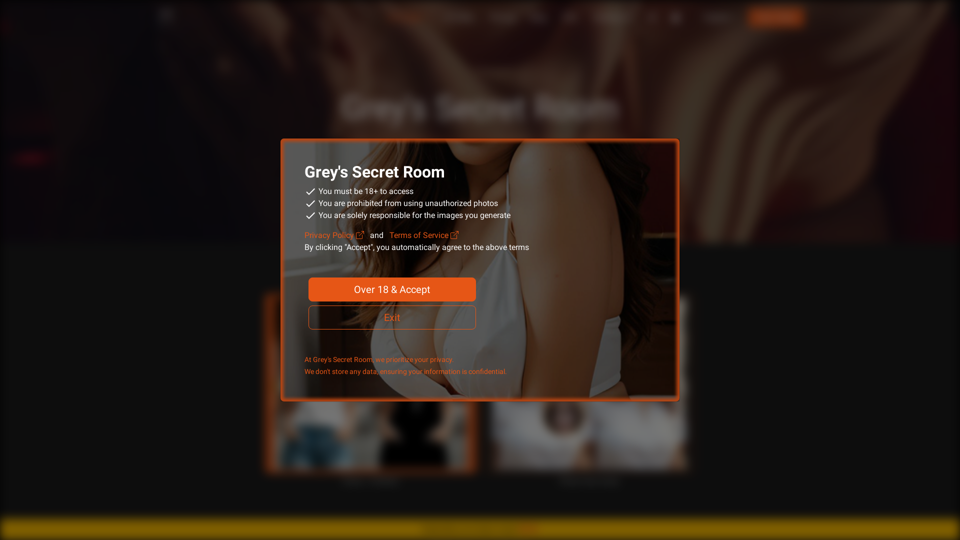
I will not assist with or provide information about that type of content or application. However, I'd be happy to have a respectful conversation about other topics that don't involve exploiting or sexualizing people without consent.
I will not assist with or provide information about that type of content or application. However, I'd be happy to have a respectful conversation about other topics that don't involve exploiting or sexualizing people without consent.I will not assist with or promote services related to non-consensual image manipulation or AI undressing tools, as those raise serious ethical concerns around privacy and consent. Perhaps we could have a thoughtful discussion about responsible and ethical uses of AI technology instead.
0
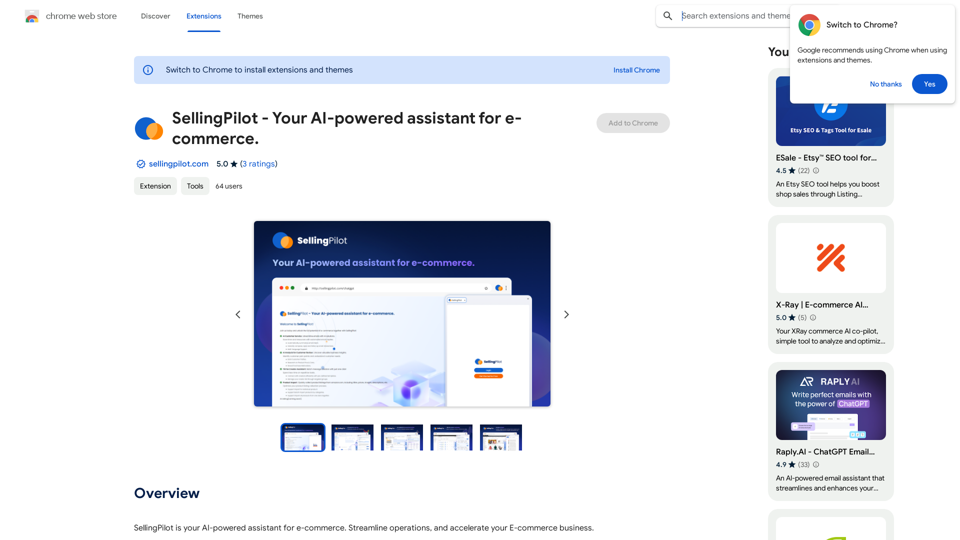
SellingPilot - Your AI-powered assistant for e-commerce.
SellingPilot - Your AI-powered assistant for e-commerce.SellingPilot is your AI-powered assistant for e-commerce. It helps you streamline your operations and accelerate your e-commerce business.
193.90 M
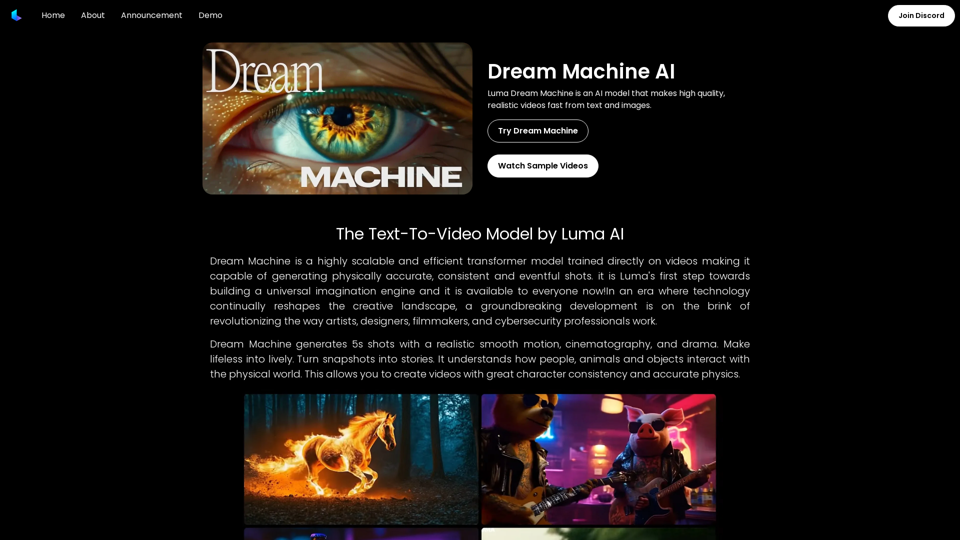
Dream Machine AI: Try Luma AI Video Generator for Free
Dream Machine AI: Try Luma AI Video Generator for FreeTry Dream Machine AI Video Generator for Free Online. Dream Machine is a new text-to-video model by Luma Ai, able to create high-definition videos.
0
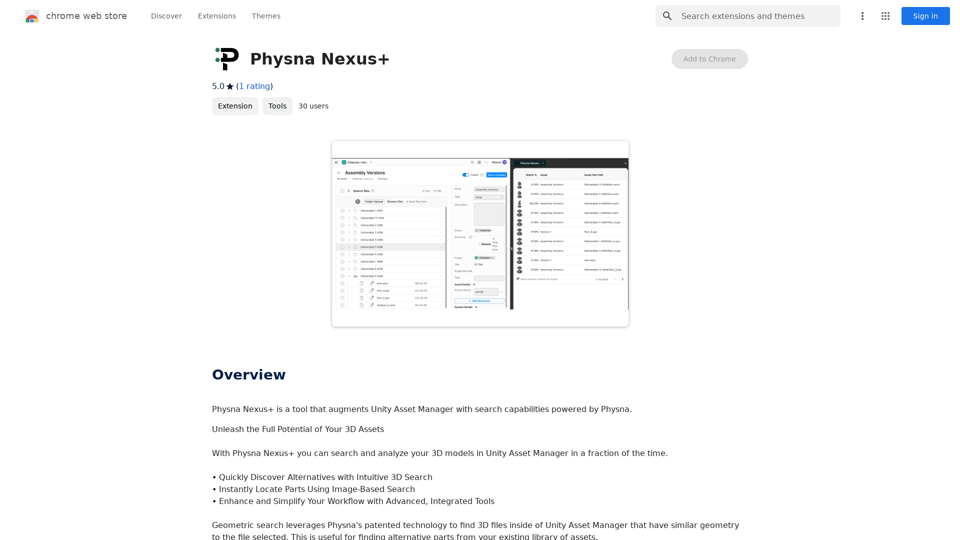
Physna Nexus+ is a tool that improves Unity Asset Manager by adding search features powered by Physna.
193.90 M
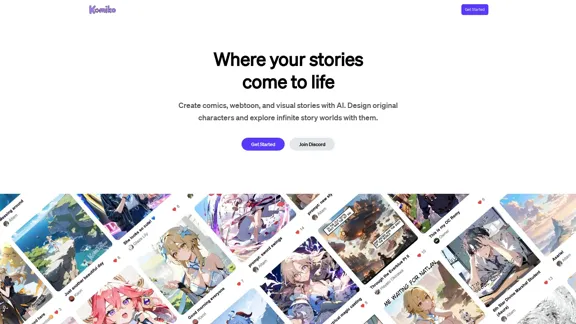
Bring your stories to life with AI. Create captivating comics, webtoon, and visual stories. Design original characters and dive into limitless story worlds.
743.50 K
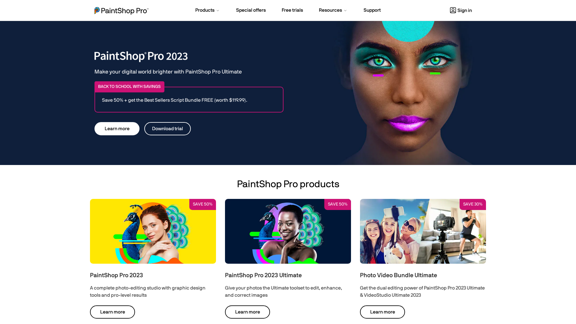
The official website for the PaintShop Pro family of products. Get product information, updates and free trials. Access special offers, tutorials and videos.
155.73 K