BiteSyzed is an innovative AI-powered video repurposing tool designed to transform long-form videos into viral clips. It streamlines the video editing process, making it ten times faster than traditional methods. This tool caters to content creators, marketers, and social media managers who want to maximize their video content's reach and engagement across multiple platforms.
BiteSized AI-powered Video Repurposing Tool
Extract valuable insights from your lengthy video content.
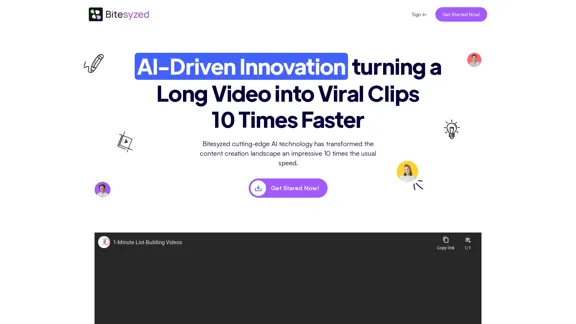
Introduction
Feature
Automatic Video Clip Creation
BiteSyzed's AI algorithm analyzes video content and extracts the most captivating moments, assembling them into cohesive, potentially viral clips. This feature saves time and effort in the video editing process.
AI-Driven Content Analysis
The tool employs advanced AI technology to analyze raw footage, identifying key moments and themes that are likely to resonate with audiences.
Multi-Platform Video Export
Users can adjust the size and resolution of their clips according to specific social media platform requirements, ensuring optimal presentation across various channels.
AI-Generated Descriptions and Hashtags
BiteSyzed automatically generates relevant descriptions and hashtags for video clips, simplifying content promotion and increasing discoverability.
Multilingual Subtitle Generation
The tool offers AI-generated subtitles and captions in multiple languages for each video clip, expanding the potential audience reach.
Easy-to-Use Interface
BiteSyzed's Creative Studio provides a user-friendly workflow:
- Upload Video
- Repurpose Video
- Export & Share
FAQ
How does BiteSyzed create viral clips?
BiteSyzed's AI algorithm analyzes the video content, extracting the most captivating moments and assembling them into cohesive, potentially viral clips.
Can I customize the video output for different social media platforms?
Yes, you can adjust the size and resolution of your clips according to the specific social media platform where you intend to share them.
Does BiteSyzed offer any additional features for content creators?
Yes, BiteSyzed provides AI-generated descriptions and hashtags for your video clips, making it easier to share and promote your content.
Is there a free trial available?
While specific pricing details are not provided, BiteSyzed offers a "Get Started Now!" option with no credit card required, suggesting a free trial or freemium model.
Related Websites
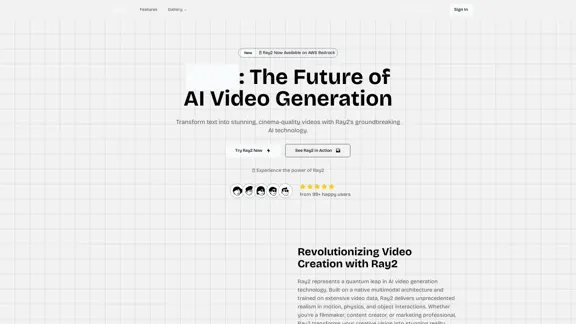
Transform text into stunning videos with Ray2. Create professional-quality content using advanced AI technology.
134
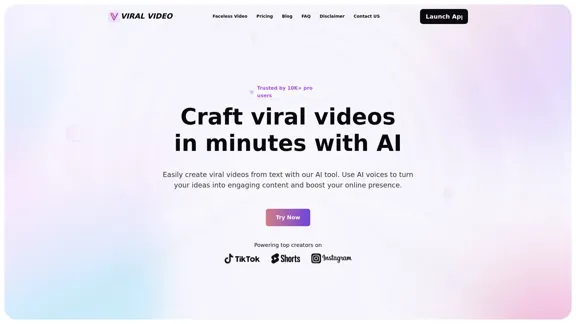
Viral Video - Create viral videos in minutes with AI
Viral Video - Create viral videos in minutes with AITransform your ideas into viral videos with our AI-driven text-to-video tool. Effortlessly create engaging videos using AI voices, enhancing your content with ease. Boost your online presence and reach a wider audience by converting text into captivating video content.
1.81 K
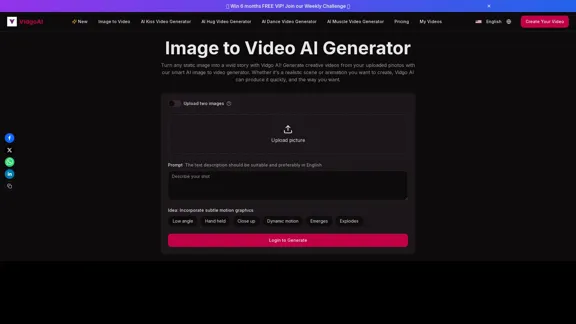
Image to Video AI Generator: Convert Images into Videos for Free
Image to Video AI Generator: Convert Images into Videos for FreeUse the Vidgo AI image to video generator for free. Transform photos into videos with high-quality and engaging results. Try our image to video AI now!
206.70 K
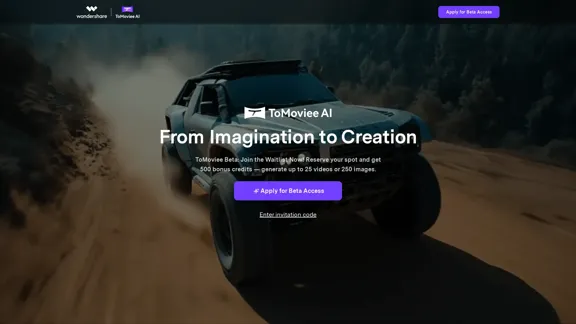
ToMoviee AI – Your Comprehensive AI Creative Studio
ToMoviee AI – Your Comprehensive AI Creative StudioGenerate video, images, music, and sound with AI. Fast, realistic, fully controllable. Designed for creators, marketers, filmmakers, designers, and teams.
572.51 K
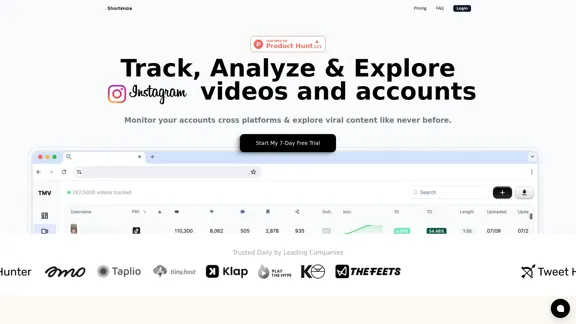
Track, analyze, and explore TikTok, Instagram Reels, and YouTube Shorts videos and accounts in one place. Monitor your accounts across platforms and explore viral content like never before.
61.59 K
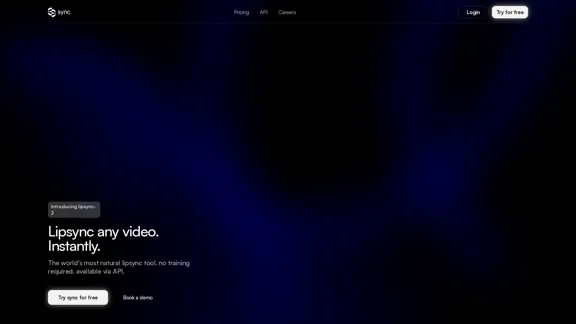
lipsync video to any audio or text. revolutionary ai video editor. real-time lipsync, seamless translation for global reach. create, reanimate, understand humans in video with our api. from wav2lip founders.
379.86 K
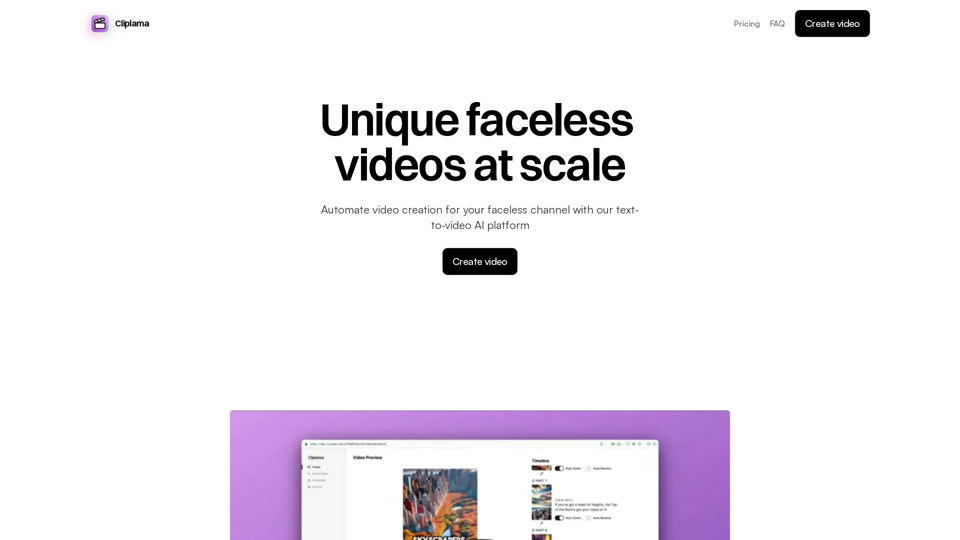
Automate Your Faceless Video Channel with AI Tired of spending hours creating videos? Let AI do the heavy lifting! * Generate scripts: Say goodbye to writer's block. AI can write engaging scripts for your videos on any topic. * Create voiceovers: Give your videos a professional voice with AI-generated voiceovers in multiple languages. * Produce stunning visuals: Use AI to generate captivating visuals, animations, and graphics to accompany your videos. * Edit and optimize: AI can automatically edit your videos, add music, transitions, and optimize them for different platforms. * Schedule and publish: Set it and forget it! AI can schedule and publish your videos to your chosen platforms. Start creating faceless videos effortlessly with the power of AI.
Automate Your Faceless Video Channel with AI Tired of spending hours creating videos? Let AI do the heavy lifting! * Generate scripts: Say goodbye to writer's block. AI can write engaging scripts for your videos on any topic. * Create voiceovers: Give your videos a professional voice with AI-generated voiceovers in multiple languages. * Produce stunning visuals: Use AI to generate captivating visuals, animations, and graphics to accompany your videos. * Edit and optimize: AI can automatically edit your videos, add music, transitions, and optimize them for different platforms. * Schedule and publish: Set it and forget it! AI can schedule and publish your videos to your chosen platforms. Start creating faceless videos effortlessly with the power of AI.Create videos with text and transform your ideas into amazing videos using pictures, GIFs, music, transitions, and captions. Boost your social media presence automatically, saving you time and money.
4.34 K
