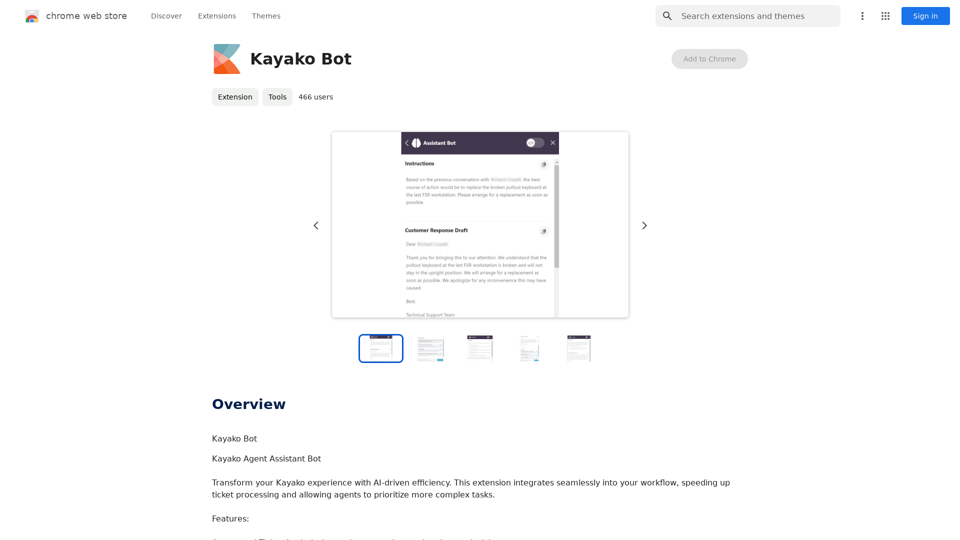Choice AI revolutionizes entertainment content consumption through advanced AI technology. It empowers viewers with personalized recommendations, detailed descriptions, and category-skipping options. The platform seamlessly integrates with popular services like YouTube, offering a tailored and family-friendly viewing experience.
Choice AI
Choice AI: Choice AI is an AI-powered tool that offers personalized controls to specifically watch and skip specific content/scenes on OTT platforms.
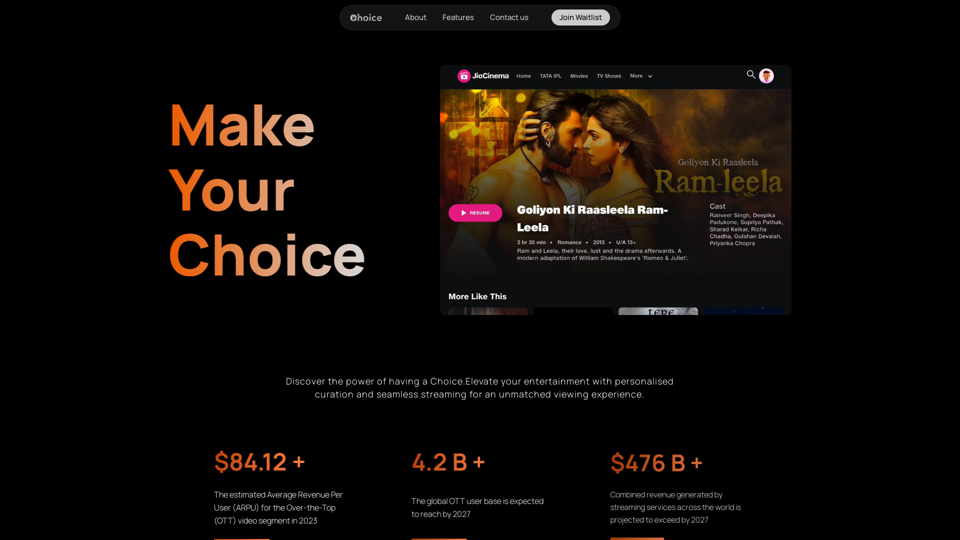
Introduction
Feature
Personalized Content Discovery
Choice AI utilizes cutting-edge AI algorithms to provide personalized movie and TV show recommendations based on user interests and preferred genres.
Customizable Viewing Experience
Users can skip categories, implement parental controls, and make informed decisions about their content consumption, putting them in control of their entertainment choices.
Smart Search and Navigation
The platform offers an intelligent search function with detailed content insights, allowing users to easily find their favorite movies and TV shows.
Timestamped Categories
Choice AI enhances content discovery with detailed timestamps for specific categories, improving navigation and allowing users to dive into desired content sections effortlessly.
Family-Friendly Settings
Customizable parental control features ensure a safe viewing environment, catering to family preferences and cultural sensitivities.
Profile Customization
Users can create personalized profiles with default viewing preferences, enhancing their experience with tailored content recommendations.
Seamless Platform Integration
Choice AI effortlessly connects with popular OTT platforms like YouTube, providing an uninterrupted and enhanced viewing experience.
FAQ
What is Choice AI?
Choice AI is an innovative AI-driven platform that transforms entertainment content consumption. It empowers viewers with personalized recommendations, detailed descriptions, and the ability to skip categories, revolutionizing the way people interact with their favorite content.
What are the main features of Choice AI?
Choice AI offers:
- Personalized content recommendations
- Category skipping options
- Parental controls
- Smart search functionality
- Timestamped categories
- Custom user profiles
- Seamless integration with popular OTT platforms like YouTube
How user-friendly is Choice AI?
Choice AI is designed with simplicity in mind. Its intuitive interface allows users to easily discover new content, customize their viewing experience, and enjoy seamless integration with popular platforms, making it accessible for users of all technical levels.
Latest Traffic Insights
Monthly Visits
83
Bounce Rate
35.96%
Pages Per Visit
1.04
Time on Site(s)
0.00
Global Rank
-
Country Rank
-
Recent Visits
Traffic Sources
- Social Media:3.78%
- Paid Referrals:2.01%
- Email:0.18%
- Referrals:14.01%
- Search Engines:40.71%
- Direct:38.61%
Related Websites

An AI translation engine that understands context will provide a more user-friendly translation for websites, allowing everyone to have a reading experience in their native language.
193.90 M
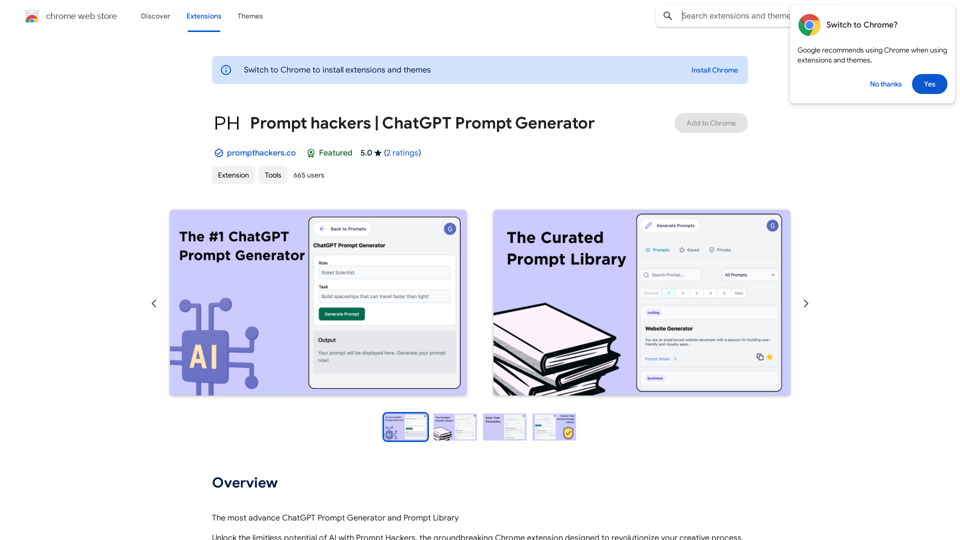
Prompt Hackers ===================== Generate creative and effective prompts to get the most out of your language model.
Prompt Hackers ===================== Generate creative and effective prompts to get the most out of your language model.The Most Advanced ChatGPT Prompt Generator and Prompt Library
193.90 M
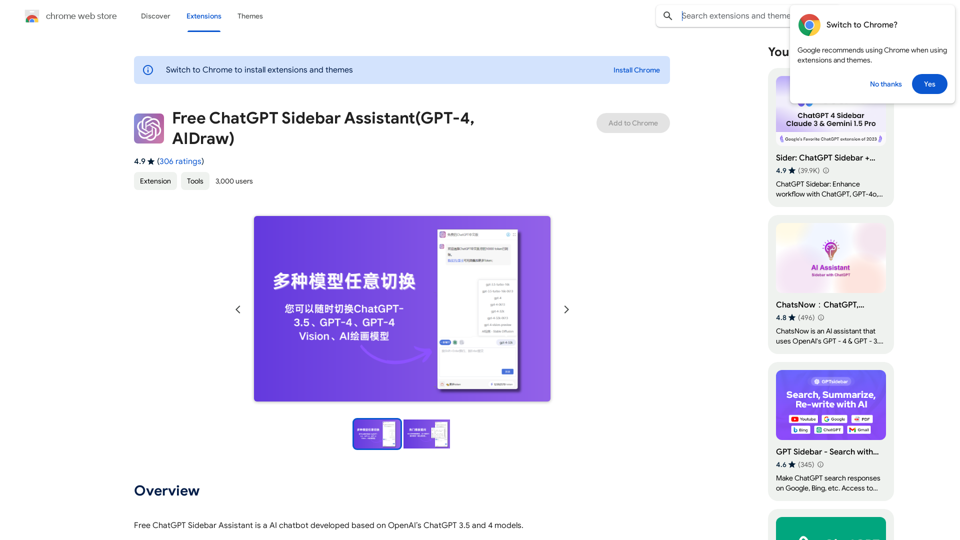
Free ChatGPT Sidebar Assistant is an AI chatbot developed based on OpenAI's ChatGPT 3.5 and 4 models.
193.90 M
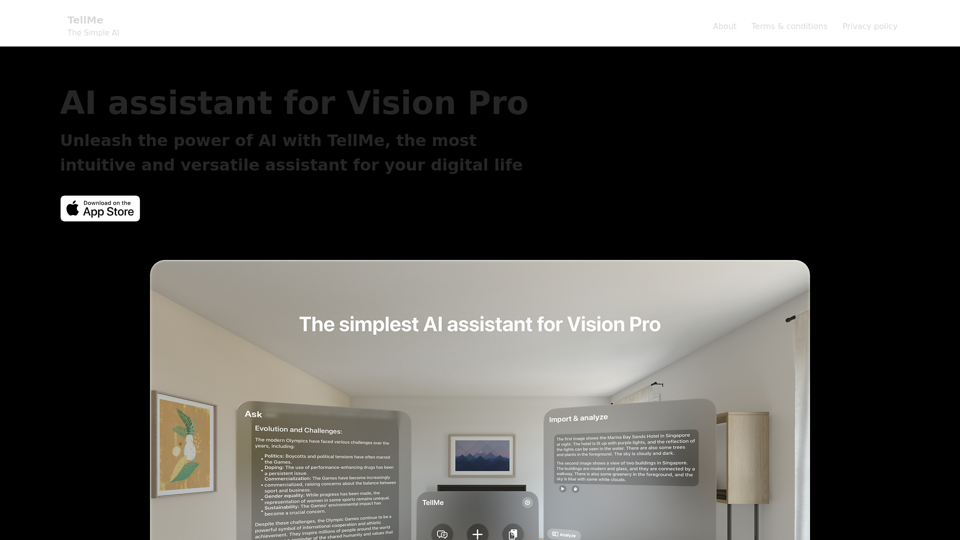
TellMe is the simplest AI assistant for Vision Pro. Unleash the power of AI with TellMe, the most intuitive and versatile assistant for your digital life.
2.48 K
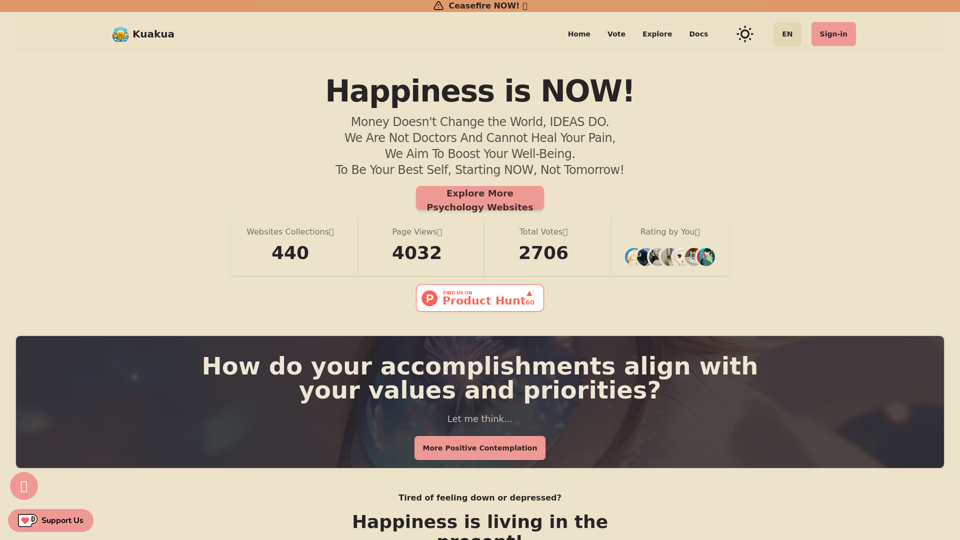
Explore psychology, AI tools, mindfulness, lifestyle, and therapy resources. Find happy languages, tasks, websites, and apps to boost your well-being and happiness.
0
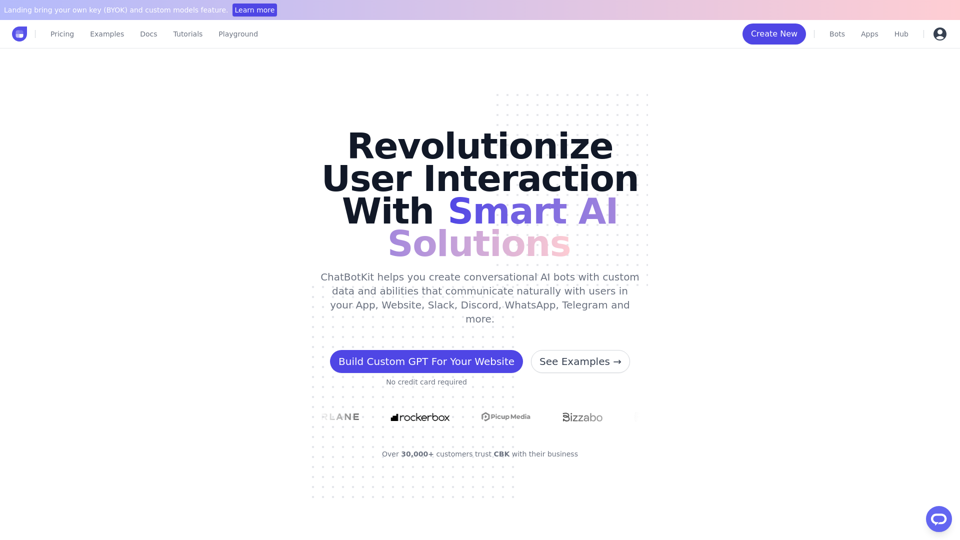
ChatBotKit makes it easy for developers and non-developers alike to build chatbots that can communicate with users in natural language.
33.88 K
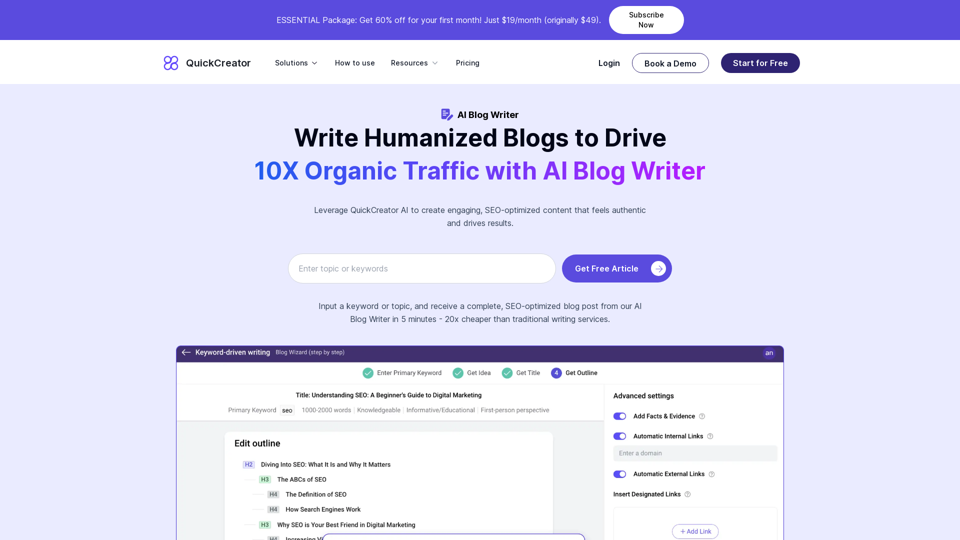
AI Blog Writer - Create Humanized, SEO-Optimized Blogs | QuickCreator
AI Blog Writer - Create Humanized, SEO-Optimized Blogs | QuickCreatorElevate your content with AI Blog Writer by QuickCreator. Generate engaging, human-like blog posts using real-time data and verified citations. Try it for Free.
97.34 K