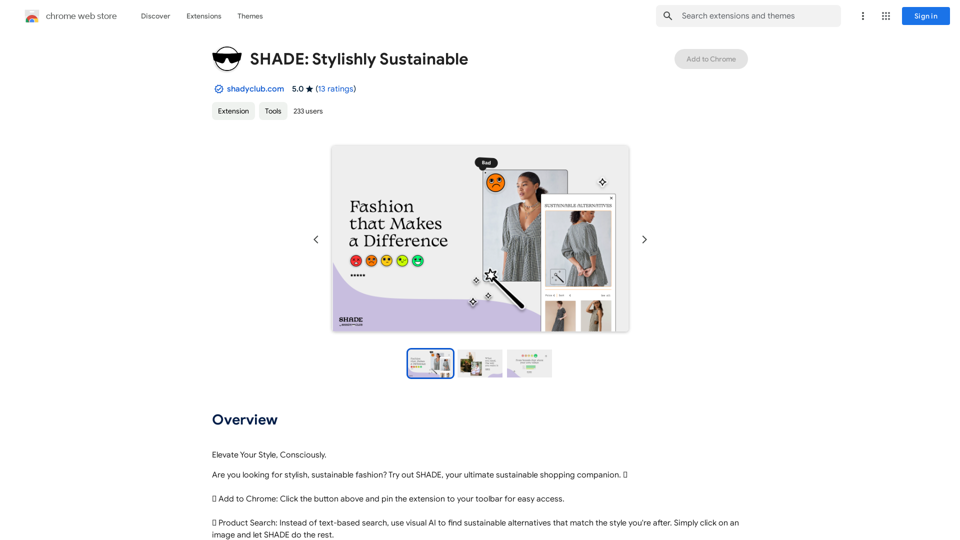Subtitle Wizard is a browser-based real-time speech recognition and AI subtitle translation plugin. It can recognize speech in real-time, automatically translate and display bilingual subtitles, support intelligent recognition, export subtitles and audio, as well as online editing of subtitle text. This tool supports recognition and translation of over 130 languages and dialects worldwide, providing users with a convenient subtitle translation solution.
Subtitle Wizard - Real-time Speech Recognition, AI Subtitle Translation
Watch foreign TV series and learn without mistakes, the new subtitle translation elf is here to assist, a browser-based subtitle translation artifact.

Introduction
Feature
Multi-language Support
Subtitle Wizard supports recognition and translation of 130+ languages/dialects worldwide, meeting users' diverse language needs.
Real-time Speech Recognition and Translation
The plugin can recognize speech in real-time and automatically translate it into the target language, providing users with instant bilingual subtitles.
Subtitle Export Function
Users can export the recognized and translated text in the current subtitle window, and also view historical subtitles and export subtitles and audio.
Flexible Subtitle Settings
Supports single and bilingual subtitle settings, users can choose to display only "original text" or "translated text" in the subtitle window or personal center.
Customizable Display Style
Users can set the display style of subtitles according to personal preferences, enhancing the viewing experience.
Online Editing Function
Provides online editing function for subtitle text, convenient for users to make modifications and adjustments.
Payment Model
Adopts an in-product purchase model, new users can get a certain amount of free usage, after which they need to purchase credits to continue using.
FAQ
How to set recognition and translation languages?
The default recognition language is English. If the current video uses another language, you can change the original language in the subtitle window. The target language (translation language) can also be set in the subtitle window.
What is the pricing for Subtitle Wizard?
Subtitle Wizard adopts an in-product purchase model. New users can get a certain amount of free usage after installing and logging in to the plugin. After the free credits are used up, users need to purchase credits to continue using.
What are the benefits of using Subtitle Wizard?
- Learn cutting-edge international technologies and knowledge
- Convenient for watching TV series, anime, and participating in online meetings
- Real-time subtitle translation
- Automatic speech recognition
- Can export subtitles and audio
What are the limitations of Subtitle Wizard?
- Only supports browser plugin form
- Requires purchasing credits
- May have translation errors
What are some alternatives to Subtitle Wizard?
- Tongyi Tingwu - Speech to text, bilingual subtitle translation
- Lenovo Voice - Audio and video translation, language learning assistance, TV series companion
- Smart Translate Web Translation - Automatic translation, bilingual comparison, AI dialogue
- YouTube™ dual subtitles
- Coursera Dual Subtitles - Subtitle Translator
How do users rate Subtitle Wizard?
Subtitle Wizard has a rating of 3.8/5 with 93 ratings. Users generally appreciate its real-time subtitle translation, automatic speech recognition, and subtitle and audio export functions. However, some users also point out issues such as translation errors and limitations of paid credit purchases.
Latest Traffic Insights
Monthly Visits
193.90 M
Bounce Rate
56.27%
Pages Per Visit
2.71
Time on Site(s)
115.91
Global Rank
-
Country Rank
-
Recent Visits
Traffic Sources
- Social Media:0.48%
- Paid Referrals:0.55%
- Email:0.15%
- Referrals:12.81%
- Search Engines:16.21%
- Direct:69.81%
Related Websites
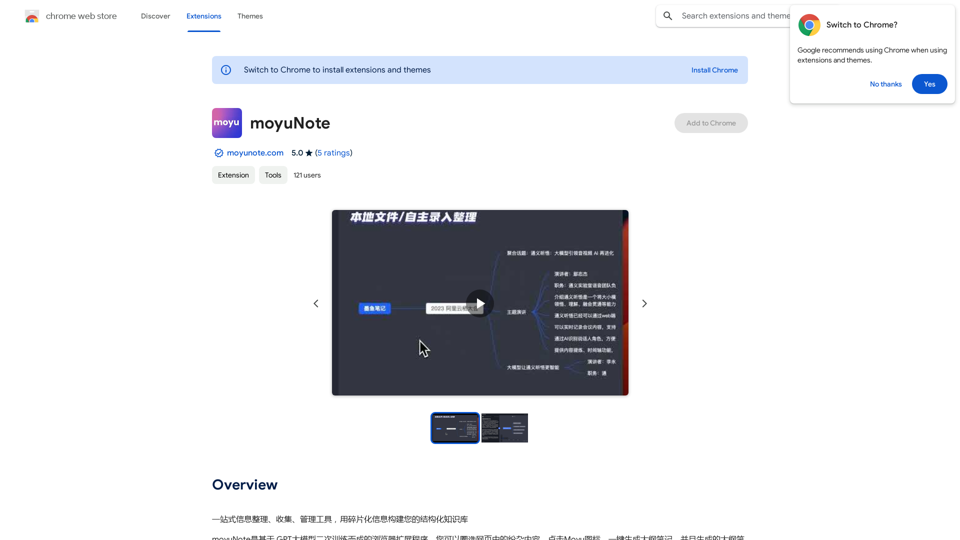
An all-in-one tool for organizing, collecting, and managing information. Build your structured knowledge base from fragmented information.
193.90 M
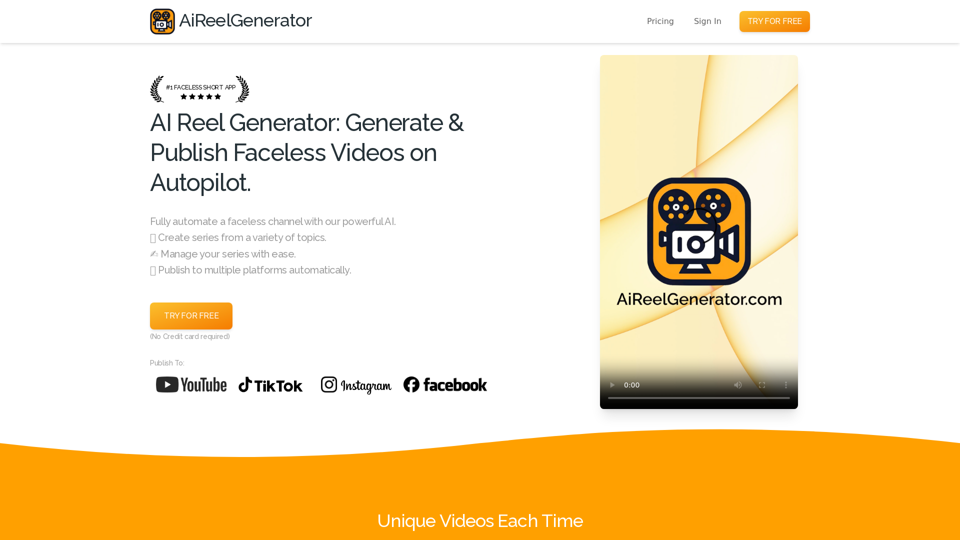
AiReelGenerator.com | Faceless Videos on Autopilot.
AiReelGenerator.com | Faceless Videos on Autopilot.Discover AiReelGenerator, the newest app that automatically makes videos without faces. Just pick a subject, and our AI will make and upload fresh videos to your YouTube, TikTok, Instagram, or Facebook account every day.
196
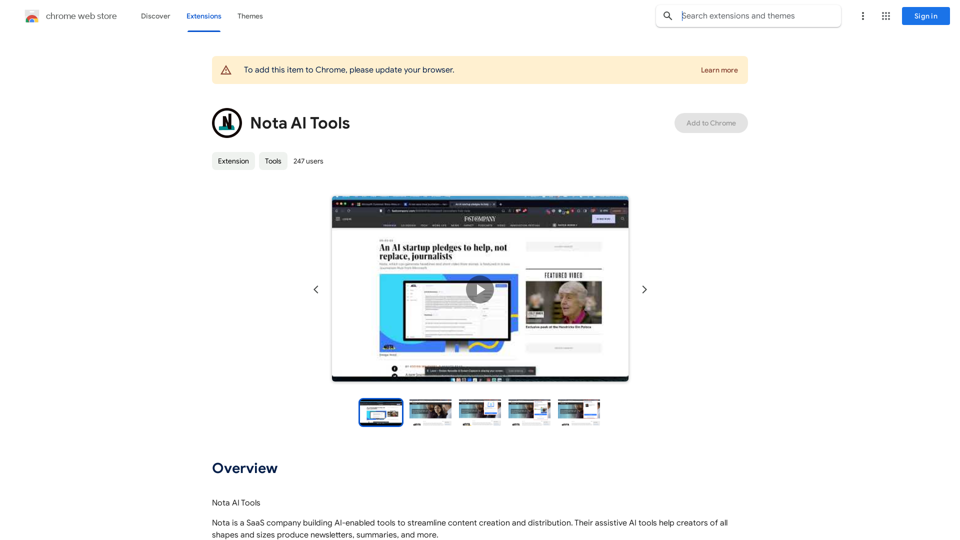
Note AI Tools This is a placeholder for a list of AI tools related to note-taking. Please provide me with the content you'd like me to translate.
Note AI Tools This is a placeholder for a list of AI tools related to note-taking. Please provide me with the content you'd like me to translate.AI Tools
193.90 M
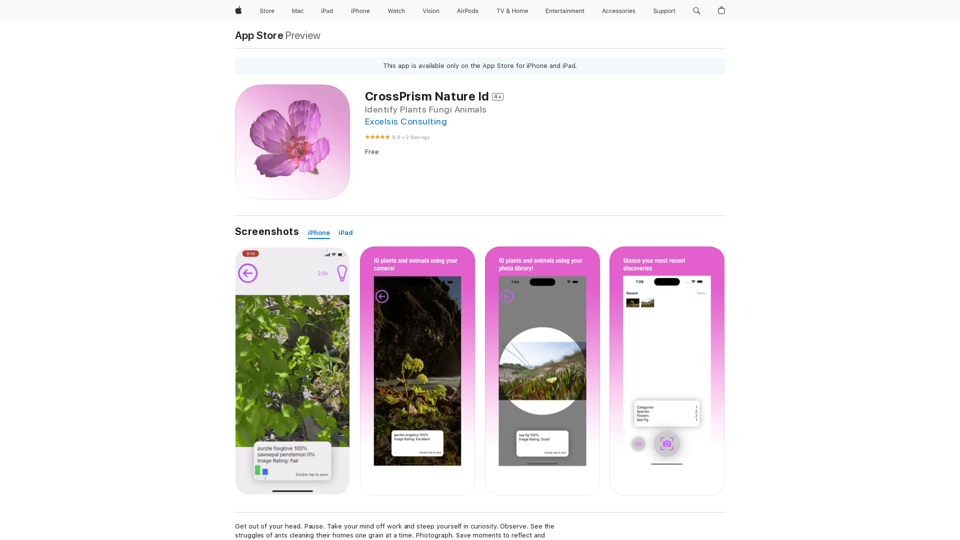
Get out of your head. Pause. Take your mind off work and steep yourself in curiosity. Observe. See the struggles of ants cleaning their homes one grain at a time, and the way birds build their nests with twigs and threads.
124.77 M
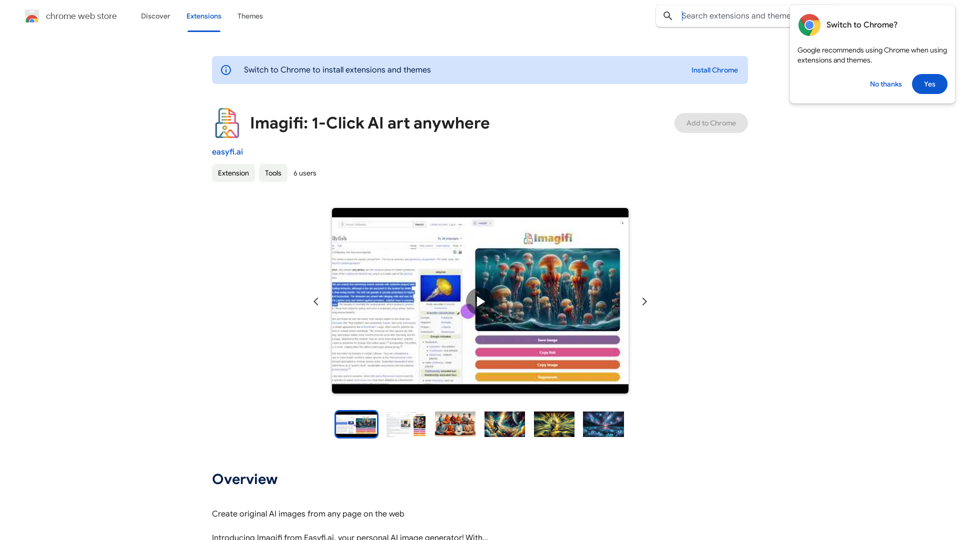
Create original AI images from any page on the web Introducing Imagifi from Easyfi.ai, your personal AI image generator! With…
193.90 M
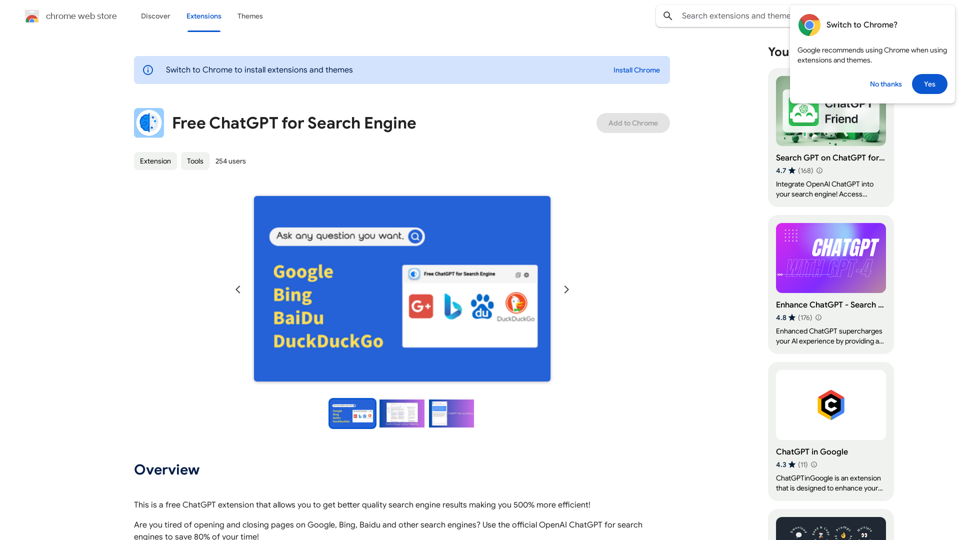
This is a free ChatGPT extension that helps you get better quality search engine results, making you 500% more efficient!
193.90 M
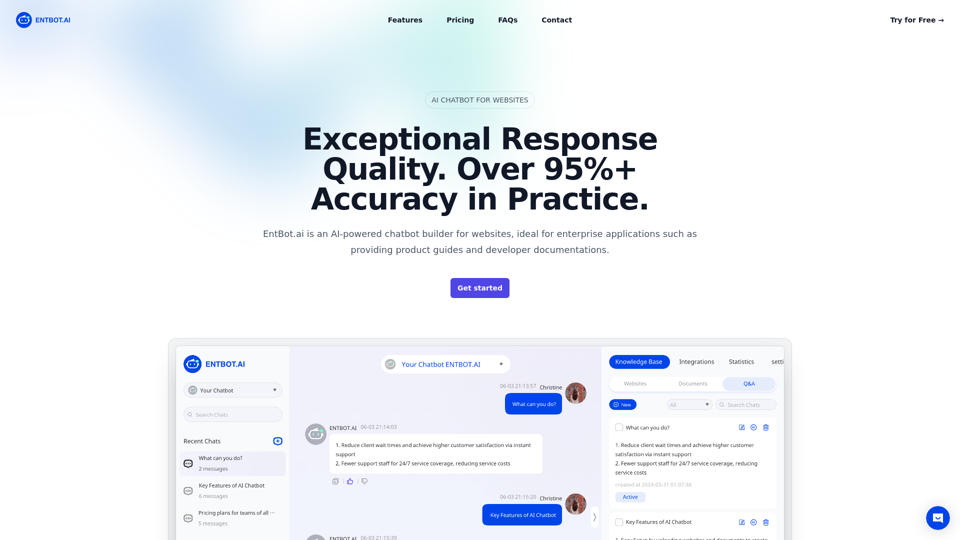
Enterprise Bot: AI Chatbot For Website | EntBot.ai
Enterprise Bot: AI Chatbot For Website | EntBot.aiEntBot.ai can build an AI chatbot for your website in just 5 minutes, no technical skills required. You can easily embed it on your website, resulting in a 100% increase in customer response speed.
0