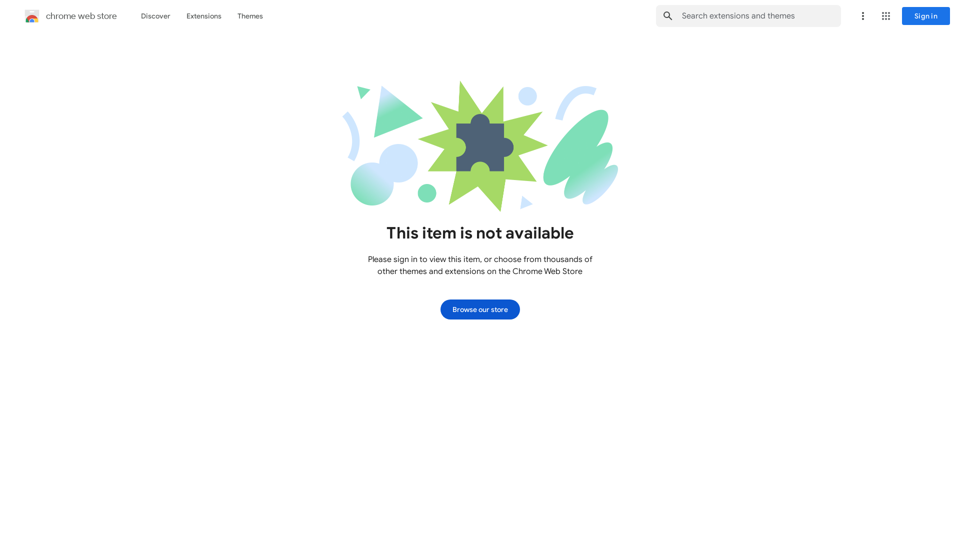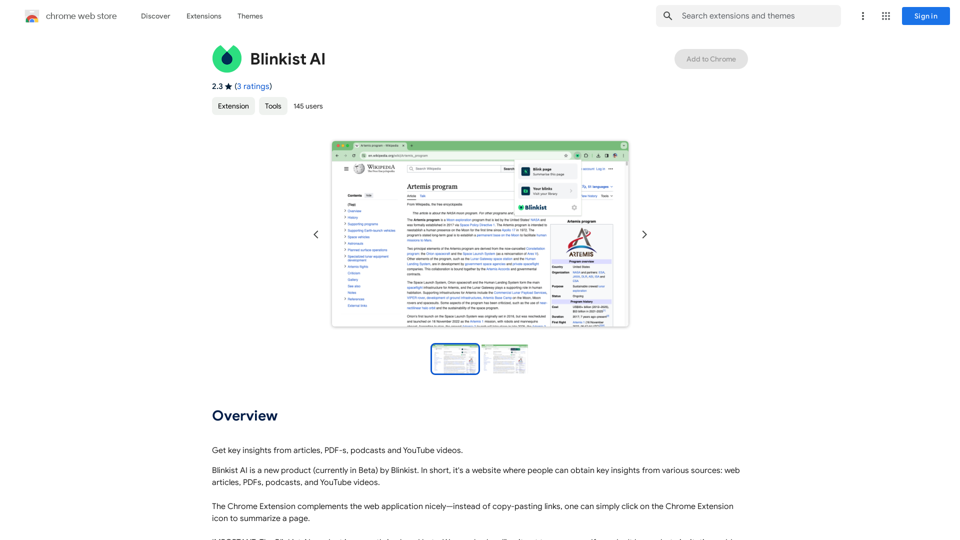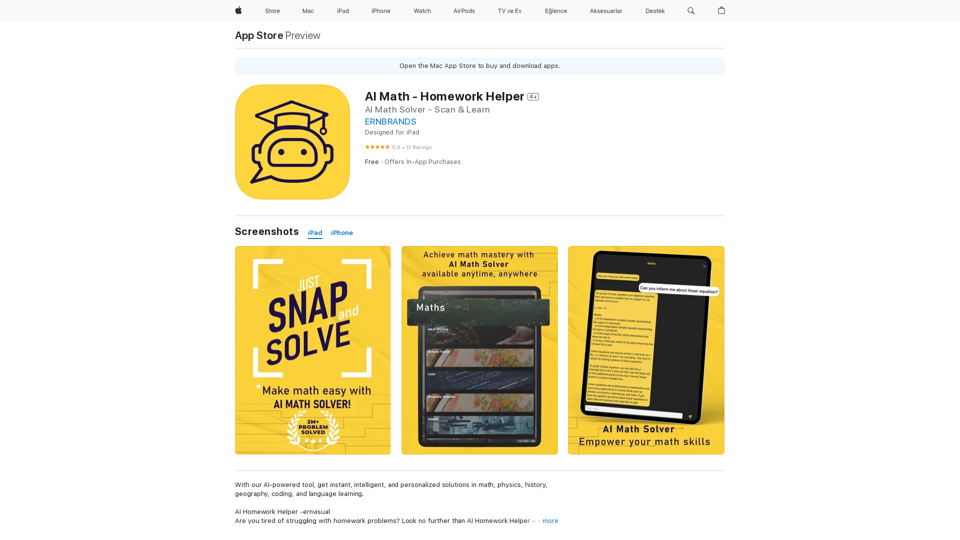MicroKnowledge AI Assistant is a comprehensive AI-driven platform offering a wide range of AI technologies for various applications. It provides users with access to tools for text generation, image understanding, and document analysis, enhancing productivity and supporting diverse tasks. The platform is designed to be user-friendly, allowing easy discovery and utilization of AI tools while also enabling developers to contribute their own AI solutions.
MicroKnow Intelligent Assistant
The Wechat Intelligent Assistant plugin allows users to right-click on selected text, choose an operation from the menu, and then open a small window for conversation, AI drawing, and text creation.

Introduction
Feature
AI-Powered Tools
MicroKnowledge AI Assistant offers a diverse array of AI-powered tools, including:
- Text generation
- Image understanding
- Document analysis
Easy Discovery
Users can effortlessly find and access AI tools through:
- User-friendly interface
- Efficient search functionality
Free Tool Submission
Developers can contribute to the platform by:
- Submitting their own AI tools
- Fostering a community-driven resource
Free Usage and Subscription Model
- Free tier: Available to all users with limitations
- Subscription: Offers extended access and additional benefits
Image Generation
- Utilizes Dalle3's text-to-image generation capability
- Enables users to create images directly on the platform
Extensive GPT Model Library
- Nearly 200,000 GPT models available
- Covers a wide range of applications in work, study, and daily life
Daily Free Uses
Users can maximize their experience by leveraging:
- Free daily uses of GPT-4o
- Document reading capabilities
- Dalle's image generation features
Privacy Protection
- User information is not used for training data
- Option to delete account and remove all associated data
FAQ
What is MicroKnowledge AI Assistant?
MicroKnowledge AI Assistant is an AI-driven platform providing access to various AI technologies for text generation, image understanding, and document analysis, supporting users in improving their productivity across different tasks.
How many GPTs are available on MicroKnowledge AI Assistant?
MicroKnowledge AI Assistant offers nearly 200,000 GPT models, covering a wide variety of applications in work, study, and everyday life.
Can I generate images using MicroKnowledge AI Assistant?
Yes, users can create images using the platform through Dalle3's text-to-image generation capability.
How can I maximize my use of MicroKnowledge AI Assistant?
Users can maximize their experience by utilizing the daily free uses of GPT-4o, document reading capabilities, and Dalle's image generation features to explore a wide range of AI-powered tools for various tasks.
Will my information be used for training data?
No, MicroKnowledge AI Assistant highly values user privacy, and your data will not be used for any training purposes. Users can delete their account at any time, removing all associated data.
When would I need a MicroKnowledge AI Assistant subscription?
A subscription is recommended if the 20 free GPT-4o conversations per day do not meet your needs and you heavily rely on GPT-4o. The platform offers affordable subscription options for extended access.
Related Websites
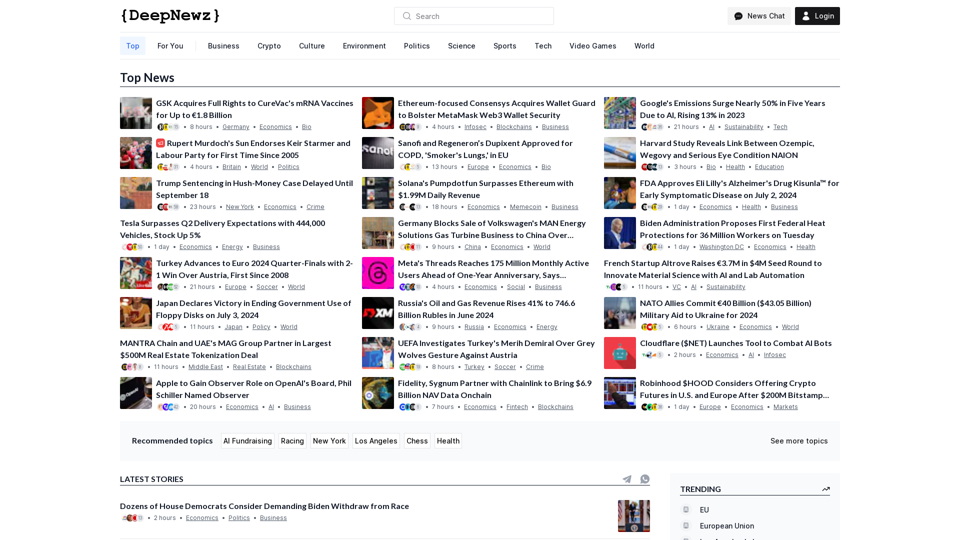
Find the latest top stories spanning all industries, from technology giants like OpenAI and Nvidia to pop culture updates featuring Taylor Swift and Ice Spice, alongside coverage of political figures like Joe Biden and Donald Trump and economic insights on major companies such as Facebook, Apple, and Google.
38.98 K
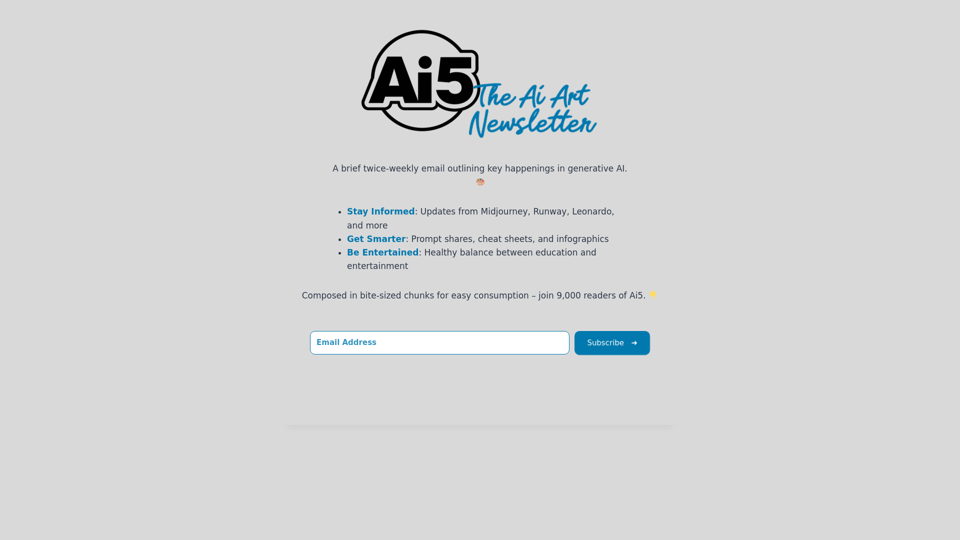
Ai5 is your go-to twice-weekly email outlining the most important events happening in generative AI. Stay informed, get smarter, and be entertained with Ai5.
0
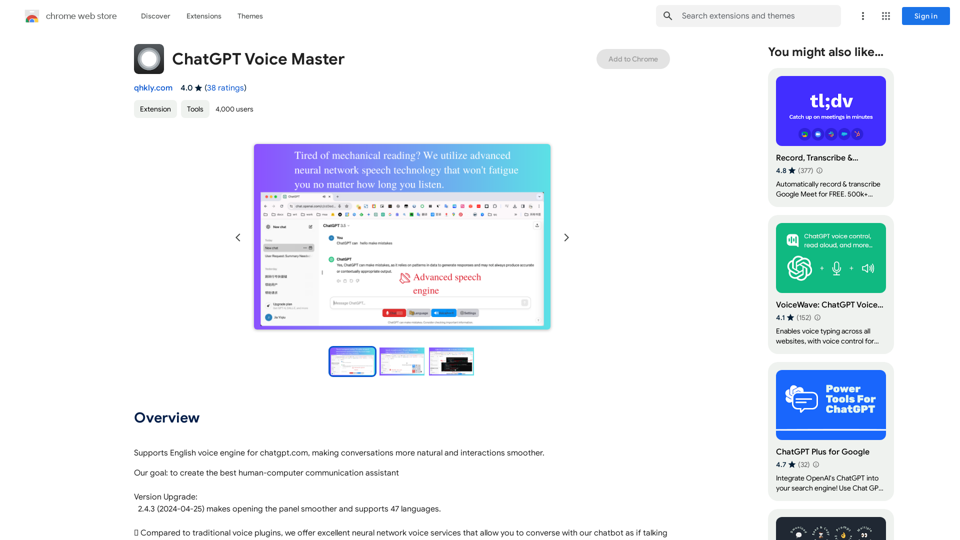
Supports English voice engine for chatgpt.com, making conversations more natural and interactions smoother.
193.90 M

Turn educational videos into concise and easy-to-digest summaries with SinteseAI. This extension uses Artificial Intelligence...
193.90 M

ChatGPT conversation history management, including: - Downloading historical data - Searching historical data - Collecting historical data
193.90 M