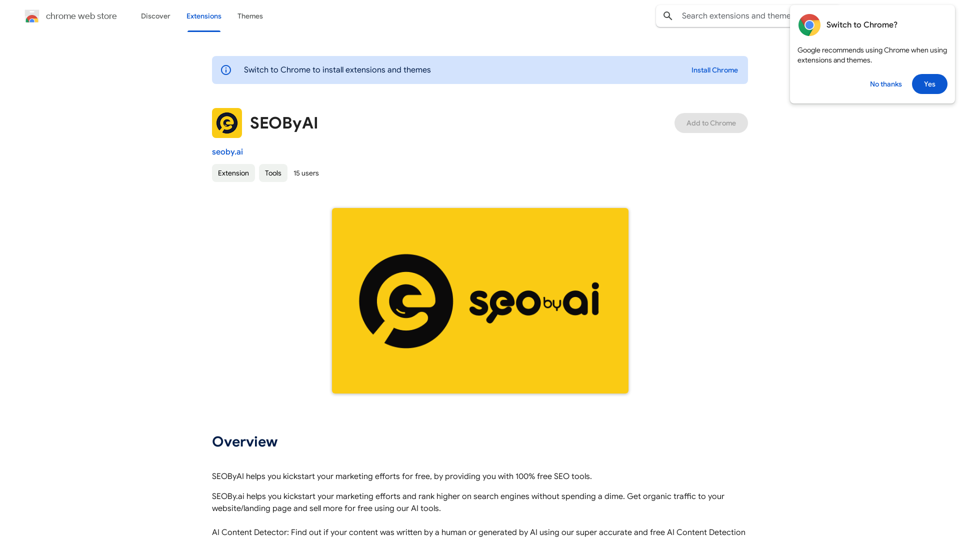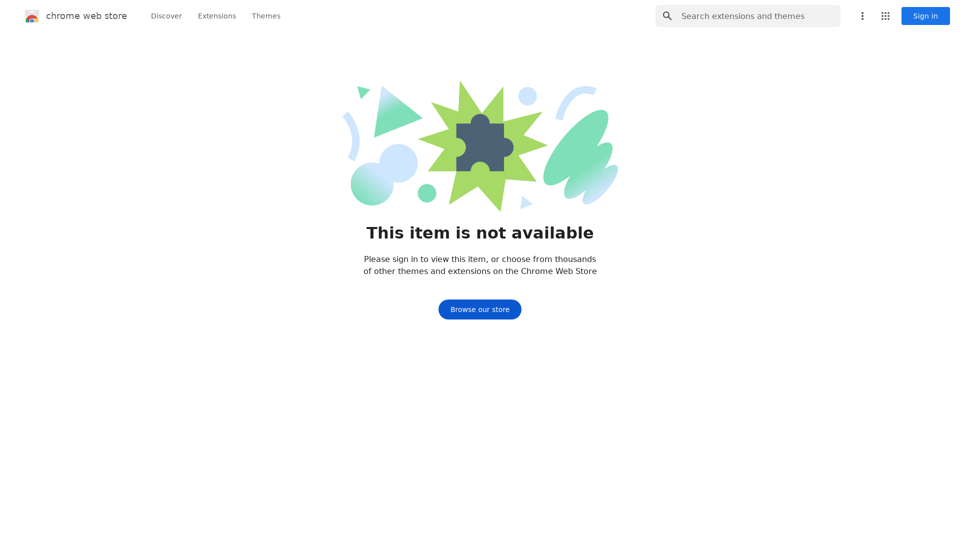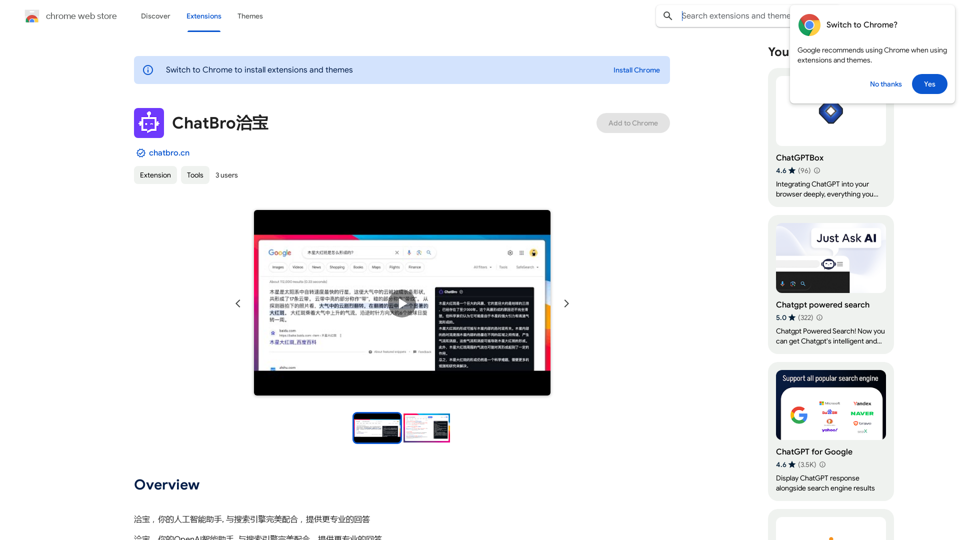AG Smart Assistant is a powerful personal AI work assistant based on advanced models such as GPT-4 Turbo/GPT-4 O. It offers various intelligent features, including GPT internet connectivity, PDF analysis, GPT-4 Vision, SD drawing, and DALL-E 3 image generation, aimed at improving users' work efficiency and creativity.
AG Intelligent Assistant - GPT Chat, Drawing, Vision, Networking
Driven by models such as GPT-4 Turbo and GPT-4 O, this private AI work assistant supports a wide range of functions, including GPT networking, PDF analysis, GPT-4 Vision, SD drawing, and DALL·E 3 drawing, making it your most powerful AI work assistant!

Introduction
Feature
Diverse Chat Models
AG Smart Assistant integrates multiple advanced chat models:
- GPT-4 O
- GPT-3.5 Turbo
- GPT-4 Turbo&Vision
- Gemini pro
- Wenxin Yiyan 4.0
- Xinghua 3.0 model
Users can upload images to interact with these models, enabling multimodal dialogue.
Intelligent Drawing Function
Provides DALL-E 3 and DALL-E 3 (HD) image generation models for quick creation of images in various styles.
GPT Internet Connectivity
All models have internet access capability, able to answer questions based on the latest online information, maintaining knowledge timeliness.
Webpage Reading Assistant
Supports intelligent interaction with screenshots and selected webpage text, such as translation, summarization, and expansion operations.
Multi-language Support
Built-in translation function supports seamless communication in Chinese and English, breaking language barriers.
AI-assisted Writing
Provides a dedicated interface for long article writing, becoming your capable writing assistant.
PDF Intelligent Analysis
Capable of analyzing PDF content, generating summaries, and answering related questions, improving document processing efficiency.
Flexible Usage Methods
- Click the AG extension icon or press Ctrl+Q to activate the sidebar
- Select the desired function (such as GPT proxy, chat model, drawing model, etc.)
- Use the corresponding function according to your needs
FAQ
What is AG Smart Assistant's pricing strategy?
AG Smart Assistant adopts the following pricing strategy:
- Provides 1000 computing power free quota daily for all users
- For the GPT 3.5 Turbo model, equivalent to 20,000 characters usage
- Xinghua 3.0 model and all applications driven by it are completely free
Is AG Smart Assistant completely free?
Although not entirely free, AG Smart Assistant offers a generous free quota:
- 1000 computing power free usage quota daily
- Sufficient to meet the daily needs of ordinary users
- Xinghua 3.0 model and its related applications are completely free
What other features does AG Smart Assistant have?
In addition to the features already introduced, AG Smart Assistant has many practical and interesting functions waiting for you to explore. We welcome users to provide ideas and suggestions to continuously improve and expand product features.
Related Websites
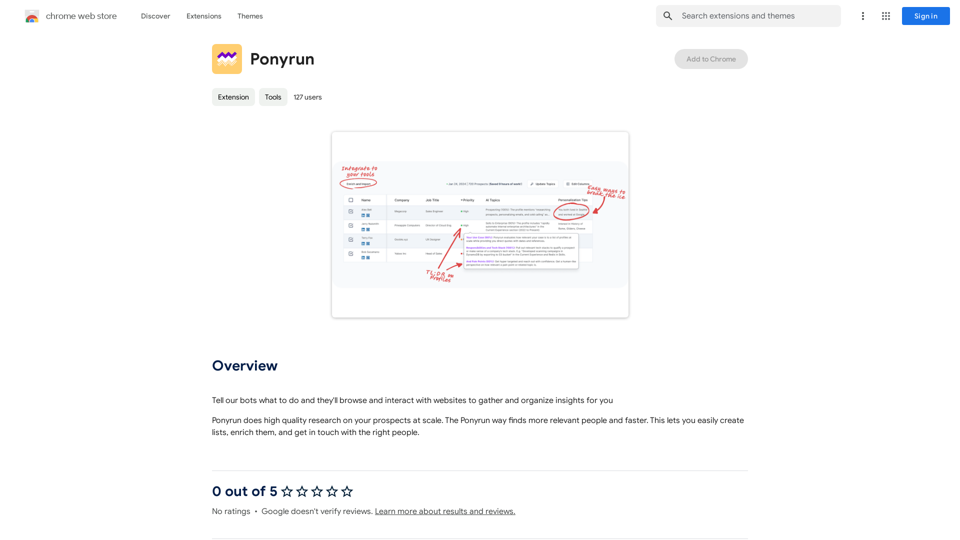
Give our bots instructions, and they will explore and engage with websites to collect and arrange useful information for you.
193.90 M
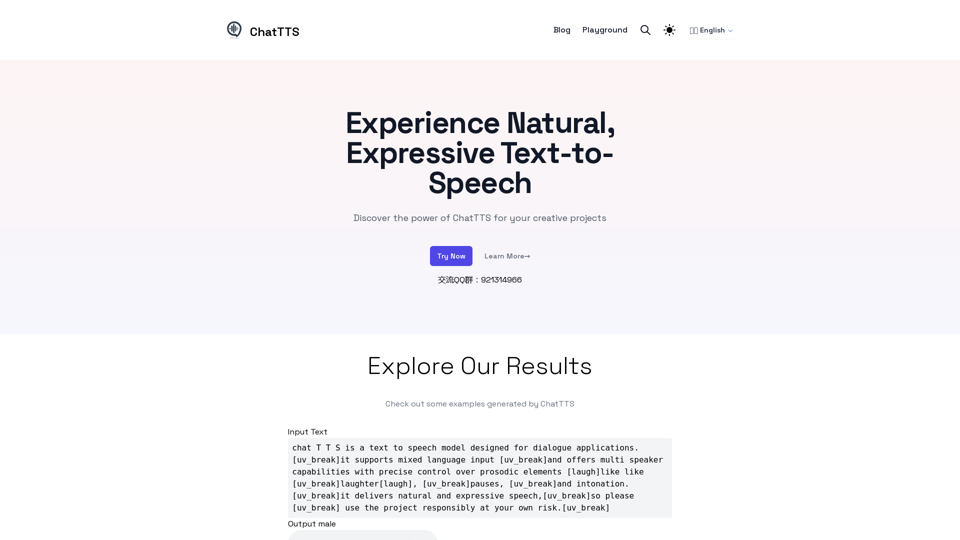
Discover the power of ChatTTS for your creative projects with natural and expressive text-to-speech capabilities.
0
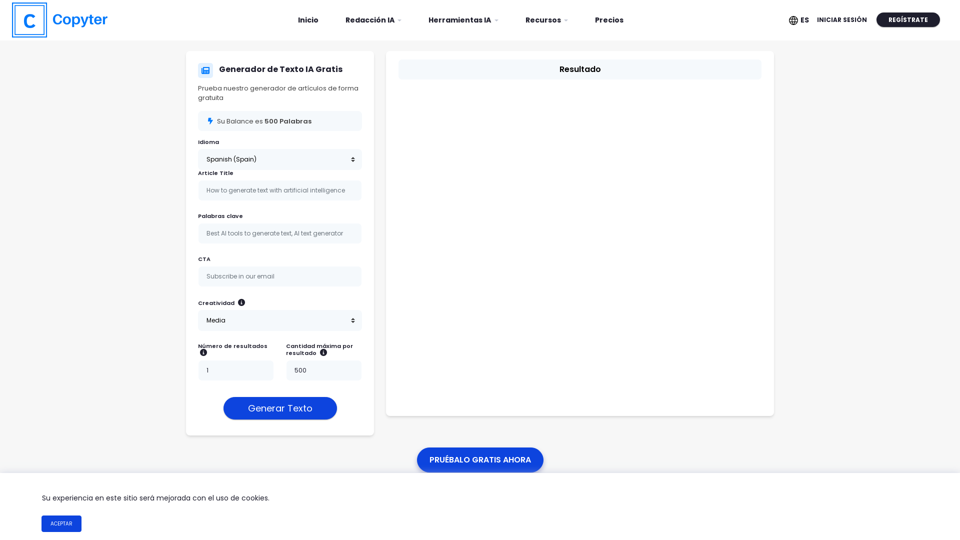
The High-Quality AI Text Generator. Writes texts with artificial intelligence for articles, essays, ecommerce, social media, blogs, and much more 🤖
38.49 K
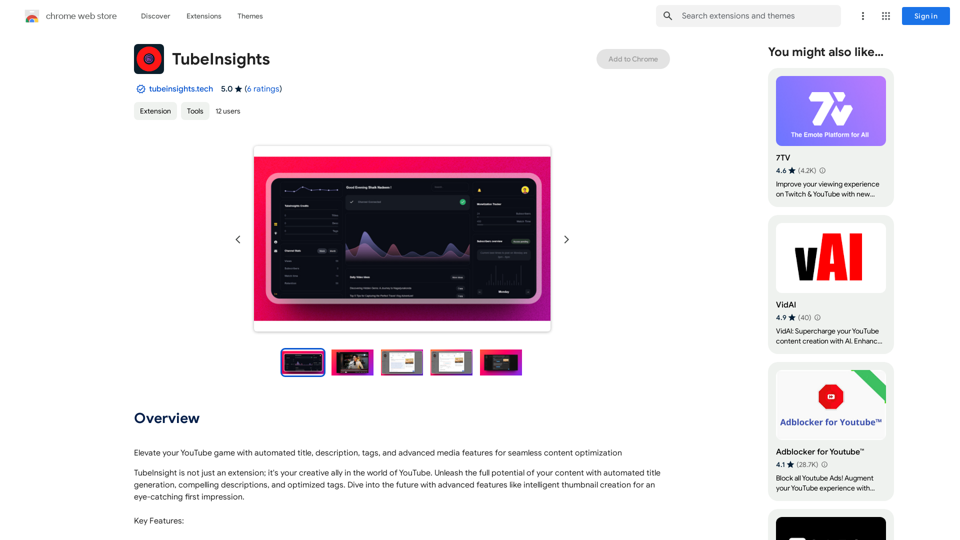
Boost your YouTube channel with automatic titles, descriptions, tags, and powerful media tools for effortless content improvement.
193.90 M
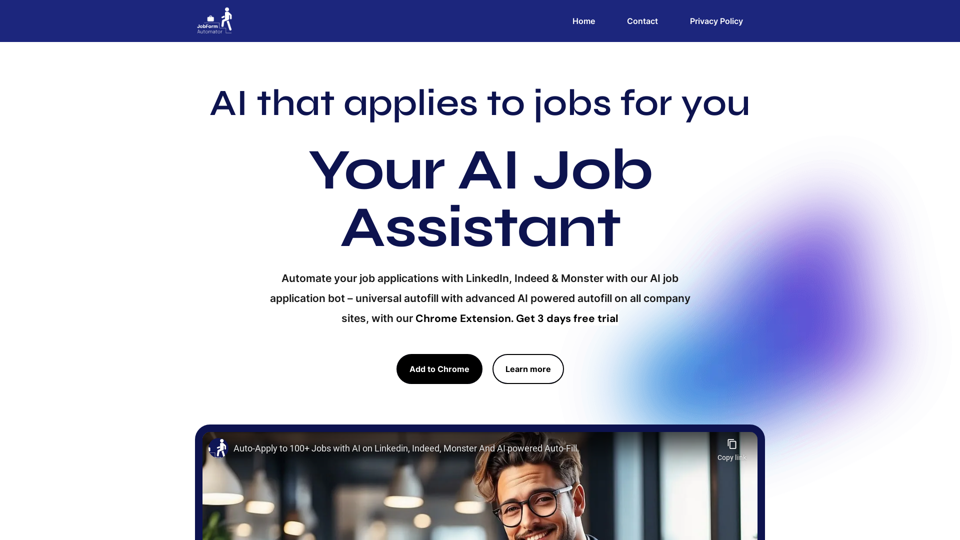
Automatically Apply to Jobs on LinkedIn, Indeed, Monster, and Auto-Fill on All Websites
Automatically Apply to Jobs on LinkedIn, Indeed, Monster, and Auto-Fill on All WebsitesSave time applying for jobs! Auto-applies job bot. Auto-fills in forms on all websites. Get hired faster! - Apply smarter, not harder.
260