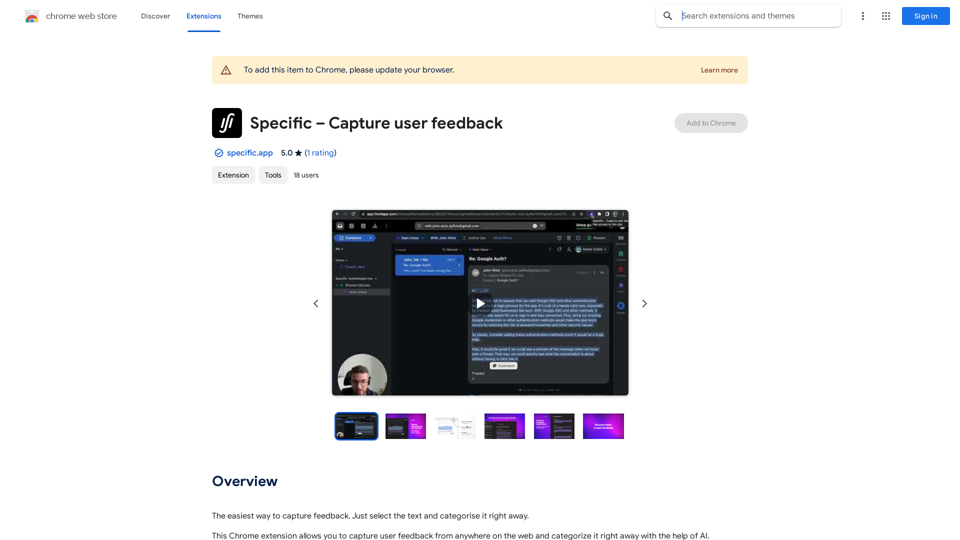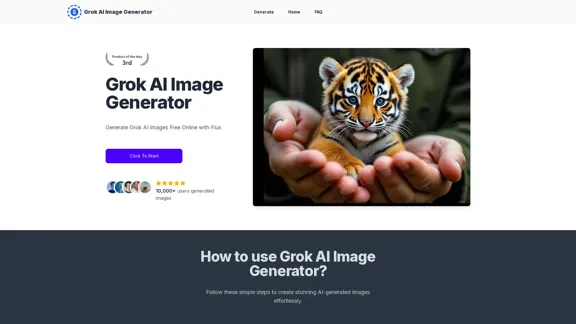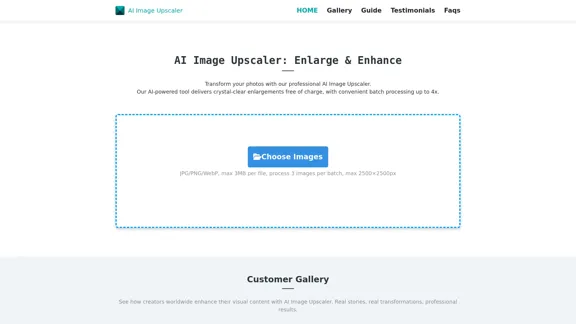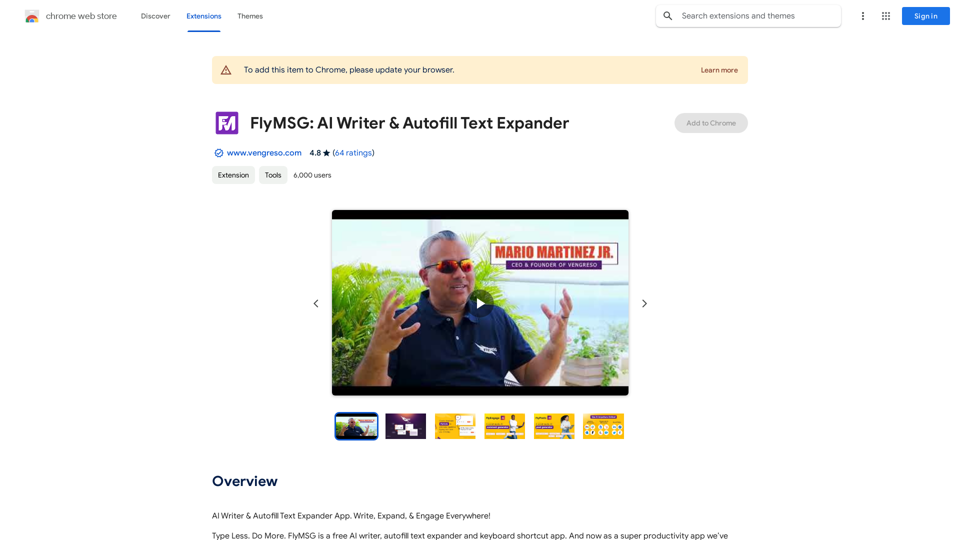Agent K is an AI-powered job application assistant designed to streamline the job search process. It simplifies profile management, offers single sign-on convenience, and automates job applications. By aggregating job listings from various sources and utilizing advanced automation, Agent K aims to save time and increase job seekers' chances of success.
Agent K
Agent K AI Agent - Job Copilot
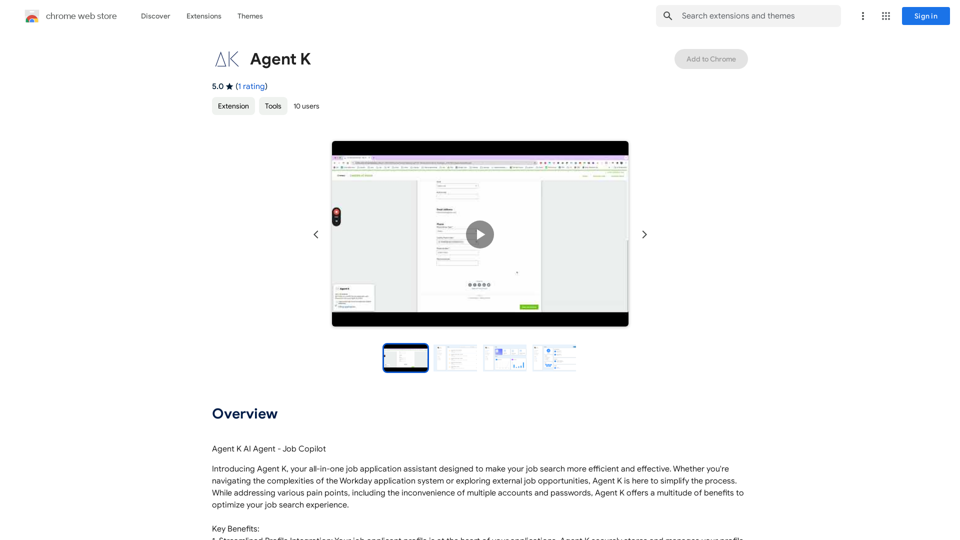
Introduction
Feature
Streamlined Profile Integration
Agent K securely stores and manages your job applicant profile information, eliminating repetitive data entry and ensuring accuracy.
Single Sign-On Convenience
Enjoy a seamless single sign-on experience, eliminating the need for multiple accounts and passwords across job platforms.
Effortless Application Management
AI-powered system auto-fills application forms, reducing errors and saving valuable time in the application process.
Comprehensive Job Discovery
Aggregates job listings from both Workday and external sources, providing a wide selection of opportunities.
Advanced Automation
Powerful bots work tirelessly to apply to thousands of relevant job opportunities, even while you sleep, increasing your chances of success.
Time-Saving Design
Streamlines the entire job application process, allowing users to focus on interview preparation and networking.
User-Centric Approach
Designed with user needs in mind, ensuring a friendly experience throughout the job search journey.
Security and Privacy
Prioritizes data confidentiality and protection, adhering to high security and privacy standards.
FAQ
What is Agent K?
Agent K is an AI-powered job application assistant that simplifies the job search process by streamlining profile management, offering single sign-on convenience, and automating job applications.
Is Agent K free to use?
Agent K offers a free version with limited features. A subscription plan is available for additional benefits and extended access beyond free usage limits.
How does Agent K ensure data security?
Agent K prioritizes data confidentiality and protection, handling user information with the highest level of security and privacy standards.
Can Agent K integrate with existing job search tools?
Yes, Agent K is designed to integrate with existing job search tools and platforms, enhancing the overall job search experience.
What are the key benefits of using Agent K?
Key benefits include time-saving through automation, comprehensive job discovery, streamlined profile management, and increased chances of success through advanced application features.
Latest Traffic Insights
Monthly Visits
193.90 M
Bounce Rate
56.27%
Pages Per Visit
2.71
Time on Site(s)
115.91
Global Rank
-
Country Rank
-
Recent Visits
Traffic Sources
- Social Media:0.48%
- Paid Referrals:0.55%
- Email:0.15%
- Referrals:12.81%
- Search Engines:16.21%
- Direct:69.81%
Related Websites
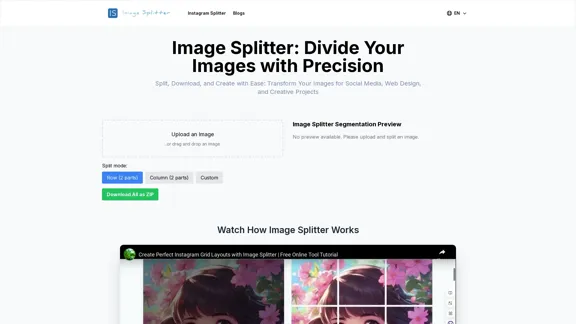
Effortless Image Splitting Tool for Creative Projects
Effortless Image Splitting Tool for Creative ProjectsEasily split large images online into smaller parts for social media, web design, and creative projects with our intuitive Image Splitter tool.
9.99 K
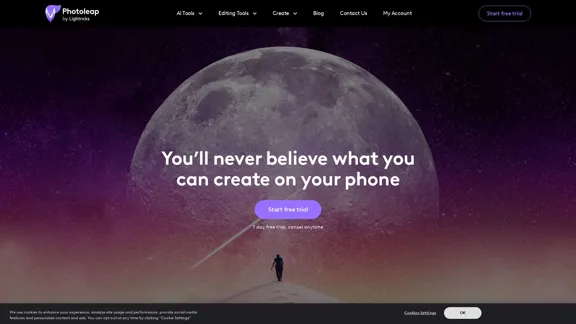
Photoleap - Creative & powerful photo editing app by Lightricks
Photoleap - Creative & powerful photo editing app by LightricksUse the comprehensive photo editor Photoleap for incredible creations on your iPhone: Alter backgrounds, eliminate objects, design collages, and apply filters & effects. Start a 7-day free trial now.
196.20 K
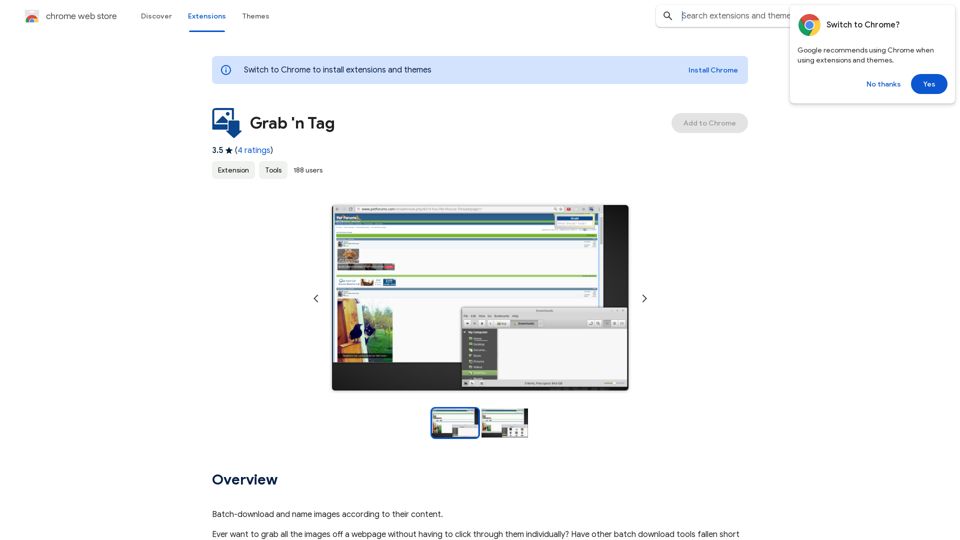
Download a group of images at once and give each one a name based on what's in the picture.
193.90 M
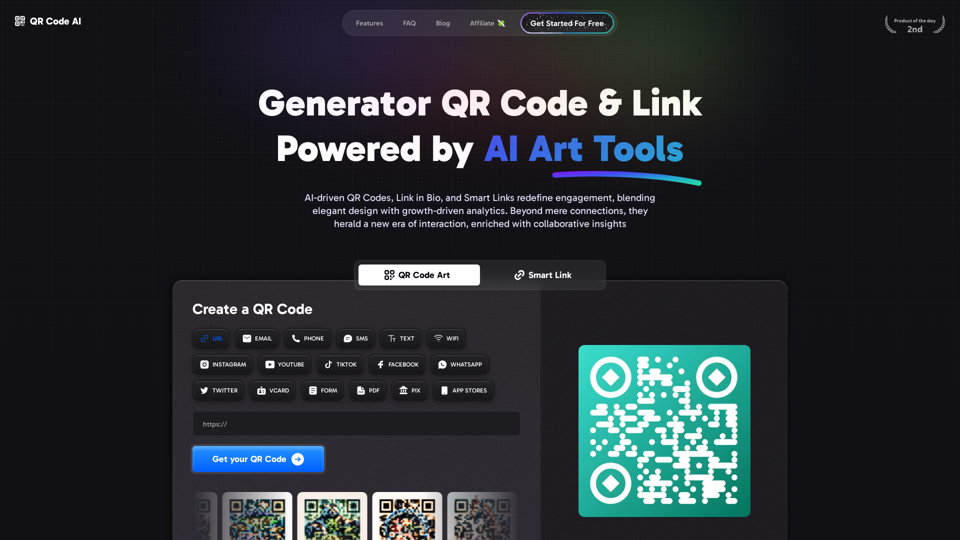
Free QR Code AI Art Generator (2024) • Scanner, Link in Bio, Smart Link, Analytics, Workspace, Monkey, Tiger
Free QR Code AI Art Generator (2024) • Scanner, Link in Bio, Smart Link, Analytics, Workspace, Monkey, TigerCreate an artistic QR Code for free, featuring images, logos, colors, and shapes. Select from templates that link to your website, email, WiFi, URL, phone, UPI, PIX, or Rick Roll. Use tools like Canva, Adobe, or Google to design. Compatible with Android and iOS devices. A top alternative to QR Monkey, Tiger, Chimp, and Unitag.
194.49 K