AI Cover Letter Generator is a Chrome extension designed to streamline the job application process. It leverages OpenAI's GPT-4 technology to create tailored cover letters for any job posting with just one click. This tool is designed to mimic professional language expected by recruiters, making it suitable for a wide range of industries and job types.
AI Cover Letter Generator by Kickresume ============================================= Get hired faster with our AI-powered cover letter generator. Write a compelling cover letter in minutes and increase your chances of getting noticed by the hiring manager. How it Works --------------- 1. Choose a Template: Select from a variety of professionally-designed cover letter templates. 2. Answer a Few Questions: Provide some basic information about the job you're applying for and your qualifications. 3. AI Generates Your Cover Letter: Our AI algorithm creates a tailored cover letter based on your input. 4. Customize and Refine: Review and edit your cover letter to make it perfect. Benefits ------------ * Save Time: Write a cover letter in minutes, not hours. * Increase Chances of Getting Hired: Our AI-generated cover letters are optimized to pass through applicant tracking systems (ATS) and catch the hiring manager's attention. * Get Professional Results: Our templates and AI algorithm ensure your cover letter looks and sounds professional. Try it Now -------------- Generate a compelling cover letter with our AI cover letter generator and start getting noticed by hiring managers today!
Instantly generate an AI-tailored cover letter for any given job post — all with a single click!
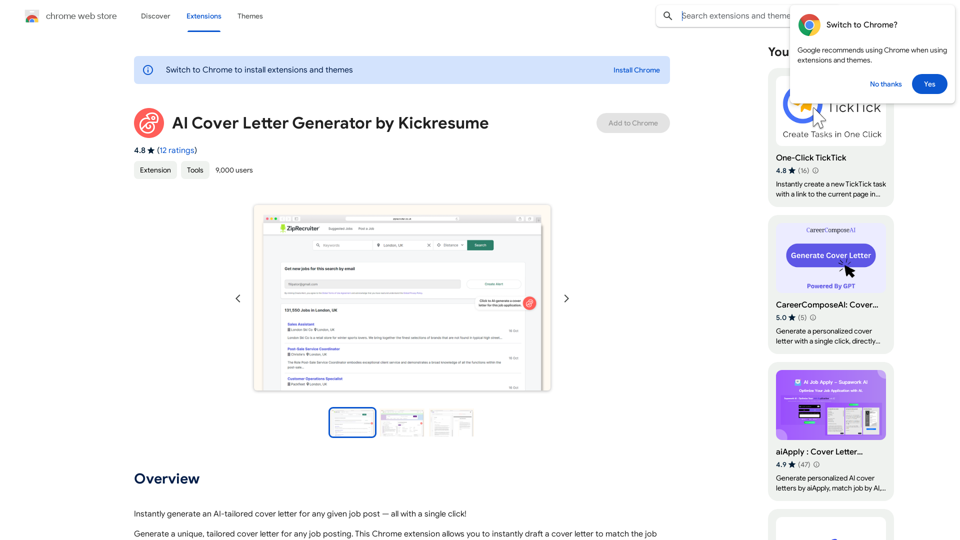
Introduction
Feature
Generate Tailored Cover Letters
The extension uses advanced AI to create personalized cover letters based on specific job postings. It works seamlessly with popular online job platforms, offering a user-friendly, one-click operation.
Powered by GPT-4
Utilizing OpenAI's GPT-4, the extension ensures that the language used in cover letters is professional and industry-appropriate. This advanced AI capability mimics the language recruiters expect, enhancing the quality of your applications.
Wide Industry Coverage
The AI Cover Letter Generator is versatile, catering to various job types and industries. Whether you're an experienced professional or a recent graduate, this tool can assist you in crafting compelling cover letters.
Time-Saving Solution
By automating the cover letter writing process, this extension significantly reduces the time and effort required for job applications. Users can generate unique, tailored cover letters for each application quickly and efficiently.
User-Friendly Interface
The extension offers a simple, intuitive user experience. After installation, users can generate a cover letter by clicking the extension button when viewing a job post.
Pricing Options
The extension offers a free-to-use base version with optional premium features available for enhanced functionality.
FAQ
How do I use the AI Cover Letter Generator?
- Install the Chrome extension
- Navigate to your desired job posting
- Click the extension button to generate a tailored cover letter
Is the extension free to use?
Yes, the basic version of the extension is free to use. There are optional premium features available for those who want enhanced functionality.
How does the AI work?
The AI utilizes OpenAI's GPT-4 to analyze job postings and generate professional cover letters that match the language and expectations of recruiters in various industries.
Can I use this for any type of job or industry?
Yes, the AI Cover Letter Generator is designed to work with job postings across a wide range of industries and job types, making it versatile for various career paths and experience levels.
Related Websites

Discover unique Japanese names with our Japanese name generator, offering AI-generated suggestions that respect traditional naming conventions and cultural diversity.
2.16 K

Unleash your imagination with Talefy, the AI-powered story generator. Explore interactive tales across various genres, unbounded by choices.
209.20 K

Alchemy for ChatGPT Introduction Alchemy is a powerful framework for building and deploying large language models (LLMs) like ChatGPT. It provides a comprehensive set of tools and resources to streamline the entire LLM development lifecycle, from training to deployment and monitoring. Key Features * Modular Design: Alchemy is built with a modular architecture, allowing developers to easily customize and extend its functionality. * Fine-Tuning Capabilities: Alchemy offers robust fine-tuning capabilities, enabling users to adapt pre-trained LLMs to specific tasks and domains. * Deployment Flexibility: Alchemy supports deployment across various platforms, including cloud, on-premise, and edge devices. * Monitoring and Evaluation: Alchemy provides tools for monitoring LLM performance and evaluating their effectiveness. Benefits * Accelerated Development: Alchemy's modularity and pre-built components significantly reduce development time and effort. * Improved Accuracy: Fine-tuning capabilities allow for higher accuracy and performance on specific tasks. * Scalability and Reliability: Alchemy's deployment flexibility ensures scalability and reliability for diverse applications. * Cost-Effectiveness: Alchemy's efficient resource utilization and streamlined workflows contribute to cost savings. Use Cases Alchemy can be used in a wide range of applications, including: * Chatbots and Conversational AI: * Text Generation and Summarization: * Code Generation and Debugging: * Data Analysis and Insights: * Personalized Learning and Education: Conclusion Alchemy is a powerful and versatile framework that empowers developers to build, deploy, and manage LLMs effectively. Its comprehensive features, benefits, and diverse use cases make it an ideal choice for organizations looking to leverage the transformative potential of LLMs.
Alchemy for ChatGPT Introduction Alchemy is a powerful framework for building and deploying large language models (LLMs) like ChatGPT. It provides a comprehensive set of tools and resources to streamline the entire LLM development lifecycle, from training to deployment and monitoring. Key Features * Modular Design: Alchemy is built with a modular architecture, allowing developers to easily customize and extend its functionality. * Fine-Tuning Capabilities: Alchemy offers robust fine-tuning capabilities, enabling users to adapt pre-trained LLMs to specific tasks and domains. * Deployment Flexibility: Alchemy supports deployment across various platforms, including cloud, on-premise, and edge devices. * Monitoring and Evaluation: Alchemy provides tools for monitoring LLM performance and evaluating their effectiveness. Benefits * Accelerated Development: Alchemy's modularity and pre-built components significantly reduce development time and effort. * Improved Accuracy: Fine-tuning capabilities allow for higher accuracy and performance on specific tasks. * Scalability and Reliability: Alchemy's deployment flexibility ensures scalability and reliability for diverse applications. * Cost-Effectiveness: Alchemy's efficient resource utilization and streamlined workflows contribute to cost savings. Use Cases Alchemy can be used in a wide range of applications, including: * Chatbots and Conversational AI: * Text Generation and Summarization: * Code Generation and Debugging: * Data Analysis and Insights: * Personalized Learning and Education: Conclusion Alchemy is a powerful and versatile framework that empowers developers to build, deploy, and manage LLMs effectively. Its comprehensive features, benefits, and diverse use cases make it an ideal choice for organizations looking to leverage the transformative potential of LLMs.Unlock the full capabilities of ChatGPT.
193.90 M

Parental Search uses AI to protect your children from harmful content online. It's free and easy to use.
193.90 M



