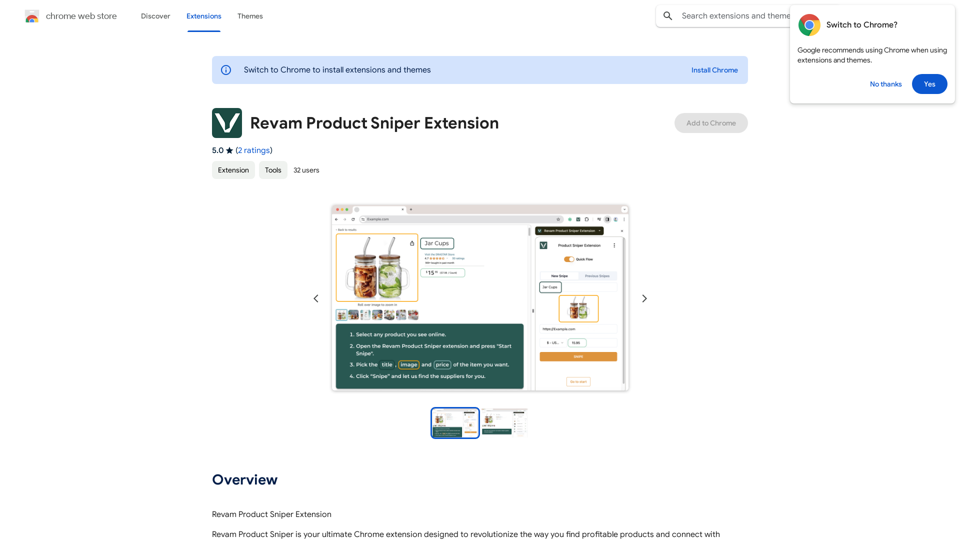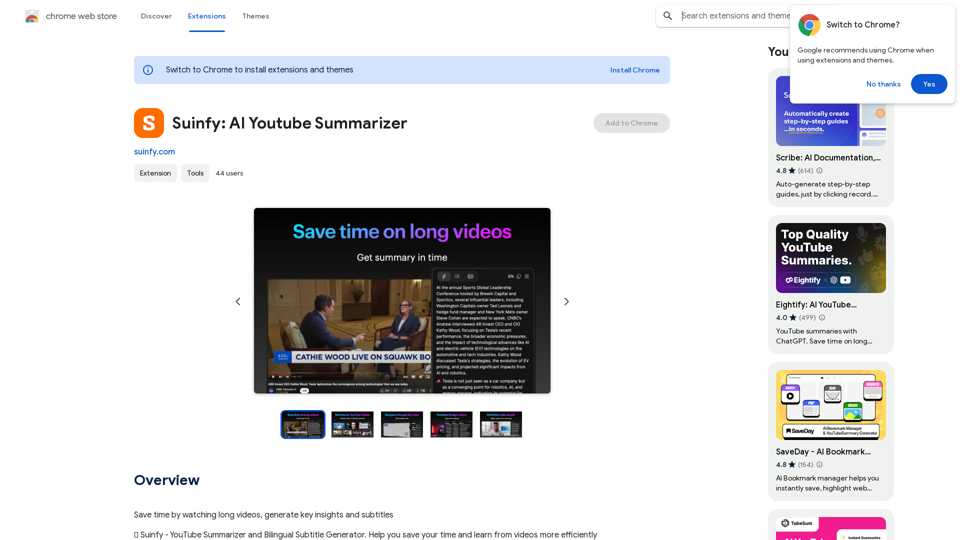AI Sheets Assistant is a powerful extension designed for Excel and Google Sheets users. It leverages artificial intelligence to generate complex formulas and provide detailed explanations, enhancing productivity and understanding in spreadsheet work. This tool seamlessly integrates with your existing spreadsheet environment, offering a user-friendly interface and quick access to advanced formula creation and interpretation.
AI Sheets Assistant - For Excel & Sheets
Generate Formulas and Receive Explanations with AI for Excel and Google Sheets
This is a powerful tool that can help you with your spreadsheet work!
Here's how it works:
1. You describe what you want to achieve. Be as specific as possible. For example, instead of saying "I need a formula to calculate the total," say "I need a formula to calculate the total of sales in column B."
2. The AI will generate a formula for you. It will also provide an explanation of how the formula works.
3. You can copy and paste the formula into your spreadsheet.
Here are some examples:
* "I need a formula to find the average of the numbers in cells A1 to A10."
* Formula: `=AVERAGE(A1:A10)`
* Explanation: The `AVERAGE` function calculates the average of a range of cells. In this case, it will calculate the average of the numbers in cells A1 through A10.
* "I need a formula to count the number of cells that contain the word 'apple' in column C."
* Formula: `=COUNTIF(C:C,"apple")`
* Explanation: The `COUNTIF` function counts the number of cells in a range that meet a certain criteria. In this case, it will count the number of cells in column C that contain the word "apple".
* "I need a formula to find the largest number in column D."
* Formula: `=MAX(D:D)`
* Explanation: The `MAX` function returns the largest number in a range of cells. In this case, it will return the largest number in column D.
Let me know what you'd like to calculate, and I'll do my best to help!
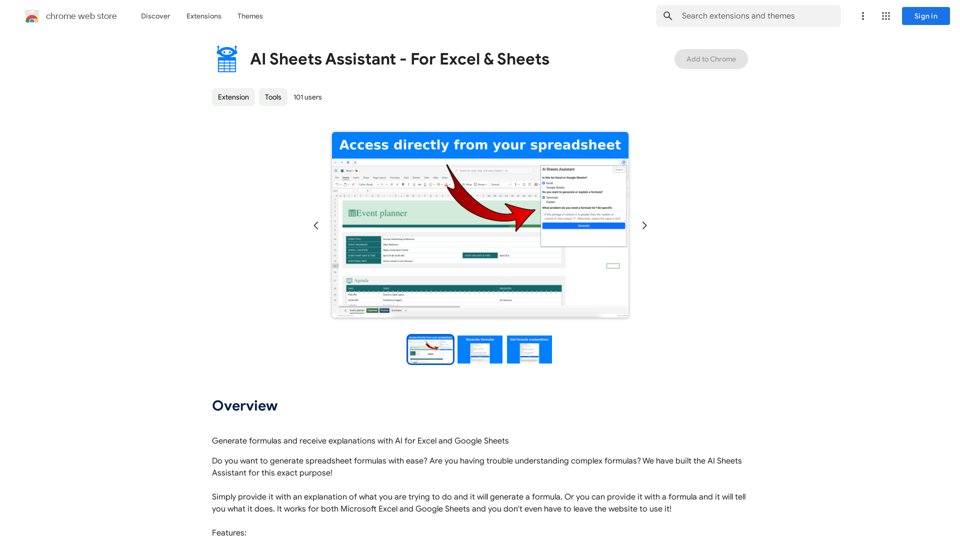
Introduction
Feature
Formula Generation
AI Sheets Assistant can generate complex formulas based on user input, simplifying the process of creating advanced spreadsheet functions.
Formula Explanation
The extension provides clear explanations for generated formulas, helping users understand the logic and functionality behind each calculation.
Cross-Platform Compatibility
AI Sheets Assistant works with both Microsoft Excel and Google Sheets, offering versatility for different spreadsheet environments.
In-Spreadsheet Access
Users can access AI Sheets Assistant directly from their spreadsheet, eliminating the need to switch between applications.
User-Friendly Interface
The extension features a simple and intuitive interface, making it easy for users of all skill levels to navigate and utilize its capabilities.
Responsive Support
Fast and friendly customer support is available to assist users with any questions or issues they may encounter.
Free-to-Start Model
AI Sheets Assistant offers a free tier, allowing users to explore its features without initial cost. Advanced features and support are available through paid plans.
FAQ
How do I use AI Sheets Assistant?
To use AI Sheets Assistant, simply provide a description of your desired formula or calculation. The AI will then generate the appropriate formula. Alternatively, you can input an existing formula, and the assistant will explain its function.
Is AI Sheets Assistant compatible with both Excel and Google Sheets?
Yes, AI Sheets Assistant is designed to work seamlessly with both Microsoft Excel and Google Sheets platforms.
Is there a cost associated with using AI Sheets Assistant?
AI Sheets Assistant offers a free-to-start model with no initial subscription or payment required. However, advanced features and additional support may be available through paid upgrade options.
Related Websites
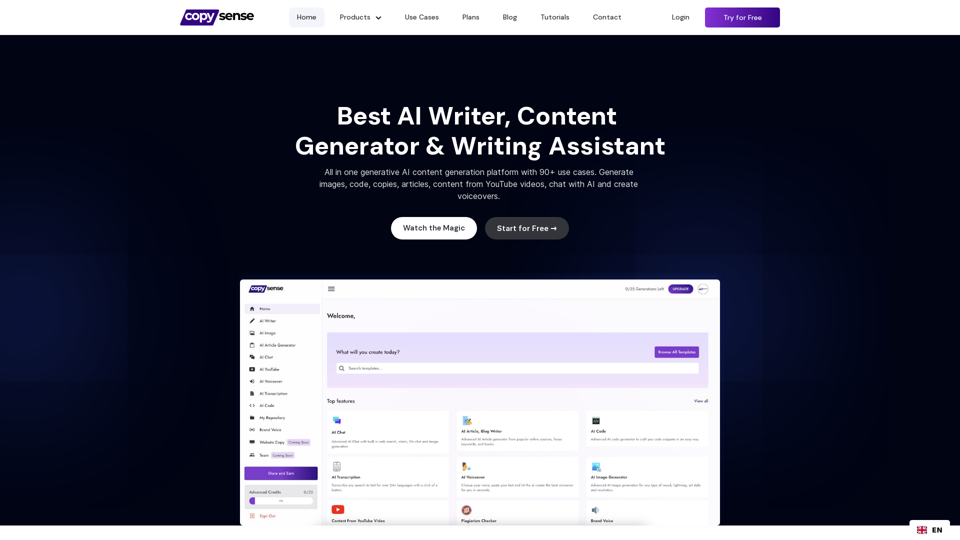
Copysense AI Copysense AI is an innovative artificial intelligence technology designed to detect and prevent copyright infringement.
Copysense AI Copysense AI is an innovative artificial intelligence technology designed to detect and prevent copyright infringement.Copysense AI is the Generative AI platform for crafting factually accurate, on-brand content with real-time data, generating images, voiceovers, and content from YouTube and URLs.
0
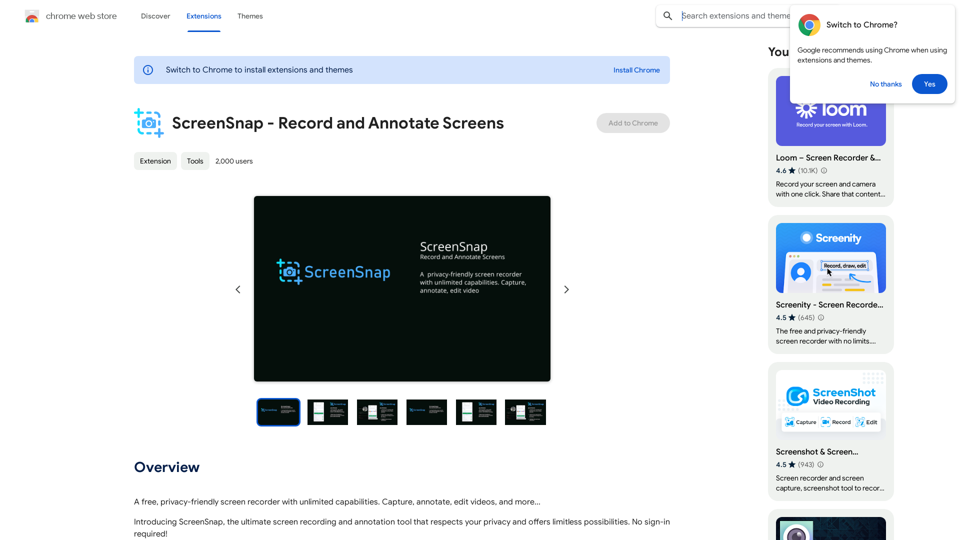
A free, privacy-friendly screen recorder with unlimited capabilities. Capture, annotate, edit videos, and more...
193.90 M
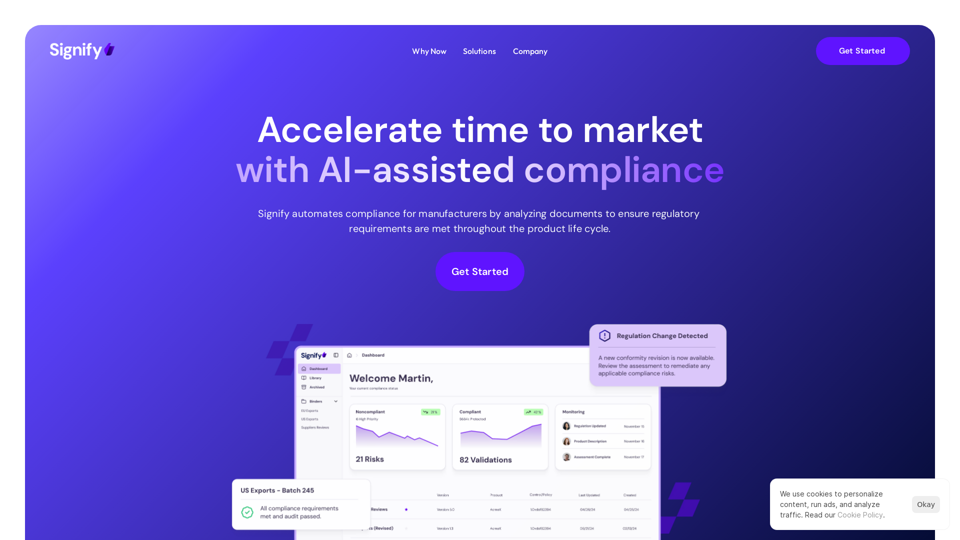
Signify - Compliance Management System for Manufacturing
Signify - Compliance Management System for ManufacturingSignify automates compliance for manufacturers by analyzing documents to ensure regulatory requirements are met throughout the product lifecycle.
3.17 K
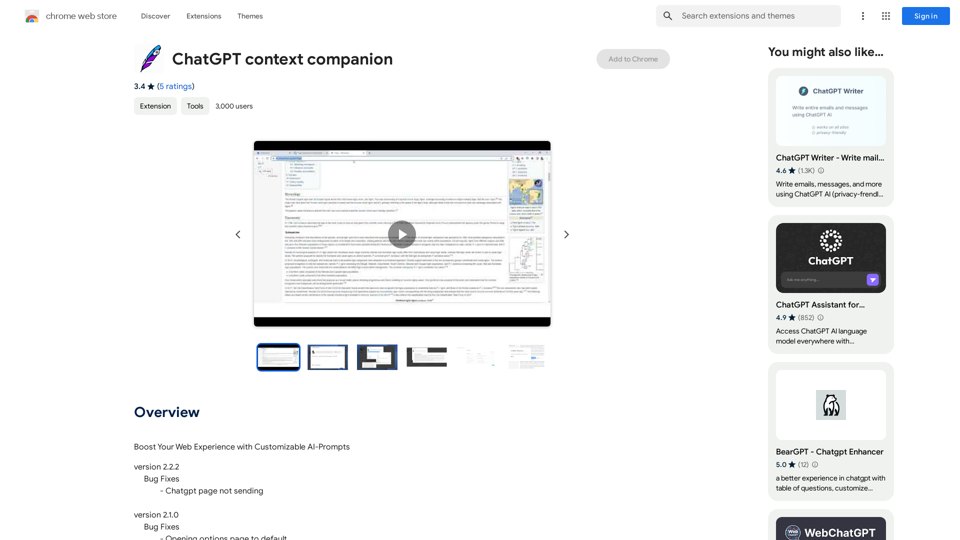
ChatGPT Context Companion The ChatGPT Context Companion is an innovative tool designed to enhance the conversational experience with ChatGPT, a cutting-edge language model. This companion tool provides users with a more comprehensive and engaging interaction by offering real-time suggestions, relevant information, and personalized responses. Key Features * Real-time Suggestions: The Context Companion provides users with relevant suggestions based on the conversation, enabling them to explore new topics, ask follow-up questions, or delve deeper into a subject. * Relevant Information: The tool offers users access to a vast knowledge base, providing them with accurate and up-to-date information on a wide range of topics, from science and history to entertainment and culture. * Personalized Responses: By analyzing the conversation context, the Context Companion generates personalized responses that cater to the user's interests, preferences, and communication style. Benefits * Enhanced Engagement: The ChatGPT Context Companion fosters a more engaging and interactive conversation, encouraging users to explore new ideas, ask questions, and learn from the conversation. * Improved Understanding: By providing users with relevant information and suggestions, the tool helps to clarify complex topics, resolve misunderstandings, and promote a deeper understanding of the subject matter. * Increased Productivity: The Context Companion saves users time and effort by offering quick access to relevant information, enabling them to focus on the conversation and achieve their goals more efficiently. Applications * Education: The ChatGPT Context Companion is an invaluable resource for students, teachers, and researchers, providing them with a wealth of information, suggestions, and insights to support their learning and research endeavors. * Business: The tool is an excellent communication aid for professionals, enabling them to access relevant information, generate ideas, and respond to customer inquiries more effectively. * Entertainment: The Context Companion adds a new dimension to online conversations, making them more engaging, informative, and enjoyable for users.
ChatGPT Context Companion The ChatGPT Context Companion is an innovative tool designed to enhance the conversational experience with ChatGPT, a cutting-edge language model. This companion tool provides users with a more comprehensive and engaging interaction by offering real-time suggestions, relevant information, and personalized responses. Key Features * Real-time Suggestions: The Context Companion provides users with relevant suggestions based on the conversation, enabling them to explore new topics, ask follow-up questions, or delve deeper into a subject. * Relevant Information: The tool offers users access to a vast knowledge base, providing them with accurate and up-to-date information on a wide range of topics, from science and history to entertainment and culture. * Personalized Responses: By analyzing the conversation context, the Context Companion generates personalized responses that cater to the user's interests, preferences, and communication style. Benefits * Enhanced Engagement: The ChatGPT Context Companion fosters a more engaging and interactive conversation, encouraging users to explore new ideas, ask questions, and learn from the conversation. * Improved Understanding: By providing users with relevant information and suggestions, the tool helps to clarify complex topics, resolve misunderstandings, and promote a deeper understanding of the subject matter. * Increased Productivity: The Context Companion saves users time and effort by offering quick access to relevant information, enabling them to focus on the conversation and achieve their goals more efficiently. Applications * Education: The ChatGPT Context Companion is an invaluable resource for students, teachers, and researchers, providing them with a wealth of information, suggestions, and insights to support their learning and research endeavors. * Business: The tool is an excellent communication aid for professionals, enabling them to access relevant information, generate ideas, and respond to customer inquiries more effectively. * Entertainment: The Context Companion adds a new dimension to online conversations, making them more engaging, informative, and enjoyable for users.Boost Your Web Experience with Customizable AI-Prompts
193.90 M
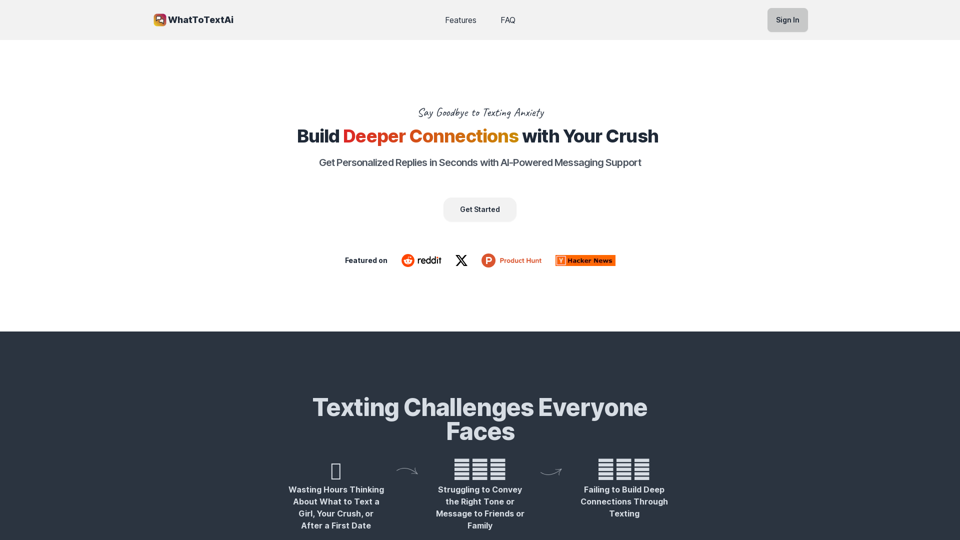
WhatToTextAi =============== WhatToTextAi is an AI-powered texting assistant that helps you come up with the perfect response to any situation.
WhatToTextAi =============== WhatToTextAi is an AI-powered texting assistant that helps you come up with the perfect response to any situation.Overcome texting anxiety with WhatToText AI. Get personalized, human-like replies for any situation in seconds. Improve your English texting skills and build deeper connections. Perfect for non-native speakers and anyone looking to enhance their messaging game.
0
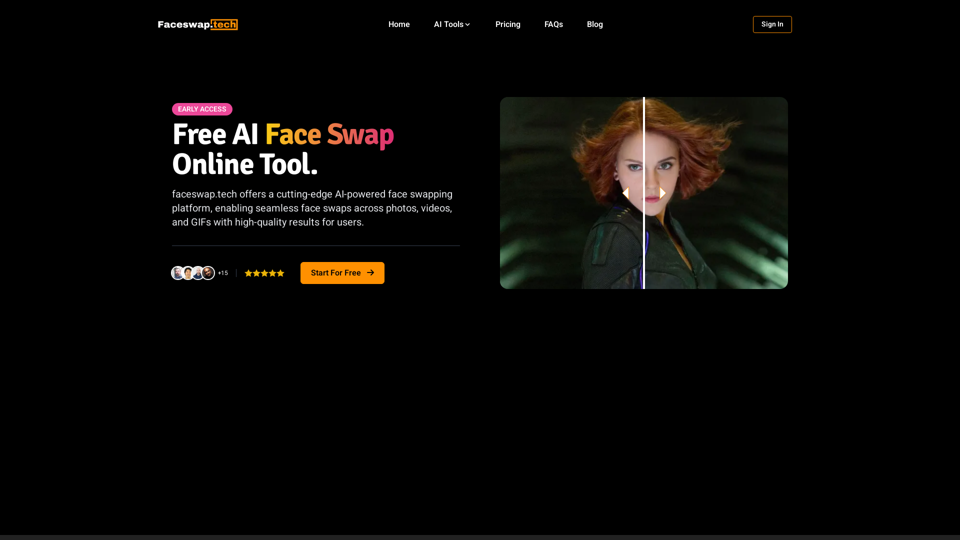
Free AI Face Swap Online Tool for Videos, GIFs and Photos | Faceswap.tech
Free AI Face Swap Online Tool for Videos, GIFs and Photos | Faceswap.techTry our free online face swap tool to swap faces in photos, videos, and GIFs. Easy, fast, and powered by AI for amazing results. Swap faces now!
1.81 K