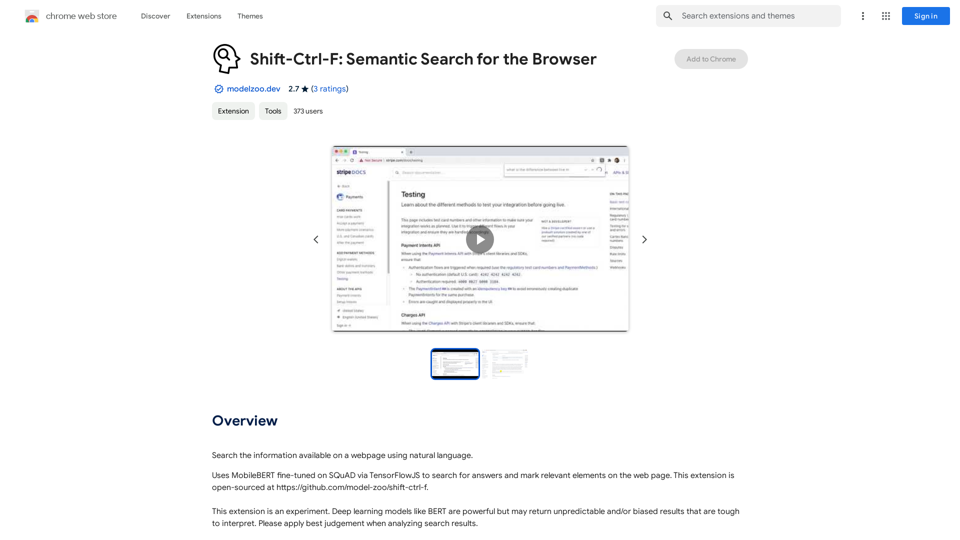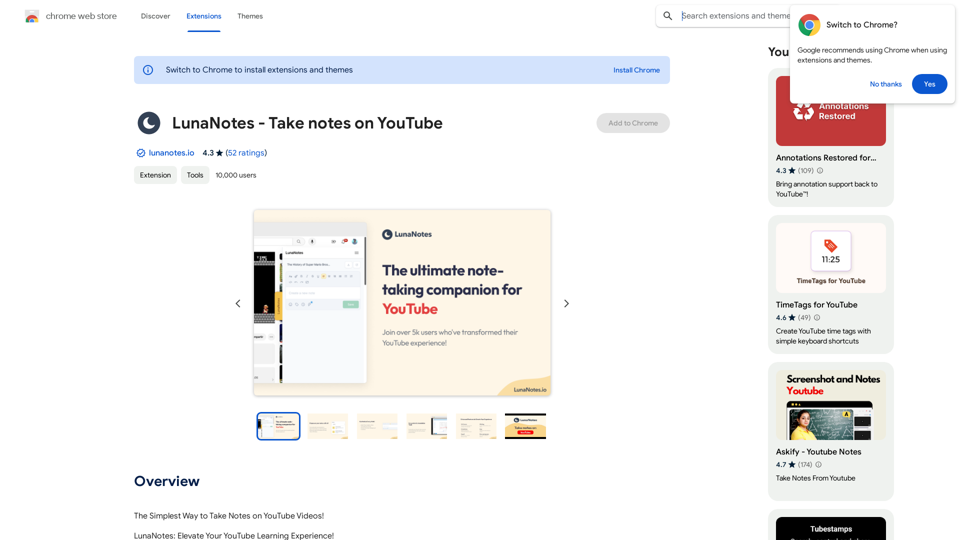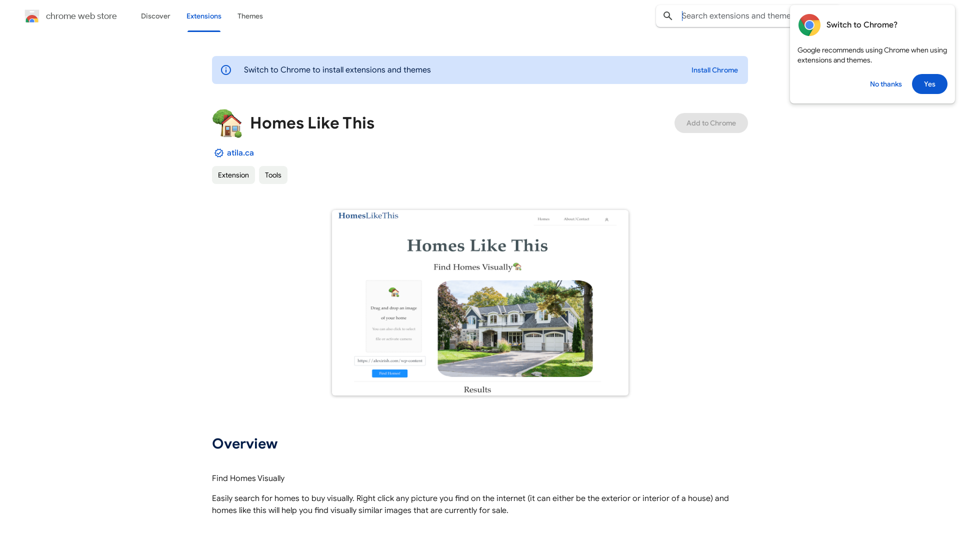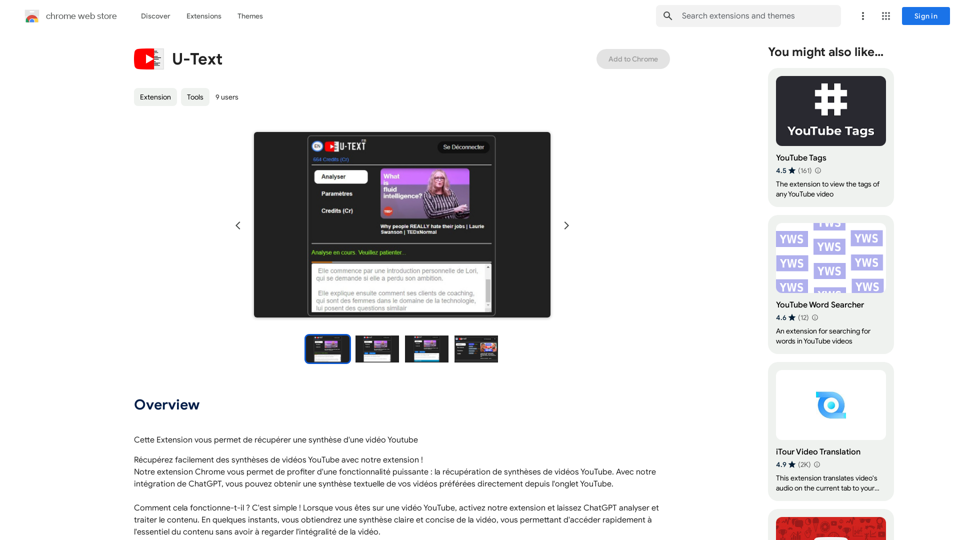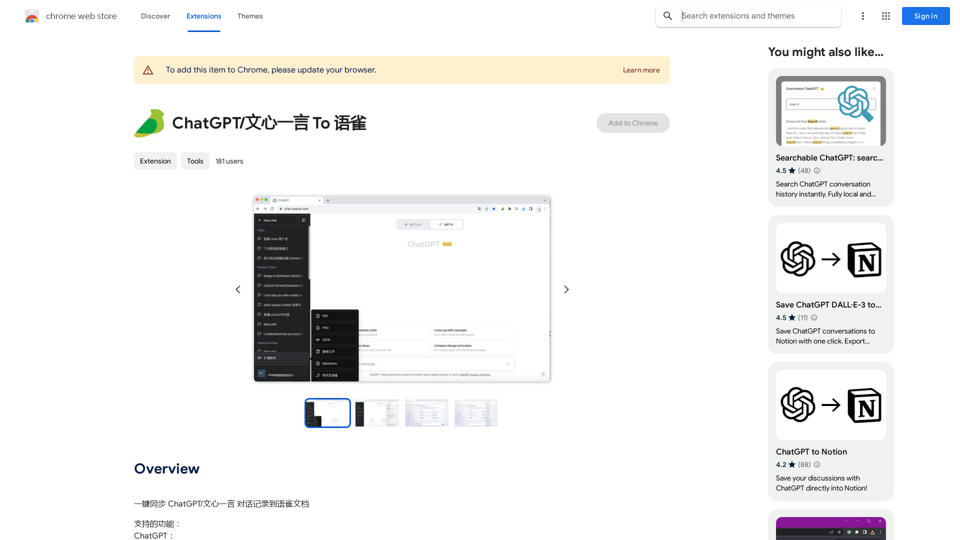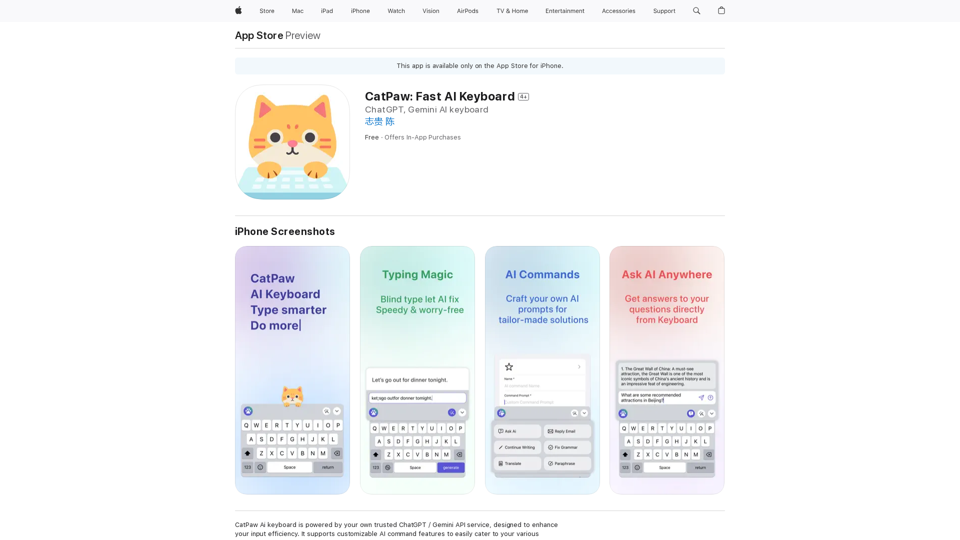Amolino Gmail Extension is an AI-powered personal assistant designed to revolutionize email communication. It analyzes and learns from your email interactions, enabling you to respond to customer objections and queries in just 10 seconds. This innovative tool seamlessly integrates with various applications, including Gmail, Slack, and CRM systems, to provide comprehensive and efficient email management.
Amolino Gmail Extension
Amolino.AI is an AI-powered personal assistant that analyzes and learns from the emails you send and receive.
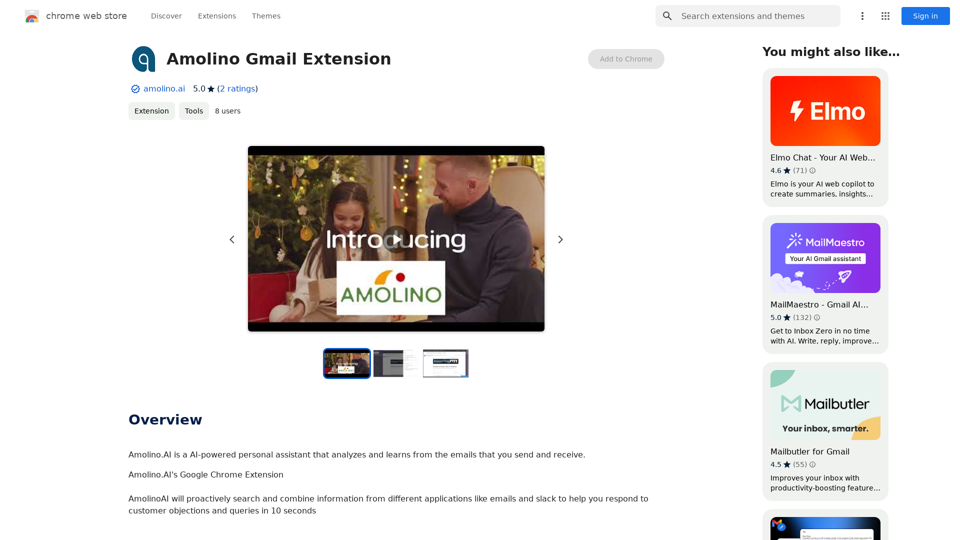
Introduction
Feature
AI-Powered Email Analysis
Amolino Gmail Extension utilizes advanced AI technology to analyze and learn from your sent and received emails, providing intelligent assistance in managing your communications.
Rapid Response Generation
The extension enables users to respond to customer objections and queries in just 10 seconds, significantly improving response times and efficiency.
Cross-Application Information Integration
Amolino proactively searches and combines information from different applications such as emails, Slack, and CRM systems to create comprehensive and accurate responses.
Automatic Learning and Information Synthesis
The AI automatically learns about customer questions or concerns without the need for manual searching, synthesizing information from various sources to create the perfect reply.
Natural Language Query Capability
Users can leverage natural language to ask questions across their digital universe, making information retrieval intuitive and efficient.
Free-to-Use Model
Amolino Gmail Extension offers a free-to-use model, with optional paid upgrades available for enhanced features.
Easy Installation and Setup
Users can quickly get started by installing the extension and immediately begin using it to supercharge their email workflow.
FAQ
How does Amolino Gmail Extension work?
Amolino Gmail Extension employs AI technology to analyze and learn from your emails. It then provides relevant information and suggestions to assist you in responding to customer queries efficiently.
Is Amolino Gmail Extension free to use?
Yes, Amolino Gmail Extension is free to use. However, there are optional paid upgrades available for users who require additional features or capabilities.
How can I get started with Amolino Gmail Extension?
To begin using Amolino Gmail Extension:
- Visit https://amolino.ai
- Install the extension
- Start using it immediately to enhance your email productivity
What are some helpful tips for using Amolino Gmail Extension?
- Utilize the extension to streamline your email workflow and respond to customer queries quickly
- Leverage the AI-powered features to gain deeper insights into your customers and their concerns
- Take advantage of the natural language capabilities to ask questions and retrieve information efficiently
Related Websites
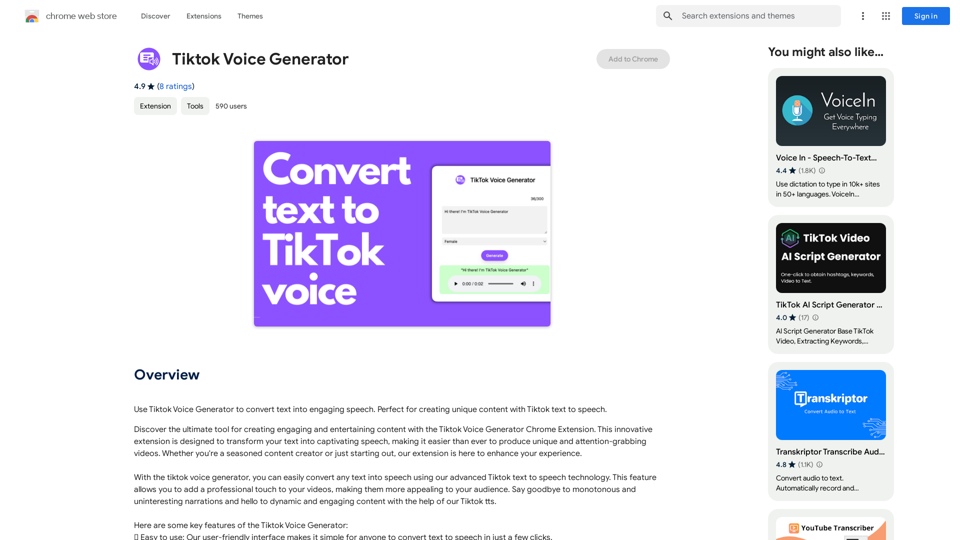
TikTok Voice Generator ========================== The TikTok voice generator is a popular feature on the social media platform that allows users to create and share videos with unique and entertaining voiceovers. This feature has become a sensation among TikTok users, with many using it to add humor, creativity, and personality to their videos. How Does it Work? -------------------- The TikTok voice generator uses advanced AI technology to convert written text into a spoken voice. Users can type in the text they want to convert, and the generator will produce a natural-sounding voiceover in a matter of seconds. The voice generator offers a range of voices, accents, and languages to choose from, allowing users to customize their voiceovers to fit their style and preferences. Features and Benefits ------------------------- Variety of Voices The TikTok voice generator offers a vast library of voices, including male and female voices, different accents, and languages. This allows users to experiment with different voices and find the one that best suits their content. Easy to Use The voice generator is incredibly easy to use. Users simply need to type in the text they want to convert, select the voice they want to use, and the generator will do the rest. Add Humor and Creativity The TikTok voice generator is a great way to add humor and creativity to videos. Users can use the generator to create funny voiceovers, parody songs, or even create their own characters. Increase Engagement Videos with voiceovers generated by the TikTok voice generator tend to perform better in terms of engagement. The unique and entertaining voiceovers can help capture viewers' attention and increase the chances of going viral. Conclusion ---------- The TikTok voice generator is a powerful tool that can help users take their content to the next level. With its advanced AI technology, ease of use, and variety of voices, it's no wonder why it has become a favorite among TikTok users. Whether you're looking to add humor, creativity, or personality to your videos, the TikTok voice generator is definitely worth trying out.
TikTok Voice Generator ========================== The TikTok voice generator is a popular feature on the social media platform that allows users to create and share videos with unique and entertaining voiceovers. This feature has become a sensation among TikTok users, with many using it to add humor, creativity, and personality to their videos. How Does it Work? -------------------- The TikTok voice generator uses advanced AI technology to convert written text into a spoken voice. Users can type in the text they want to convert, and the generator will produce a natural-sounding voiceover in a matter of seconds. The voice generator offers a range of voices, accents, and languages to choose from, allowing users to customize their voiceovers to fit their style and preferences. Features and Benefits ------------------------- Variety of Voices The TikTok voice generator offers a vast library of voices, including male and female voices, different accents, and languages. This allows users to experiment with different voices and find the one that best suits their content. Easy to Use The voice generator is incredibly easy to use. Users simply need to type in the text they want to convert, select the voice they want to use, and the generator will do the rest. Add Humor and Creativity The TikTok voice generator is a great way to add humor and creativity to videos. Users can use the generator to create funny voiceovers, parody songs, or even create their own characters. Increase Engagement Videos with voiceovers generated by the TikTok voice generator tend to perform better in terms of engagement. The unique and entertaining voiceovers can help capture viewers' attention and increase the chances of going viral. Conclusion ---------- The TikTok voice generator is a powerful tool that can help users take their content to the next level. With its advanced AI technology, ease of use, and variety of voices, it's no wonder why it has become a favorite among TikTok users. Whether you're looking to add humor, creativity, or personality to your videos, the TikTok voice generator is definitely worth trying out.Use the Tiktok Voice Generator to convert text into engaging speech. Perfect for creating unique content with Tiktok text to speech.
193.90 M

Text to Speech.im: Convert Text to Speech for Free Online
Text to Speech.im: Convert Text to Speech for Free OnlineConvert text to speech effortlessly using our AI text to speech online free tool. Enjoy natural-sounding text to speech voices and seamless text to speech download for high-quality audio. Perfect for creating engaging content with our text to speech generator.
12.76 K