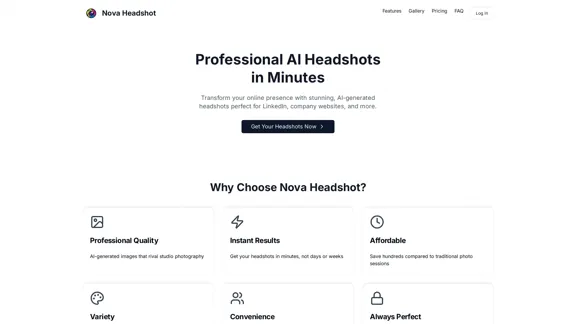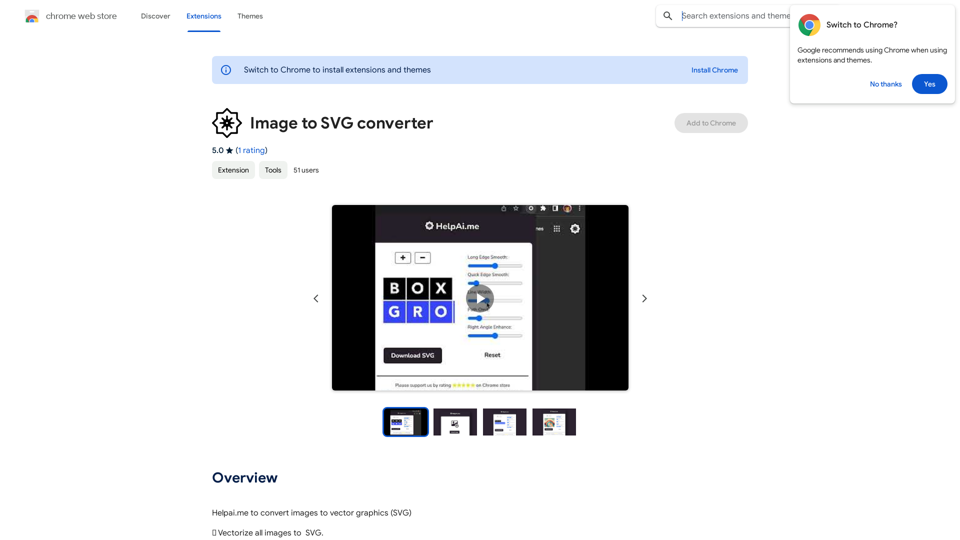Assistree AI é uma ferramenta de produtividade projetada para freelancers que usam o Upwork. Ela utiliza inteligência artificial para otimizar vários aspectos do trabalho freelance, incluindo redação de propostas, comunicação com clientes e correspondência de empregos. A ferramenta visa ajudar os freelancers a economizar tempo e aumentar sua eficiência na plataforma Upwork.
Assistree
Assistree AI é uma ferramenta de produtividade com inteligência artificial que ajuda freelancers a economizar tempo e realizar mais tarefas no Upwork. Ela oferece uma variedade…
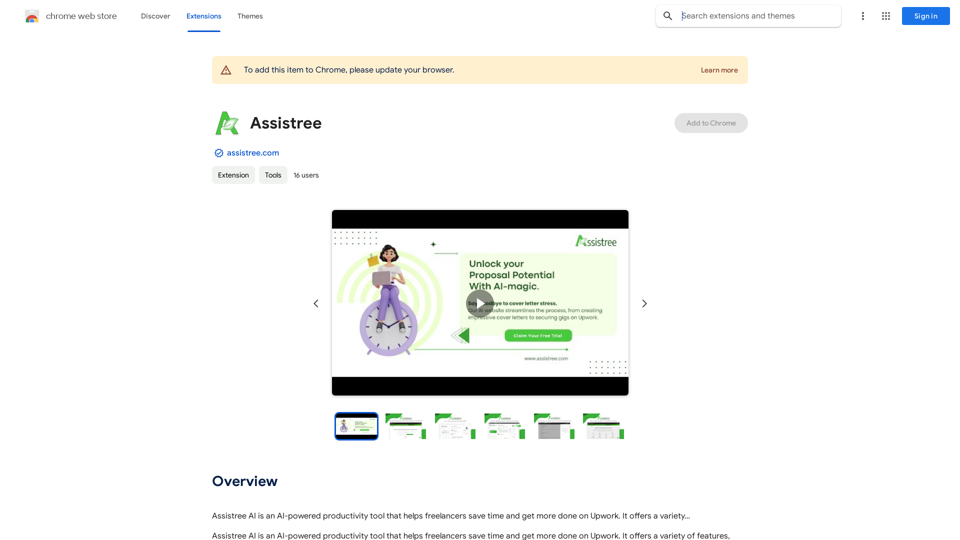
Introdução
Característica
Mensagens e Respostas Impulsionadas por IA
O Assistree AI utiliza tecnologia avançada de IA para ajudar os freelancers a elaborar mensagens e respostas mais eficazes para clientes e potenciais clientes. Esse recurso melhora a comunicação e potencialmente aumenta as chances de garantir projetos.
Capacidades de Economia de Tempo
A ferramenta oferece vários recursos de economia de tempo em múltiplas tarefas de freelance, incluindo:
- Redação de propostas
- Mensagens
- Correspondência de empregos
Esses recursos são projetados para aumentar a produtividade e permitir que os freelancers se concentrem em seu trabalho principal.
Redação de Propostas Impulsionada por IA
Um dos principais recursos do Assistree AI é sua capacidade de gerar propostas vencedoras rapidamente. O redator de propostas impulsionado por IA pode criar propostas personalizadas em segundos, potencialmente aumentando as chances de um freelancer conseguir projetos.
Correspondência de Empregos
O Assistree AI inclui um recurso de correspondência de empregos que ajuda os freelancers a encontrar projetos alinhados com suas habilidades e experiência. Essa abordagem direcionada pode economizar tempo na busca por empregos e aumentar a probabilidade de candidaturas bem-sucedidas.
Integração Fácil
O Assistree AI está disponível como uma extensão do Chrome, tornando-o facilmente acessível para usuários do Upwork. O processo de instalação é simples:
- Instale a Extensão do Chrome do Assistree AI
- Crie uma conta e receba créditos de IA gratuitos
- Navegue até os empregos desejados no Upwork
- Use a extensão para gerar propostas e outros conteúdos
Preços Acessíveis
Embora detalhes específicos de preços não sejam fornecidos, o Assistree AI oferece:
- Um período de teste gratuito
- Opções de assinatura acessíveis após o teste
FAQ
Como começar a usar o Assistree AI?
Para começar a usar o Assistree AI:
- Instale a Extensão do Chrome na Chrome Web Store
- Crie uma conta no Assistree AI
- Receba créditos de IA gratuitos ao criar a conta
- Comece a usar a ferramenta nas listagens de empregos do Upwork
Quais são os principais benefícios de usar o Assistree AI?
Os principais benefícios incluem:
- Economia de tempo em várias tarefas de freelance
- Aumento da produtividade no Upwork
- Geração rápida de propostas de alta qualidade
- Melhor correspondência de empregos com base em habilidades e experiência
O Assistree AI é compatível com outras plataformas além do Upwork?
As informações fornecidas sugerem que o Assistree AI é projetado principalmente para uso com o Upwork. Não há menção de compatibilidade com outras plataformas de freelance.
Últimas informações de tráfego
Visitas mensais
193.90 M
Taxa de Rejeição
56.27%
Páginas por Visita
2.71
Tempo no Site(s)
115.91
Ranking Global
-
Ranking por País
-
Visitas Recentes
Fontes de Tráfego
- Mídias Sociais:0.48%
- Referências Pagas:0.55%
- E-mail:0.15%
- Referências:12.81%
- Motores de Busca:16.21%
- Direto:69.81%
Sites relacionados
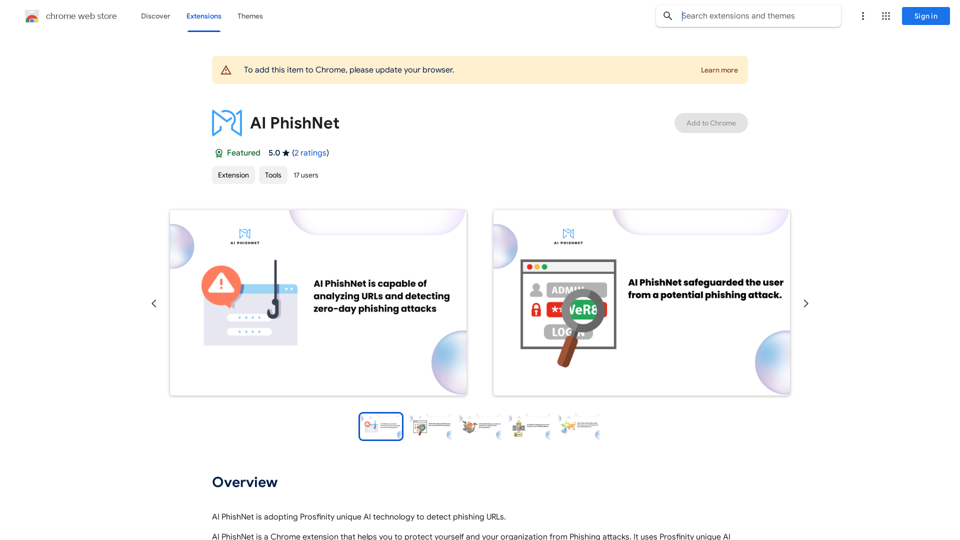
A inteligência artificial PhishNet está adotando a tecnologia de IA única da Prosfinity para detectar URLs de phishing.
193.90 M
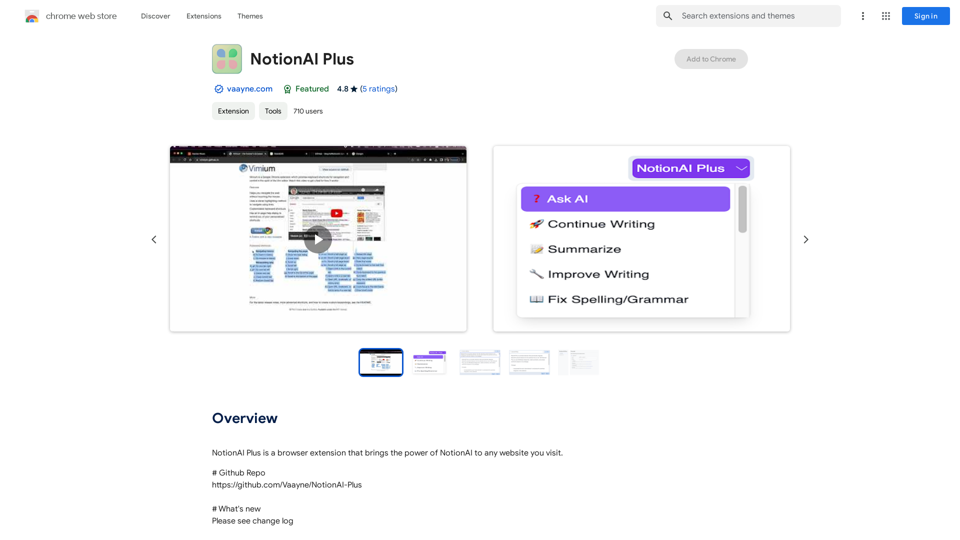
NotionAI Plus é uma extensão de navegador que traz o poder do NotionAI para qualquer site que você visita.
193.90 M
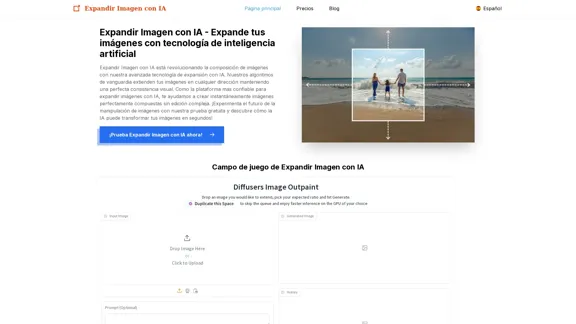
Expandir Imagem com IA - Expanda imagens grátis com IA, teste gratuito para ampliar imagens.
Expandir Imagem com IA - Expanda imagens grátis com IA, teste gratuito para ampliar imagens.Expandir Imagem com IA é a plataforma líder que permite expandir e estender imagens com tecnologia de inteligência artificial. Basta fazer o upload da sua imagem para o nosso sistema de IA para expandir imagens e obter resultados impressionantes em segundos. Experimente o futuro da composição de imagens com nossa avançada tecnologia de Expandir Imagem com IA.
0
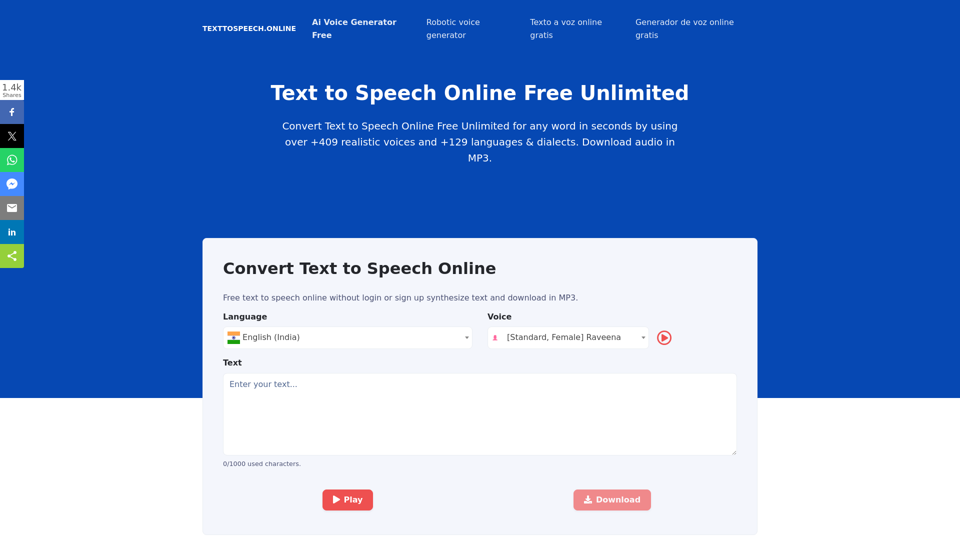
Conversão de Texto em Fala Online ❤️ GRÁTIS ILLIMITADO
Conversão de Texto em Fala Online ❤️ GRÁTIS ILLIMITADOTexto para fala online grátis e ilimitado. Atendimento com vozes naturais. Converta qualquer texto em arquivo de áudio MP3 e baixe no seu celular ou PC.
67.62 K
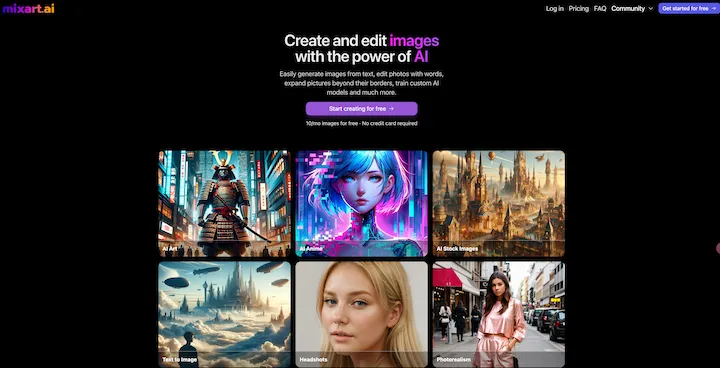
Gerador de Imagens com IA Gratuito: Crie e Edite imagens com IA
Gerador de Imagens com IA Gratuito: Crie e Edite imagens com IACom o nosso gerador de imagens gratuito baseado em IA, criar e editar imagens nunca foi tão fácil. Aproveite o potencial da IA para gerar e personalizar visuais sem esforço de acordo com a sua visão. Comece a criar hoje!
9.93 K
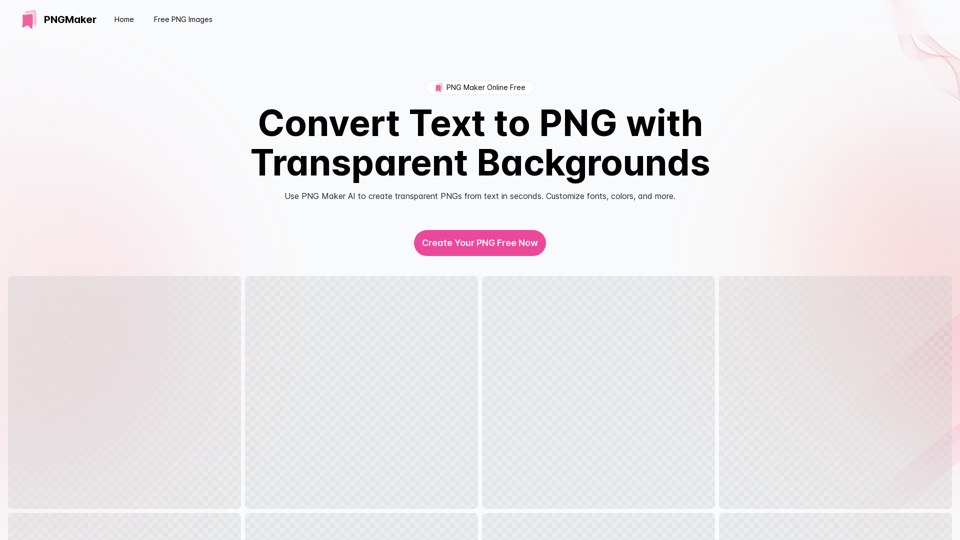
Criador de PNG Online Grátis: Converta Texto para PNG com Fundos Transparentes
Criador de PNG Online Grátis: Converta Texto para PNG com Fundos TransparentesCrie facilmente imagens PNG de alta qualidade usando o criador de PNG. Nossa ferramenta online gratuita de criador de PNG transforma texto em PNG com opções personalizáveis. Ideal para designers web e criadores de conteúdo que precisam de um criador de PNG transparente.
121.14 K