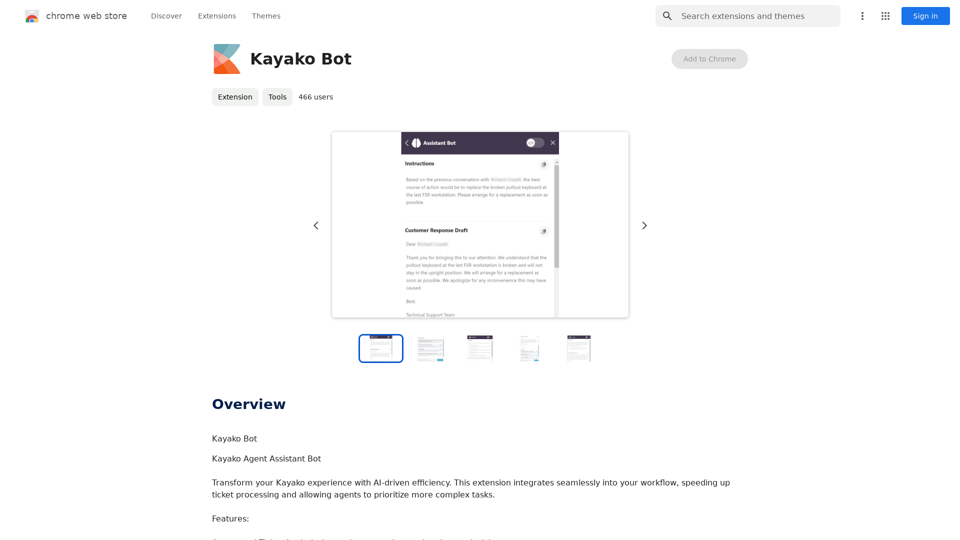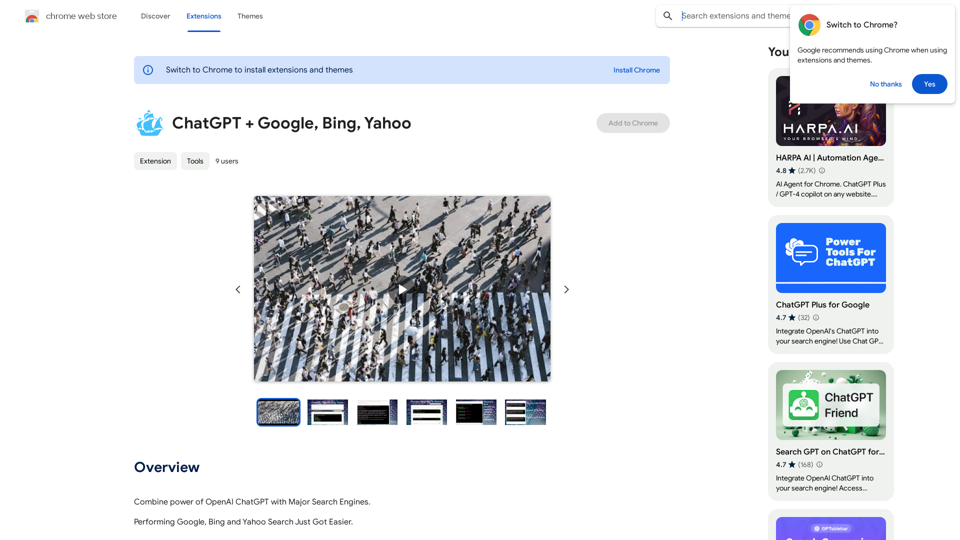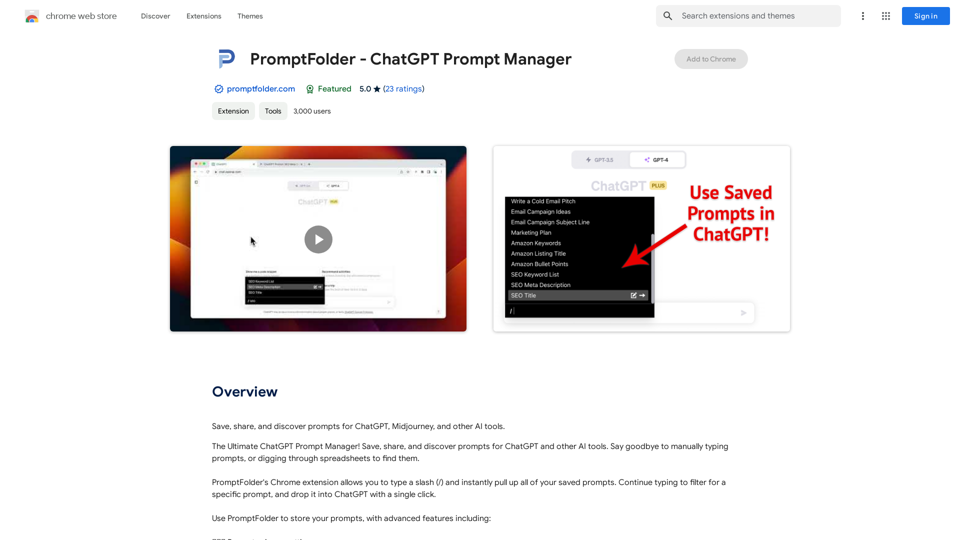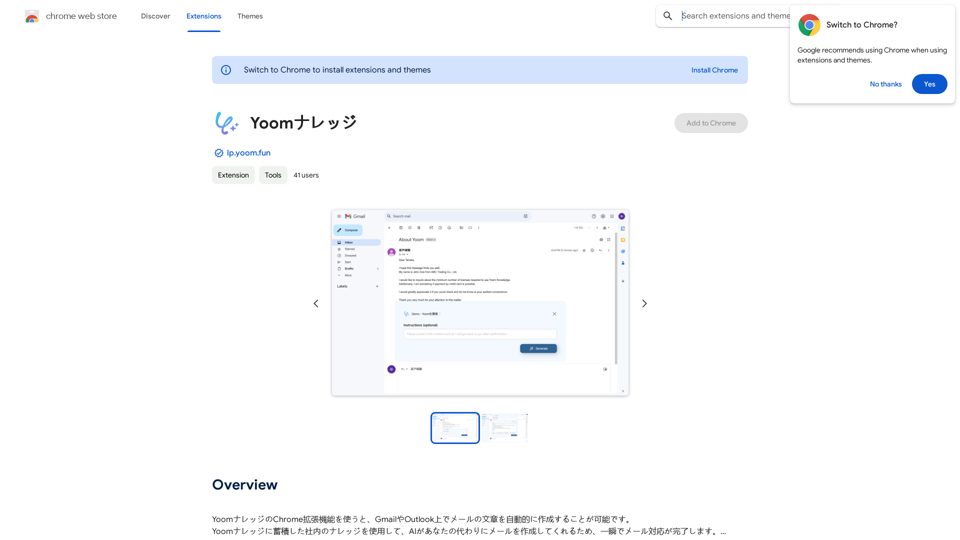Cốc Cốc Search is a powerful search engine designed specifically for Vietnamese users. It offers a user-friendly interface and advanced search capabilities, making it an ideal tool for streamlining online searches. With features like vertical search, AI-powered results, and safety measures, Cốc Cốc Search provides a comprehensive and efficient search experience.
Cốc Cốc Search
Install Cốc Cốc Search today and experience the search engine designed for Vietnamese people!
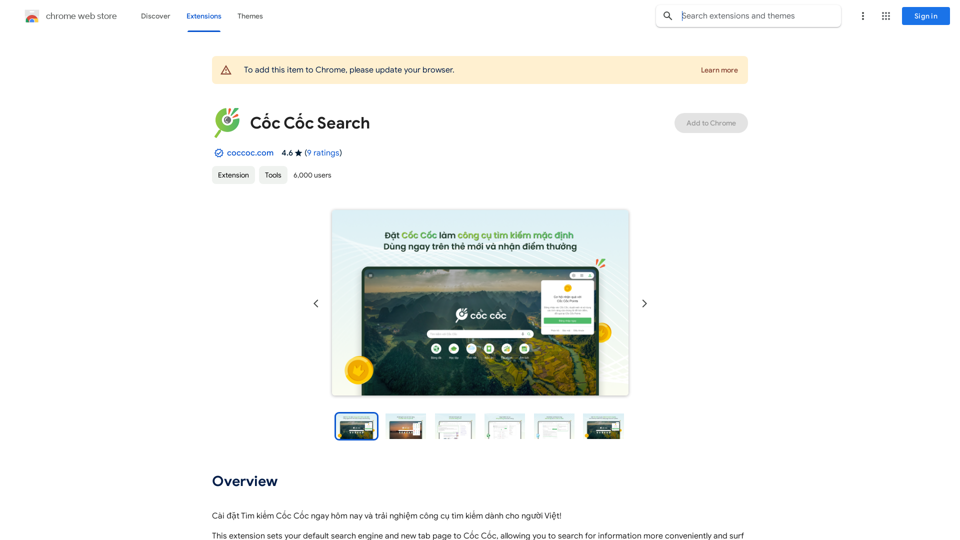
Introduction
Feature
Vertical Search
Cốc Cốc Search offers specialized vertical search features tailored for Vietnamese users, including:
- AI Chat
- Finance
- eGovernment
- Jobs
- Lunar calendar
AI-Powered Search
The search engine utilizes AI technology to:
- Provide more relevant search results
- Summarize answers for how-to queries
Safe Search
Cốc Cốc Search prioritizes user safety by:
- Filtering out 18+ content (text, images, and videos) from search results
- Ensuring family-friendly search experiences
Website Verification
Users can easily identify official websites with:
- Green tick icons next to verified URLs in search results
- Improved trust and security when browsing
Free to Use
Cốc Cốc Search is available as a free Chrome extension, offering:
- No associated costs
- Full access to all features and tools
FAQ
How can I maximize my use of Cốc Cốc Search?
To get the most out of Cốc Cốc Search:
- Utilize vertical search features for specific Vietnamese-oriented queries
- Take advantage of AI-powered search for quick and relevant results
- Enable safe search to ensure family-friendly content
What sets Cốc Cốc Search apart from other search engines?
Cốc Cốc Search distinguishes itself through:
- Vietnamese-specific vertical search options
- AI-powered search results and summaries
- Built-in safety features
- Website verification system
Is Cốc Cốc Search available on platforms other than Chrome?
The provided information only mentions availability as a Chrome extension. For the most up-to-date information on platform availability, it's best to check the official Cốc Cốc Search website or app stores.
Latest Traffic Insights
Monthly Visits
193.90 M
Bounce Rate
56.27%
Pages Per Visit
2.71
Time on Site(s)
115.91
Global Rank
-
Country Rank
-
Recent Visits
Traffic Sources
- Social Media:0.48%
- Paid Referrals:0.55%
- Email:0.15%
- Referrals:12.81%
- Search Engines:16.21%
- Direct:69.81%
Related Websites
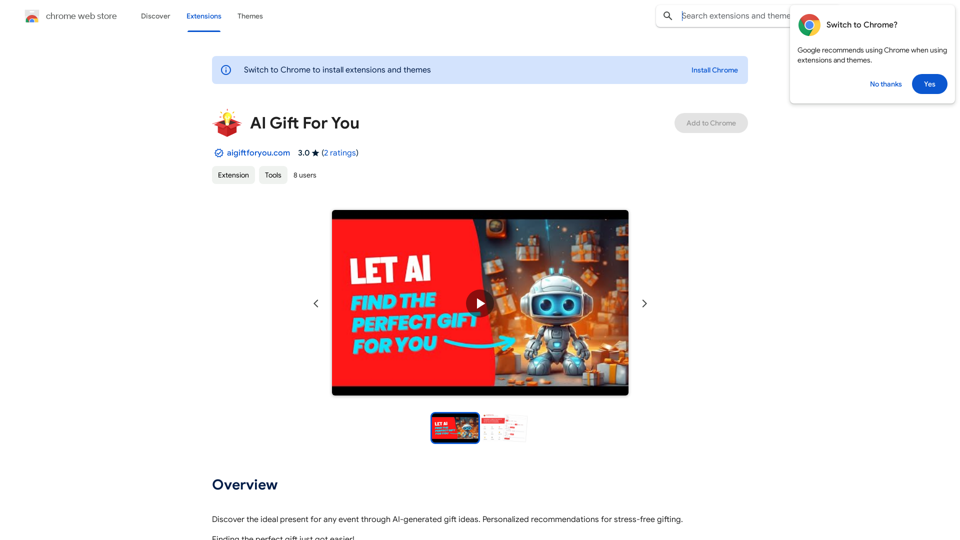
Find the perfect gift for any occasion with AI-powered gift suggestions. Get personalized recommendations for easy and stress-free gift giving.
193.90 M
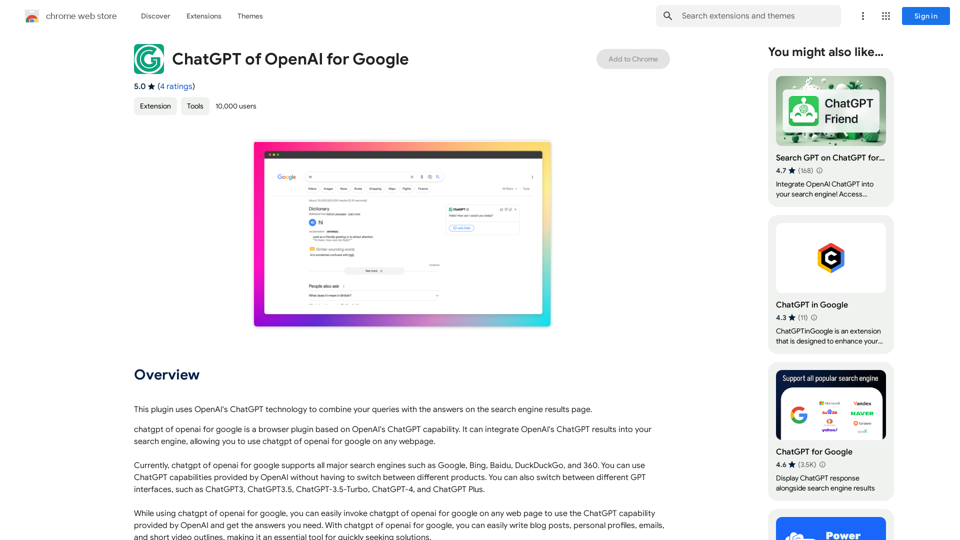
This plugin uses OpenAI's ChatGPT technology to combine your questions with the answers found on the search engine results page.
193.90 M
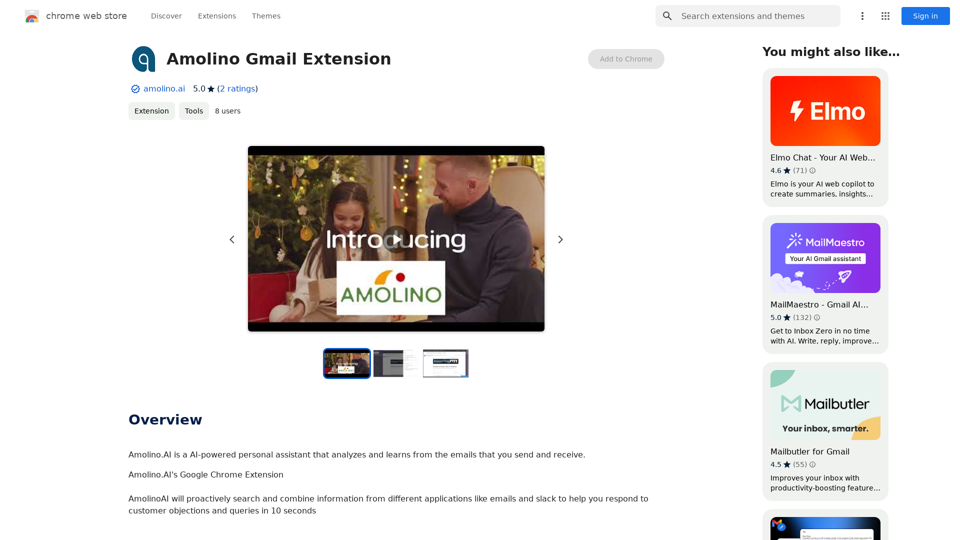
Amolino.AI is an AI-powered personal assistant that analyzes and learns from the emails you send and receive.
193.90 M
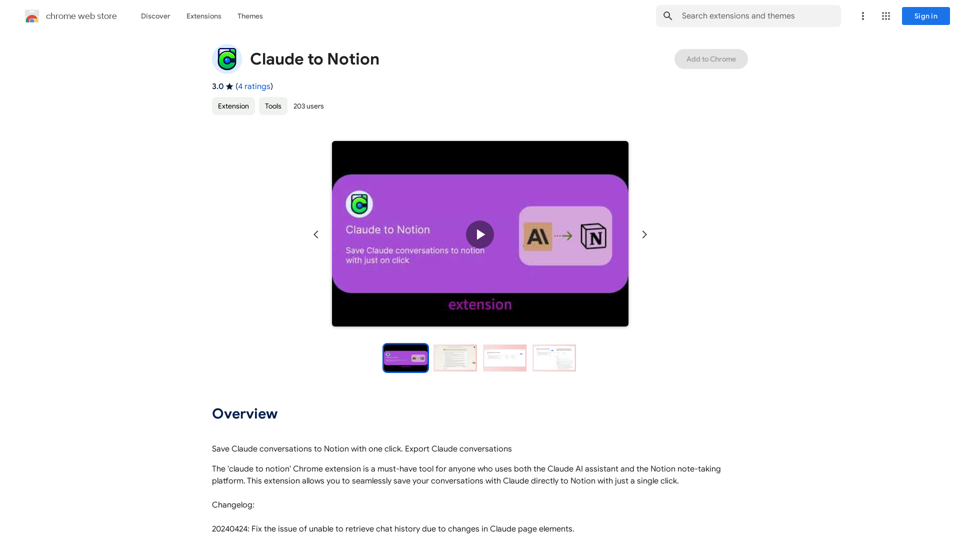
Claude to Notion This is a guide on how to connect Claude, an AI assistant, with Notion, a note-taking and workspace app. Why connect Claude and Notion? * Boost your productivity: Use Claude to generate content, summarize information, and automate tasks directly within Notion. * Enhance your research: Ask Claude questions about your Notion notes and get insightful answers. * Unlock new creative possibilities: Leverage Claude's generative capabilities to brainstorm ideas, write stories, or compose emails within your Notion workspace. How to connect Claude and Notion: 1. API Keys: Obtain an API key for both Claude and Notion. 2. Integration Tool: Explore integration tools like Zapier or Integromat to connect Claude and Notion. These platforms allow you to create workflows that trigger actions in one app based on events in the other. 3. Custom Development: For advanced users, you can develop your own custom integration using the Claude and Notion APIs. This gives you the most flexibility but requires coding knowledge. Example Use Cases: * Meeting Summarization: After a meeting, paste the transcript into Notion and use Claude to generate a concise summary. * Content Creation: Use Claude to write blog posts, articles, or social media captions directly within your Notion pages. * Idea Generation: Brainstorm new ideas for projects or tasks by prompting Claude with specific questions within your Notion workspace. Remember to review the documentation and terms of service for both Claude and Notion to ensure proper usage and security.
Claude to Notion This is a guide on how to connect Claude, an AI assistant, with Notion, a note-taking and workspace app. Why connect Claude and Notion? * Boost your productivity: Use Claude to generate content, summarize information, and automate tasks directly within Notion. * Enhance your research: Ask Claude questions about your Notion notes and get insightful answers. * Unlock new creative possibilities: Leverage Claude's generative capabilities to brainstorm ideas, write stories, or compose emails within your Notion workspace. How to connect Claude and Notion: 1. API Keys: Obtain an API key for both Claude and Notion. 2. Integration Tool: Explore integration tools like Zapier or Integromat to connect Claude and Notion. These platforms allow you to create workflows that trigger actions in one app based on events in the other. 3. Custom Development: For advanced users, you can develop your own custom integration using the Claude and Notion APIs. This gives you the most flexibility but requires coding knowledge. Example Use Cases: * Meeting Summarization: After a meeting, paste the transcript into Notion and use Claude to generate a concise summary. * Content Creation: Use Claude to write blog posts, articles, or social media captions directly within your Notion pages. * Idea Generation: Brainstorm new ideas for projects or tasks by prompting Claude with specific questions within your Notion workspace. Remember to review the documentation and terms of service for both Claude and Notion to ensure proper usage and security.Save Claude conversations to Notion with one click. Export Claude conversations.
193.90 M