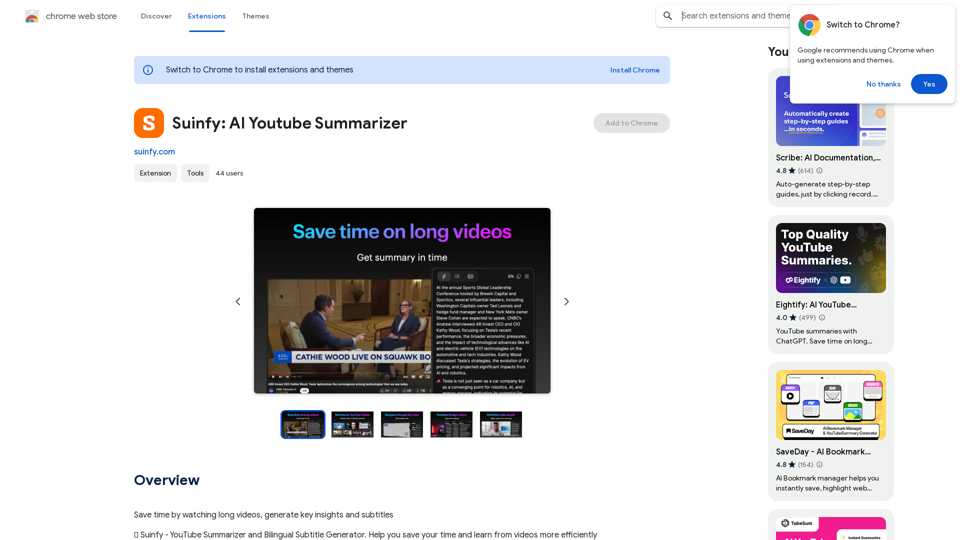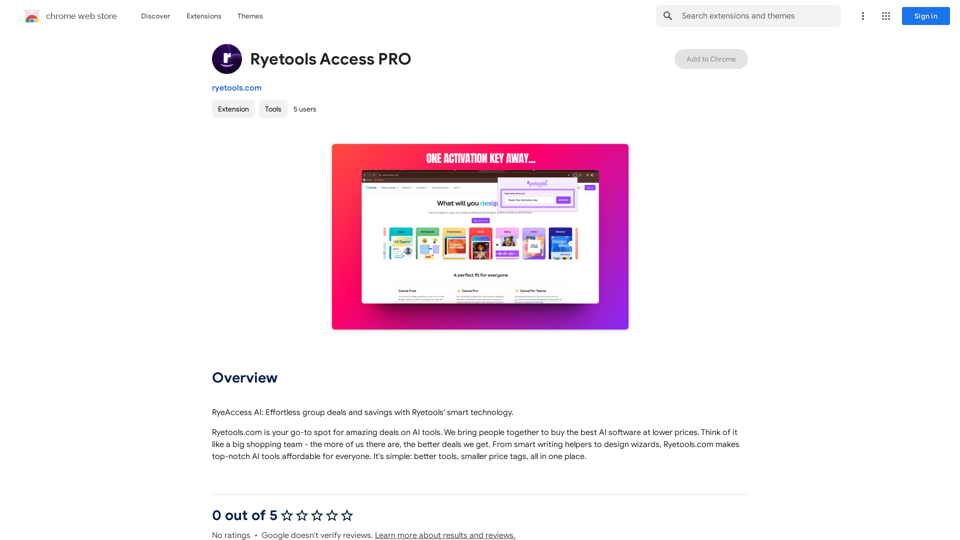Castofly is a Chrome extension designed to simplify the creation of step-by-step instructions and video guides. It automates the process of generating documentation and Standard Operating Procedures (SOPs) in multiple languages. This tool is particularly useful for various departments within organizations, including Customer Support, HR, IT, and Sales, among others. Castofly aims to save time and effort in creating comprehensive guides while offering customization options and collaboration features.
Castofly
Castofly Chrome Extension
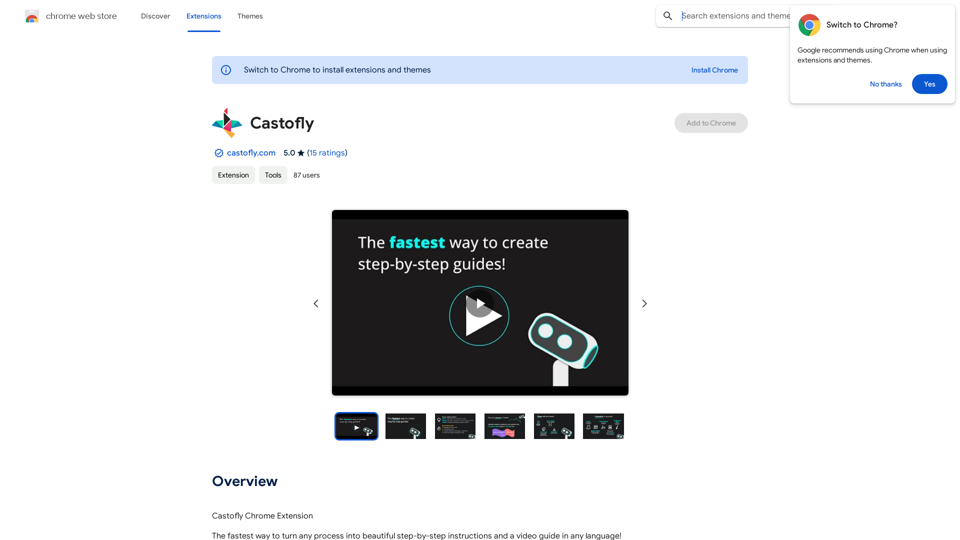
Introduction
Feature
Automated Documentation Generation
Castofly captures your screen activity and automatically creates detailed step-by-step instructions and video guides within minutes, streamlining the documentation process.
Multilingual Support
The extension offers AI voice-overs in over 50 languages, making it accessible to a global audience and facilitating international team collaboration.
Customization Options
Users can personalize their guides with various themes, speech bubbles, and AI voice-overs, allowing for brand-consistent and engaging content creation.
Easy Sharing and Collaboration
Guides can be shared via email, chat, or embedded in company knowledge bases and public web pages. Multiple users can collaborate on guide creation, enhancing team productivity.
Versatile Application
Castofly caters to various use cases, including:
- Creating Standard Operating Procedures (SOPs)
- Onboarding new employees
- Developing customer training materials
- Documenting IT processes
- Generating marketing and sales guides
Flexible Pricing Model
Castofly offers a free version, with Pro and Enterprise plans available for teams requiring advanced features, ensuring accessibility for individuals and organizations of all sizes.
FAQ
How does Castofly work?
Castofly operates by capturing your screen activity and automatically generating a guide in just a few minutes. Users simply need to install the Chrome extension and complete their process as usual.
Can I customize the appearance of my guides?
Yes, Castofly allows extensive customization. You can personalize your guides with themes, speech bubbles, and AI voice-overs in over 50 languages to match your brand and style preferences.
Is it possible to share guides created with Castofly?
Absolutely. Castofly enables users to share guides via email, chat, or by embedding them in company knowledge bases or public web pages, facilitating easy distribution of information.
What are the pricing options for Castofly?
Castofly offers a free version for basic use. For teams requiring more advanced features, Pro and Enterprise plans are available, providing flexibility for different organizational needs.
Latest Traffic Insights
Monthly Visits
193.90 M
Bounce Rate
56.27%
Pages Per Visit
2.71
Time on Site(s)
115.91
Global Rank
-
Country Rank
-
Recent Visits
Traffic Sources
- Social Media:0.48%
- Paid Referrals:0.55%
- Email:0.15%
- Referrals:12.81%
- Search Engines:16.21%
- Direct:69.81%
Related Websites
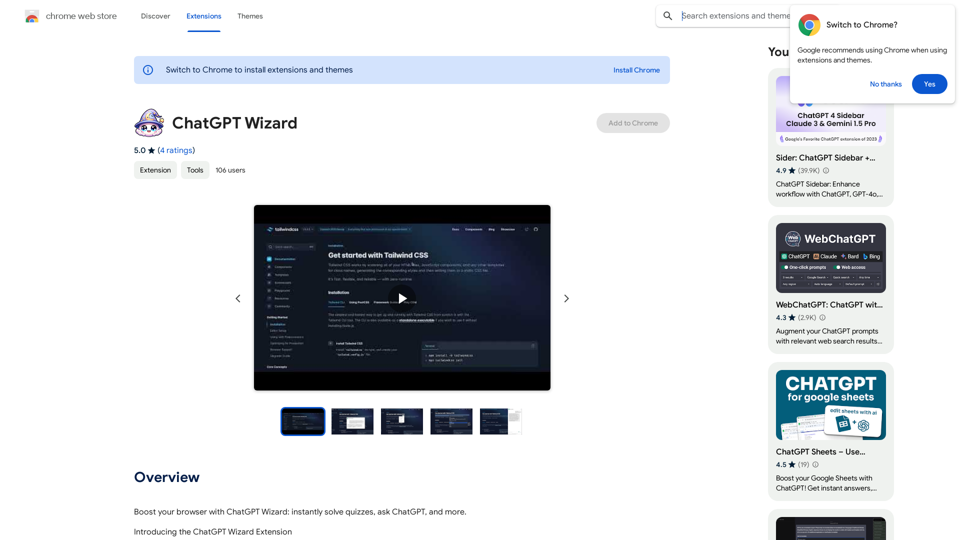
Improve your web browsing experience with ChatGPT Wizard: quickly answer quizzes, ask ChatGPT questions, and do much more.
193.90 M
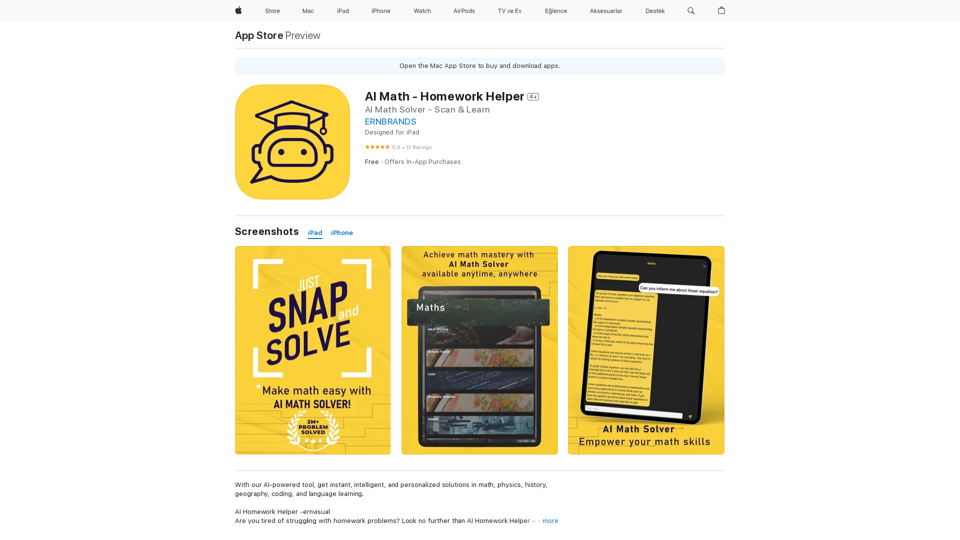
AI Homework Helper -ernvisual Are you tired of struggling with homework problems? Look no further than AI Homework Helper – your all-in-one academic assistant.
124.77 M
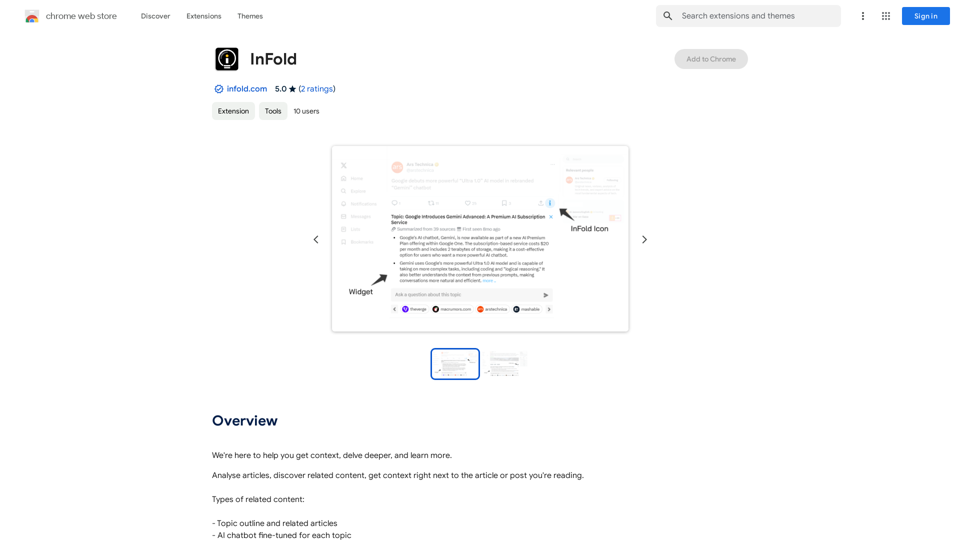
We're here to help you understand things better, explore topics in more detail, and learn new things.
193.90 M

Chat with Web-LLM Models in the Browser You can interact with Web-LLM models directly in your web browser without requiring any additional setup or installation. This allows you to easily experiment with and explore the capabilities of these models. Getting Started To get started, simply open a web browser and navigate to the Web-LLM model's website or platform. Once you're on the website, you can usually find a chat interface or text input field where you can enter your prompts or questions. How it Works When you enter a prompt or question, the Web-LLM model processes your input and generates a response. This response is then displayed in the chat interface or output field, allowing you to read and interact with the model's output. Benefits The benefits of chatting with Web-LLM models in the browser include: * Convenience: No need to install any software or set up any development environments. * Accessibility: Anyone with a web browser can interact with the model, regardless of their technical expertise. * Ease of use: The chat interface provides a user-friendly way to interact with the model, making it easy to experiment and explore its capabilities. Use Cases Some potential use cases for chatting with Web-LLM models in the browser include: * Research and development: Quickly experiment with different models and prompts to explore their capabilities and limitations. * Education and learning: Use the chat interface to teach students about AI and language models, or to provide interactive learning experiences. * Creative writing and ideation: Use the model as a tool to generate ideas, write stories, or create poetry. Overall, chatting with Web-LLM models in the browser provides a convenient and accessible way to interact with these powerful language models, and can be a valuable tool for a wide range of applications.
2.59 K