ChatGPT/Wenxin Yiyan To Yuque Extension is a powerful tool designed to enhance the user experience of ChatGPT and Wenxin Yiyan platforms. This extension enables seamless synchronization of conversations with Yuque documents, offering various export options and clipboard functionality. It caters to users who want to efficiently manage and archive their AI interactions.
ChatGPT/Wenxin Yiyan to Yuque
One-click sync ChatGPT/Wenxin Yiyan conversation history to Yuque document
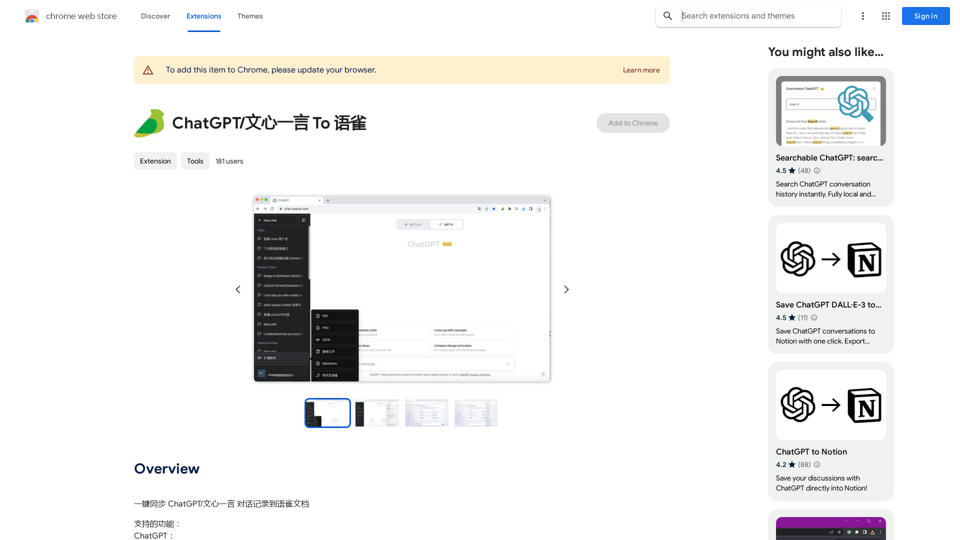
Introduction
Feature
Conversation Export Options
- Export ChatGPT conversations in PDF, PNG, JSON, and Markdown formats
- Export Wenxin Yiyan conversations in PDF and PNG formats
- Copy conversation content directly to clipboard for quick sharing
Synchronization with Yuque
- Seamlessly sync ChatGPT and Wenxin Yiyan conversations with Yuque documents
- Organize and store AI interactions efficiently within the Yuque platform
User-Friendly Interface
- Simple one-click process to export or synchronize conversations
- Customizable export options through extension settings
Free to Use
- No subscription or payment required
- Accessible to all users without cost barriers
FAQ
How do I use the ChatGPT/Wenxin Yiyan To Yuque Extension?
- Add the extension to your Chrome browser
- Visit the ChatGPT or Wenxin Yiyan website
- Engage in a conversation with the AI
- Click the extension icon to export or synchronize your conversation
Is the extension compatible with other websites?
No, this extension is specifically designed for use with the ChatGPT and Wenxin Yiyan websites only.
How can I ensure the best performance of the extension?
- Keep your browser updated to the latest version
- Utilize the extension's settings to customize export options
- Regularly synchronize conversations with Yuque documents for efficient organization
Latest Traffic Insights
Monthly Visits
193.90 M
Bounce Rate
56.27%
Pages Per Visit
2.71
Time on Site(s)
115.91
Global Rank
-
Country Rank
-
Recent Visits
Traffic Sources
- Social Media:0.48%
- Paid Referrals:0.55%
- Email:0.15%
- Referrals:12.81%
- Search Engines:16.21%
- Direct:69.81%
Related Websites

Break The Web is a real-time, AI-powered scoreboard that shows what's trending online. It tracks all the conversations happening on the internet, ranks them by virality, and…
124.77 M

Enhance your writing skills with an all-powerful proofreading tool, including typo correction, grammar checking, AI rewriting, and more.
193.90 M

Let's Get Creative! 🎨🧠💬 Imagine this: * A bustling cityscape at night, bathed in neon lights. 🌃✨ * A majestic dragon soaring through a storm-ridden sky. 🐉⛈️ * A whimsical forest filled with talking animals and glowing mushrooms. 🍄🐿️ Now, let's bring these visions to life using: * Powerful AI image generation models like DALL-E 2 or Midjourney. 🤖🖼️ * Community-generated prompts from platforms like Reddit or GitHub. 🗣️💡 Here are some examples to spark your imagination: * "A cyberpunk cityscape with flying cars and holographic advertisements, rendered in the style of Blade Runner." 🌃🚗 * "A majestic dragon with emerald scales and sapphire eyes, perched atop a mountain peak, surrounded by swirling clouds." 🐉⛰️ * "A whimsical forest clearing with glowing mushrooms, a babbling brook, and a friendly talking squirrel." 🍄🐿️ Let's collaborate and explore the endless possibilities of AI-powered creativity! 🚀✨
193.90 M

Chat with any PDFs, get an AI-generated summary, table interpretation, data analysis, formula explanation, and any details within seconds.
193.90 M

TemuFilter is an intelligent product selection tool designed specifically for Temu platform merchants. It uses big data analysis and artificial intelligence technology to provide merchants with accurate market trend predictions, popular product recommendations, and competitor analysis, helping merchants seize the opportunity in the fierce market competition and achieve continuous improvement in sales performance.
193.90 M


