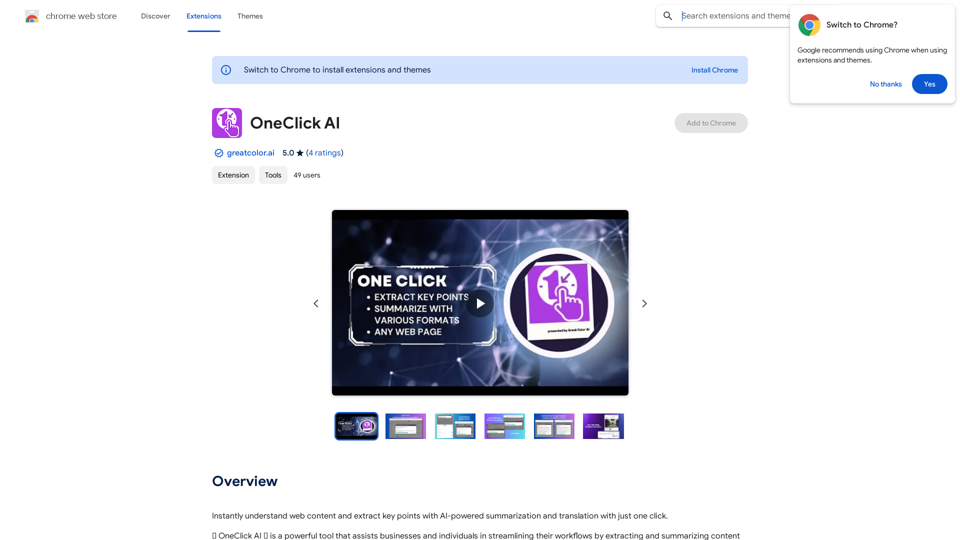ChatGPT Smart Search is a Chrome extension that brings the power of AI-powered language models directly to your browser. This tool offers users instant access to ChatGPT's capabilities through a simple, user-friendly interface. By integrating seamlessly with Chrome, it allows for quick and accurate answers to a wide range of queries, making it an invaluable resource for research, fact-checking, brainstorming, and more.
ChatGPT Smart Search
The ChatGPT Smart Search extension uses ChatGPT's API to make a simple but powerful search tool.
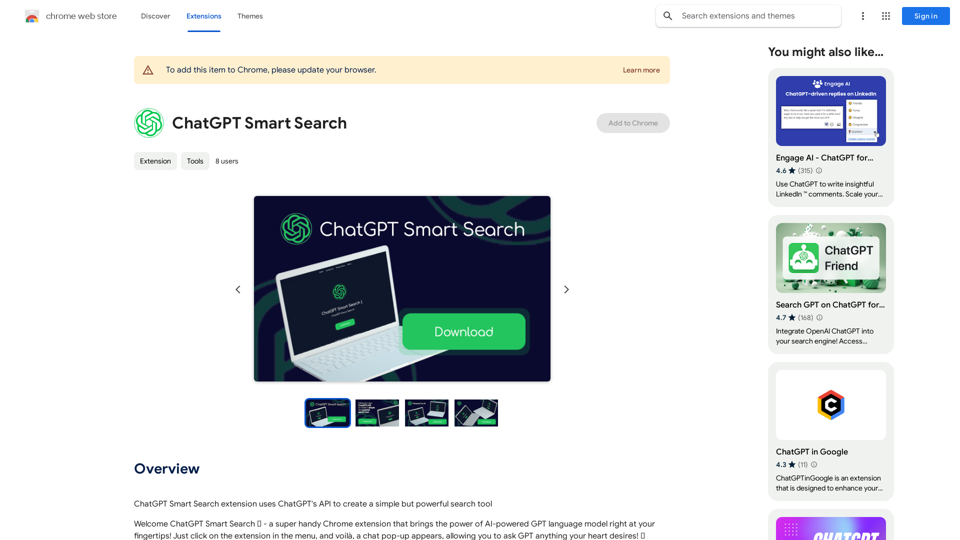
Introduction
Feature
One-Click Access
ChatGPT Smart Search provides instant access to ChatGPT's AI capabilities directly from your Chrome browser's extension menu.
Chat-Based Interface
The extension features an engaging chat-based interface, allowing for natural conversations with the AI model.
Quick and Accurate Responses
Users can expect fast and precise answers to their questions, leveraging the power of ChatGPT's language model.
Sleek Design
The extension boasts a smooth, hassle-free user experience thanks to its sleek and intuitive design.
Versatile Applications
ChatGPT Smart Search is ideal for various tasks, including:
- Research
- Fact-checking
- Brainstorming
- Language learning
- Creative inspiration
Free to Use
This powerful tool is available as a free Chrome extension, with no subscription or payment required.
FAQ
How do I use ChatGPT Smart Search?
To use ChatGPT Smart Search:
- Install the Chrome extension
- Click on the extension icon in your browser menu
- Use the chat pop-up to ask your questions or start a conversation
What are some helpful tips for using ChatGPT Smart Search?
Here are some tips to maximize your experience:
- Use it for research and fact-checking to obtain reliable information
- Leverage the tool for brainstorming and generating creative ideas
- Improve your language skills by engaging with the AI in different languages
Is my data safe when using ChatGPT Smart Search?
Yes, ChatGPT Smart Search is committed to protecting your personal data and ensuring user privacy.
Can I use ChatGPT Smart Search for free?
Yes, ChatGPT Smart Search is completely free to use. There are no subscriptions or payments required to access its features.
Latest Traffic Insights
Monthly Visits
193.90 M
Bounce Rate
56.27%
Pages Per Visit
2.71
Time on Site(s)
115.91
Global Rank
-
Country Rank
-
Recent Visits
Traffic Sources
- Social Media:0.48%
- Paid Referrals:0.55%
- Email:0.15%
- Referrals:12.81%
- Search Engines:16.21%
- Direct:69.81%
Related Websites
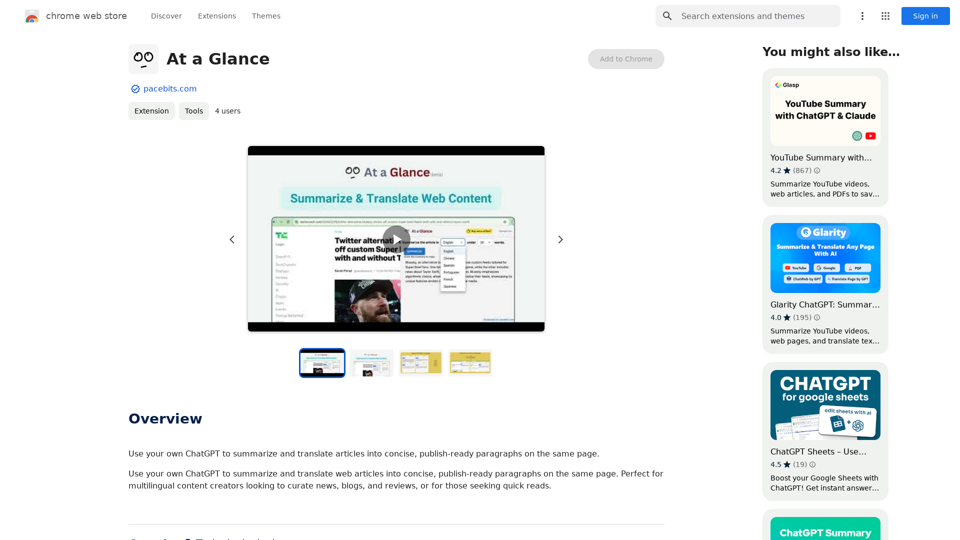
Use an AI like ChatGPT to condense and translate articles into short, ready-to-publish paragraphs directly on the webpage.
193.90 M
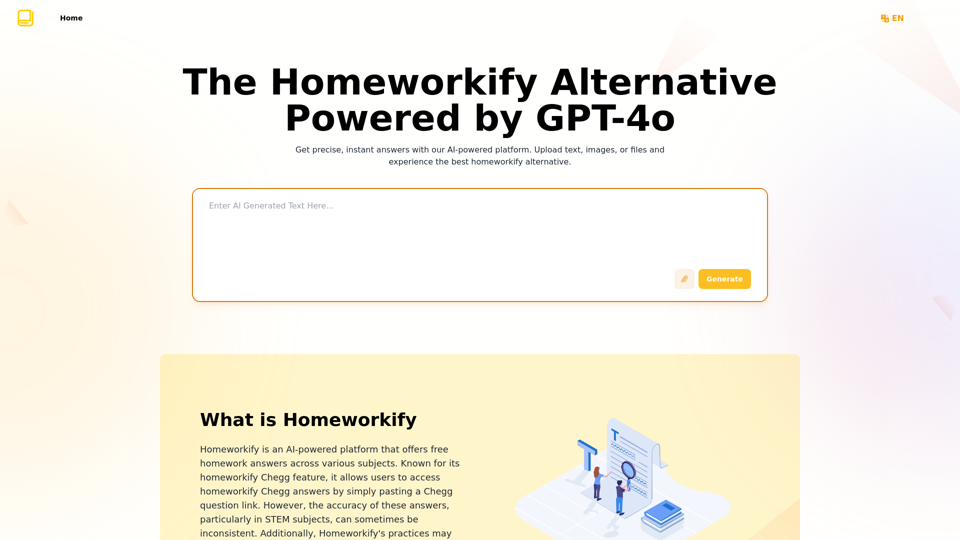
Homeworkify.im: The GPT-4o Powered Homeworkify Alternative
Homeworkify.im: The GPT-4o Powered Homeworkify AlternativeDiscover Homeworkify.im, the top homeworkify alternative offering free online AI-powered solutions. Upload text, images, or files for accurate and instant homework help across all subjects.
10.90 K
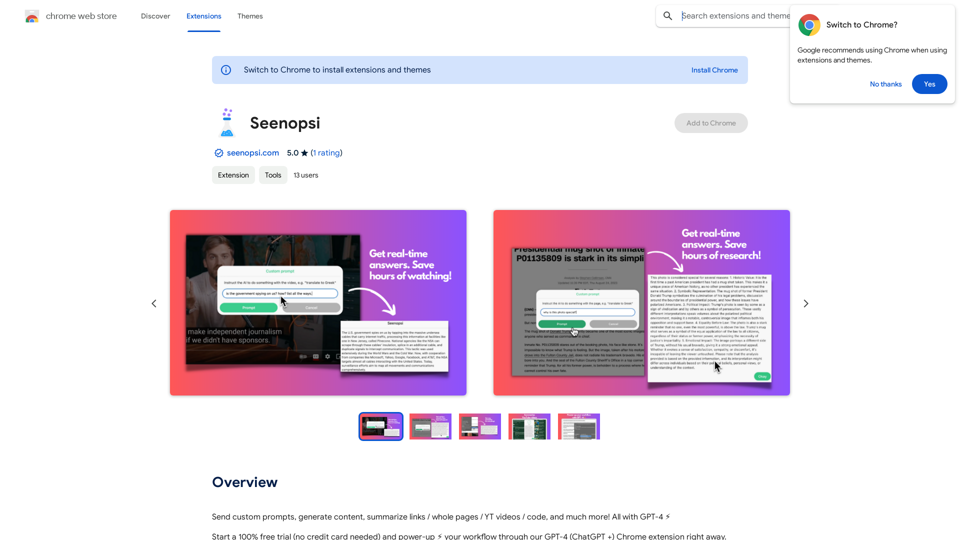
Send custom prompts, generate content, summarize links, entire web pages, YouTube videos, and code, and much more! All powered by GPT-4 ⚡️
193.90 M
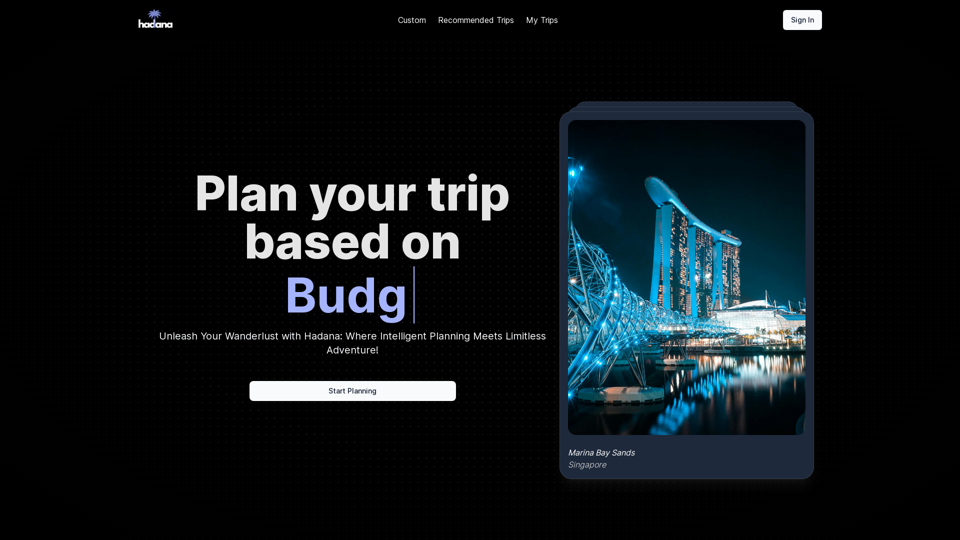
An AI-powered travel companion that crafts personalized travel plans based on your preferences.
593.63 K
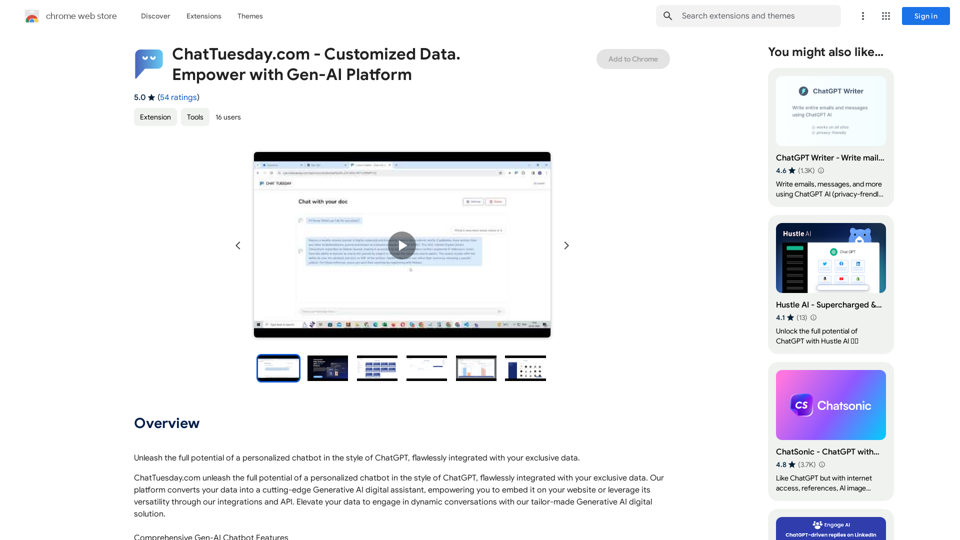
ChatTuesday.com - Customized Data. Empower with Gen-AI Platform
ChatTuesday.com - Customized Data. Empower with Gen-AI PlatformUnlock the full power of a custom-made chatbot, just like ChatGPT, perfectly combined with your unique information.
193.90 M
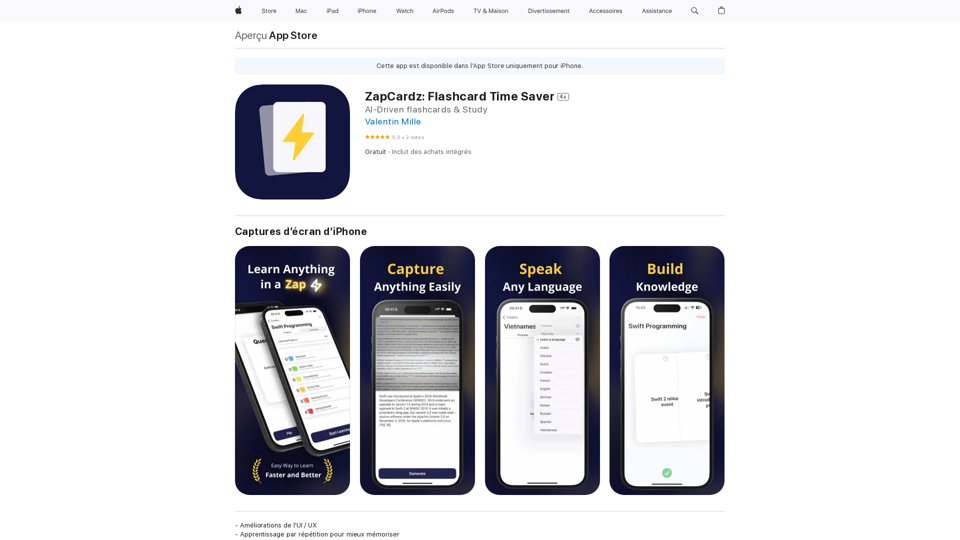
Welcome to ZapCardz - the ultimate memory card app that revolutionizes the way you learn! Our innovative application combines the power of…
124.77 M
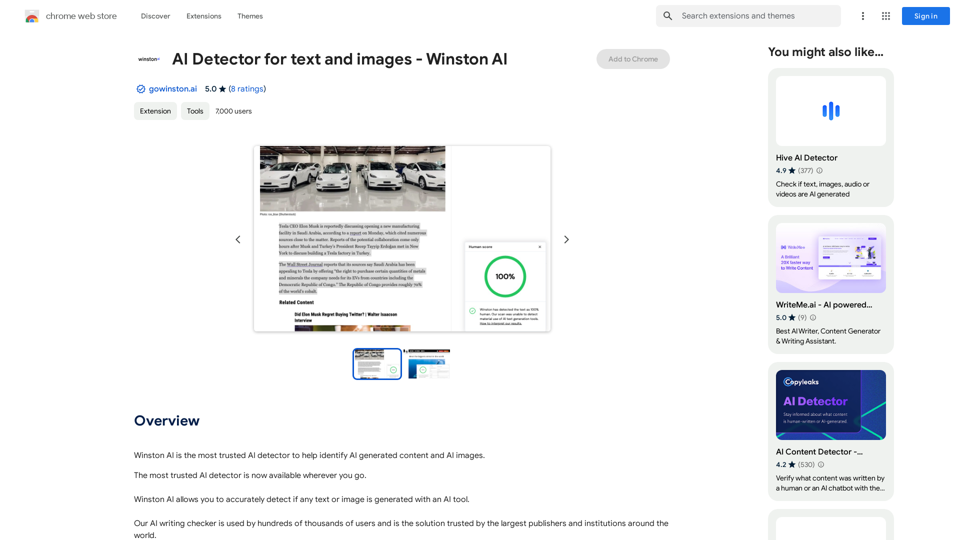
Winston AI is the most trusted AI detector to help identify AI-generated content and AI images.
193.90 M