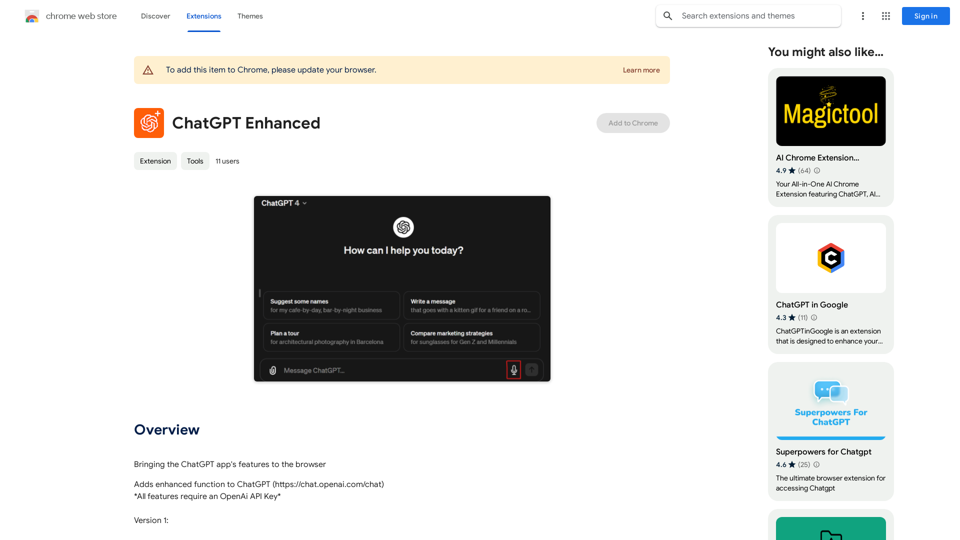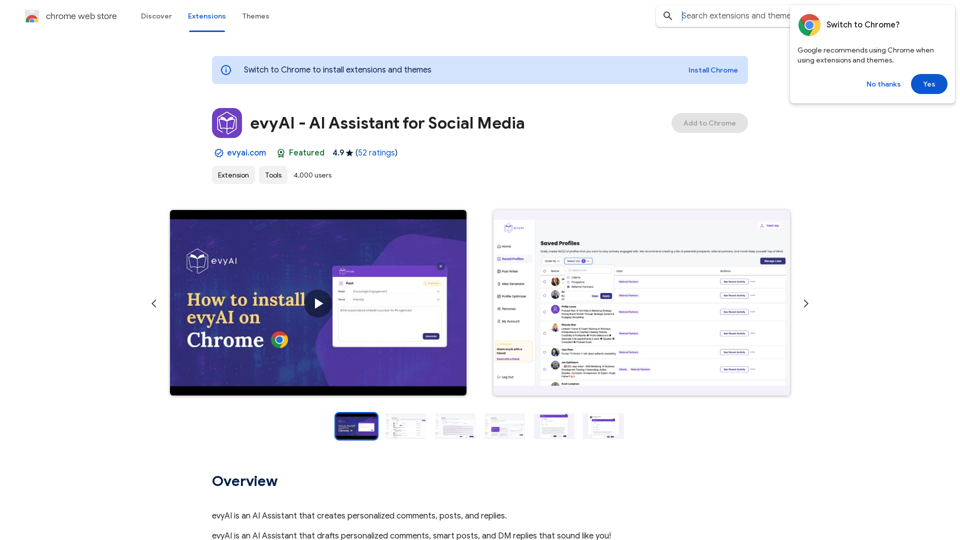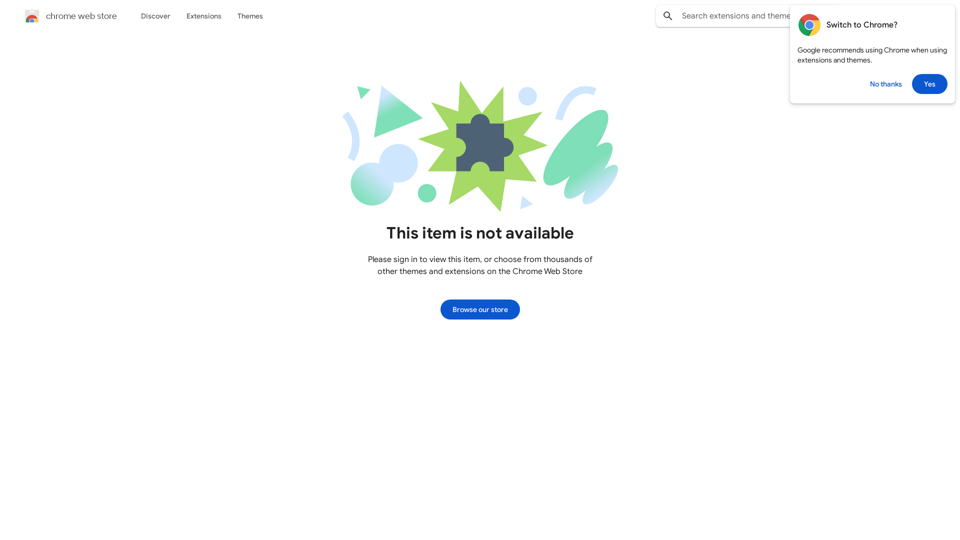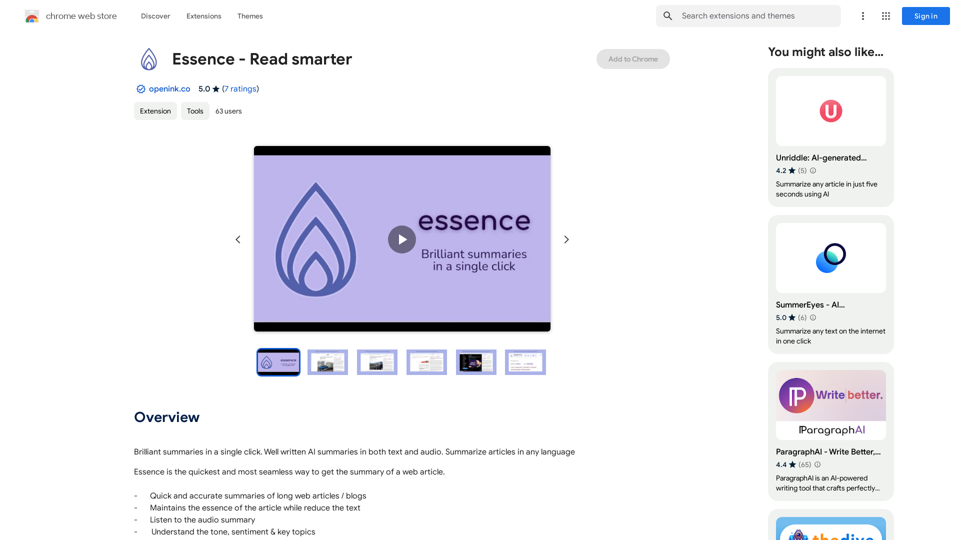Easy Summaries is a Chrome extension designed to enhance web browsing efficiency by providing quick and concise summaries of online content. With just one click, users can obtain a brief overview of articles, news stories, or blog posts, eliminating the need to read lengthy texts. This tool is perfect for those who want to quickly grasp the main points of web content without spending excessive time reading.
Easy Summaries
Turn reading into a breeze! Summarize anything in less than 10 seconds.
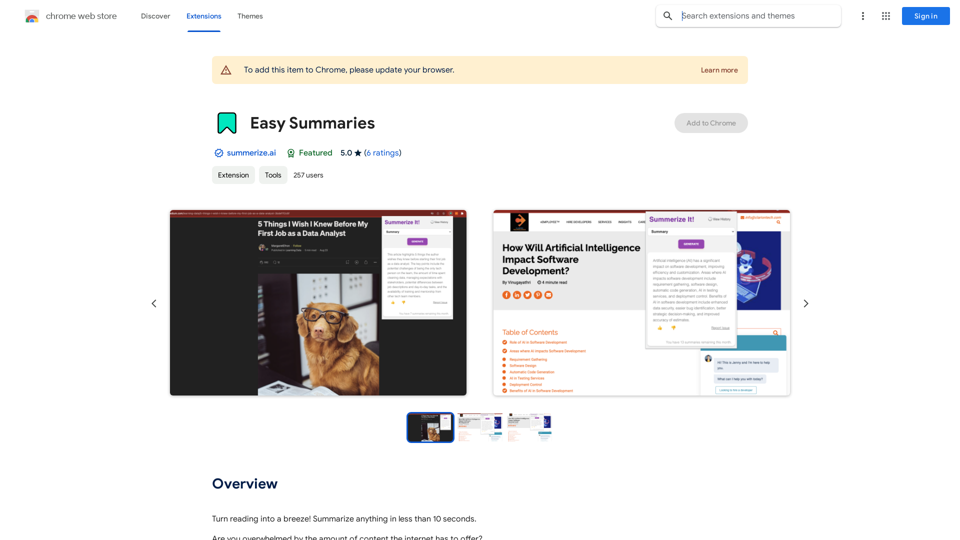
Introduction
Feature
Instant Summaries
Generate concise summaries of web content in less than 10 seconds, allowing users to quickly understand the main points of articles, news stories, or blog posts.
Keywords & Highlights
Provide a list of major keywords and highlights to help users identify and understand the core topics of the content they're viewing.
User Feedback System
Incorporate a "Like!" button feature, enabling users to provide feedback on generated summaries, which helps improve the service quality.
Easy Installation and Use
- Install from Chrome Web Store
- Click the extension icon
- Select content to summarize
- Click "Summarize" button
Customization Options
Allow users to customize their summaries by selecting specific keywords and highlights, tailoring the experience to their preferences.
Free Basic Version
Offer a free version of the extension with core summarization features, making it accessible to all users.
Premium Features
Provide in-app purchases for additional features and premium support, catering to users who require more advanced functionality.
FAQ
How do I install Easy Summaries?
To install Easy Summaries, simply visit the Chrome Web Store and click on the "Add to Chrome" button. The extension will then be added to your browser.
How do I use Easy Summaries?
Using Easy Summaries is straightforward:
- Click on the extension icon in your Chrome browser
- Select the content you want to summarize
- Click on the "Summarize" button to receive a concise summary
Is Easy Summaries free?
Yes, Easy Summaries offers a free version with core summarization features. However, it also provides in-app purchases for additional features and premium support for users who require more advanced functionality.
Related Websites

TechLink-Darling is a lightweight plugin designed for Kuaishou colleagues, mainly enabling users to conveniently access various development tools and data tools, and leveraging existing AI capabilities to help everyone improve quality and efficiency.
193.90 M
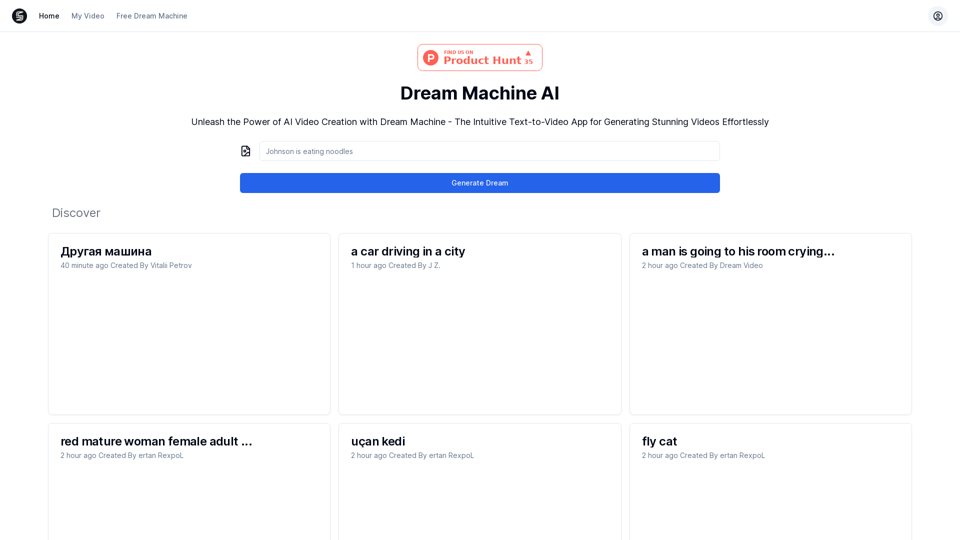
Explore Dream Machine AI for the revolutionary AI video generator. Create unique, high-quality videos instantly from text and images. Free to use. Download and enjoy innovative video content now!
7.28 K
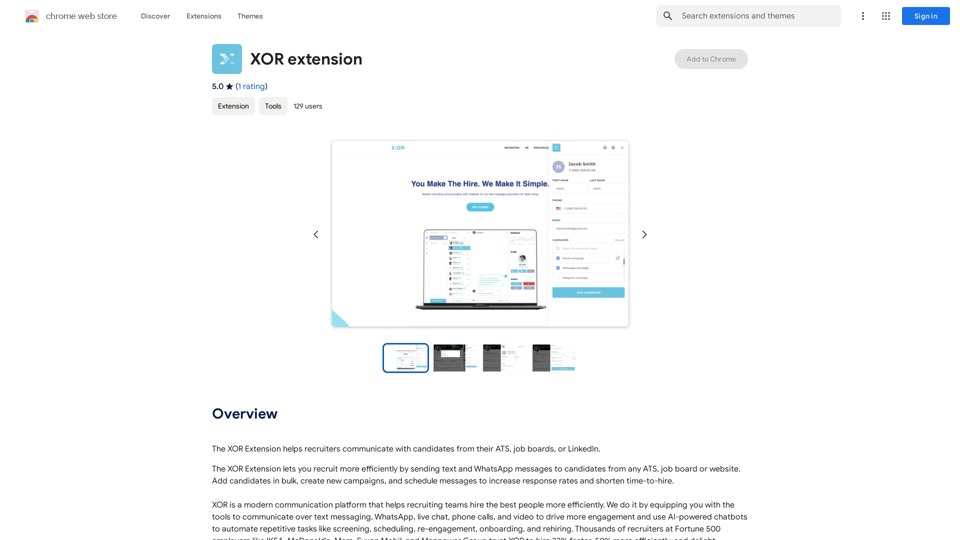
The XOR Extension lets recruiters talk to candidates from their Applicant Tracking System (ATS), job boards, or LinkedIn.
193.90 M
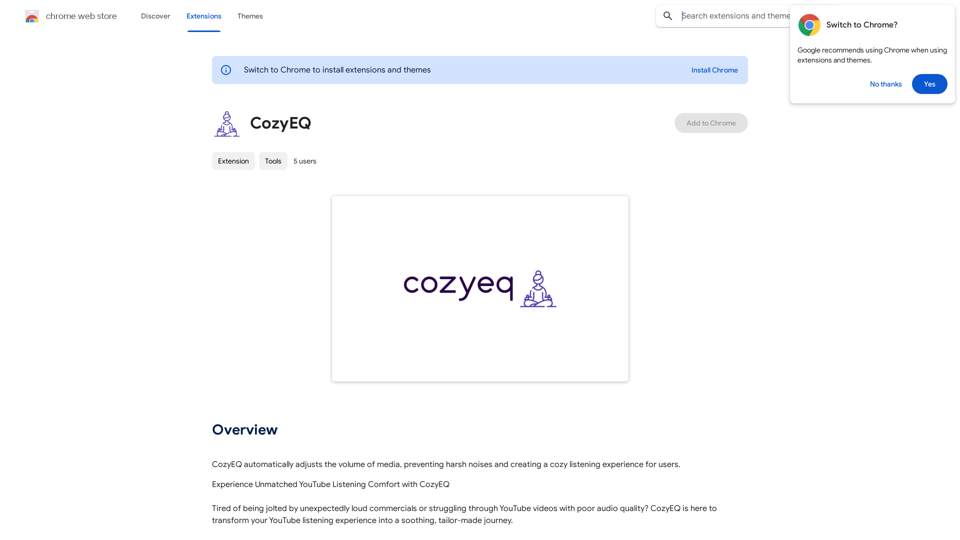
CozyEQ automatically adjusts the volume of media, preventing loud noises and creating a comfortable listening experience for users.
193.90 M