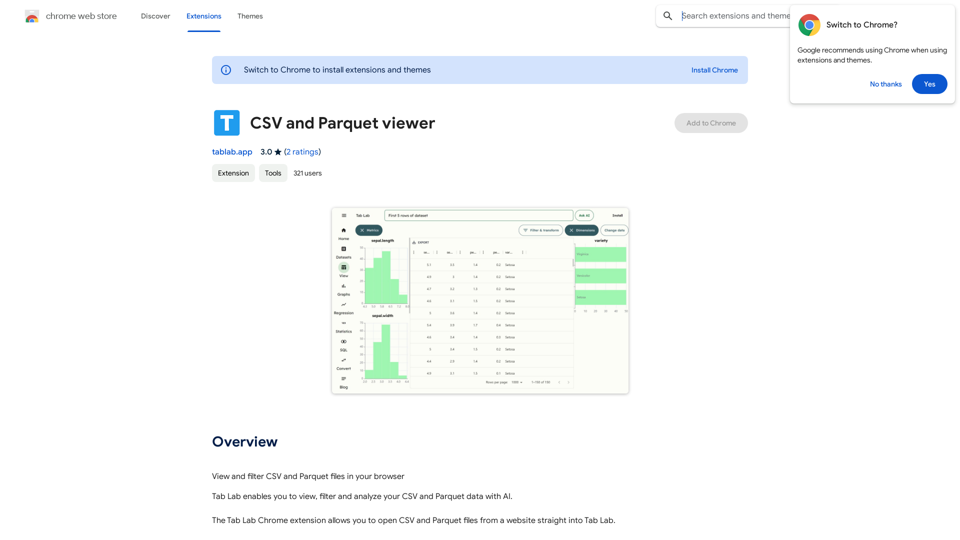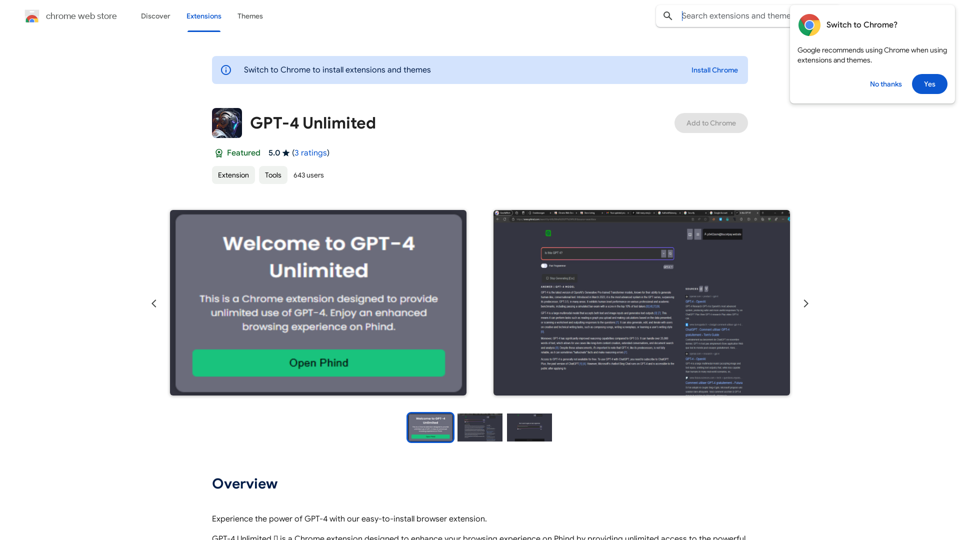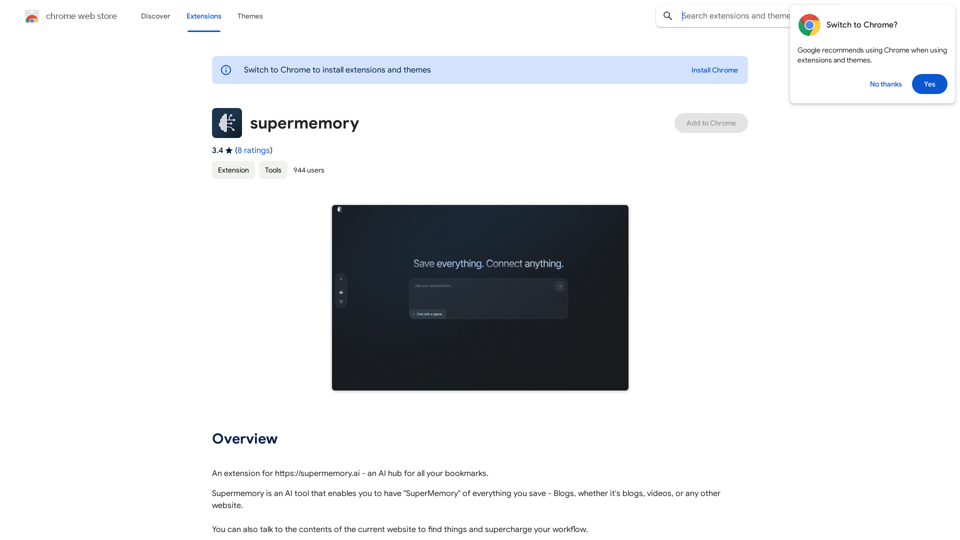EclecticIQ Threat Scout is a browser extension designed to transform online cyber threat information into structured STIX 2.1 threat data. It leverages OpenAI's NLP technology and powerful regex to analyze webpages and online documents, providing users with comprehensive threat intelligence that can be easily integrated into their security tools.
EclecticIQ Threat Scout
Turn information about online dangers into data that artificial intelligence can understand and use. This data will follow the STIX 2.1 standard, so you can easily include it in your security programs.
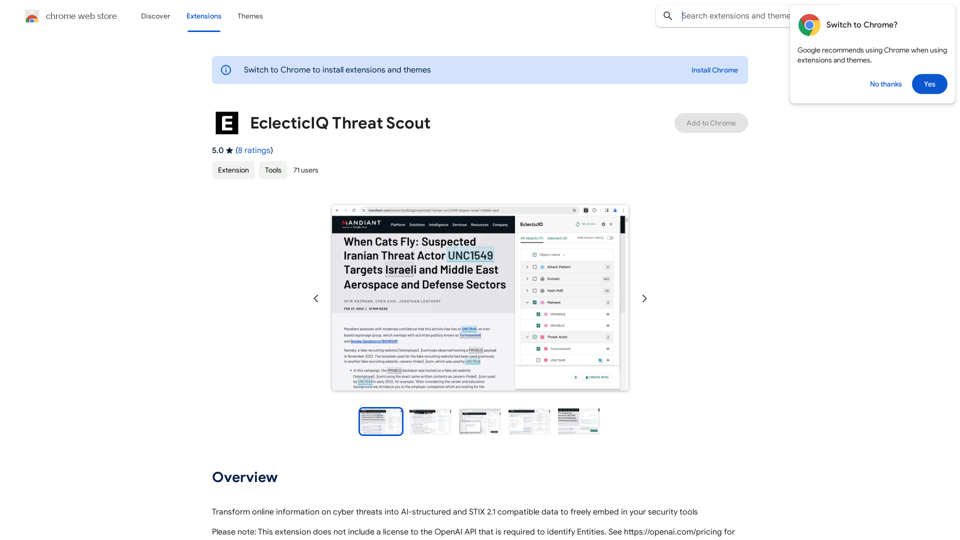
Introduction
Feature
Seamless Web Scanning and Analysis
- Effortlessly scan and analyze webpages and online PDF, TXT, and DOC documents within your browser
- Discover STIX 2.1 compatible Entities using cutting-edge NLP from OpenAI
Advanced Entity Management
- Manually verify identified Entities
- Override incorrect types for improved accuracy
Powerful Cyber Observable Extraction
- Extract Cyber Observables using predefined regular expressions
Flexible Threat Data Handling
- Meticulously filter and group identified threat data
- Select specific types or individual objects for focused action
STIX 2.1 Compatible Export
- Easily export threat data in structured CSV format
- Enable further mapping, analysis, and actioning inside your tooling
Extended Features for Subscribers
- Automatic lookup of Entities & Observables
- Highlighted matches on-page
- Ingestion of scanned documents as a Report Entity
FAQ
What is EclecticIQ Threat Scout?
EclecticIQ Threat Scout is a browser extension that converts online cyber threat information into structured STIX 2.1 threat data using OpenAI's NLP technology and regex.
How can I use EclecticIQ Threat Scout?
Install the browser extension to scan webpages and online documents. Subscribing grants additional benefits and extended access beyond free usage limits.
Does EclecticIQ Threat Scout generate images?
No, it focuses on converting cyber threat information into structured STIX 2.1 threat data, not generating images.
Are GPTs available on EclecticIQ Threat Scout?
No, EclecticIQ Threat Scout doesn't offer GPTs. It uses OpenAI's NLP technology and regex for threat data conversion.
How can I maximize my use of EclecticIQ Threat Scout?
Leverage daily free uses and explore AI-powered tools. Exclusive features are available for EclecticIQ Intelligence Center users.
Is my information used for training data?
No, EclecticIQ Threat Scout does not collect or use your data for training purposes.
When should I consider a subscription?
Consider subscribing if the 20 free GPT-4o conversations per day don't meet your needs and you heavily rely on GPT-4o.
Latest Traffic Insights
Monthly Visits
193.90 M
Bounce Rate
56.27%
Pages Per Visit
2.71
Time on Site(s)
115.91
Global Rank
-
Country Rank
-
Recent Visits
Traffic Sources
- Social Media:0.48%
- Paid Referrals:0.55%
- Email:0.15%
- Referrals:12.81%
- Search Engines:16.21%
- Direct:69.81%
Related Websites
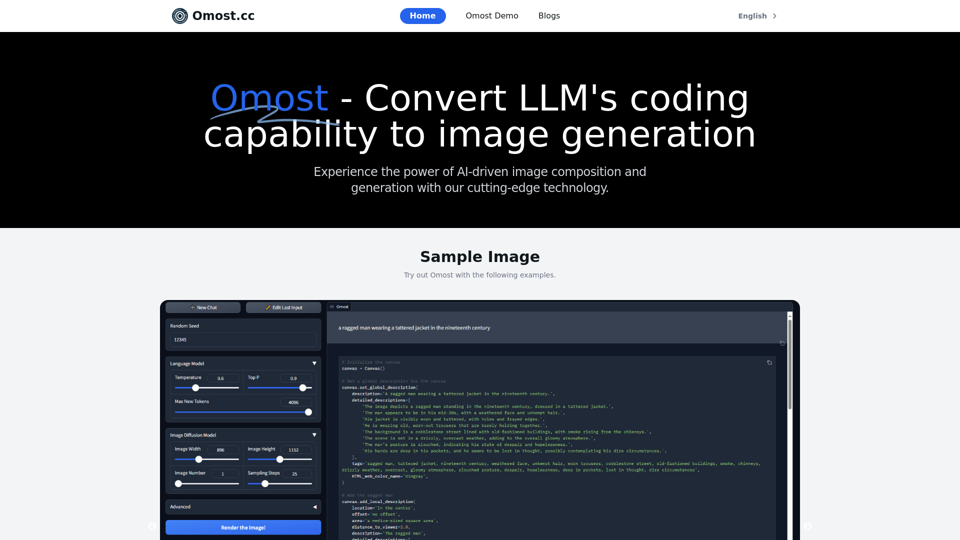
Omost | Try Omost for Free Online - AI-Powered Image Generation from Code
Omost | Try Omost for Free Online - AI-Powered Image Generation from CodeOmost offers large language model (LLM) models that can generate code to create visual images using Omost's virtual Canvas agent.
0
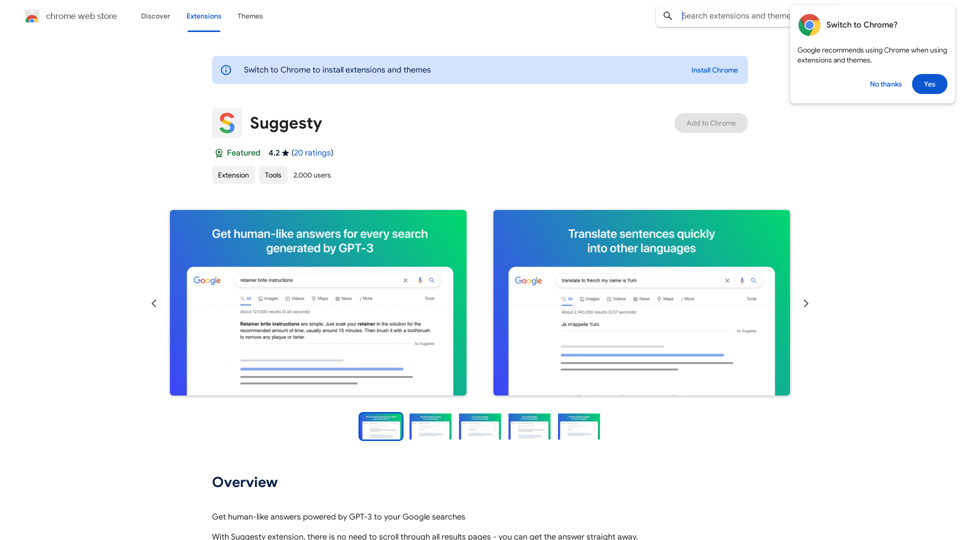
Suggesty Suggesty is a cutting-edge AI-powered tool designed to assist users in generating high-quality content quickly and efficiently.
Suggesty Suggesty is a cutting-edge AI-powered tool designed to assist users in generating high-quality content quickly and efficiently.Get human-like answers powered by GPT-3 to your Google searches
193.90 M
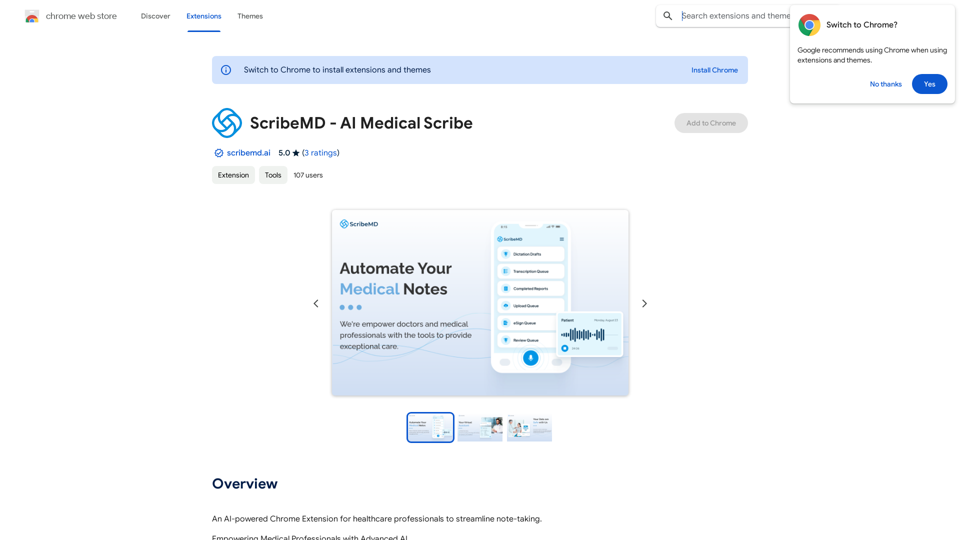
A Chrome extension powered by artificial intelligence, designed for healthcare professionals to make note-taking easier and more efficient.
193.90 M
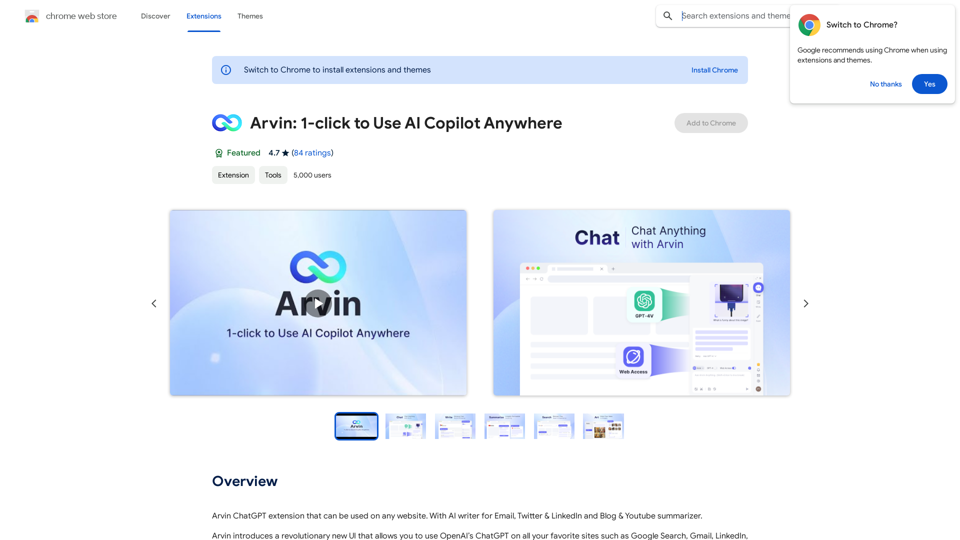
The Arvin ChatGPT extension is a versatile tool that can be used on any website, offering a range of features to enhance your online experience. These features include an AI writer for crafting emails, Twitter posts, and LinkedIn updates, as well as a summarizer for blogs and YouTube videos.
193.90 M