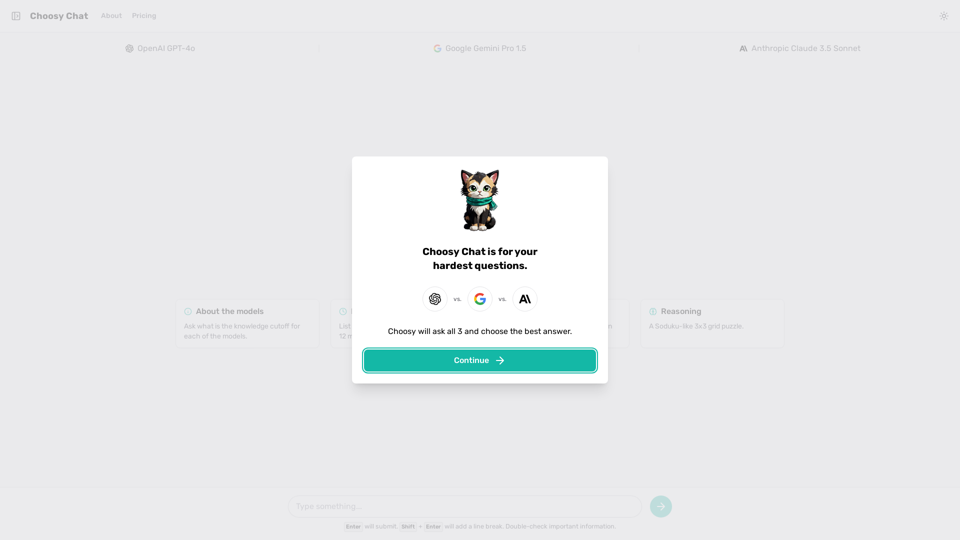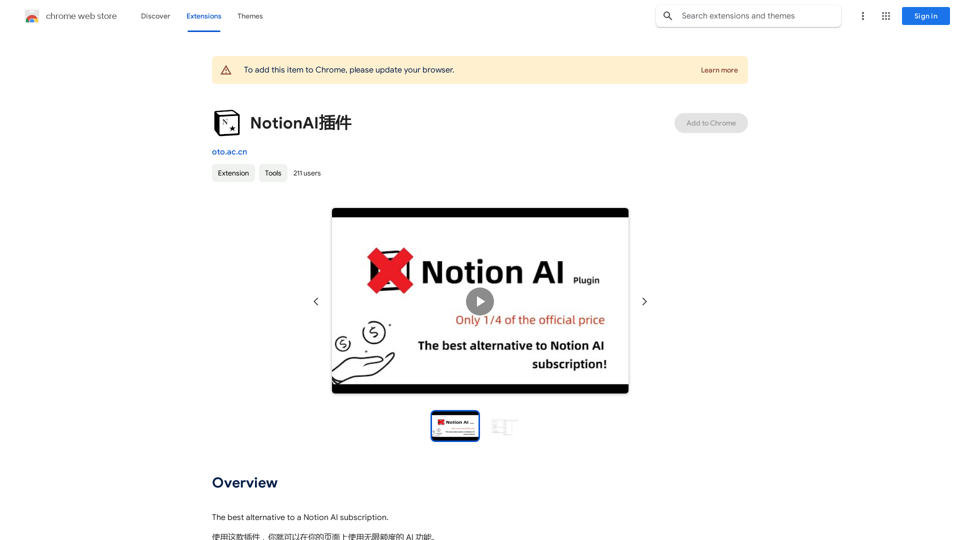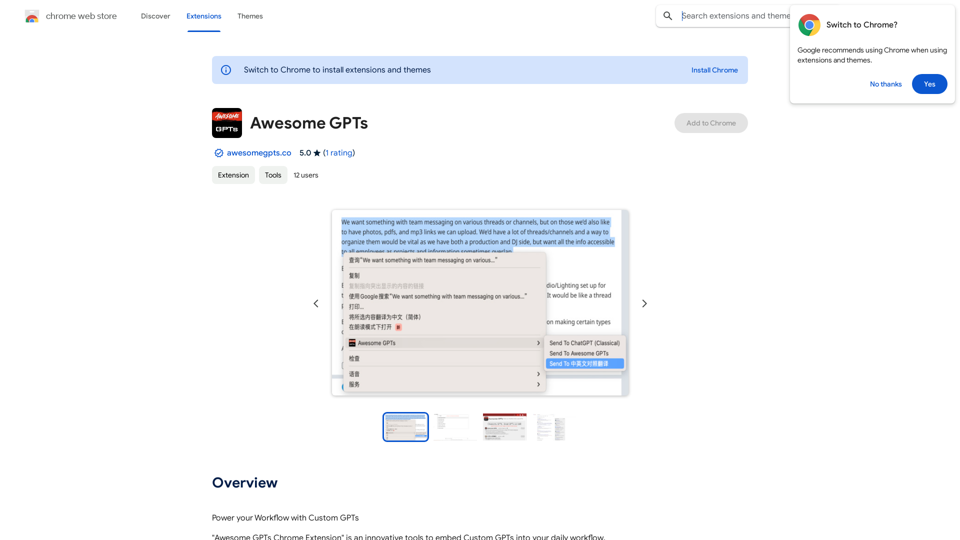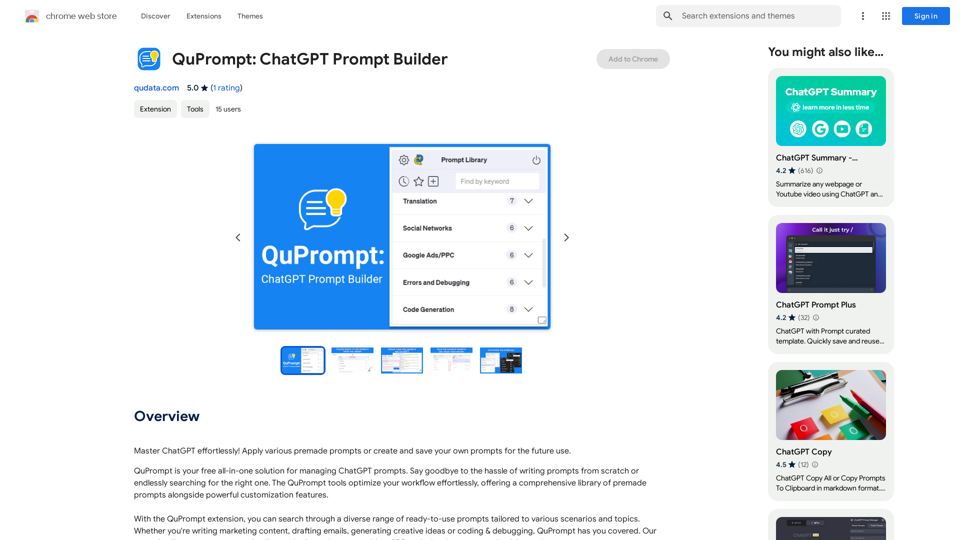SEO Job Postings Structured Data by Tarta.ai is an AI-driven platform that enhances job postings with structured data for improved search engine optimization. It offers a comprehensive suite of features to optimize job listings, making them more visible and accessible to potential candidates through search engines. The platform leverages advanced AI technologies to provide quick on-page SEO reports and a wide array of tools for various needs in the recruitment process.
Google for Jobs Structured Data by Tarta.ai
SEO Job Postings Structured Data by Tarta.ai is an AI-driven platform that enhances job postings with structured data for improved search engine optimization.
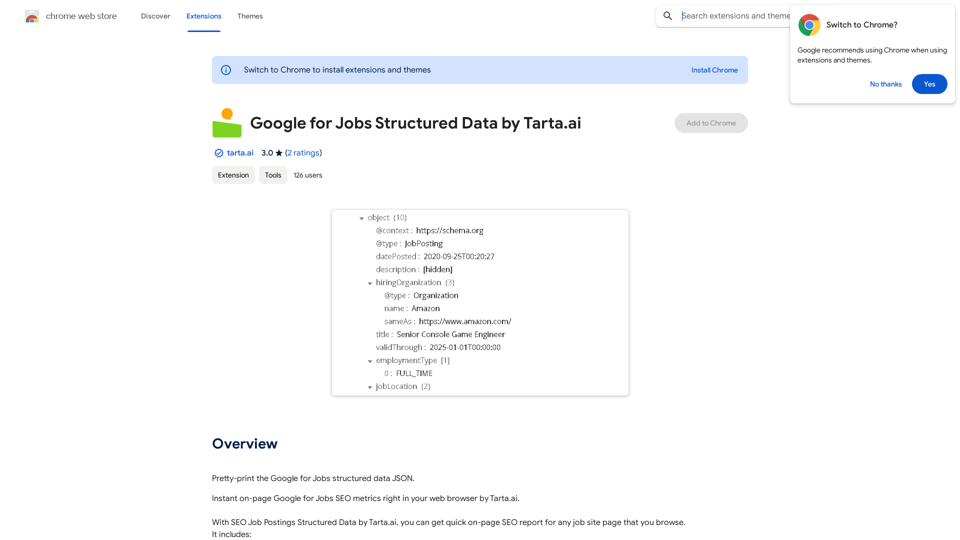
Introduction
Feature
Comprehensive Structured Data
The platform provides essential structured data elements for job postings, including:
- Title and Description
- Job posted and validThrough dates
- hiringOrganization and identifier data
- Employment type
- Job location (country, city, state, zip code, and street address)
- Base salary data
Instant SEO Analysis
Users can obtain quick on-page SEO reports for any job site page they browse, providing immediate insights into the optimization of job listings.
AI-Powered Tools
- Access to nearly 200,000 GPT models for various applications
- GPT-4o for text generation and image understanding
- Dalle3 for image creation and document analysis
User-Friendly Interface
The platform offers an intuitive interface that allows users to easily navigate and utilize its features for optimizing job postings.
Privacy Protection
Tarta.ai prioritizes user privacy, ensuring that user data is not used for training purposes and can be deleted upon request.
Flexible Usage Options
- Daily free uses of GPT-4o document reading and Dalle's image generation
- Subscription options available for users with higher usage needs
FAQ
What are the key benefits of using SEO Job Postings Structured Data?
- Improved visibility of job listings in search engine results
- Enhanced candidate attraction through optimized job postings
- Time-saving instant SEO analysis for job pages
- Access to a wide range of AI-powered tools for recruitment tasks
How does the platform ensure the accuracy of structured data?
The AI-driven system is designed to extract and format job posting information accurately, following Google's guidelines for job posting structured data.
Can the platform integrate with existing applicant tracking systems (ATS)?
While specific integration details are not provided, many SEO tools offer API capabilities. It's best to check with Tarta.ai support for integration possibilities with your ATS.
Is there a limit to the number of job postings I can optimize?
The information doesn't specify a limit. For high-volume users, the subscription model likely offers more extensive usage capabilities.
How often should I update the structured data for my job postings?
It's recommended to update the structured data whenever there are changes to the job posting, especially for dates, salary information, or location details to maintain accuracy and relevance.
Latest Traffic Insights
Monthly Visits
193.90 M
Bounce Rate
56.27%
Pages Per Visit
2.71
Time on Site(s)
115.91
Global Rank
-
Country Rank
-
Recent Visits
Traffic Sources
- Social Media:0.48%
- Paid Referrals:0.55%
- Email:0.15%
- Referrals:12.81%
- Search Engines:16.21%
- Direct:69.81%
Related Websites
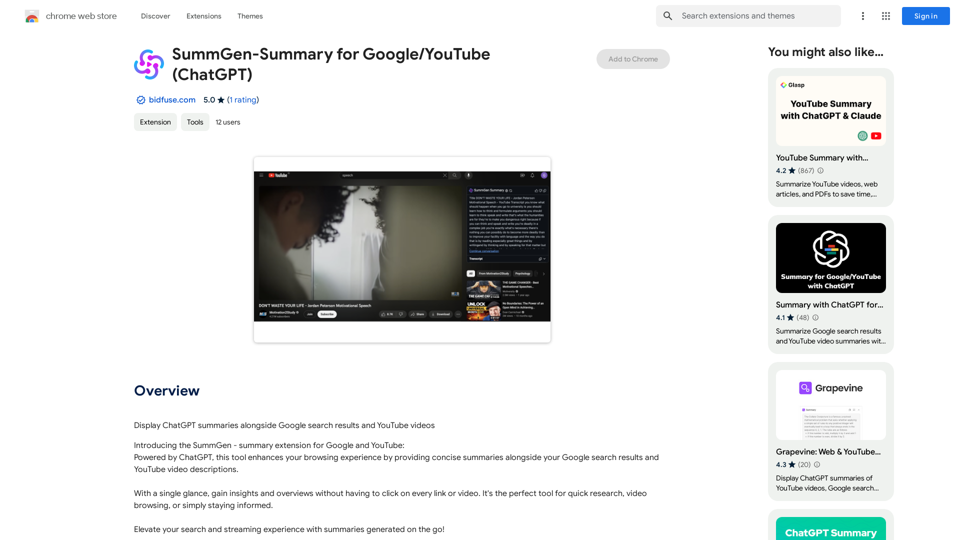
SummGen-Summary for Google/YouTube (ChatGPT) This is a summary of the capabilities and potential uses of SummGen, a text summarization model, specifically in the context of Google and YouTube. * What is SummGen? SummGen is a powerful text summarization model developed by Google DeepMind. It excels at condensing large amounts of text into concise and informative summaries. * How can SummGen be used with Google Search? Imagine searching Google for a complex topic. SummGen could analyze the top search results and generate a brief, clear summary of the key information, saving you time and effort. * Applications for YouTube: * Video Summaries: SummGen could automatically generate summaries of YouTube videos, making it easier for viewers to quickly understand the content. * Closed Captions: SummGen could enhance closed captions by providing more accurate and concise summaries of the spoken words. * Content Discovery: YouTube could use SummGen to create summaries of trending videos, helping users discover new content based on their interests. * Benefits: * Efficiency: SummGen saves time by providing concise summaries of large amounts of text. * Accessibility: Summaries can make information more accessible to people with visual or cognitive impairments. * Improved Understanding: Summaries can help users grasp complex topics more easily. SummGen has the potential to revolutionize how we interact with information on Google and YouTube, making it more efficient, accessible, and understandable.
SummGen-Summary for Google/YouTube (ChatGPT) This is a summary of the capabilities and potential uses of SummGen, a text summarization model, specifically in the context of Google and YouTube. * What is SummGen? SummGen is a powerful text summarization model developed by Google DeepMind. It excels at condensing large amounts of text into concise and informative summaries. * How can SummGen be used with Google Search? Imagine searching Google for a complex topic. SummGen could analyze the top search results and generate a brief, clear summary of the key information, saving you time and effort. * Applications for YouTube: * Video Summaries: SummGen could automatically generate summaries of YouTube videos, making it easier for viewers to quickly understand the content. * Closed Captions: SummGen could enhance closed captions by providing more accurate and concise summaries of the spoken words. * Content Discovery: YouTube could use SummGen to create summaries of trending videos, helping users discover new content based on their interests. * Benefits: * Efficiency: SummGen saves time by providing concise summaries of large amounts of text. * Accessibility: Summaries can make information more accessible to people with visual or cognitive impairments. * Improved Understanding: Summaries can help users grasp complex topics more easily. SummGen has the potential to revolutionize how we interact with information on Google and YouTube, making it more efficient, accessible, and understandable.Display ChatGPT Summaries Alongside Google Search Results and YouTube Videos This feature would allow users to see concise summaries generated by ChatGPT directly integrated with their Google search results and YouTube video pages. Imagine searching for a topic on Google and seeing a ChatGPT-generated summary at the top of the results, providing a quick overview of the key points. Or, watching a YouTube video and having a ChatGPT summary appear below, highlighting the main takeaways. This integration could significantly enhance the user experience by: * Saving time: Quickly grasp the essence of information without having to read through lengthy articles or watch entire videos. * Improving comprehension: ChatGPT summaries can rephrase complex information in a more accessible way. * Encouraging exploration: Summaries can spark curiosity and lead users to explore related content further.
193.90 M
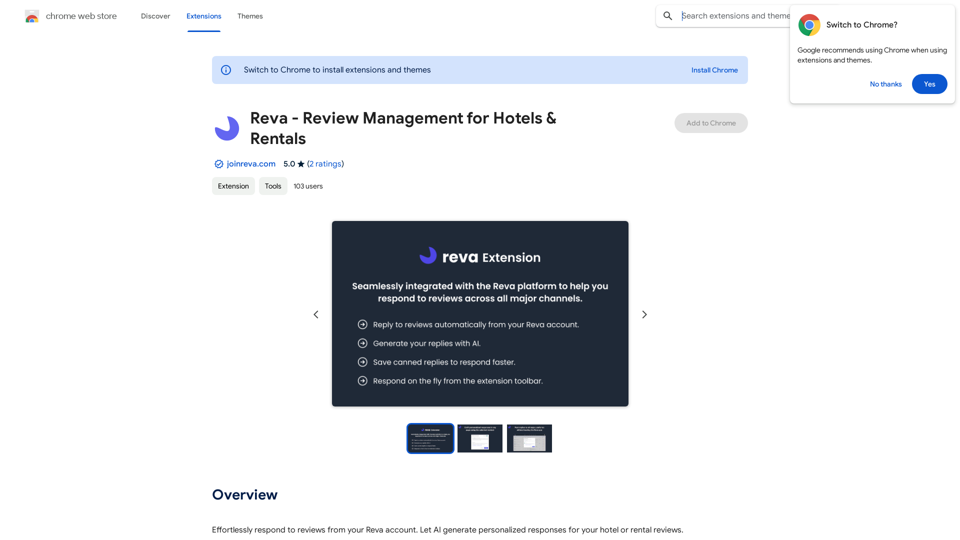
Easily reply to reviews from your Reva account. Let AI create custom responses for your hotel or rental reviews.
193.90 M
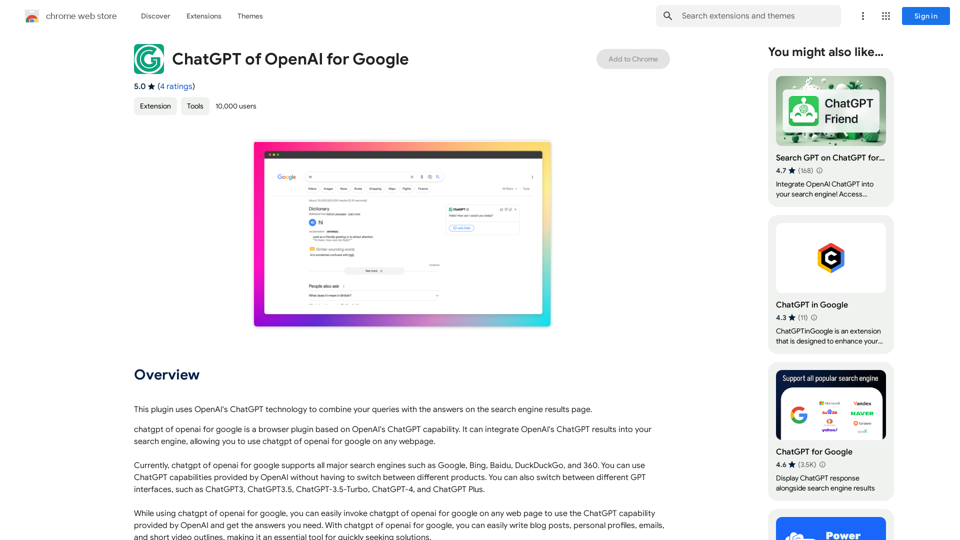
This plugin uses OpenAI's ChatGPT technology to combine your questions with the answers found on the search engine results page.
193.90 M
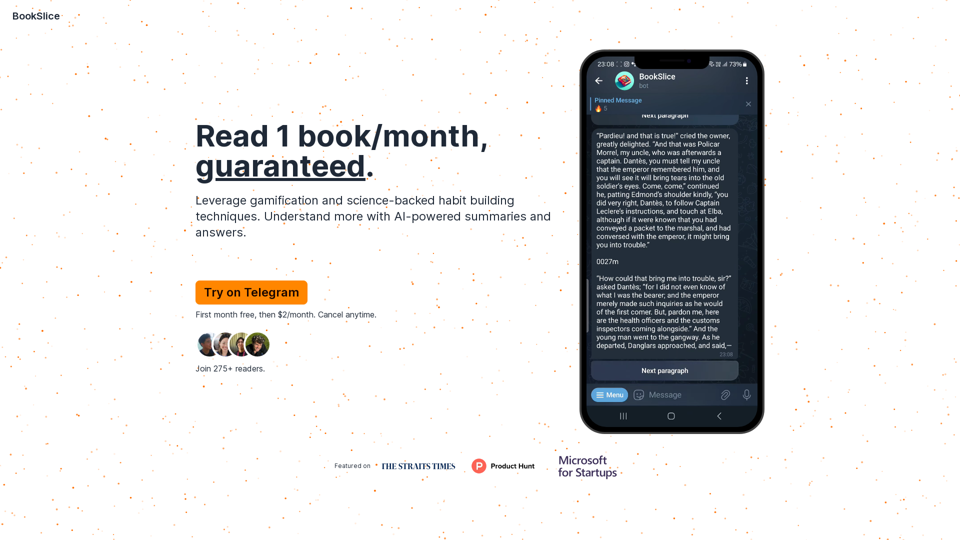
BookSlice - A fun, game-like way to read books for people with busy schedules.
BookSlice - A fun, game-like way to read books for people with busy schedules.Read one book per month, guaranteed, using science-backed techniques.
318