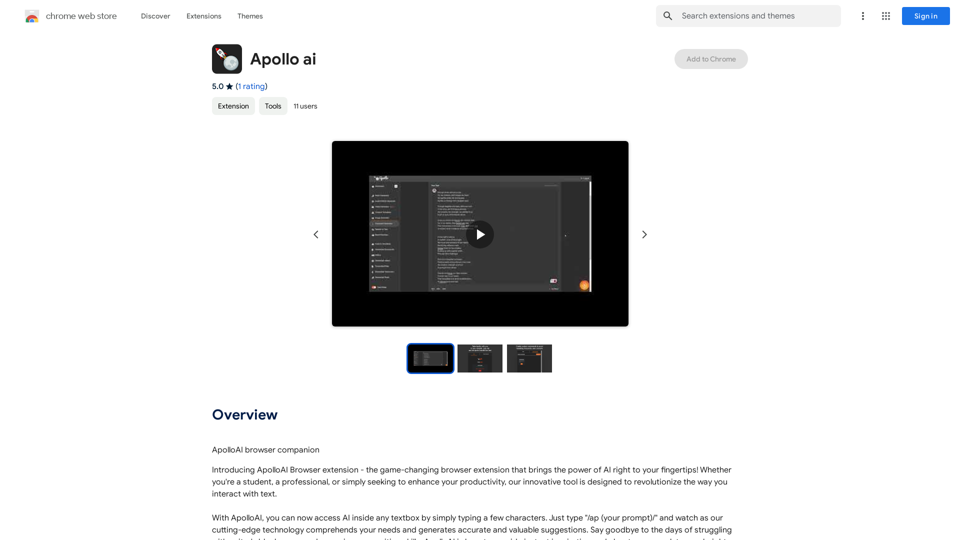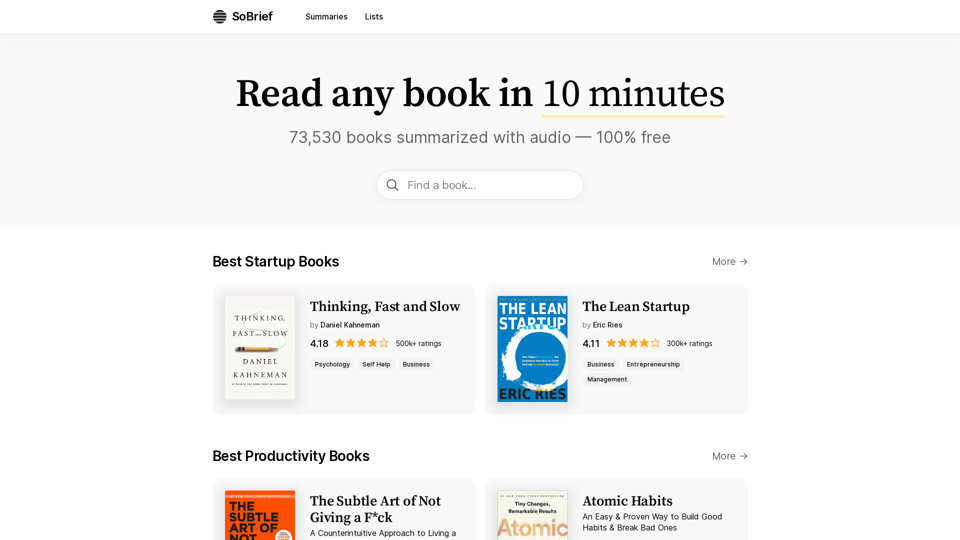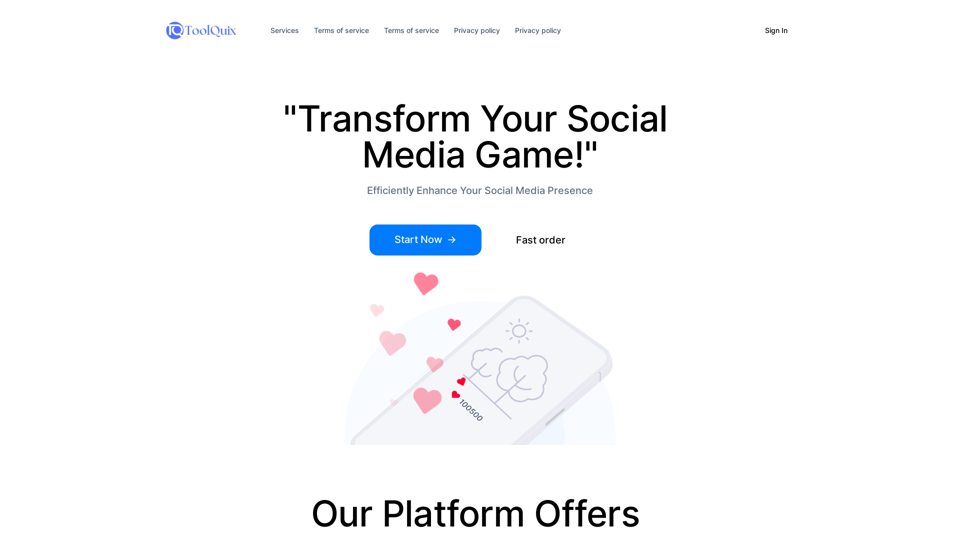GPTBrowser Web Assistant is an AI-powered Chrome extension that integrates ChatGPT's intelligence directly into your web browsing experience. It offers context-aware support, intelligent summaries, and dynamic search capabilities for any website you visit, enhancing efficiency and user experience.
GPTBrowser: ChatGPT for websites, PDFs & YouTube
Boost your web experience with ChatGPT integrated into every website you visit.
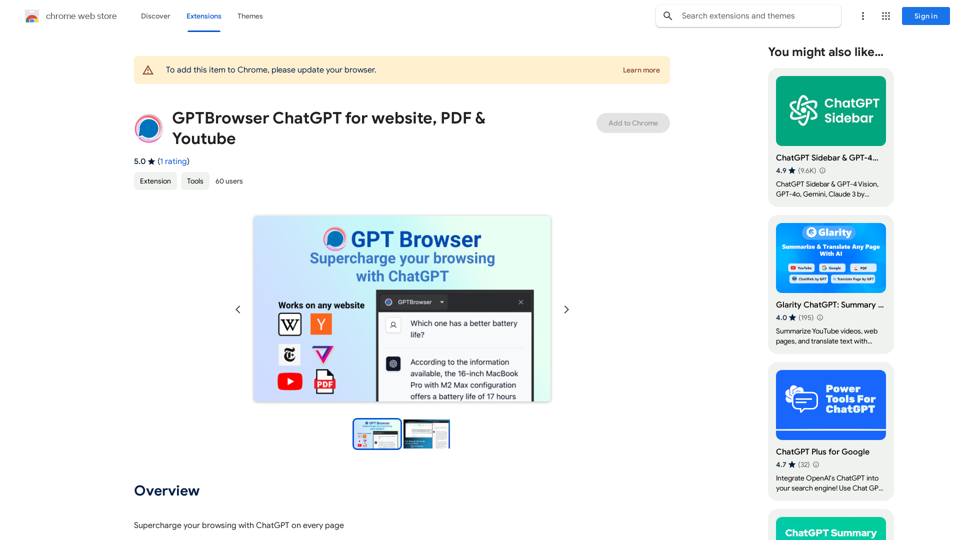
Introduction
Feature
Context-Aware Conversations
GPTBrowser understands the content of the webpage you're viewing, providing relevant answers and support based on the context.
Intelligent Summaries
Quickly generate coherent summaries of long articles, papers, or webpages with a single command, saving time and improving comprehension.
Dynamic Search
Ask ChatGPT to search through webpage content for specific information, receiving instant, pinpointed results.
Past Conversation Memory
The extension retains the context of previous interactions, ensuring smoother and more efficient conversations without repetition.
Easy Installation and Activation
Install GPTBrowser as a Chrome extension and activate it with a simple click on any webpage where you need assistance.
User-Friendly Design
Intuitive interface makes it accessible for users of all technical backgrounds, from tech-savvy millennials to computer novices.
FAQ
How does GPTBrowser work?
GPTBrowser utilizes AI technology to comprehend and assist with your browsing experience, offering context-aware support and intelligent features.
Is GPTBrowser free?
Yes, GPTBrowser is free to use, with optional paid upgrades available for enhanced features.
Can I use GPTBrowser on multiple devices?
Yes, GPTBrowser is compatible with multiple devices and browsers, allowing for a seamless experience across your digital ecosystem.
Latest Traffic Insights
Monthly Visits
193.90 M
Bounce Rate
56.27%
Pages Per Visit
2.71
Time on Site(s)
115.91
Global Rank
-
Country Rank
-
Recent Visits
Traffic Sources
- Social Media:0.48%
- Paid Referrals:0.55%
- Email:0.15%
- Referrals:12.81%
- Search Engines:16.21%
- Direct:69.81%
Related Websites
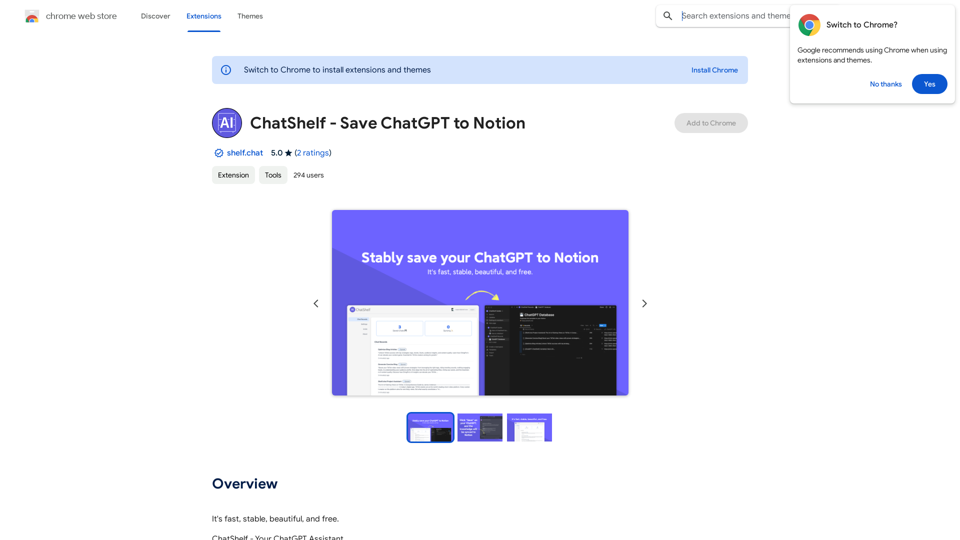
ChatShelf - Save ChatGPT to Notion ChatShelf is a tool that lets you save your ChatGPT conversations directly into Notion. It's a simple way to keep track of your AI interactions and use them later. Just copy the link to your ChatGPT conversation and paste it into ChatShelf. It will then extract the conversation and create a Notion page for you.
ChatShelf - Save ChatGPT to Notion ChatShelf is a tool that lets you save your ChatGPT conversations directly into Notion. It's a simple way to keep track of your AI interactions and use them later. Just copy the link to your ChatGPT conversation and paste it into ChatShelf. It will then extract the conversation and create a Notion page for you.It's fast, stable, beautiful, and free.
193.90 M
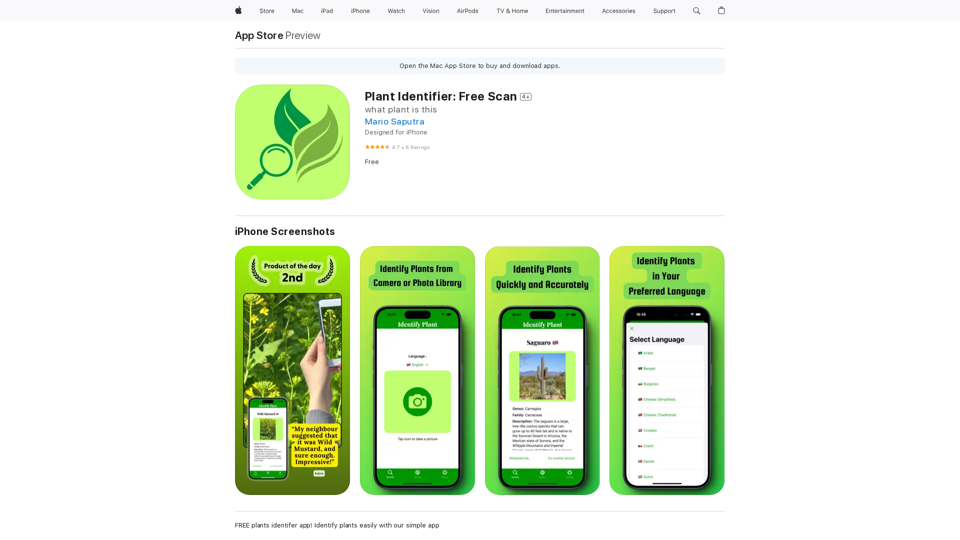
Use your camera or a picture to quickly identify plants with AI. Perfect for gardeners, nature lovers, and anyone curious about the plants around them. Features: * Instantly identify plants using AI-powered image recognition technology * Browse a vast database of plants from around the world * Learn about plant care, habitat, and other interesting facts * Snap a photo or upload an image to identify plants in seconds * Explore plant families, genera, and species to expand your knowledge * Create a personalized plant journal to track your discoveries
124.77 M
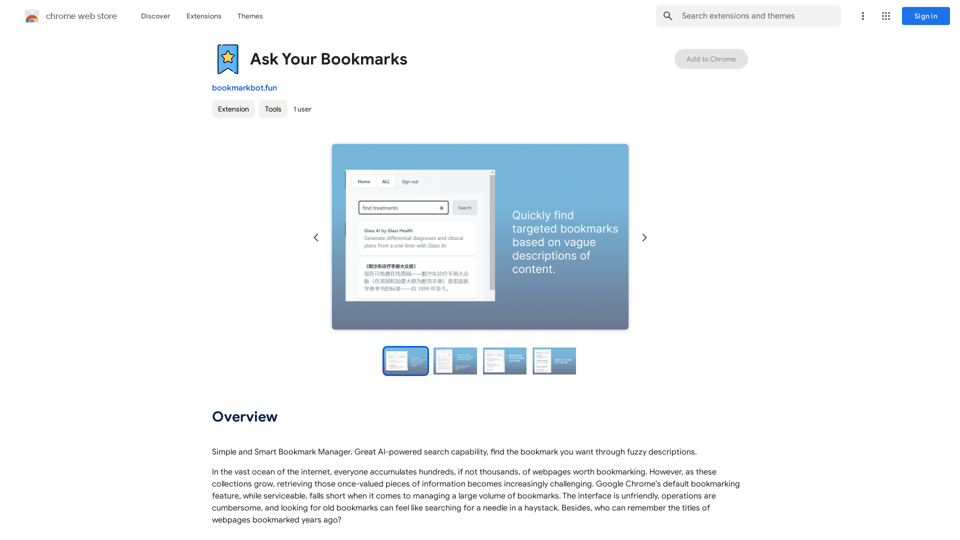
Simple and Smart Bookmark Manager. Great AI-powered search capability, find the bookmark you want with fuzzy descriptions.
193.90 M

Turn educational videos into concise and easy-to-digest summaries with SinteseAI. This extension uses Artificial Intelligence...
193.90 M
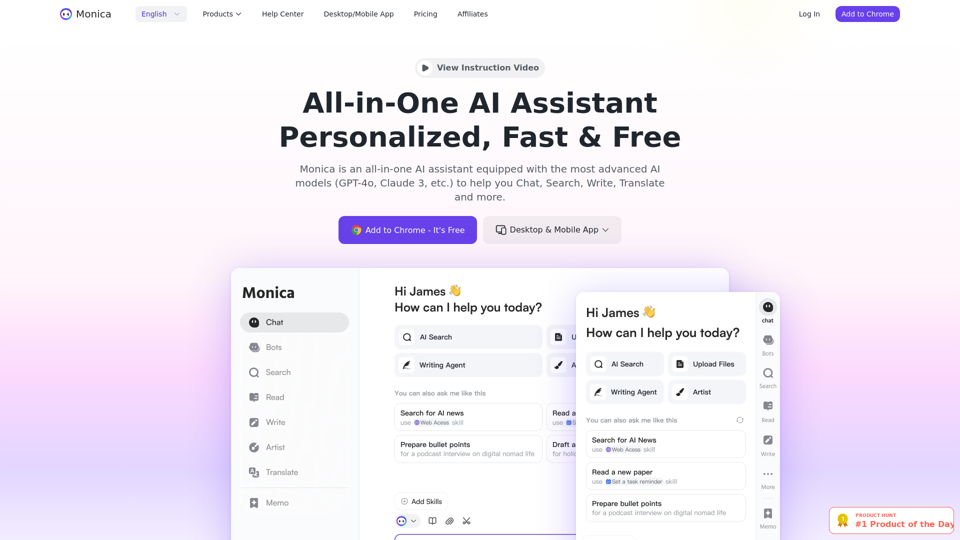
Monica integrates leading AI models (GPT-4, Claude 3, Gemini) for one-click chat, search, writing, coding and more. Try it on Chrome, Edge, or our APP.
9.55 M