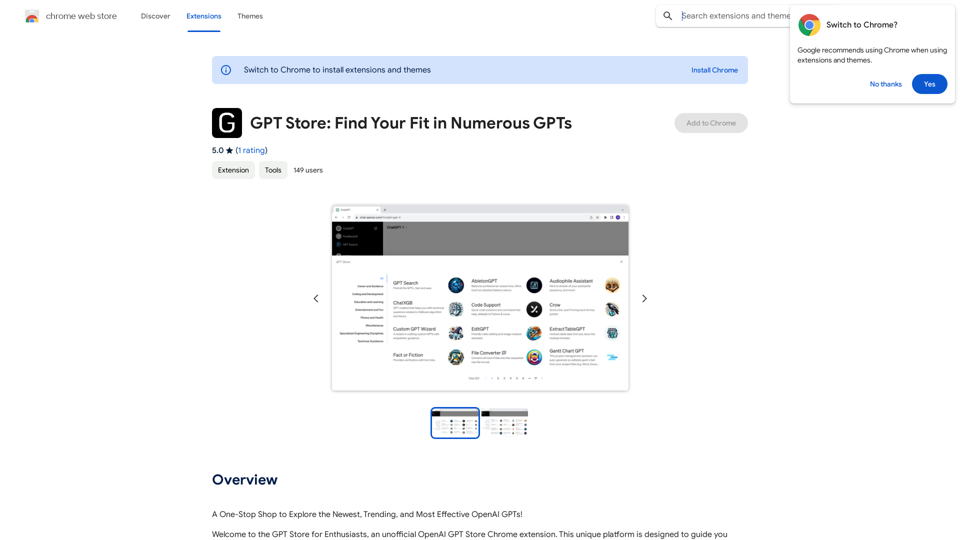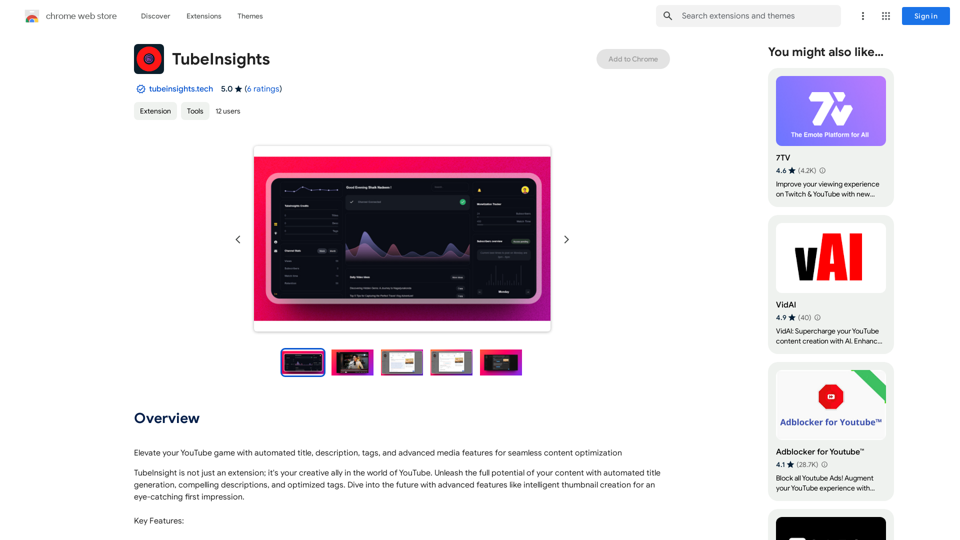GPTs Hunter is a Chrome extension designed to enhance the experience of discovering and exploring custom GPTs in OpenAI's GPT store. It provides users with a platform to share and find the most effective custom GPTs, streamlining the process of locating AI models tailored to specific needs. The extension is free to use, with an optional subscription available for extended access.
GPTs Hunter - Explore the GPT Marketplace
Share and Discover the Best Custom GPTs in the GPT Store by OpenAI
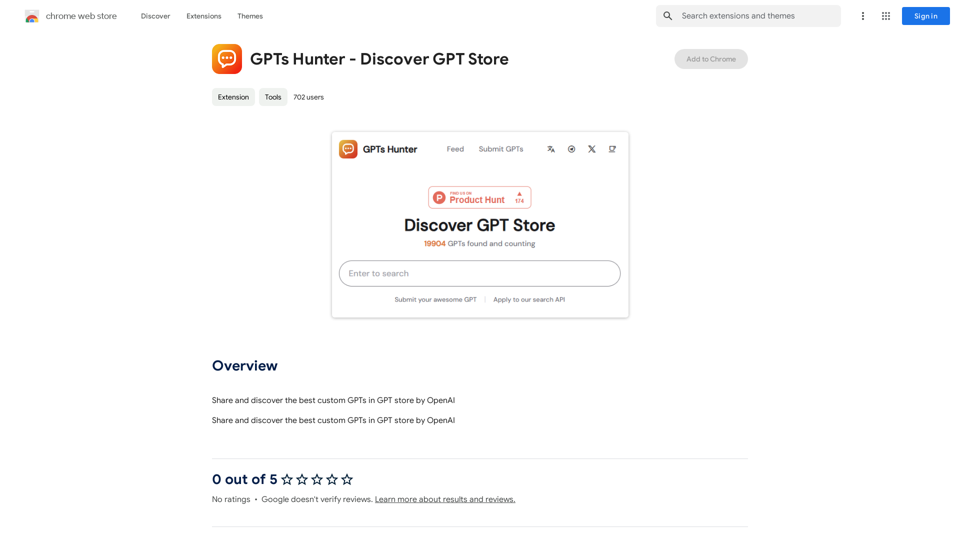
Introduction
Feature
Discover Top Custom GPTs
GPTs Hunter allows users to browse and identify the best custom GPTs available in OpenAI's GPT store, making it easier to find AI models suited for various tasks and requirements.
Share and Explore
Users can share their favorite custom GPTs and discover those recommended by others, fostering a community-driven approach to AI model discovery.
Easy Access to AI Technologies
The extension provides seamless access to a wide range of AI technologies, simplifying the process of leveraging advanced AI capabilities.
Free Usage with Premium Option
While the basic features are free, users can opt for a subscription to gain extended access and additional functionalities.
Chrome Web Store Integration
GPTs Hunter can be easily installed from the Chrome Web Store, ensuring a straightforward setup process for users.
Generate Endless Answers
The extension enables users to generate unlimited responses from ChatGPT, enhancing the utility of the AI model.
FAQ
What is GPTs Hunter?
GPTs Hunter is a Chrome extension that facilitates the discovery and exploration of the best custom GPTs in OpenAI's GPT store. It allows users to share and find custom GPTs, making it easier to locate the right AI model for specific needs.
How do I use GPTs Hunter?
To use GPTs Hunter:
- Install the extension from the Chrome Web Store
- Browse the GPT store to discover top custom GPTs
- Share and explore custom GPTs recommended by other users
- Utilize the extension to generate responses from ChatGPT
Is GPTs Hunter free to use?
Yes, GPTs Hunter is free to use. However, there is an optional subscription available for users who want extended access and additional features.
Latest Traffic Insights
Monthly Visits
193.90 M
Bounce Rate
56.27%
Pages Per Visit
2.71
Time on Site(s)
115.91
Global Rank
-
Country Rank
-
Recent Visits
Traffic Sources
- Social Media:0.48%
- Paid Referrals:0.55%
- Email:0.15%
- Referrals:12.81%
- Search Engines:16.21%
- Direct:69.81%
Related Websites
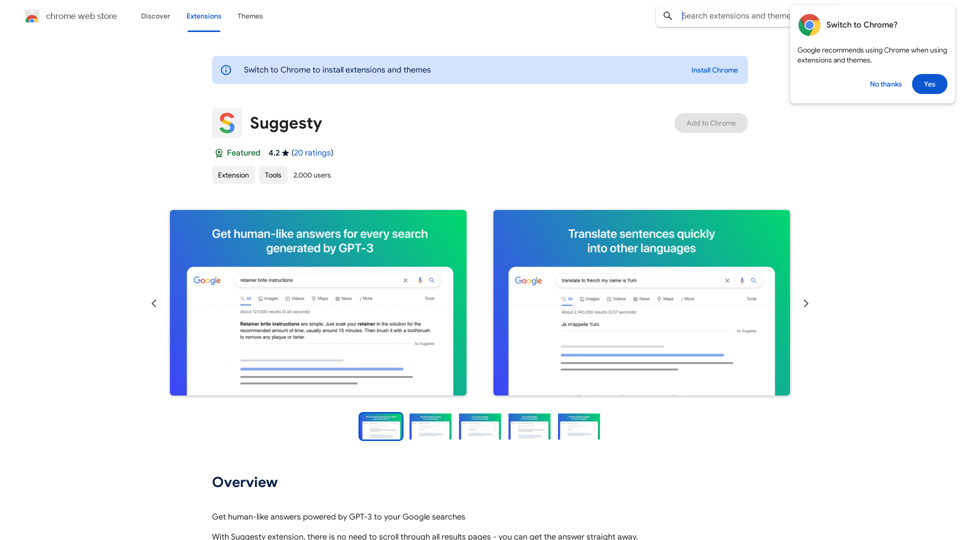
Suggesty Suggesty is a cutting-edge AI-powered tool designed to assist users in generating high-quality content quickly and efficiently.
Suggesty Suggesty is a cutting-edge AI-powered tool designed to assist users in generating high-quality content quickly and efficiently.Get human-like answers powered by GPT-3 to your Google searches
193.90 M
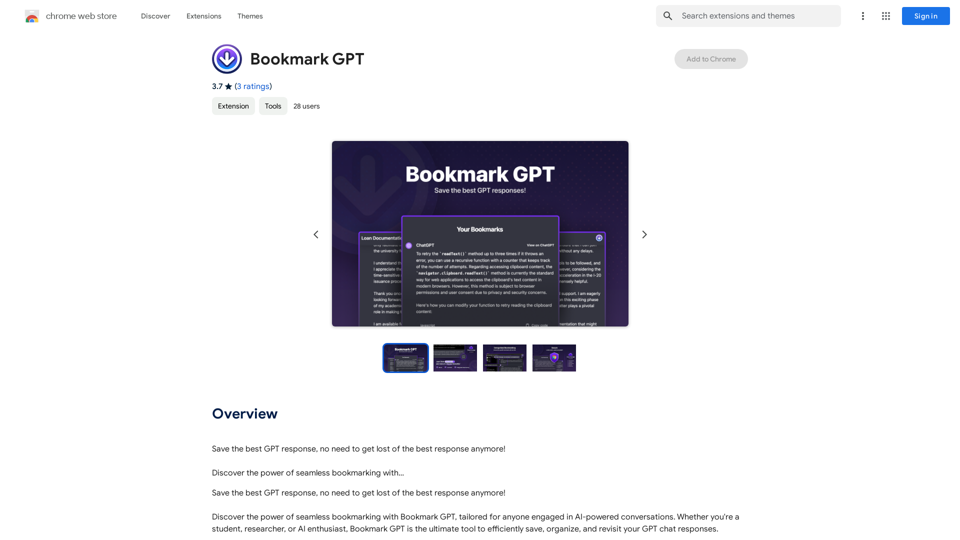
Save the best GPT response, no need to get lost of the best response anymore! Discover the power of seamless bookmarking with...
193.90 M
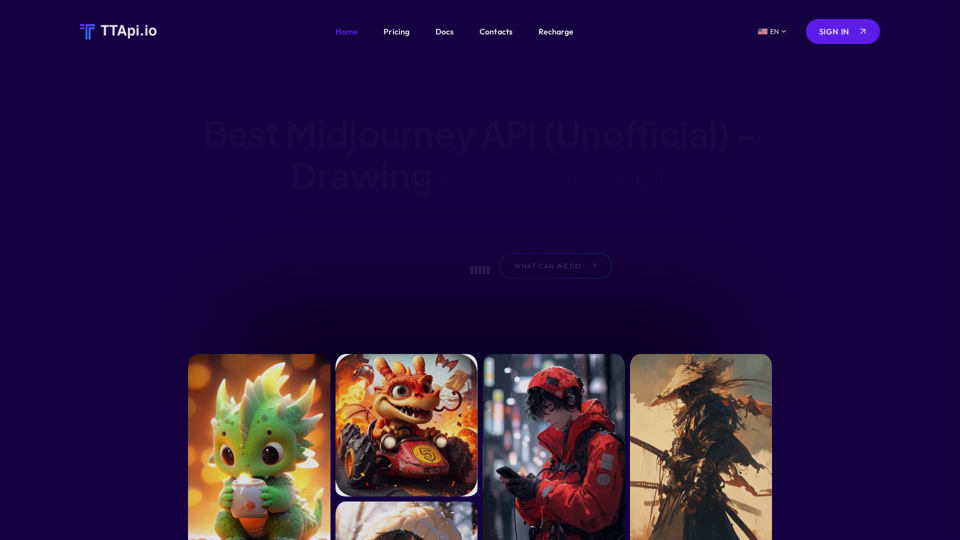
Affordable Midjourney API Integration - Best Deals & Packages | ttapi.io
Affordable Midjourney API Integration - Best Deals & Packages | ttapi.ioDiscover affordable Midjourney API integration, best buy packages, and cheap plans. Get reliable Midjourney API services and solutions at ttapi.io today!
9.78 K
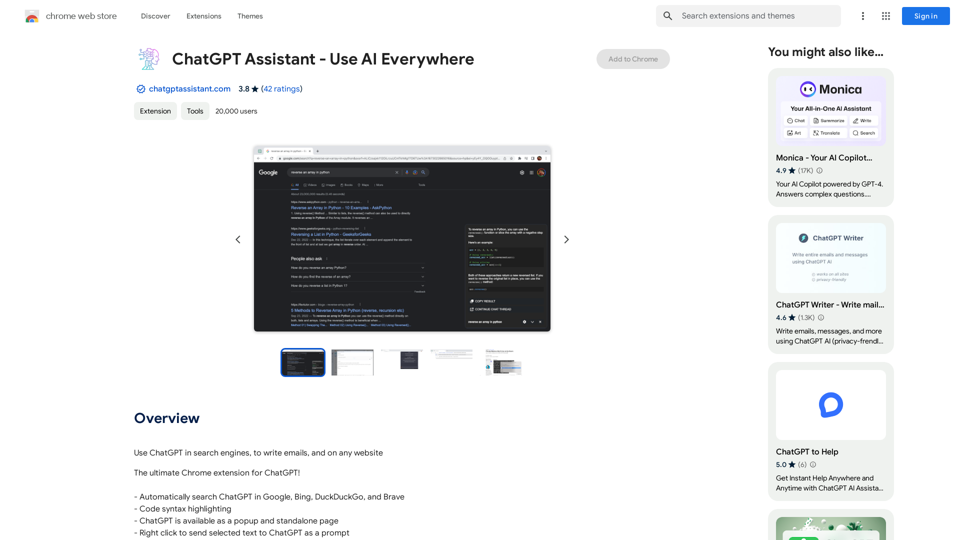
Unlocking the Power of ChatGPT: Expanding Its Reach Beyond Conversations ChatGPT, the revolutionary AI language model, has been making waves in the digital world. While it's primarily known for its conversational capabilities, its potential uses extend far beyond just chatting. Imagine harnessing the power of ChatGPT to supercharge your online activities, such as searching, emailing, and browsing websites. Search Engines Integrating ChatGPT into search engines can elevate the search experience. Here are a few ways it can make a difference: * Natural Language Queries: With ChatGPT, users can ask complex, conversational questions, and the AI will understand the context, providing more accurate results. * Personalized Results: ChatGPT can learn users' preferences and tailor search results to their interests, making the search process more efficient. * Answer Engine: Instead of providing a list of links, ChatGPT can directly answer questions, saving users time and effort. Writing Emails ChatGPT can assist in crafting well-structured, coherent emails, making communication more effective: * Email Composition: The AI can suggest relevant topics, tone, and language, helping users to express themselves more clearly. * Content Generation: ChatGPT can generate email content, such as introductions, summaries, or even entire emails, saving time and effort. * Language Translation: The AI can translate emails in real-time, breaking language barriers and facilitating global communication. Any Website Imagine having ChatGPT as your personal assistant on any website: * Content Summarization: The AI can summarize long articles, blog posts, or product descriptions, providing users with a quick overview. * FAQ Generation: ChatGPT can generate answers to frequently asked questions, reducing the need for customer support. * Personalized Recommendations: The AI can analyze user behavior and provide personalized suggestions, enhancing the overall user experience. The possibilities are endless, and the potential benefits are substantial. By integrating ChatGPT into search engines, email clients, and websites, we can unlock a new level of efficiency, productivity, and innovation.
193.90 M
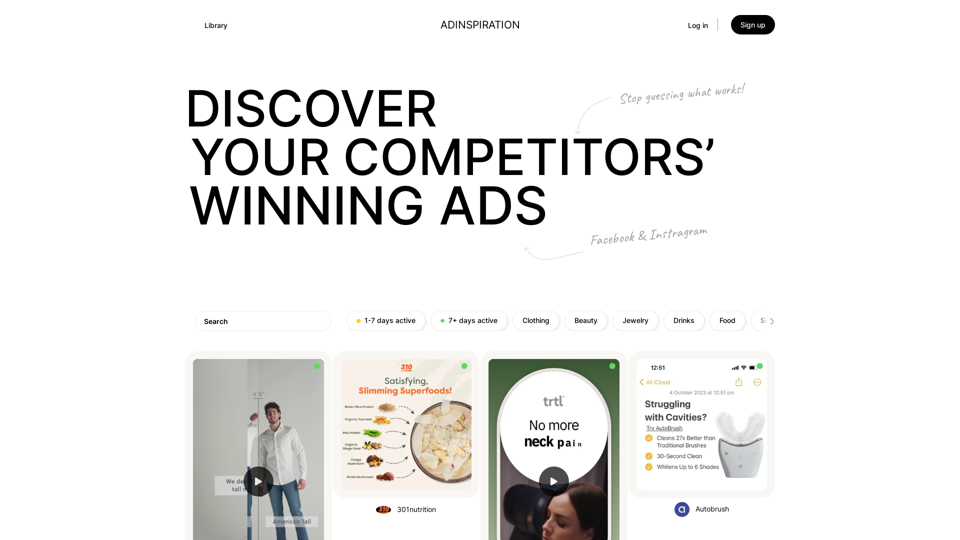
Adinspiration | Discover your Competitors' Winning Ads from Facebook Ad Library
Adinspiration | Discover your Competitors' Winning Ads from Facebook Ad LibraryBoost your Return on Ad Spend (ROAS) with proven Ad Inspiration and winning Facebook & Instagram ad creatives from top brands and your Competitors. Meta Ad library with superpowers
0
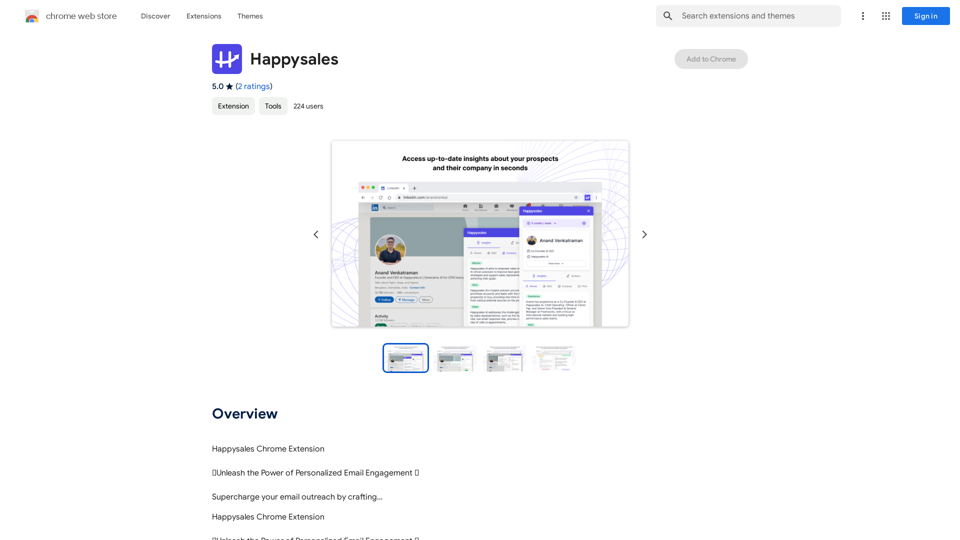
Happysales Chrome Extension 🔥 Unleash the Power of Personalized Email Engagement 🔥 Supercharge your email outreach by crafting...
193.90 M