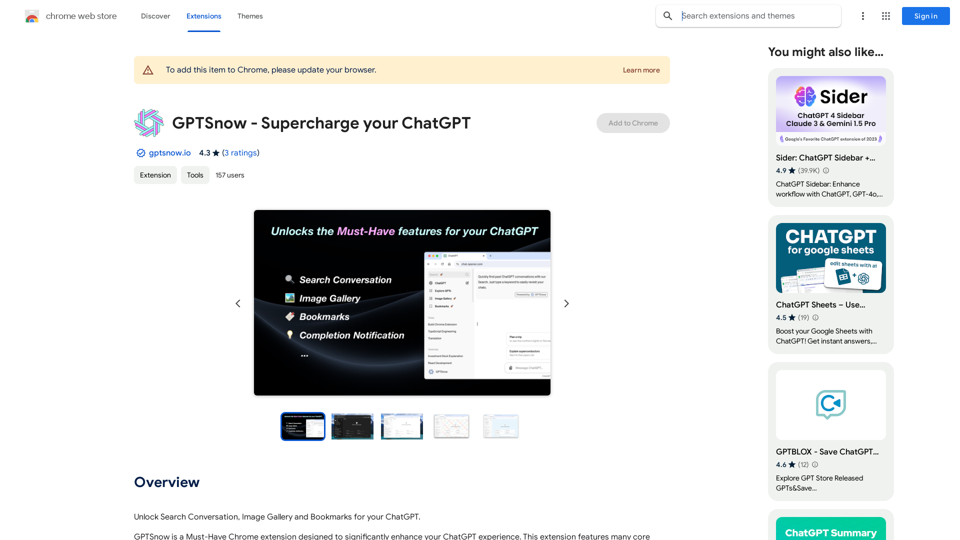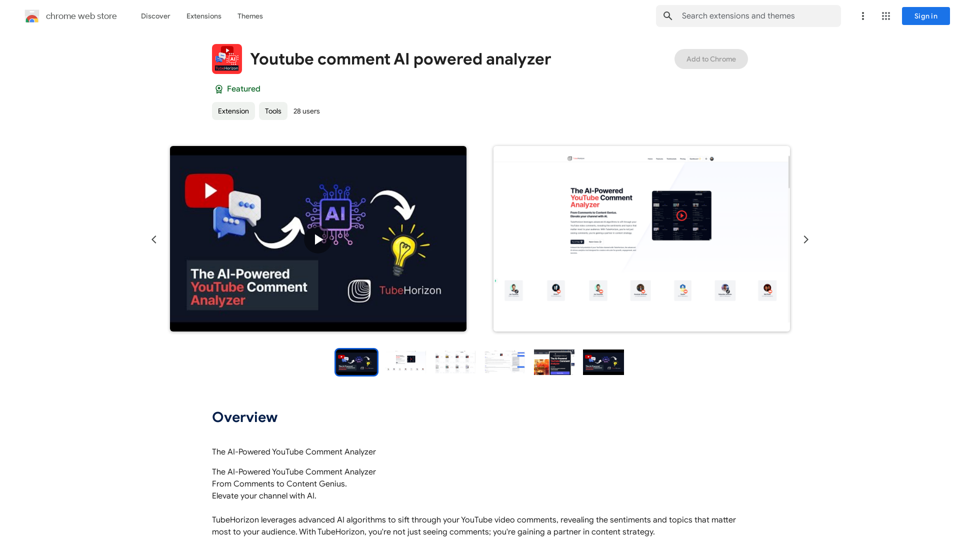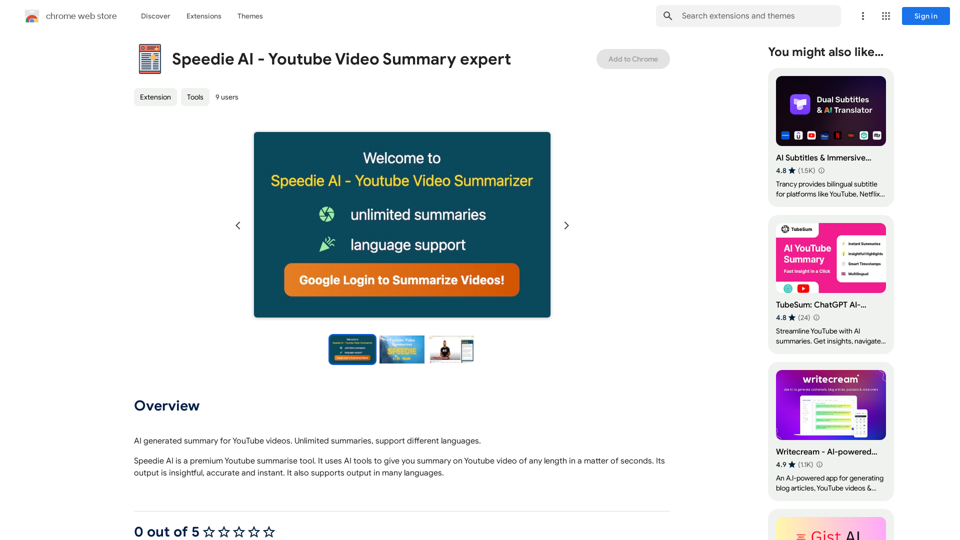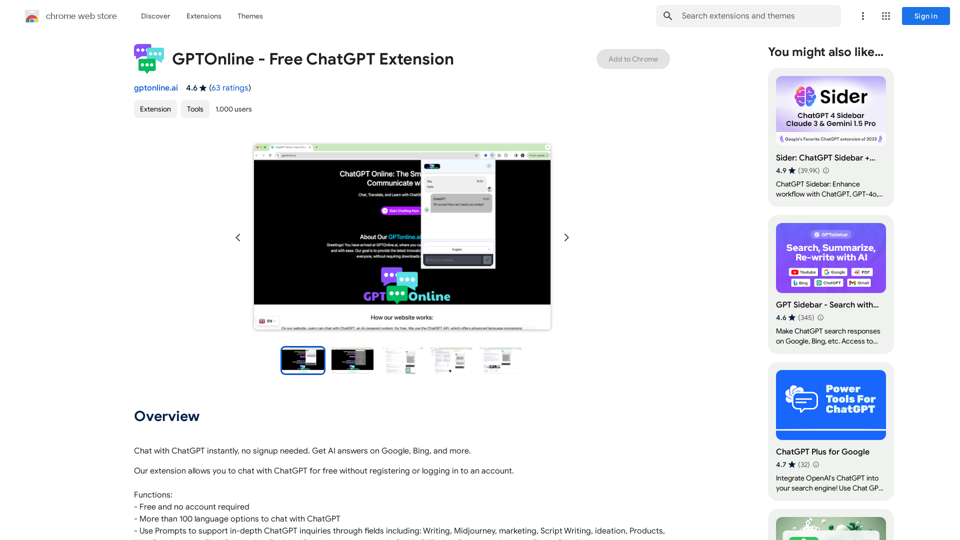Grey Cat - Randomizer is a Chrome extension designed to extract random data from lists. It utilizes AI technology to ensure accurate randomness, fairness, and objectivity in data selection. This tool is particularly useful for quick decision-making, data sampling, and gaming applications. The extension is free to use and offers an easy-to-use interface for efficient random data extraction.
Grey Cat - Randomizer
This extension randomly selects a specific number of items from a given list.
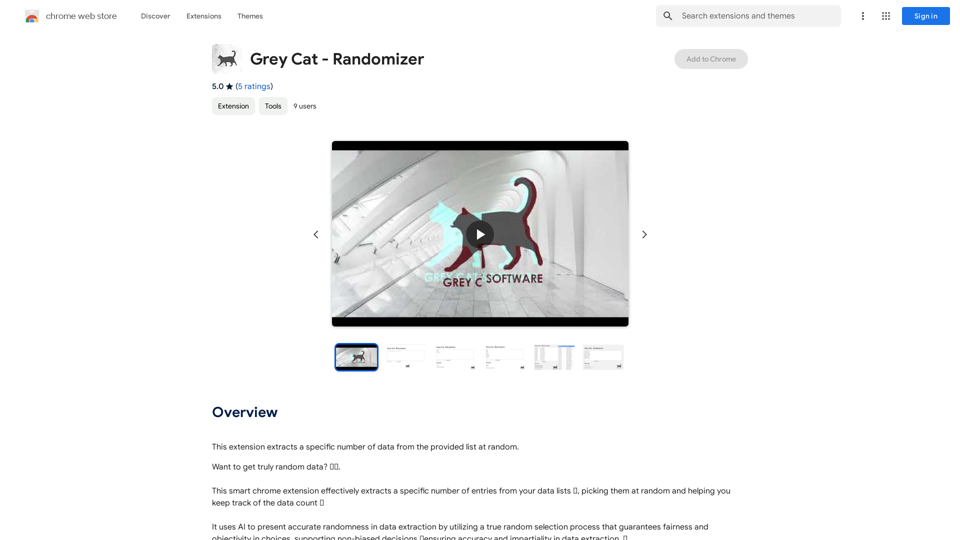
Introduction
Feature
Random Data Extraction
- Extract specific number of entries from data lists
- Picks data randomly
- Keeps track of data count
AI-Powered Randomness
- Utilizes true random selection process
- Guarantees fairness and objectivity in choices
- Supports non-biased decisions
User-Friendly Interface
- Easy to install and use
- Transforms random data selection into a quick, reliable operation
- Suitable for various applications (decision-making, games, data sampling)
Time-Saving Functionality
- Effortlessly picks random numbers
- Ideal for quick decisions and data sampling
- Streamlines random selection processes
Free to Use
- Available as a free Chrome extension
- No cost associated with download or usage
FAQ
How does Grey Cat - Randomizer work?
Grey Cat - Randomizer uses AI technology to present accurate randomness in data extraction, ensuring fairness and objectivity in choices.
What are the main applications of Grey Cat - Randomizer?
The extension is useful for:
- Quick decision-making
- Data sampling
- Gaming applications (generating random numbers)
- Ensuring fairness in selection processes
Is Grey Cat - Randomizer free to use?
Yes, Grey Cat - Randomizer is a free Chrome extension available for download and use without any cost.
Related Websites

Find inspiration online and buy the look. Choose any picture while you're browsing and search for similar styles from Fynd's entire catalog.
193.90 M
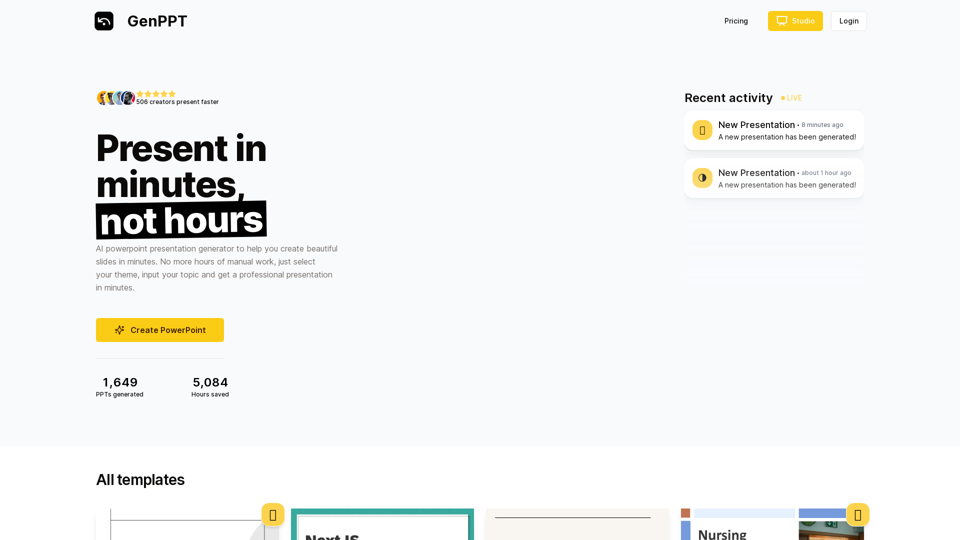
Generate beautiful presentations in minutes with GenPPT. Choose from a variety of themes and let GenPPT's PowerPoint presentation AI do the rest.
41.71 K
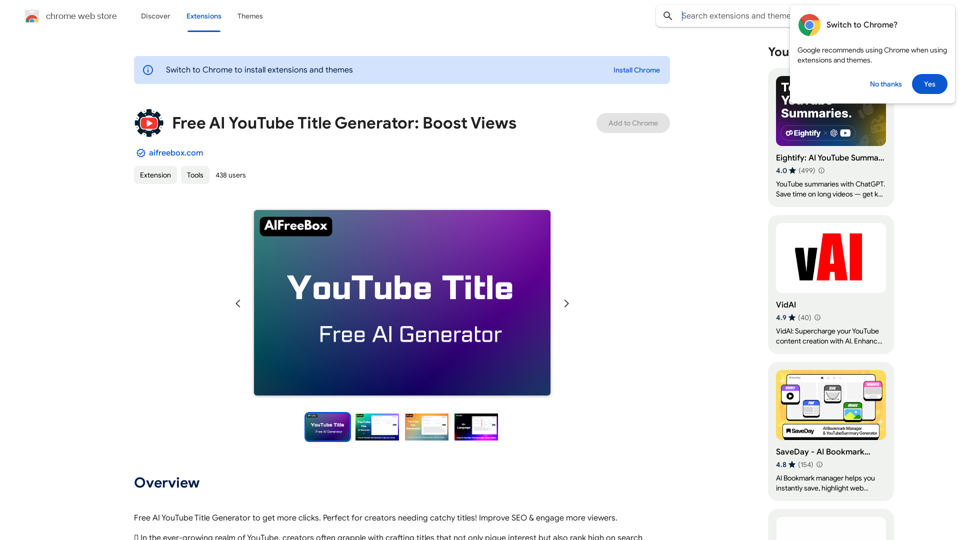
Free AI YouTube Title Generator to Get More Clicks. Perfect for Creators Needing Catchy Titles! Improve SEO & Engage More Viewers.
193.90 M
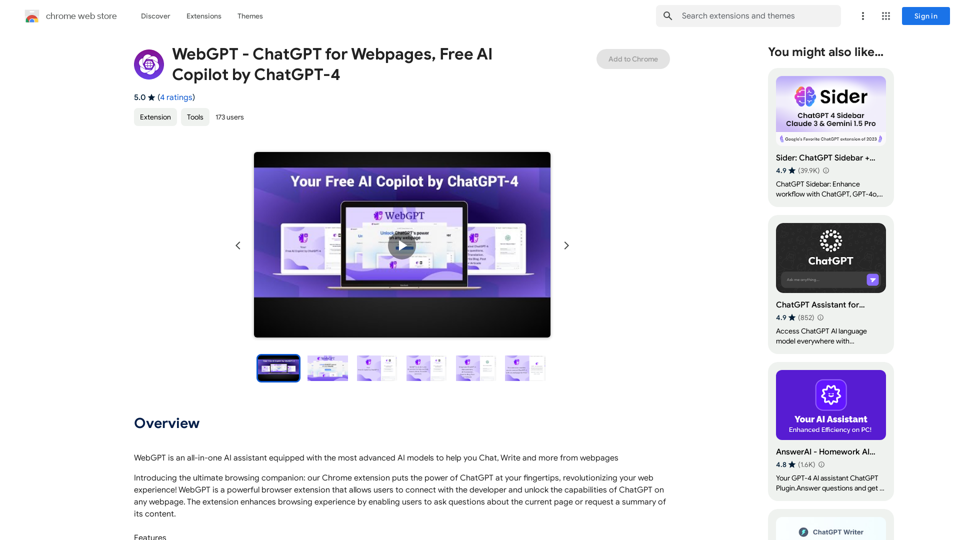
WebGPT - ChatGPT for Webpages, Free AI Copilot by ChatGPT-4
WebGPT - ChatGPT for Webpages, Free AI Copilot by ChatGPT-4WebGPT is an all-in-one AI assistant with the most advanced AI models to help you chat, write, and more, all from webpages.
193.90 M