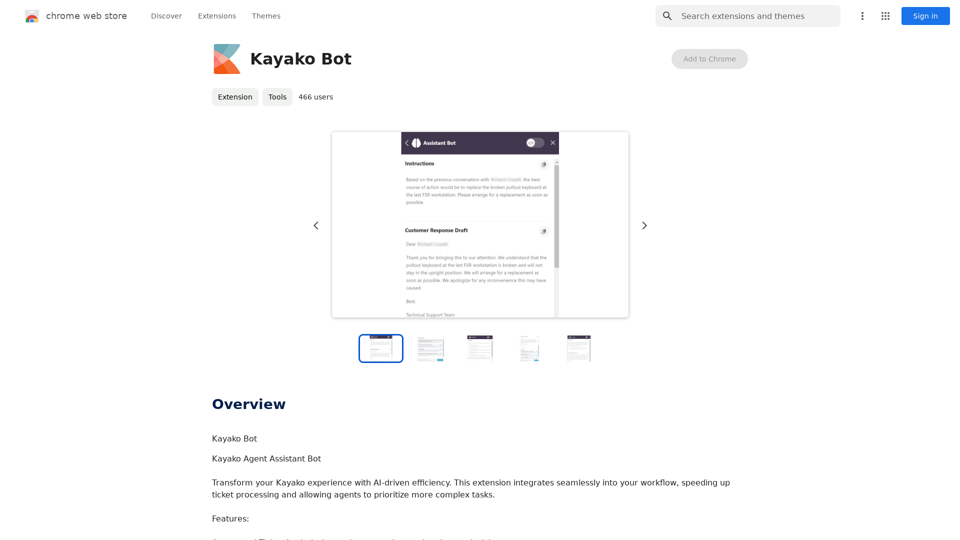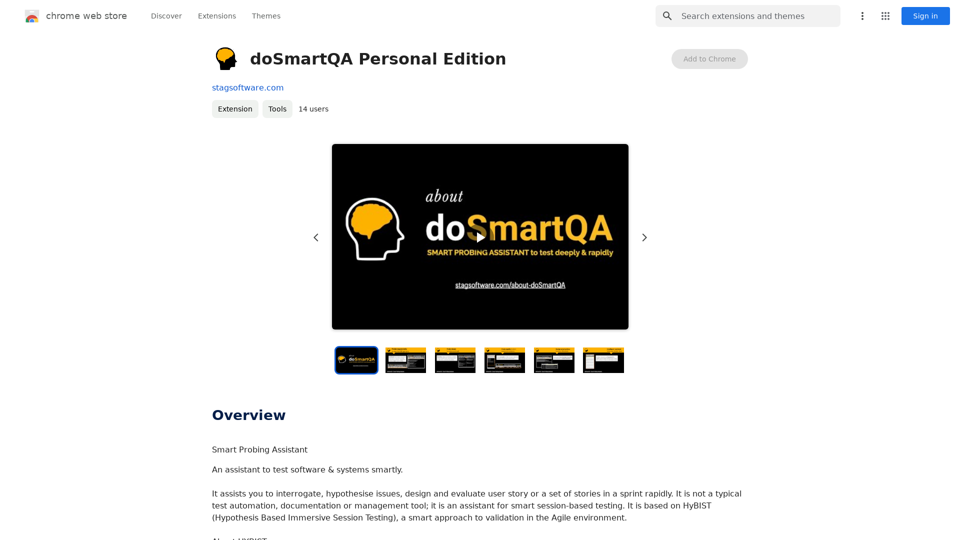HighlightGPT is a Chrome extension that leverages OpenAI's GPT-4o model to provide instant explanations for selected text. This powerful tool helps users understand complex topics by offering context from any webpage. With customizable context levels and automatic adjustment features, HighlightGPT makes comprehension of difficult content more accessible and efficient.
HighlightGPT Let me know what you'd like to know about HighlightGPT! For example, you could ask: * What is HighlightGPT? * How does HighlightGPT work? * What are the benefits of using HighlightGPT? * What are some examples of how HighlightGPT can be used?
I can explain a piece of text you select and give you a short summary based on the information on the current page.
Just highlight the text you want me to explain and ask!
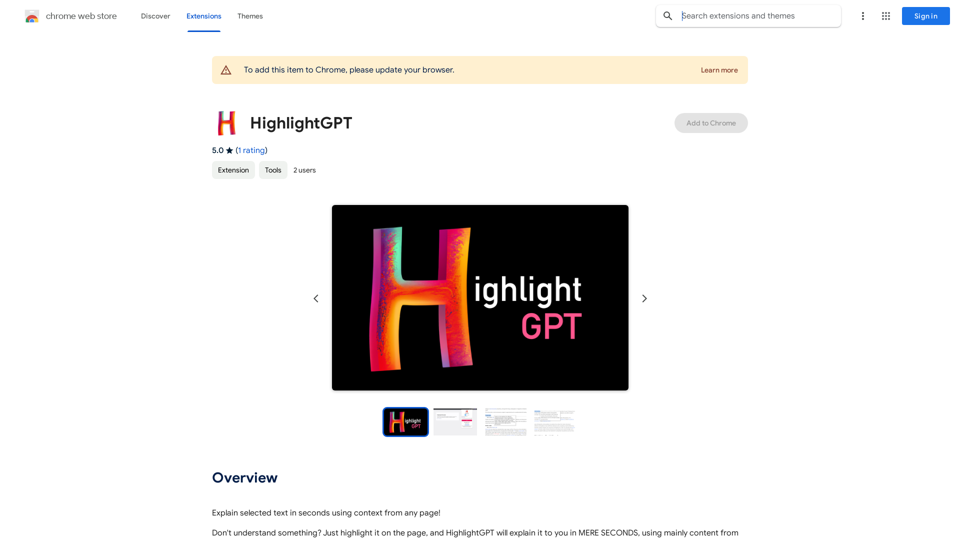
Introduction
Feature
Instant Text Explanation
HighlightGPT explains selected text within seconds, using context from any webpage to provide comprehensive understanding.
Customizable Context Levels
Users can choose between three different levels of context, allowing for tailored explanations based on individual needs.
Smart Context Generation
The extension generates context by analyzing information surrounding the highlighted text, ensuring relevant and accurate explanations.
Adaptive Page Ingestion
HighlightGPT automatically decreases the page ingest amount if the request size becomes too large, optimizing performance and user experience.
OpenAI API Integration
The extension requires an OpenAI API key, leveraging cutting-edge language models for high-quality explanations.
User-Friendly Interface
Highlight text, select context level, and receive explanations instantly, making the tool accessible for all users.
Flexible Usage Options
Free to use up to 20 times a day, with subscription options available for extended access.
FAQ
What is HighlightGPT?
HighlightGPT is a Chrome extension that utilizes OpenAI's GPT-4o model to provide instant explanations for selected text on any webpage.
How do I use HighlightGPT?
To use HighlightGPT:
- Highlight the text you want to understand on any page
- Choose the desired level of context
- Wait for HighlightGPT to generate an explanation within seconds
What are the benefits of using HighlightGPT?
Benefits include:
- Quick comprehension of complex topics
- Contextual information from any webpage
- Customizable context levels
- Integration with OpenAI's advanced language model
How much does HighlightGPT cost?
HighlightGPT offers:
- Free usage up to 20 times per day
- Subscription options for extended access
Related Websites

LearnHouse - The modern Open source learning platform for everyone.
LearnHouse - The modern Open source learning platform for everyone.LearnHouse is an open source platform that makes it easy for anyone to provide world-class educational content and it offers a variety of content types : Dynamic Pages, Videos, Documents & more.
12
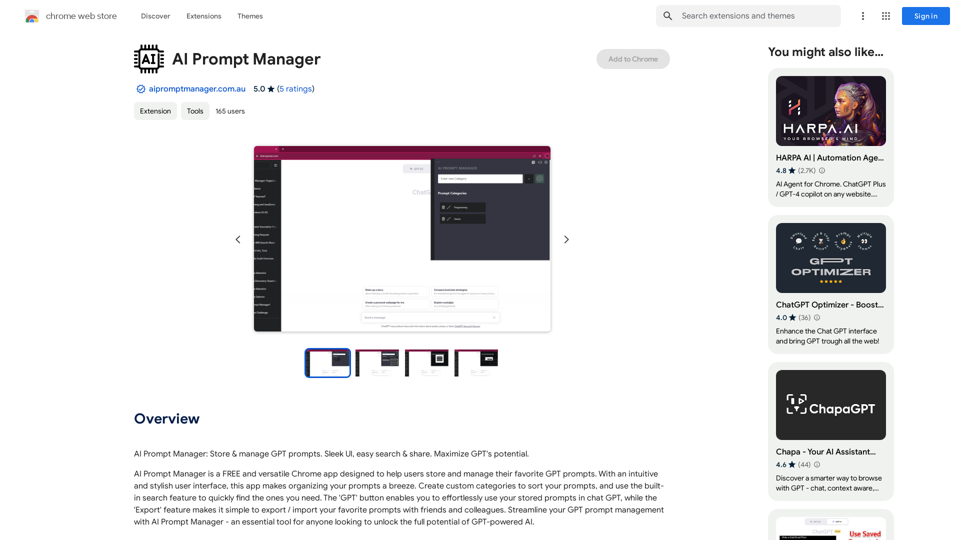
AI Prompt Manager: Store and manage GPT prompts. Sleek user interface, easy search and sharing. Maximize the potential of GPT.
193.90 M
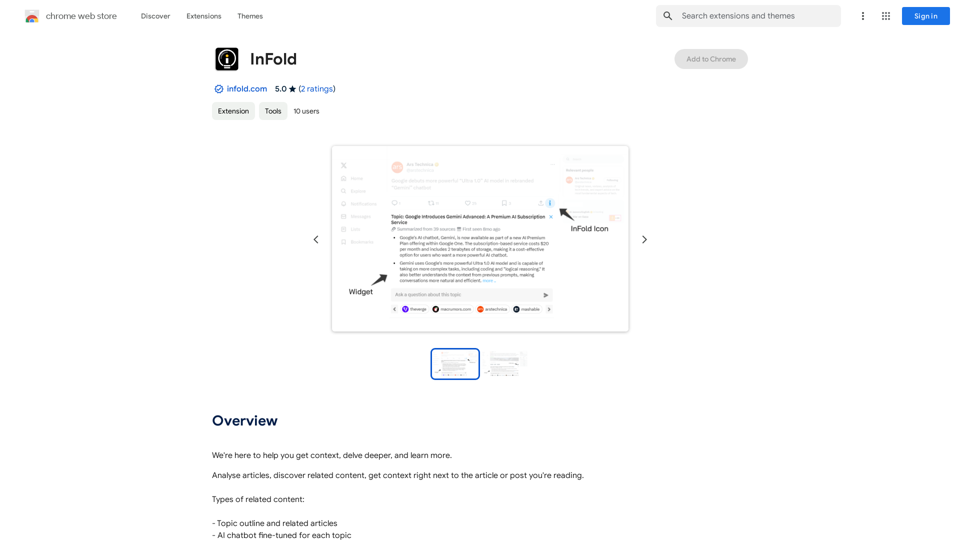
We're here to help you understand things better, explore topics in more detail, and learn new things.
193.90 M