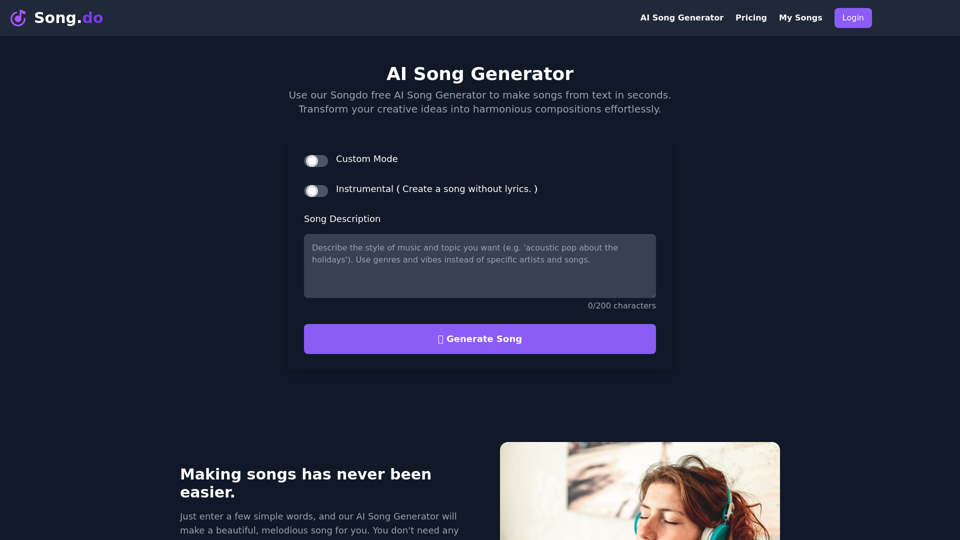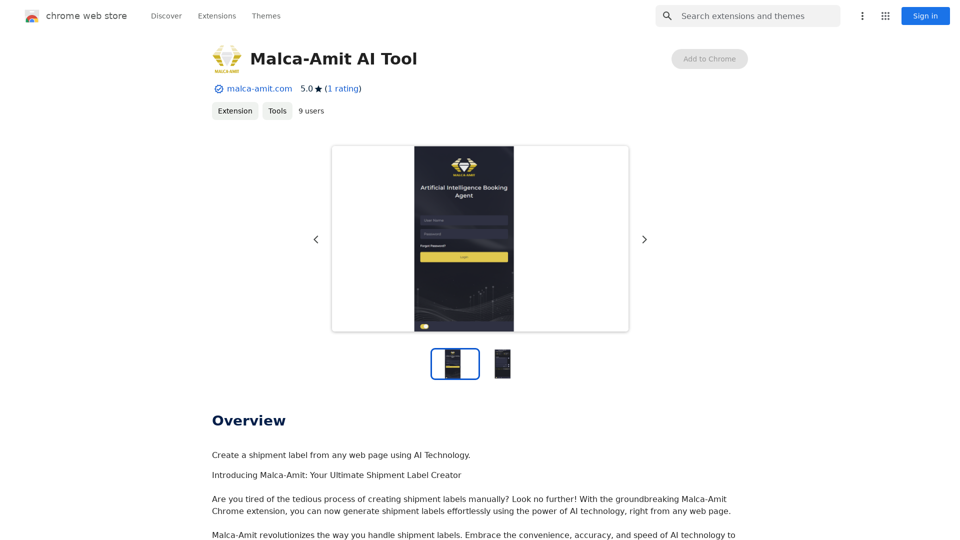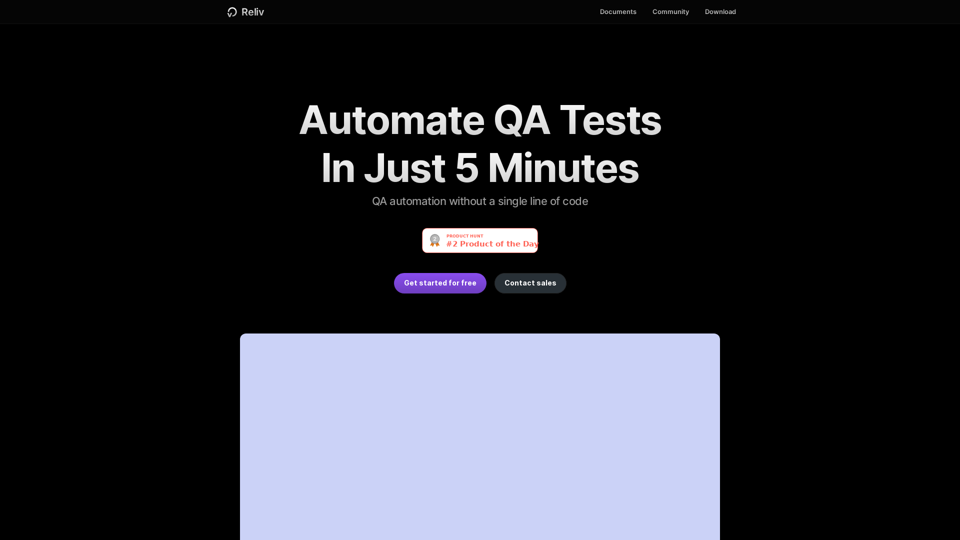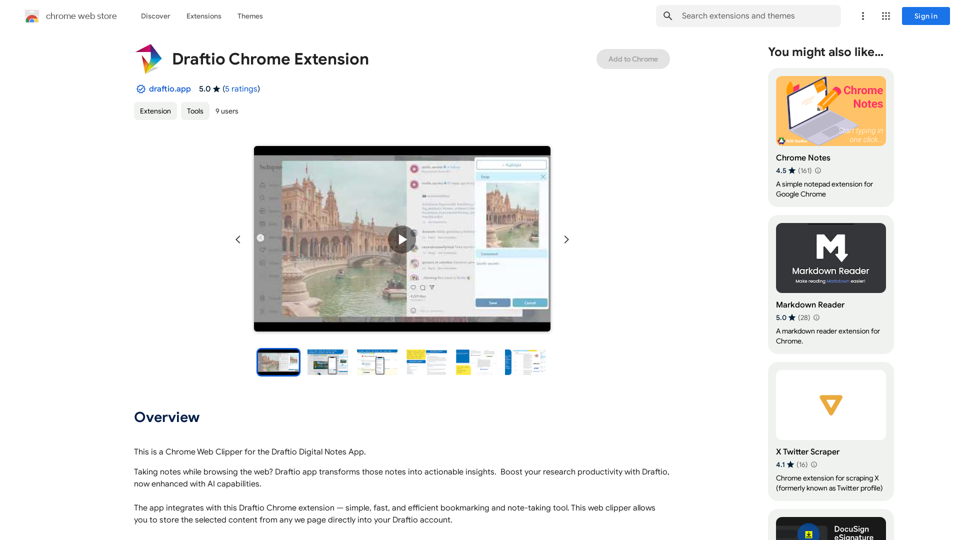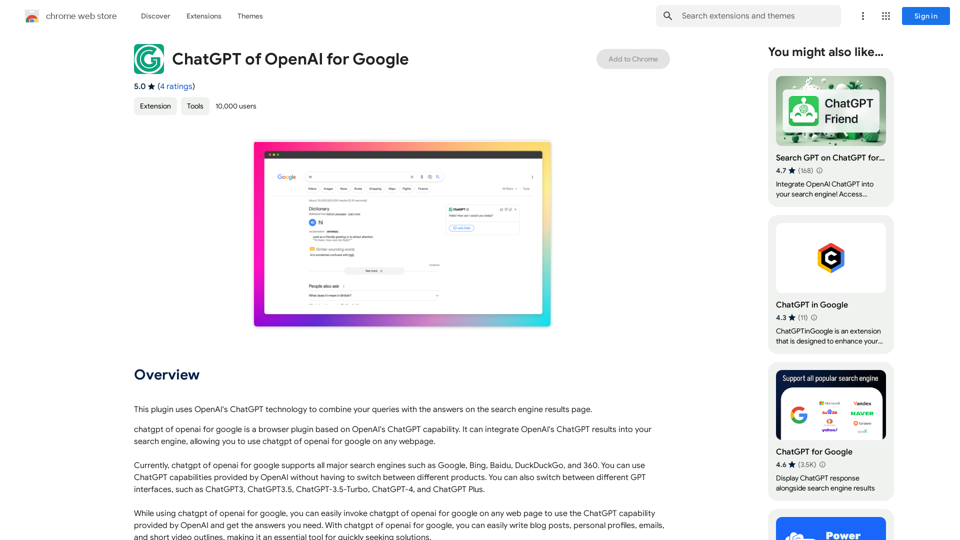Image Translator is a Chrome extension that enables users to quickly translate images into over 30 languages using Google Translate or ChatGPT. It supports various image types, including posters, brochures, screenshots, and advertisements, allowing for effortless translation within seconds.
Image Translator - ai photo/image Translator use ChatGPT This is a tool that uses ChatGPT to describe images. You can upload a photo and ChatGPT will generate a written description of what it sees.
AI Photo/Image Translator, Supports 130 Languages
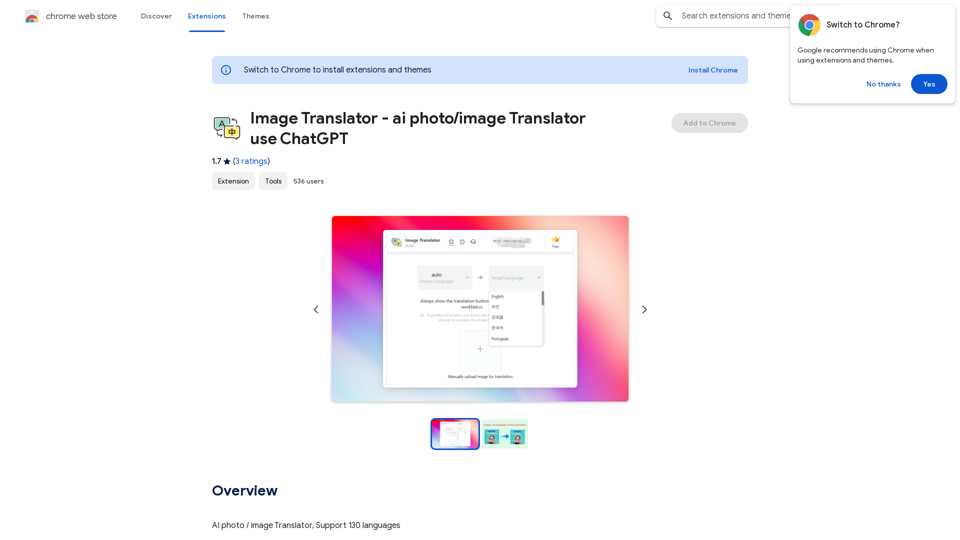
Introduction
Feature
Text Auto Recognition
Image Translator employs cutting-edge AI-based OCR technology to automatically recognize text in images, streamlining the translation process.
Multi-Language Support
The extension offers translation capabilities for more than 30 languages, including widely spoken ones such as English, Spanish, French, German, Chinese, and Japanese.
Free Usage with Upgrade Option
Image Translator provides limited free translations, with the option to upgrade to a paid subscription for unlimited translations.
Easy Installation and Usage
Users can quickly install the extension from the Chrome Web Store and start translating images in just a few simple steps.
Versatile Image Support
The tool can handle various types of images, making it useful for translating posters, brochures, screenshots, and advertisements.
FAQ
Can I use Image Translator for free?
Yes, Image Translator offers limited translations for free. For unlimited translations, users can upgrade to a paid subscription.
How many languages does Image Translator support?
Image Translator supports over 30 languages, covering a wide range of popular and less common languages.
What is the process for using Image Translator?
- Install the extension from the Chrome Web Store
- Select the image you want to translate
- Choose the target language from the dropdown menu
- Click the "Translate" button to process the image
Are there any tips for using Image Translator effectively?
- Ensure you select the correct language for the image you want to translate
- Utilize the text auto recognition feature for automatic text detection in images
- Consider upgrading to a paid subscription if you require unlimited translations
Latest Traffic Insights
Monthly Visits
193.90 M
Bounce Rate
56.27%
Pages Per Visit
2.71
Time on Site(s)
115.91
Global Rank
-
Country Rank
-
Recent Visits
Traffic Sources
- Social Media:0.48%
- Paid Referrals:0.55%
- Email:0.15%
- Referrals:12.81%
- Search Engines:16.21%
- Direct:69.81%
Related Websites

Chat with Web-LLM Models in the Browser You can interact with Web-LLM models directly in your web browser without requiring any additional setup or installation. This allows you to easily experiment with and explore the capabilities of these models. Getting Started To get started, simply open a web browser and navigate to the Web-LLM model's website or platform. Once you're on the website, you can usually find a chat interface or text input field where you can enter your prompts or questions. How it Works When you enter a prompt or question, the Web-LLM model processes your input and generates a response. This response is then displayed in the chat interface or output field, allowing you to read and interact with the model's output. Benefits The benefits of chatting with Web-LLM models in the browser include: * Convenience: No need to install any software or set up any development environments. * Accessibility: Anyone with a web browser can interact with the model, regardless of their technical expertise. * Ease of use: The chat interface provides a user-friendly way to interact with the model, making it easy to experiment and explore its capabilities. Use Cases Some potential use cases for chatting with Web-LLM models in the browser include: * Research and development: Quickly experiment with different models and prompts to explore their capabilities and limitations. * Education and learning: Use the chat interface to teach students about AI and language models, or to provide interactive learning experiences. * Creative writing and ideation: Use the model as a tool to generate ideas, write stories, or create poetry. Overall, chatting with Web-LLM models in the browser provides a convenient and accessible way to interact with these powerful language models, and can be a valuable tool for a wide range of applications.
2.59 K
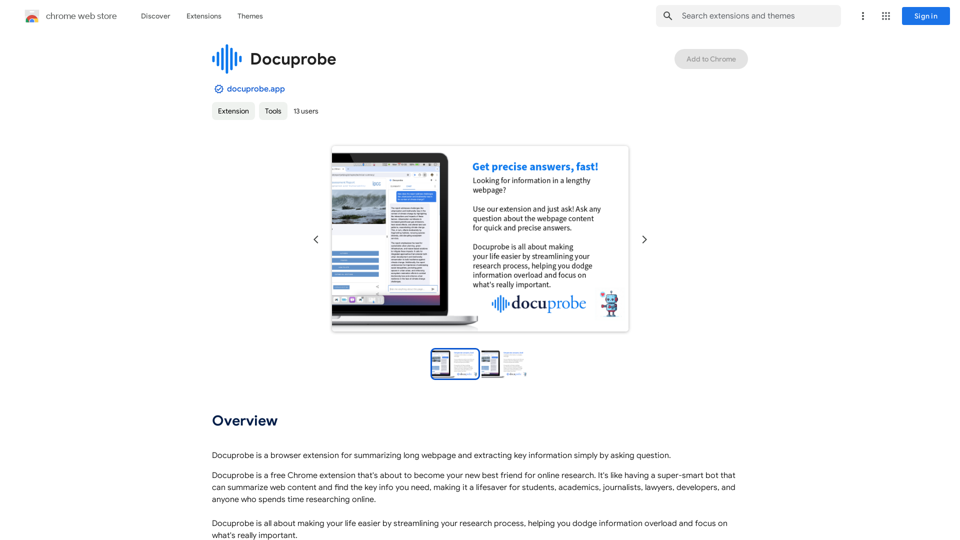
Docuprobe is a browser extension that summarizes long webpages and extracts key information by simply asking questions.
193.90 M
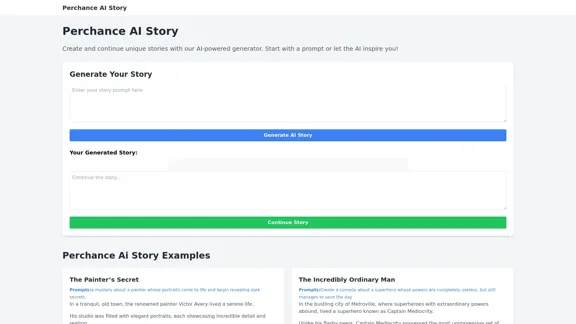
Perchance AI Story is a website that supports multiple languages and can continue to write stories.
0