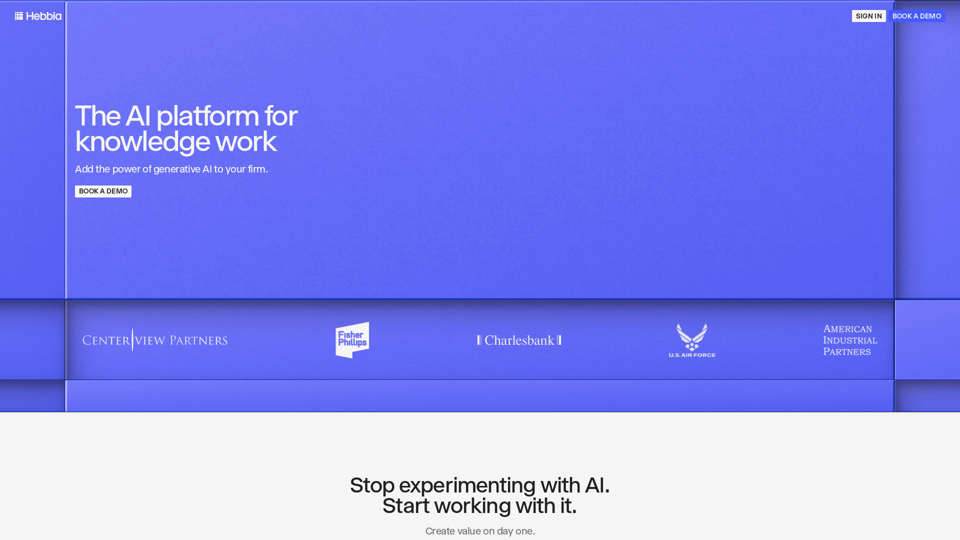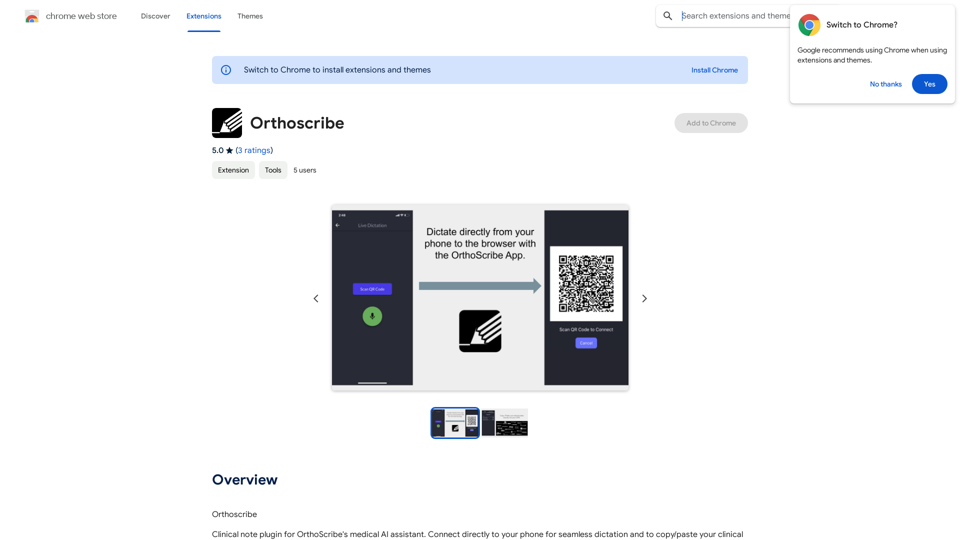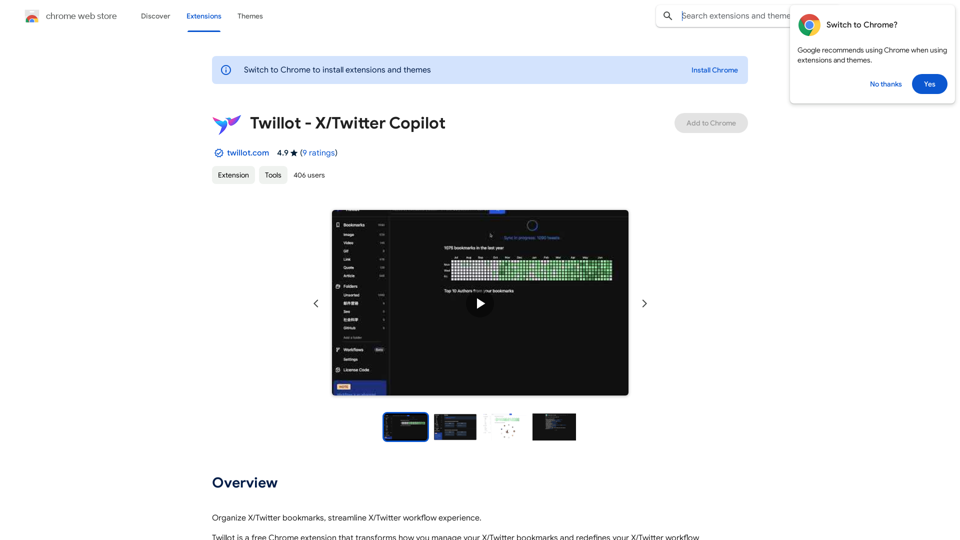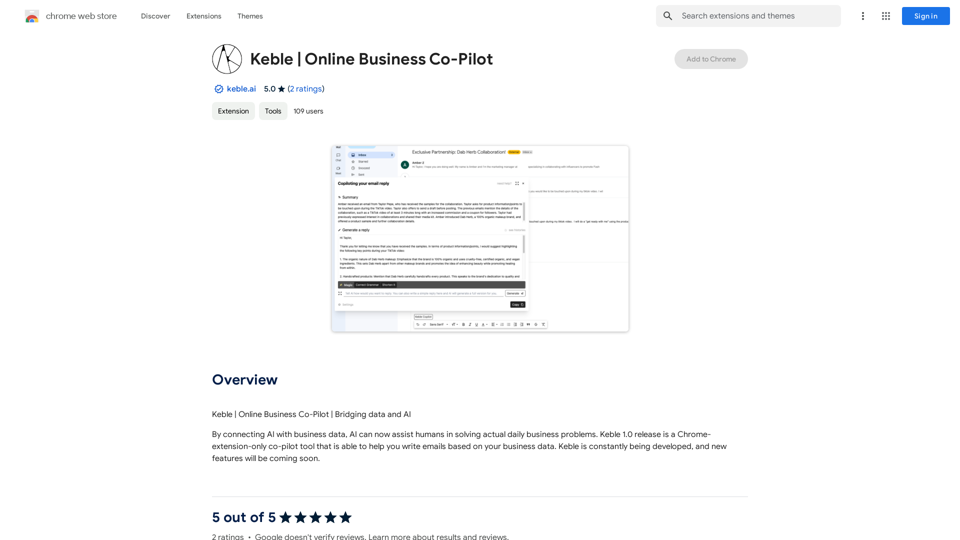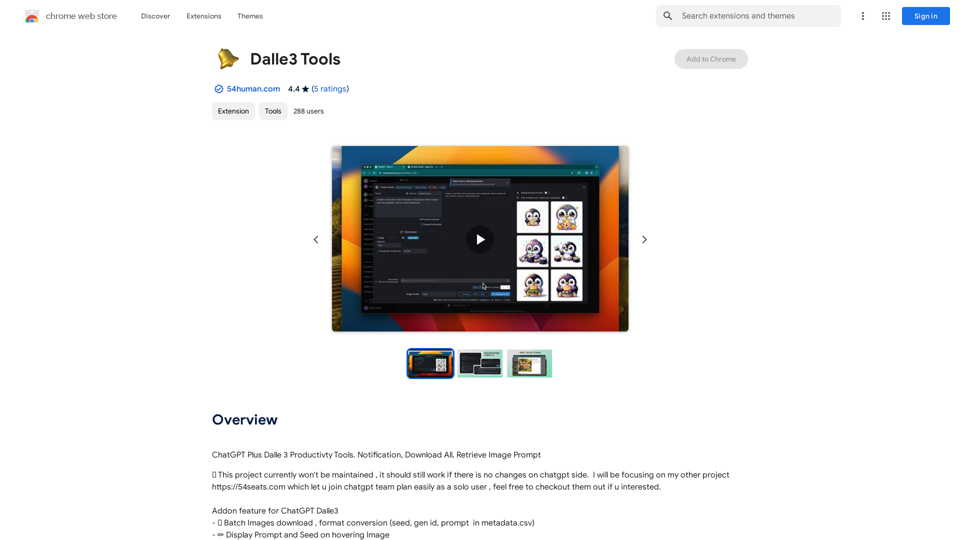Kayako Bot is an AI-powered extension designed to enhance the Kayako support experience. It seamlessly integrates into existing workflows, accelerating ticket processing and allowing support agents to focus on more complex tasks. This innovative tool offers automated ticket analysis, smart recommendations, draft responses, and guided assistance, making it an invaluable asset for support teams looking to improve efficiency and customer satisfaction.
Kayako Bot
Kayako Bot
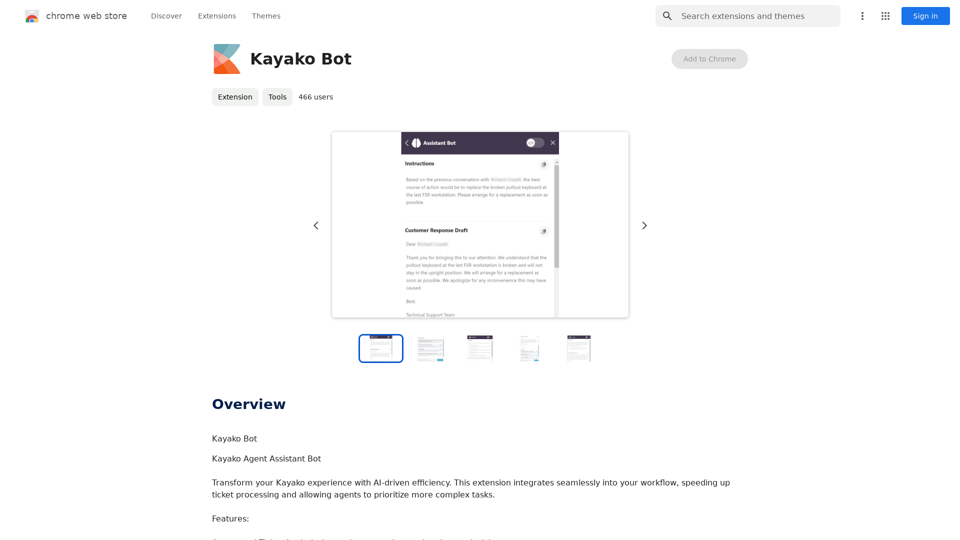
Introduction
Feature
Automated Ticket Analysis
- Instantly summarizes and comprehends ticket content
- Streamlines the initial assessment process
Smart Recommendations
- Suggests solutions based on historical cases and knowledge base
- Improves response accuracy and consistency
Draft Responses
- Auto-generates customer responses for basic queries
- Reduces response time for common issues
Guided Assistance
- Provides step-by-step solutions for complicated issues
- Enhances problem-solving capabilities of support agents
Free Extension with Limitations
- No cost to use, but with certain restrictions
- Does not support multimedia content
- Average response time of approximately 90 seconds
Versatile Application
- Handles a wide range of tickets, from self-service queries to complex problems
- Ideal for onboarding and cross-training new agents
FAQ
What are the main benefits of using Kayako Bot?
- Improves support efficiency
- Allows agents to focus on complex tasks
- Speeds up ticket processing
- Enhances customer satisfaction
Is Kayako Bot suitable for all industries?
No, Kayako Bot is not suitable for high-compliance industries due to its limitations and automated nature.
What are the limitations of Kayako Bot?
- Does not support multimedia content
- Average response time is around 90 seconds
- May not be suitable for complex or sensitive inquiries
How can Kayako Bot assist in agent training?
Kayako Bot is great for onboarding and cross-training new agents by providing guided assistance and smart recommendations based on historical cases and knowledge base.
Latest Traffic Insights
Monthly Visits
193.90 M
Bounce Rate
56.27%
Pages Per Visit
2.71
Time on Site(s)
115.91
Global Rank
-
Country Rank
-
Recent Visits
Traffic Sources
- Social Media:0.48%
- Paid Referrals:0.55%
- Email:0.15%
- Referrals:12.81%
- Search Engines:16.21%
- Direct:69.81%
Related Websites
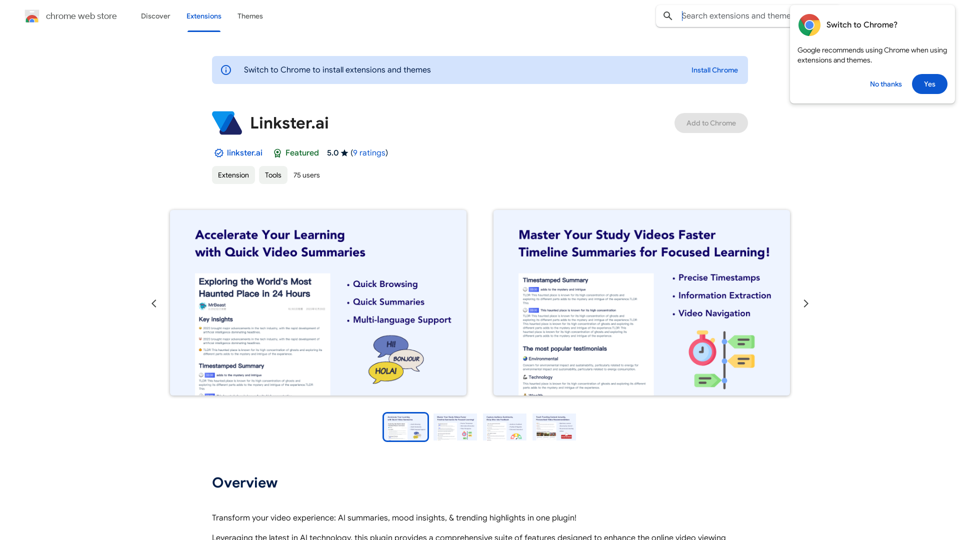
Transform your video experience: AI summaries, mood insights, & trending highlights in one plugin!
193.90 M
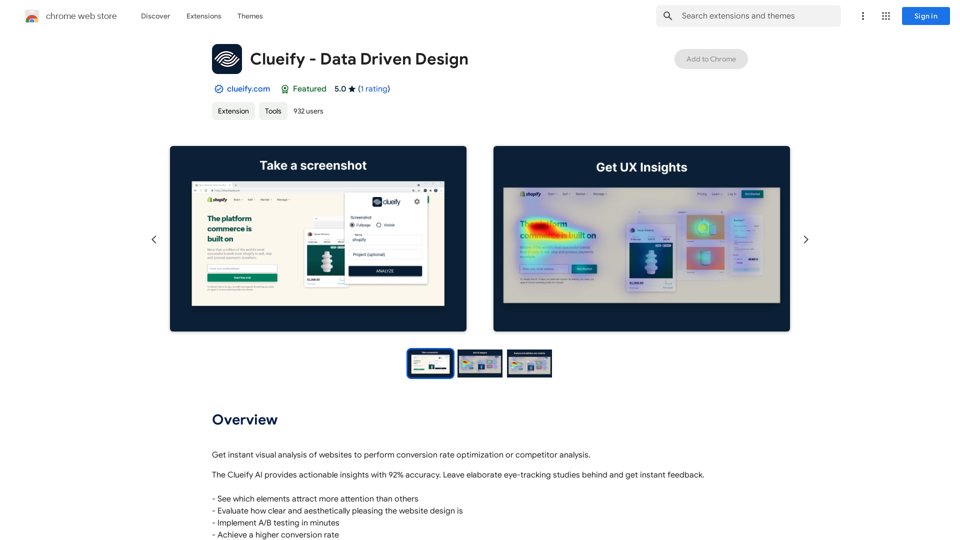
Get instant visual analysis of websites to perform conversion rate optimization or competitor analysis.
193.90 M

Hints Playbook AI This playbook provides guidance on how to effectively use hints to improve the performance of AI models. Understanding Hints Hints are additional pieces of information provided to an AI model to guide its output. They can take various forms, such as: * Textual prompts: Direct instructions or suggestions. * Examples: Demonstrating the desired output format or style. * Constraints: Specifying limitations or boundaries for the response. Types of Hints * Zero-shot: Hints are provided without any examples. * Few-shot: A small number of examples are given to illustrate the desired output. * Fine-tuning: Hints are incorporated into the training data to adjust the model's behavior. Best Practices for Using Hints * Be specific: Clearly articulate what you want the AI to do. * Provide context: Give the model enough background information to understand the task. * Use examples: Demonstrate the desired output format or style. * Iterate and refine: Experiment with different types and formats of hints to find what works best. * Evaluate results: Assess the quality of the AI's output and adjust hints accordingly.
Hints Playbook AI This playbook provides guidance on how to effectively use hints to improve the performance of AI models. Understanding Hints Hints are additional pieces of information provided to an AI model to guide its output. They can take various forms, such as: * Textual prompts: Direct instructions or suggestions. * Examples: Demonstrating the desired output format or style. * Constraints: Specifying limitations or boundaries for the response. Types of Hints * Zero-shot: Hints are provided without any examples. * Few-shot: A small number of examples are given to illustrate the desired output. * Fine-tuning: Hints are incorporated into the training data to adjust the model's behavior. Best Practices for Using Hints * Be specific: Clearly articulate what you want the AI to do. * Provide context: Give the model enough background information to understand the task. * Use examples: Demonstrate the desired output format or style. * Iterate and refine: Experiment with different types and formats of hints to find what works best. * Evaluate results: Assess the quality of the AI's output and adjust hints accordingly.Hints automatically updates CRM fields from video calls. Keep your CRM up-to-date.
193.90 M