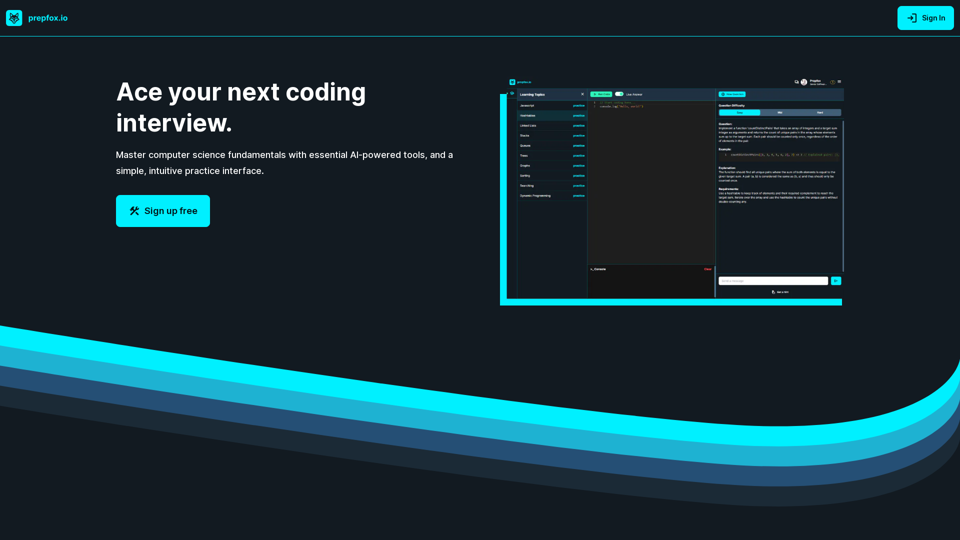Live Caption with Translation (ChatGPT) is a Chrome extension that offers real-time transcription and translation for live audio and video streams. Powered by ChatGPT's AI technology, this tool enhances audience interaction by providing instant transcriptions, translations, and summaries of live content.
Live captions with translation (ChatGPT)
Live audio/video streaming with subtitles and translation, Live captions powered by ChatGPT
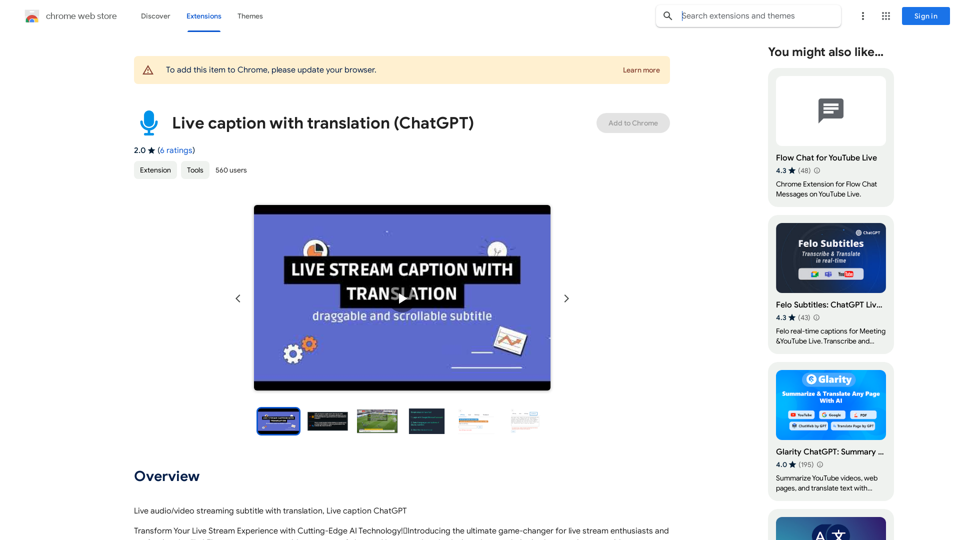
Introduction
Feature
Real-Time Transcription & Summarization
- AI-powered transcription of live streams with high accuracy
- Instant summaries of key highlights for quick catch-ups
Seamless Translation
- Real-time translation supporting multiple languages
- Enables global audience engagement regardless of language barriers
Downloadable Content
- Option to download complete transcriptions, summaries, translations, and audio files
- Ensures content accessibility and easy sharing
Lightning Mode & Accurate Mode
- Lightning Mode for fast performance
- Accurate Mode for highest level of detail (Powered by Nvidia GPU and ChatGPT models)
Nvidia GPU Acceleration
- Utilizes Nvidia's GPU technology for rapid processing
- Delivers high-performance streaming experience
Lightweight and User-Friendly
- Easy installation and configuration
- Efficient design suitable for users of all levels
FAQ
How do I use Live Caption with Translation (ChatGPT)?
The extension can be easily used by installing it and following the prompts. It's designed to be user-friendly and accessible for all users.
What pricing options are available?
The extension offers in-app purchases for upgrading to premium features and extended access.
Does the extension work with Netflix?
Unfortunately, the extension may not work with all websites, including Netflix. The team is working on extending compatibility to more websites.
How can I troubleshoot issues with the extension?
For assistance with troubleshooting, users can contact the support team directly at [email protected].
Latest Traffic Insights
Monthly Visits
193.90 M
Bounce Rate
56.27%
Pages Per Visit
2.71
Time on Site(s)
115.91
Global Rank
-
Country Rank
-
Recent Visits
Traffic Sources
- Social Media:0.48%
- Paid Referrals:0.55%
- Email:0.15%
- Referrals:12.81%
- Search Engines:16.21%
- Direct:69.81%
Related Websites
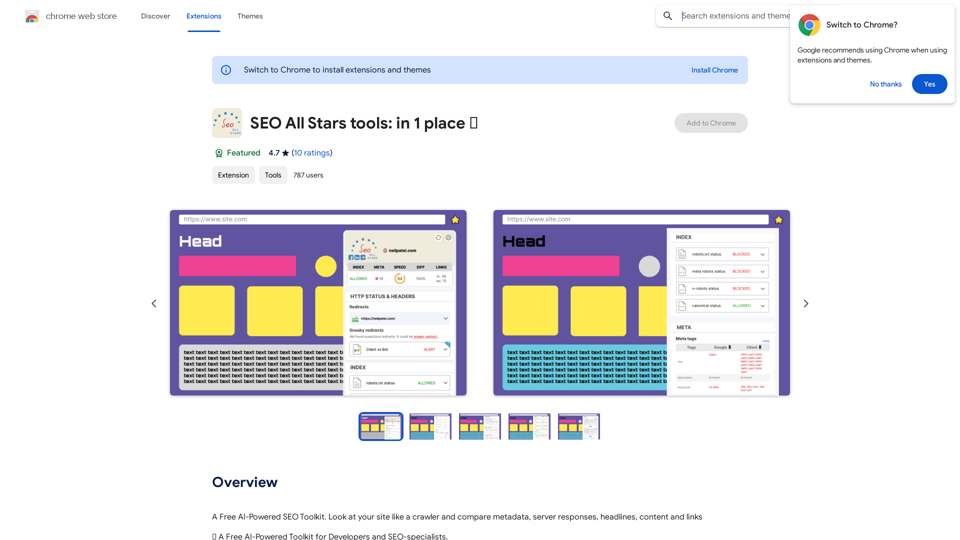
A Free AI-Powered SEO Toolkit. Analyze your website from a crawler's perspective, comparing metadata, server responses, headlines, content, and links.
193.90 M
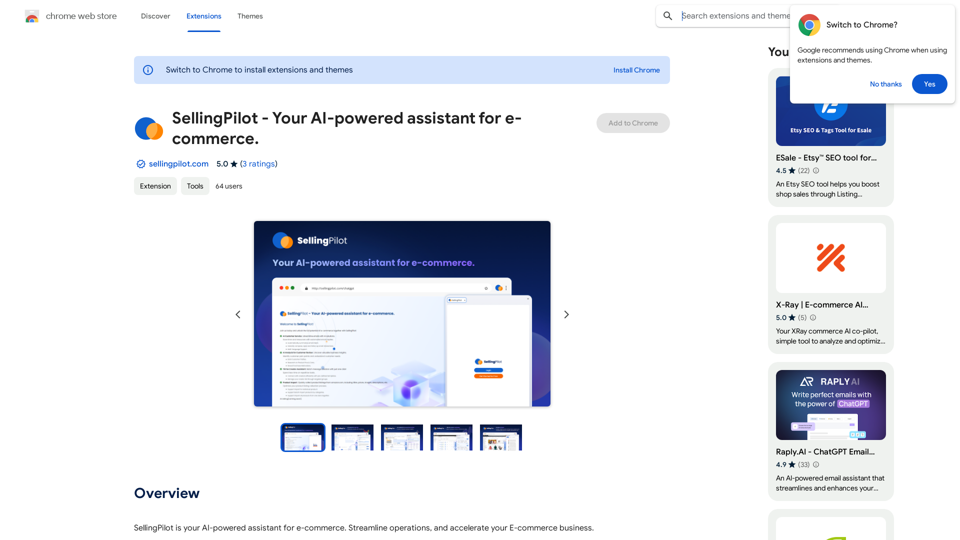
SellingPilot - Your AI-powered assistant for e-commerce.
SellingPilot - Your AI-powered assistant for e-commerce.SellingPilot is your AI-powered assistant for e-commerce. It helps you streamline your operations and accelerate your e-commerce business.
193.90 M
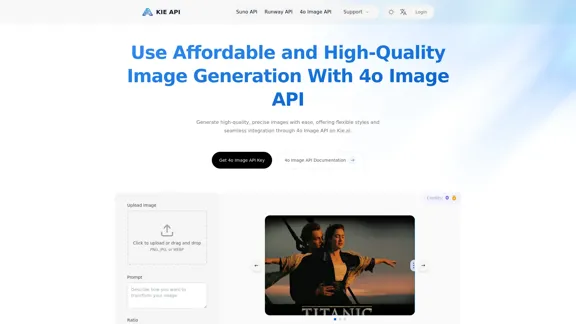
Kie.ai's 4o Image API: Cost-effective, Reliable, and Very Accurate AI Image Creation
Kie.ai's 4o Image API: Cost-effective, Reliable, and Very Accurate AI Image CreationKie.ai’s 4o Image API offers affordable, stable, and highly accurate AI image generation, enabling creators to easily produce high-quality visuals. It provides reliable and efficient solutions for various creative projects, including text-to-image and image-to-image transformations, as well as a range of visual styles.
356.51 K
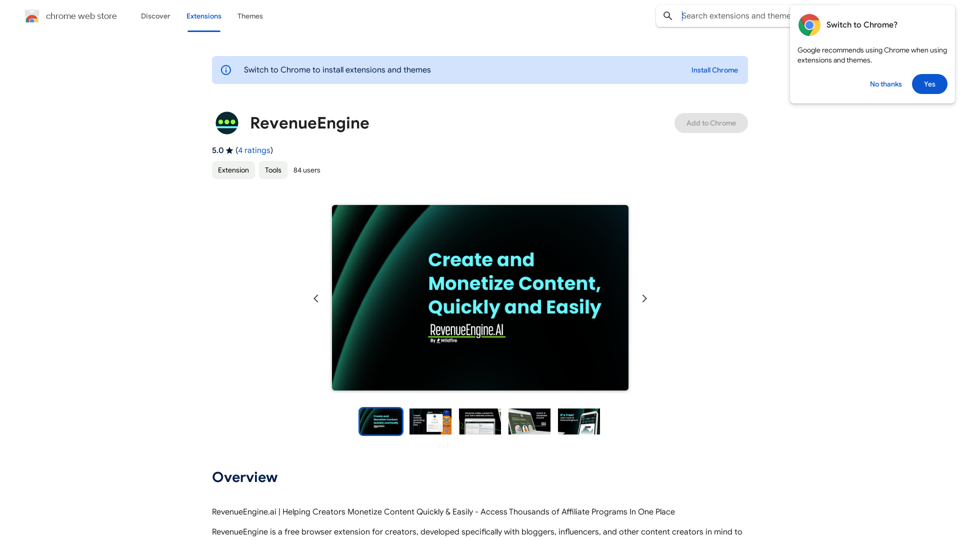
RevenueEngine.ai | Helping Creators Monetize Content Quickly & Easily - Access Thousands of Affiliate Programs In One Place
193.90 M
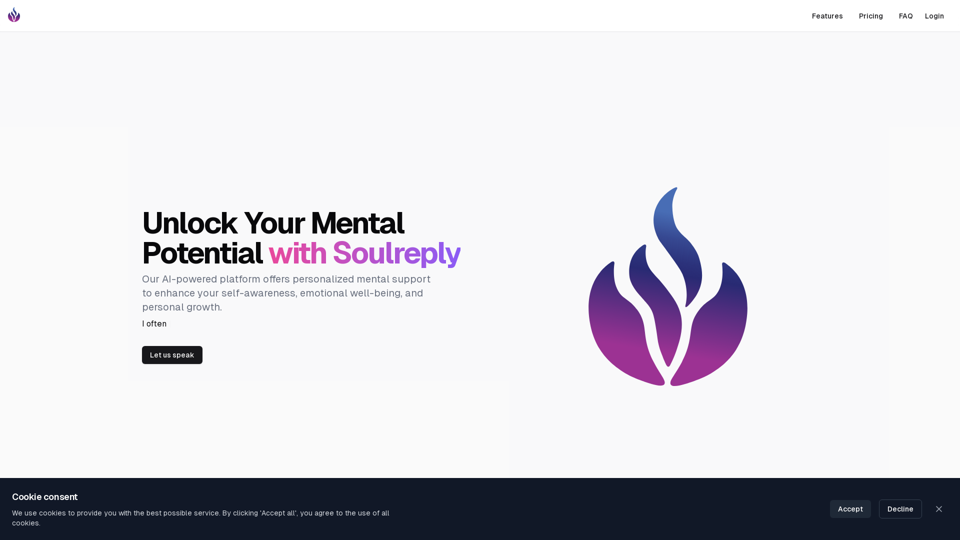
Discover a supportive and understanding mental health bot designed to help you manage stress, anxiety, and everyday emotional challenges. Accessible anytime to provide guidance, resources, and comfort, ensuring you never feel alone in your journey towards mental wellness.
0
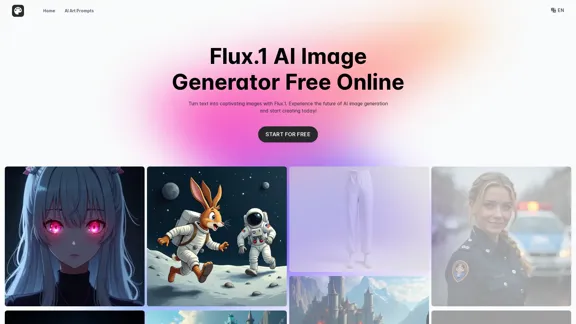
Transform text into images with Flux.1, the cutting-edge AI image generator by Black Forest Labs. Experience unparalleled image quality and prompt adherence to creative projects with Flux.1 [pro], Flux.1 [dev], and Flux.1 [schnell].
540.55 K
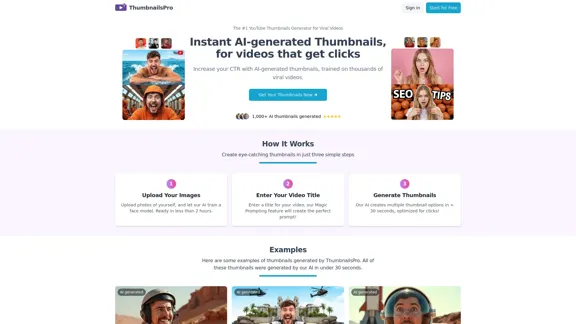
The #1 YouTube Thumbnails Generator for Viral Videos
The #1 YouTube Thumbnails Generator for Viral VideosThe AI thumbnail generator used by the top YouTube content creators. Create viral thumbnails with ThumbnailPro. Ideal for YouTube thumbnails.
0