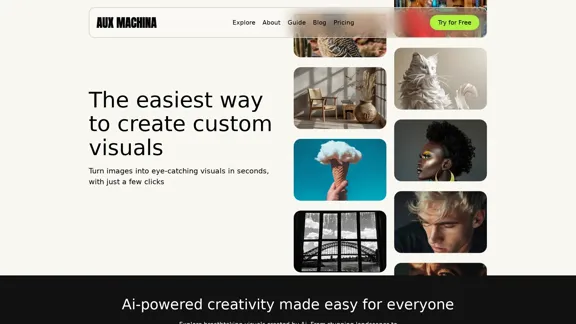Unblur Image is an AI-powered photo blur remover that automatically fixes blurry, out-of-focus photos without compromising image quality. Using highly accurate AI technology, it selectively removes blur from affected areas, resulting in clear and sharp images. This free tool is easy to use and produces high-quality results, making it an excellent solution for enhancing blurry photos.
Unblur Image Unblur image refers to the process of removing blur or haze from an image to make it sharper and clearer. This technique is often used to enhance the quality of images that have been affected by camera shake, motion blur, or other factors that cause blur.
Automatically unblur images in one click with our AI photo blur remover.
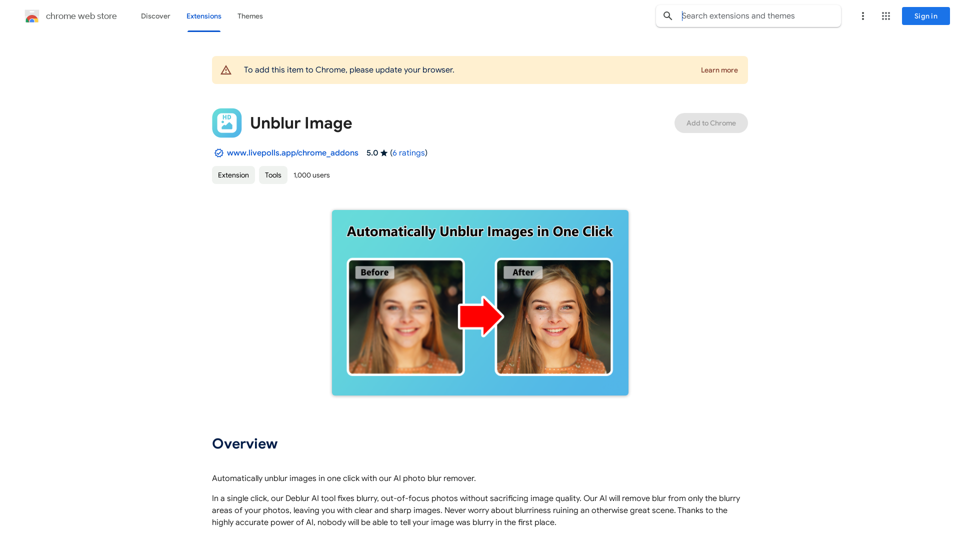
Introduction
Feature
AI-Powered Blur Removal
Unblur Image utilizes advanced AI technology to automatically detect and remove blur from photos, focusing only on the affected areas while preserving image quality.
User-Friendly Interface
The tool offers a simple, intuitive process:
- Upload your blurry photo
- Click the "Unblur" button
- Wait for AI processing
- Download the clear, sharp result
High-Quality Output
Unblur Image ensures high-quality results, producing clear and sharp images without sacrificing detail or introducing artifacts.
Free to Use
The tool is completely free, with no subscription or payment required, making it accessible to all users.
Adjustable Settings
Users can fine-tune the blur removal process by adjusting settings to achieve optimal results for different types of photos.
Multiple Use Capability
The tool can be used multiple times on the same image to remove blur from different areas, allowing for precise and thorough enhancement.
FAQ
How does Unblur Image work?
Unblur Image employs advanced AI technology to automatically analyze and remove blur from photos. The AI identifies blurry areas and applies targeted corrections to enhance clarity and sharpness.
Is there a limit to how many times I can use Unblur Image?
No, there is no limit. You can use Unblur Image multiple times on the same photo to remove blur from different areas or to achieve the desired level of clarity.
What types of photos work best with Unblur Image?
For optimal results, use high-quality photos that are not excessively blurry or distorted. However, the tool can improve a wide range of blurry images.
Can I adjust the level of blur removal?
Yes, Unblur Image allows you to adjust settings to fine-tune the blur removal process, helping you achieve the best results for your specific photo.
Is my photo data safe when using Unblur Image?
While the website doesn't explicitly mention data privacy, it's always advisable to check the platform's privacy policy. As a free online tool, it's recommended to avoid uploading sensitive or personal images.
Related Websites
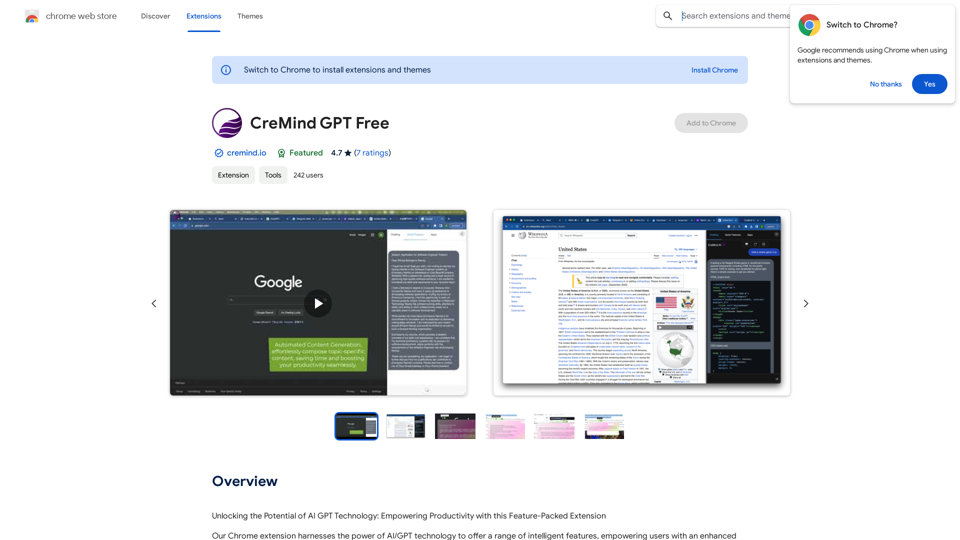
Unlocking the Potential of AI GPT Technology: Empowering Productivity with this Feature-Packed Extension
193.90 M
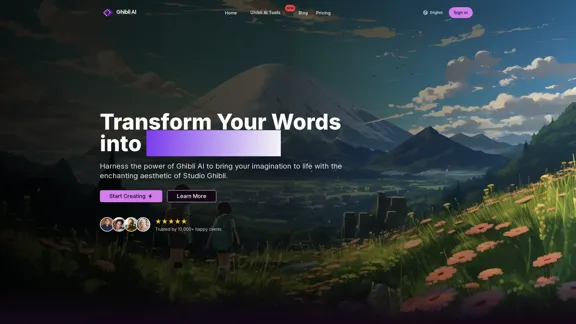
Create stunning Studio Ghibli style artwork using AI. Our text-to-image generator brings your imagination to life with the magical aesthetic of Ghibli animation.
0
Generate Stunning Images with AI Let's explore the world of AI-powered image generation and unleash your creativity! What is AI Image Generation? AI image generation uses artificial intelligence algorithms to create images from text descriptions, known as "prompts." How Does it Work? These powerful models, trained on massive datasets of images and text, learn the relationships between words and visual concepts. When you provide a prompt, the AI interprets it and generates a corresponding image. Benefits of AI Image Generation: * Effortless Creativity: Bring your ideas to life without needing artistic skills. * Endless Possibilities: Explore unique concepts and styles with ease. * Rapid Prototyping: Quickly visualize designs and concepts. * Personalized Content: Create custom images tailored to your needs. Popular AI Image Generators: * DALL-E 2: Known for its photorealistic and imaginative results. * Midjourney: Creates artistic and dreamlike images. * Stable Diffusion: Open-source and highly customizable. * Craiyon (formerly DALL-E mini): A free and accessible option. Tips for Generating Stunning Images: * Be Specific: Provide clear and detailed prompts. * Use Descriptive Language: Include adjectives, nouns, and verbs to guide the AI. * Experiment with Styles: Explore different artistic styles and aesthetics. * Iterate and Refine: Adjust your prompts and settings to achieve your desired outcome. Let your imagination run wild and discover the incredible potential of AI image generation!
0
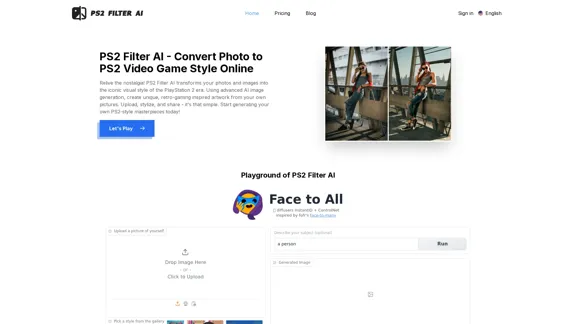
PS2 Filter AI - Convert Photo to PS2 Video Game Style Online With AI, Free Trial
PS2 Filter AI - Convert Photo to PS2 Video Game Style Online With AI, Free TrialPS2 Filter AI transforms your photos into iconic PlayStation 2 style graphics. 🎮
7
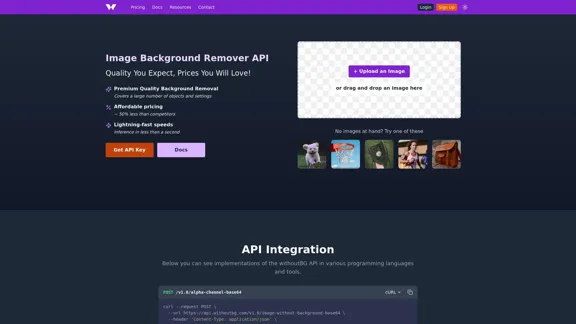
Remove image backgrounds automatically with our powerful API. High-quality cutouts with affordable credit-based pricing. Start with 50 free credits today.
18.26 K
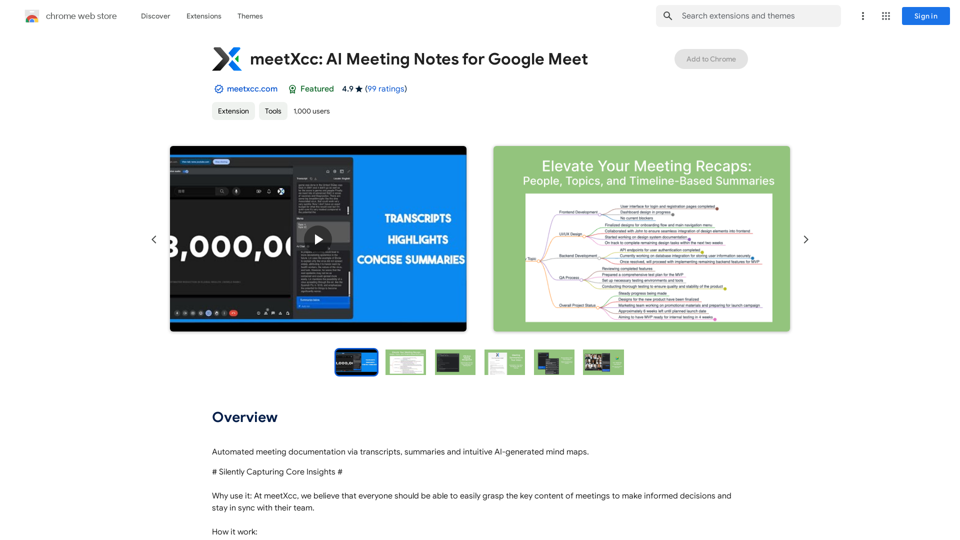
Automated meeting documentation via transcripts, summaries and intuitive AI-generated mind maps.
193.90 M
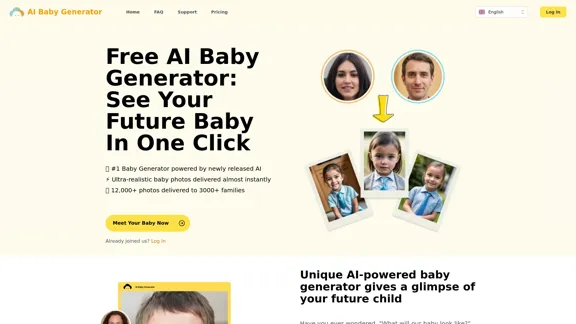
Free AI Baby Generator - See Your Future Baby's Face Instantly
Free AI Baby Generator - See Your Future Baby's Face InstantlySee your own future baby using our free AI baby face generator. Get ultra-realistic baby photo predictions in just seconds, with one click!
32.64 K